Product review schema is very popular among bloggers. You can use it for any type of item you’re reviewing on your site. This is because a product can be anything.
According to Google, a product is a thing that is made in a factory or a result of something. Plugins and WordPress themes are a result of writing code. Shared hosting is a result of engineers building a platform for deploying websites. Phones, televisions, air conditioners, laptops, refrigerators are manufactured in a factory. All these things are products.
A product schema is nothing but details of a product in JSON format. It contains the name of the reviewer and the product rating by the reviewer. When search bots such as Google Bing find the JSON code on the website pages, it will first check whether the code is valid or not. If the code is valid, it may show the star rating and the reviewer’s name in the search results. If the code is invalid, you’ll see errors in the Google Search Console. The Bing Webmaster Tool doesn’t show errors related to the structured data yet but it may do so in the future.
You can add the product schema in two ways – write PHP code that will generate and add the code to the site or use one of the following plugins that will do this for you.
Only Schema Product Reviews
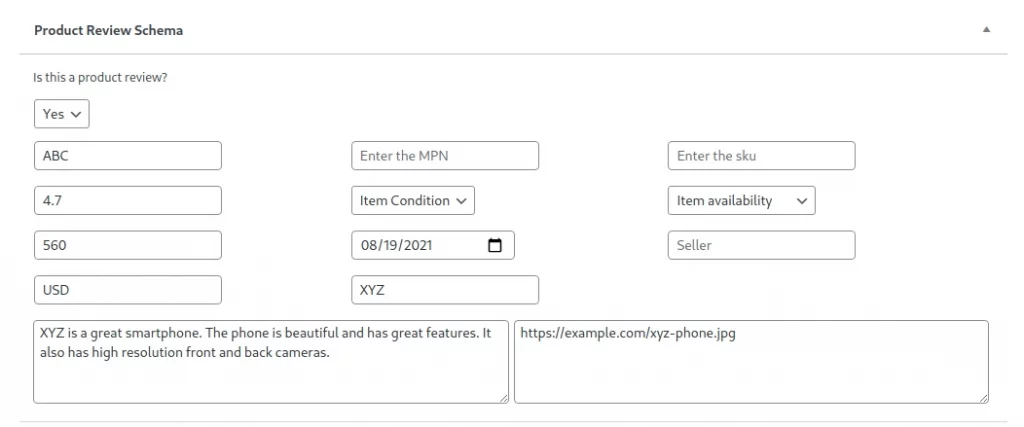
When you install and activate this plugin, you’ll find a small box below the post editor. This box shows a dropdown list with the label “Is this a product review”. If the post is a product review, you must choose yes else leave the drop-down list unchanged. If you choose “yes” from the drop-down list, the plugin will show many text boxes below the drop-down list. You must fill the boxes with details of products, enter your rating, etc, and publish the post to add product review schema to the post. That’s it! Only Schema Product Reviews is the lightest product review plugin and it does not have advertisements.
The Pro version of this plugin can insert a review box below or above the post content. It lets users customize the appearance of this box. OS Pro can insert the JSON schema code in the website header or below the body. It costs $10 only. It is the cheapest premium WordPress product review plugin.
Schema & Structured Data for WP & AMP
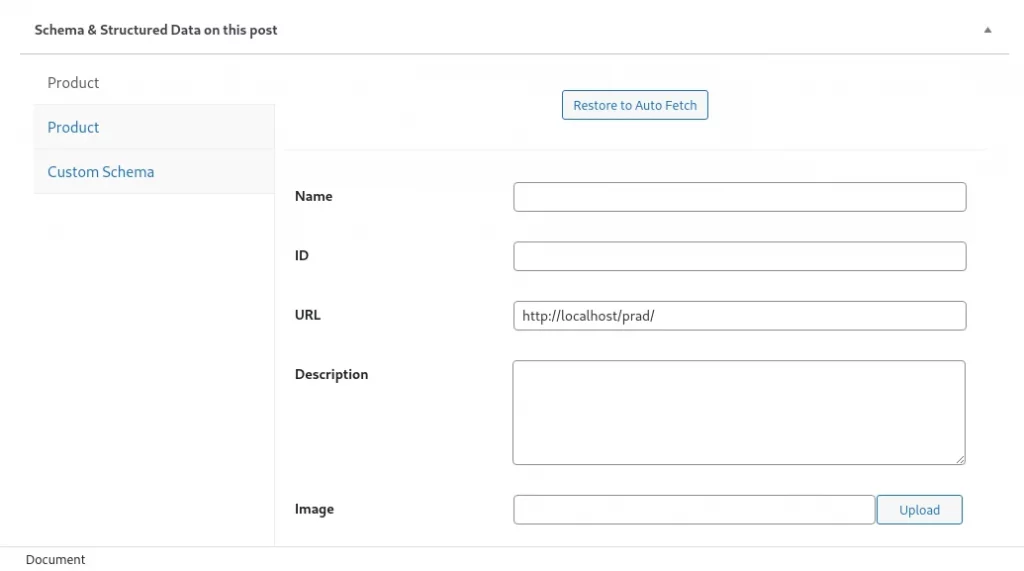
Built by Magazine3, Schema & Structured Data for WP & AMP is one of the most popular WordPress plugins. In addition to Product review, this plugin supports many schemas. Thus, SASD is a great plugin for sites that publishes various types of reviews on their sites. To add a review to a post or page with Schema & Structured Data, click on the Structured Data option on the left sidebar and click the “Schema Types” option. Now, click the “Add Schema Type” button. SASD will now open a wizard tool. In the 1st step of the wizard, choose the option “Product” from the drop-down list, and in the 2nd step configure the condition as per your requirement. Now, open the post and scroll down until you find the “Schema & Structured Data” meta box. Now, click the “Modify Product Schema Output” button and fill in the product data form.
Rank Math
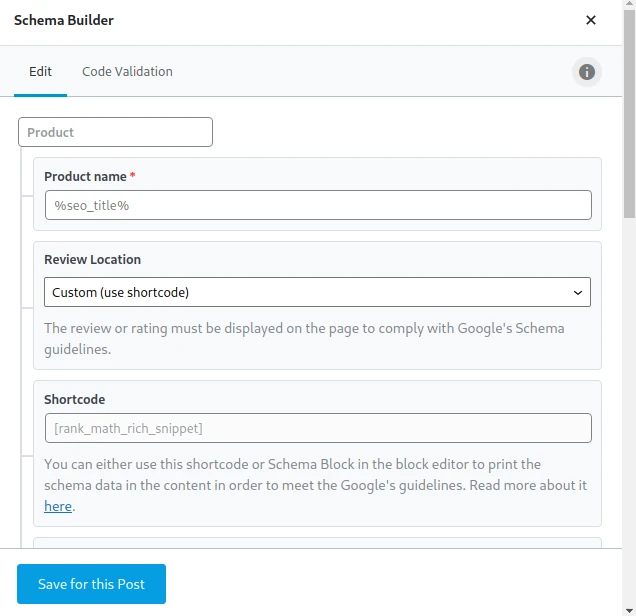
With over 900k active installations, Rank Math is one of the top SEO plugins. One of the top features of this plugin is its schema module that can generate and insert various types of schemas in the posts or pages of a WordPress site. To access the schema generator, complete the plugin’s setup process and open the post editor. Now, click the schema tab that appears in the Rank Math panel and then click on the Schema Generator button. You’ll see a list of schemas and checkboxes to choose one schema. Select “Product” from the list and fill the form displayed in the popup box. Once you do so, click the “save” button that you will find below the form. The only disadvantage of this plugin is that you’ll have to deactivate the search engine optimization plugin you’re currently using and use Rank Math to use the Schema/Structured data feature of this plugin.
Conclusion: The plugins I’ve covered above can generate and add product schema to the posts of your website. They’re free, easy to configure and generate valid JSON schema code ( you can use the Google Rich Results Test tool to check the validity of the code). If you’re looking for an easy and quick way to add product review schema to your site, use one of these plugins.

