Some businesses or professionals can handle several customers simultaneously, but some require face-to-face talking. Operating such a business is impossible if one person manages the business and two or more people are talking simultaneously. For example, a doctor can attend to only one patient. Likewise, a barber can cut the hair of only one person at a time. If a single doctor tries to handle more than one patient simultaneously, he/she may mess up things. Appointment booking is practiced by such businesses/professionals. The best way to accept them online is to build a website with WP and use the following plugins.
Appointment Hour Booking
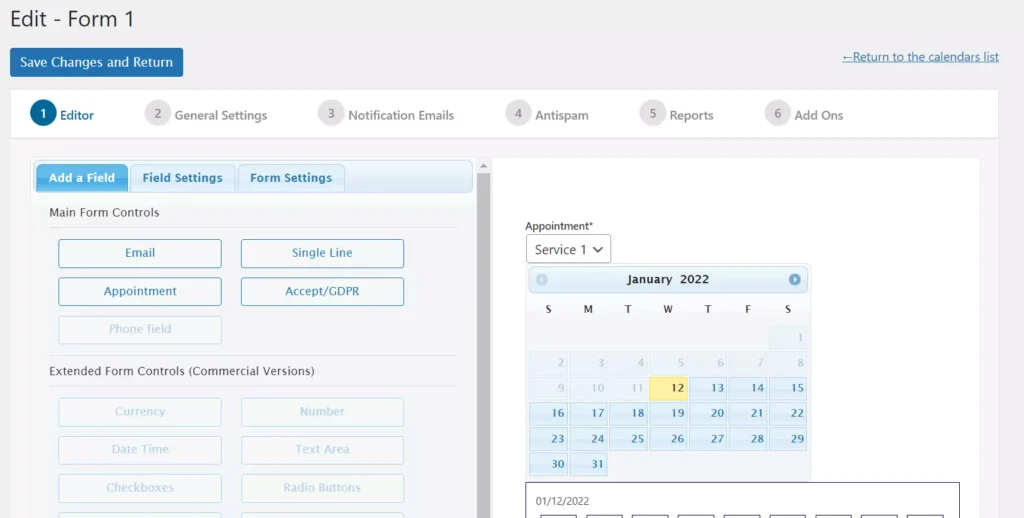
AH creates a sample form and shows its shortcode so that you can quickly add it to your WP site. It also enables you to create new forms from scratch. The new form can have the following fields:
- Email, single line, appointment.
- Accept GDPR, phone field.
When a booking is successful, the plugin can show a custom message to the user. AHB can also redirect the person to any other page of your website. With AHB, you can set a date format and change the calendar language. AHB supports custom JS/CSS code, and it can protect a form from spambots by adding a captcha system to the form.
AHB enables you to change the width/height of the captcha icon, and it also lets users set minimum/maximum height for the characters the plugin shows in the captcha. AHB can send reports of all form submissions to an email address of your choice. You should enable the “reports” function from the form’s “reports” section to get emails. The free version of AHB comes with these add-ons – Dashboard widget and iCal export.
Booking Calendar
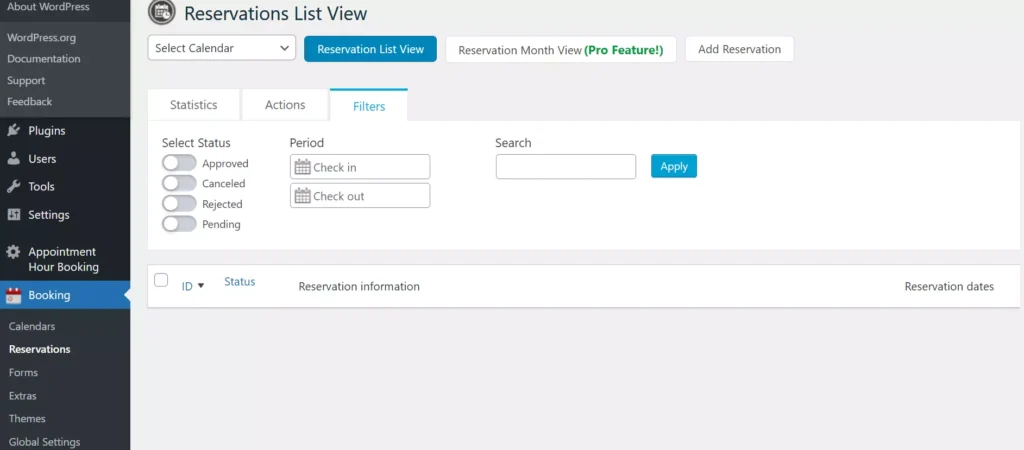
The free version of Booking Calendar offers more calendar options than AHB. You can see the options in the Themes tab of the plugin. You can configure the Booking Calendar to approve the appointment automatically when the payment is made successfully and redirect the user to a new page or show a custom message when the meeting is booked successfully. It lets you disable/enable the day’s status that appears below the calendar. The day’s status in the Booking Calendar can be available, Booked, and unavailable. Booking Calendar can enable/disable the check-in option on the form. Its form builder is impressive. You can add the following items to the form:
- First name, last name, email.
- Phone number and custom message.
You can configure this extension to show/hide one or all of these five fields. You can add a custom form field linked with one of these HTML elements – text, textarea, checkbox, drop-down, etc. The plugin has a drop-down list of countries. Booking Calendar supports “extra” fields. You can use the existing “extra” fields i.e. adults, children, or add a new extra field. BC features a beautiful reservation statistics interface. It lets users bulk approve, reject, and delete appointments and filter the data by status and dates.
Easy Appointments
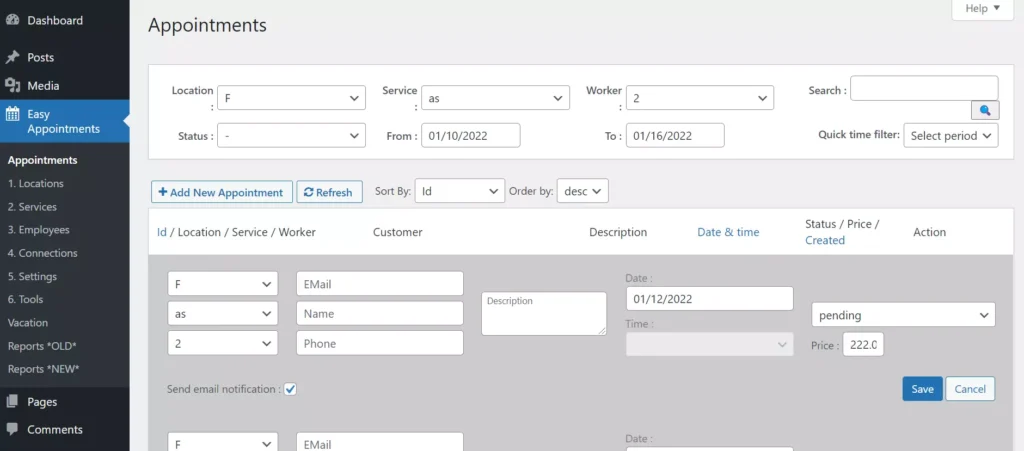
Easy Appointment is a great alternative to the above two extensions. You can add appointments manually or add a form to the page after creating an employee, location, or service and linking them by creating a connection. When the user fills out the booking form and clicks the submit button, you can see the user’s details on the “Appointments” page. In addition to letting you create/see meetings, this page enables you to filter the data and look for records by name.
By default, this extension shows these fields on the form – email, name, phone number, and description. You can change the order of these fields or add a new custom field to the form in the Easy Calendar. Easy Calendar can add Google reCAPTCHA V2/V3 human verification system to the form.
This plugin enables you to add the GDPR checkbox to the form, and it lets you change the time format, set calendar localization, and enable/disable email notifications. You can manually add records in bulk with Easy Appointments. EA lets you create/manage multiple employees, services, connections, and locations. It enables you to export the report data to a CSV format file.
Salon Booking system
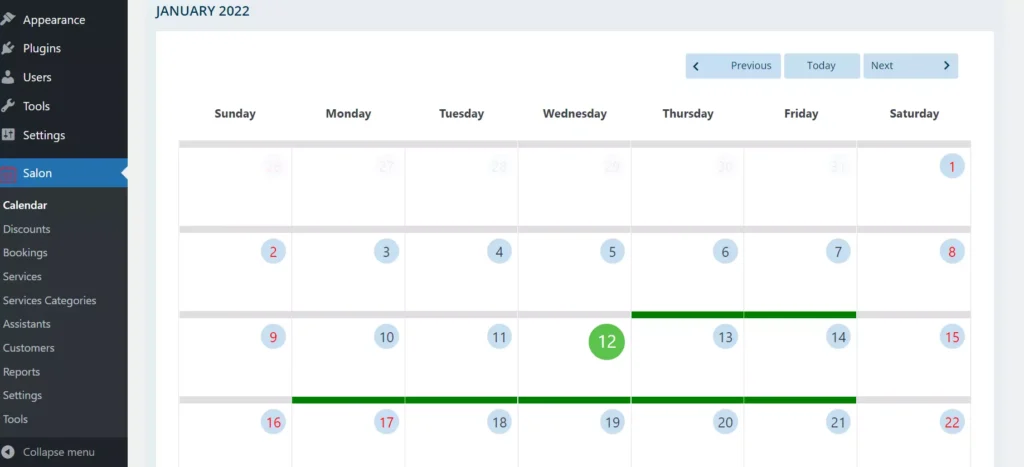
The Salon Booking system is another excellent appointment plugin for WordPress. It lets users create services and discount coupons that customers can use to get discounts on their bookings. With SBS, you can limit the number of times the discount code must be used. You can also set days between which the user must use the coupons. This extension enables you to add a booking manually, and while adding the record, you can configure it to save the user as a customer. SBS generates the following interesting reports:
- Reservation and revenues.
- Reservation and revenues by services/assistants.
- Top customers.
SBS can send appointment reminders and new booking notification emails to customers. It also supports integration with Google Calendar and these SMS services – Twilio, ip1sms, and Plivo. SBS supports three booking form layouts – small, medium, and large. It lets you change the color of the booking form. Salon Booking System has more options in its settings interface than other plugins we’ve covered above.
Simply Schedule
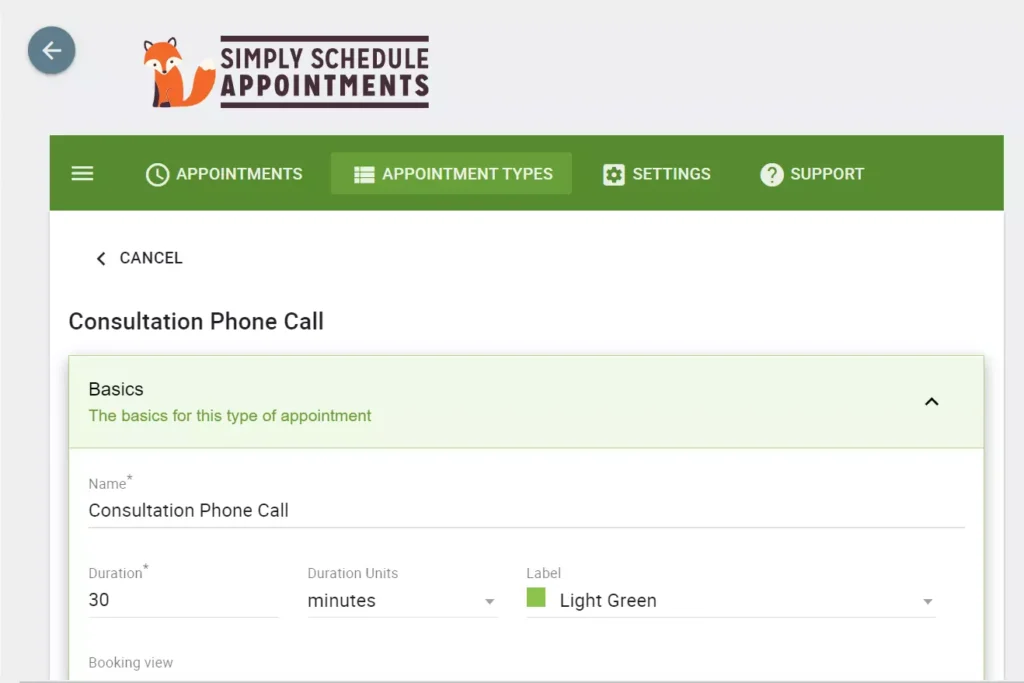
SSA has an attractive user interface and options that most plugins we’ve shared above don’t offer. For example, you can set the number of people who can book meetings simultaneously and the amount of time that should be free before someone books an appointment.
Users can also limit the number of bookings of the same type the user can book. SSA sends email notifications when a meeting has been confirmed or canceled to the user and admin. It also lets users set the availability time.
An alternative way to add the booking system to a site is to use a form builder extension such as Contact Form 7 or WP Forms and add the form to a page with details about your services.
These were the best WordPress appointment plugins you can use on your eCommerce, business, or professional site. The extensions have many options and work great.

