The WordPress dashboard comprises many things. Among the many things, you may not want to see certain widgets or menus or would like to change their appearance completely. You should be CSS, HTML, and PHP expert to make changes to it. What if you don’t know these three web technologies? Use the following plugins:
Ultimate Dashboard
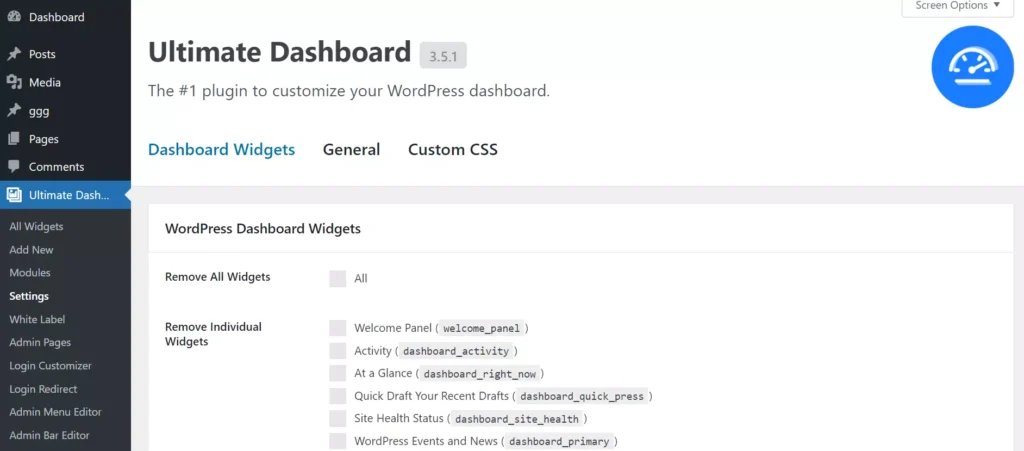
Ultimate Dashboard is one of the best plugins to customize the WP admin. It lets you get rid of unwanted widgets that appear on the screen as soon as you log in to the WP admin and enables you to change the color of menus, sidebar, widget headlines, icons, etc. It can rename the dashboard to something else and change the Howdy text. It can also remove Font Awesome scripts from the website.
This WP extension lets you change the WordPress login URL and redirect the admin area to the 404 page or another page on your website. It can remove the help tab, screen options tab, and admin bar from the front end, etc. It also allows you to create new widgets for the dashboard.
In addition to customizing the dashboard, you can make the login or registration page of WordPress look different with this plugin. You can change the input field’s width, size, text/background colors, login form’s background color, etc.
AGCA
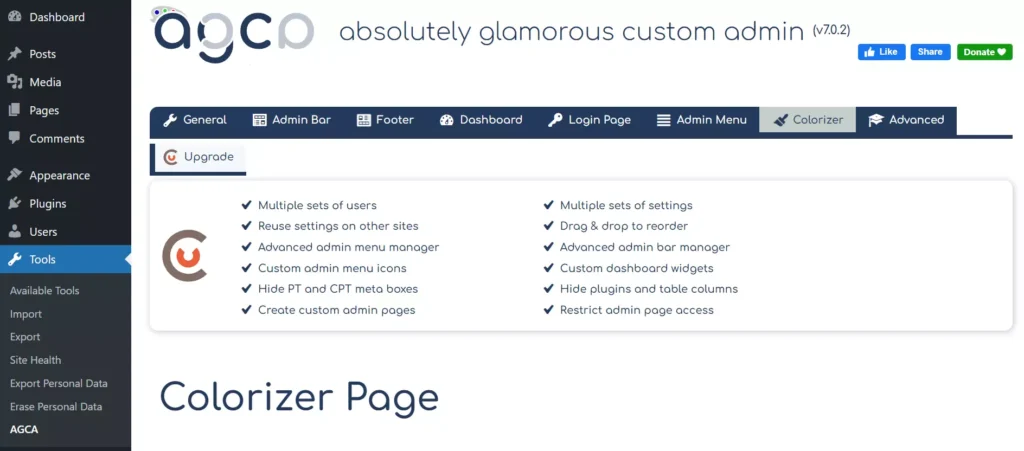
In this plugin, the WordPress dashboard customization options are divided into these categories – General, Bar, Footer, Dashboard, Login Page, Menu, Colorizer, and Advanced. Here are the various options you will find when you click the categories (tabs):
General options: AGCA lets you change logout, howdy text, disable the “edit my profile” link, etc, with the General options section. You can also set header images, hide the bar logo, change the URL linked to the logo, hide the bar/site name/comments block, etc, with the help of the AGCA General Options tab.
Footer: With this section, you can deactivate the WP footer or change/hide the footer text, version text.
Dashboard: This section of AGCA enables you to hide these widgets – welcome, health status, activity, quick draft, at a glance, and WordPress news. You can also change the heading text and add custom text content for the dashboard.
Login page: Unlike the first extension on our list that enables you to customize the login page with the WordPress live customizer tool, AGCA shows the following settings in the Login Page section:
- Change back to the blog, header image, and login link on mobile.
- Hide login header image, register link, lost password link, enable round corner boxes, etc.
The Admin Menu section provides an option to change the label of the menus that appear on the WP dashboard sidebar and hide/show the menus. The Colorizer section enables you to change the color of various things that appear in the WordPress dashboard.
WP Adminify
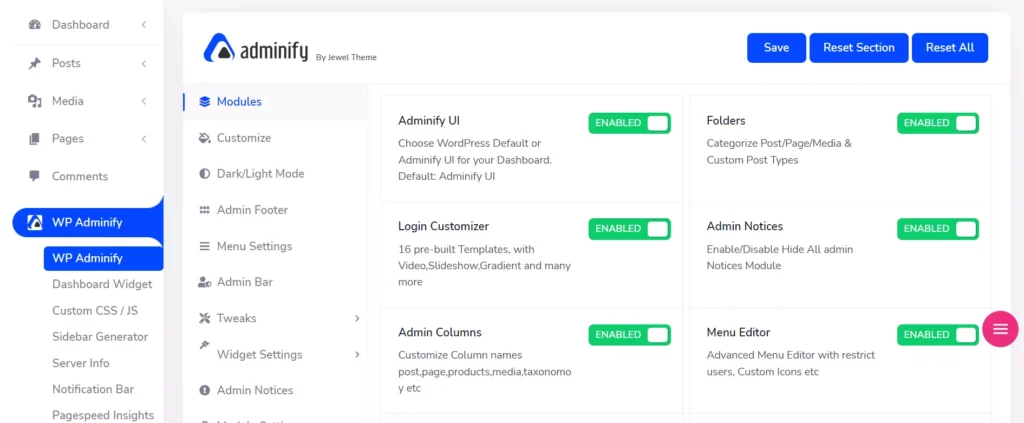
WA will completely change the looks of your WP dashboard when you install and enable it. It comes with dark and light WordPress admin themes and supports text/image logos. If you’ve set a text logo, you can change the size of the logo with WP Adminify. You can configure WA to display the maximum memory you’ve allocated to WP, the memory used by WP, the PHP version your server is currently running, the IP address, the WordPress version, etc. WA provides a toggle option to hide these details.
WA can remove WordPress/WooCommerce/Revolution Slider/WPML/Visual Composer Generator Meta. It can remove all comments Yoast adds to the page’s HTML code. The plugin can also strip the version details from the theme/plugin and remove the dashicons.
WP Adminify lets you disable/enable Gzip compression, Gutenberg scripts, and JQuery Migrate script and allows you to change the menu’s behavior when you click it or hover the mouse cursor on it. This extension can also remove unwanted widgets from the WP dashboard, and it ships with a menu editor utility. With WP Adminify, you can manage the admin columns and make the login page of your WP site look different.
Admin Trim Interface
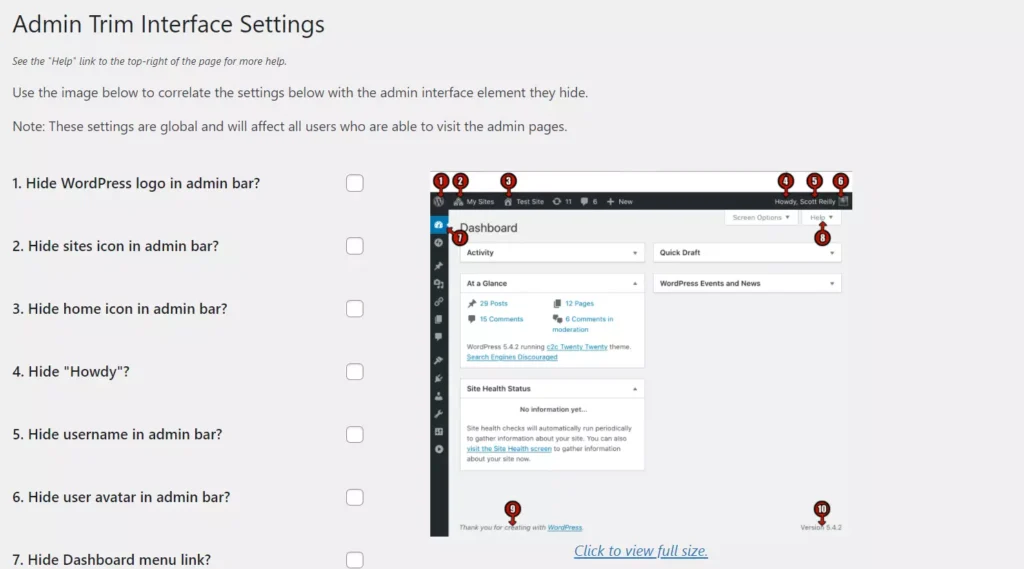
This extension removes the traces of WordPress CMS on demand. It can remove the WordPress logo, site icon, home icon, howdy message, username, user avatar, and dashboard menu link. It displays checkboxes beside each of these options. Once you choose the checkboxes, click the “submit/save” button.
Visual Admin Customizer
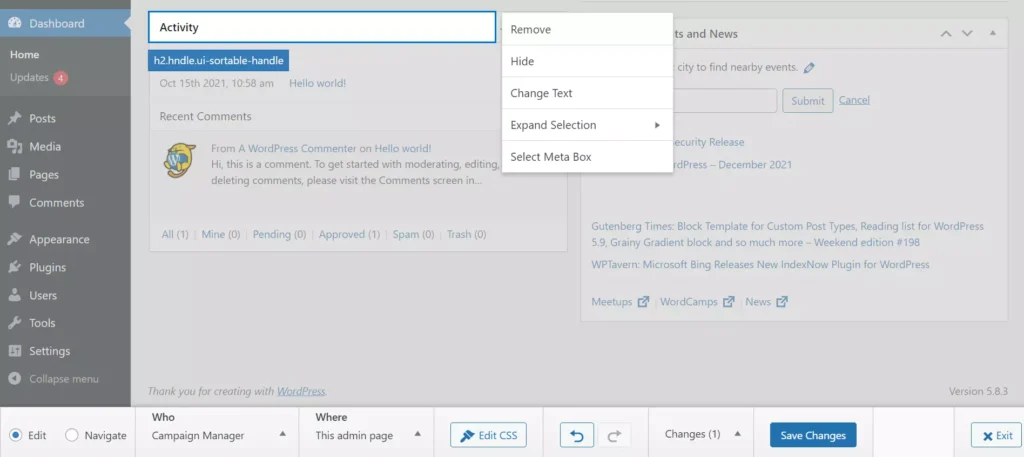
The above plugin shows checkboxes to hide some elements you don’t want to see in the dashboard. VAC lets you hide/remove anything you find in the dashboard. To see the options for the thing, such as widget, text, etc, you must move your mouse cursor on the element. When you do so, the plugin will highlight the element with the blue color border and show the option to change the text, remove the element, or hide the element. You can configure VAC to hide/show the element for the users whose roles you can manage.
Admin Custom Font
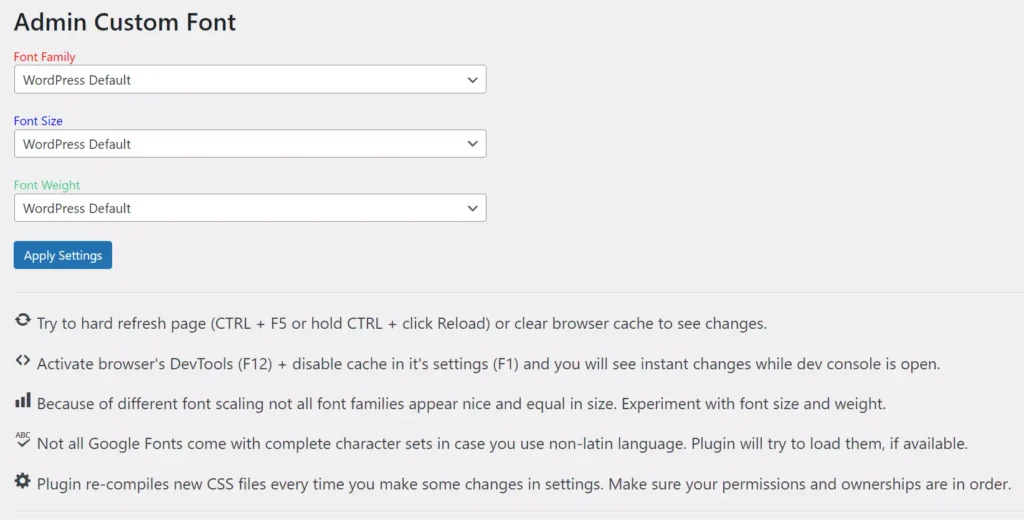
Don’t like the default fonts of the WordPress dashboard? Find the size of the dashboard font too big or small? With ACF, you apply a custom Google Font to the WordPress admin text and change the text size. You can also set the font weight for the text that you’ll find in the WP admin area.
The WordPress content management system has a great dashboard. You can make it look slightly or entirely different with the plugins we have shared above.

