Shortlisted Genesis Framework and Kadence for your next web project but cannot decide which template to use or have been using Genesis Framework for a long time, and wondering whether Kadence can replace the StudioPress G.F or not?
Kadence is much younger than Genesis Framework. It was introduced in 2019/2020. It is based on various web technologies WordPress is currently using. Genesis Framework’s first-ever version was launched in 2010 by StudioPress. It ships with Genesis Sample. Below, we have compared the two templates.
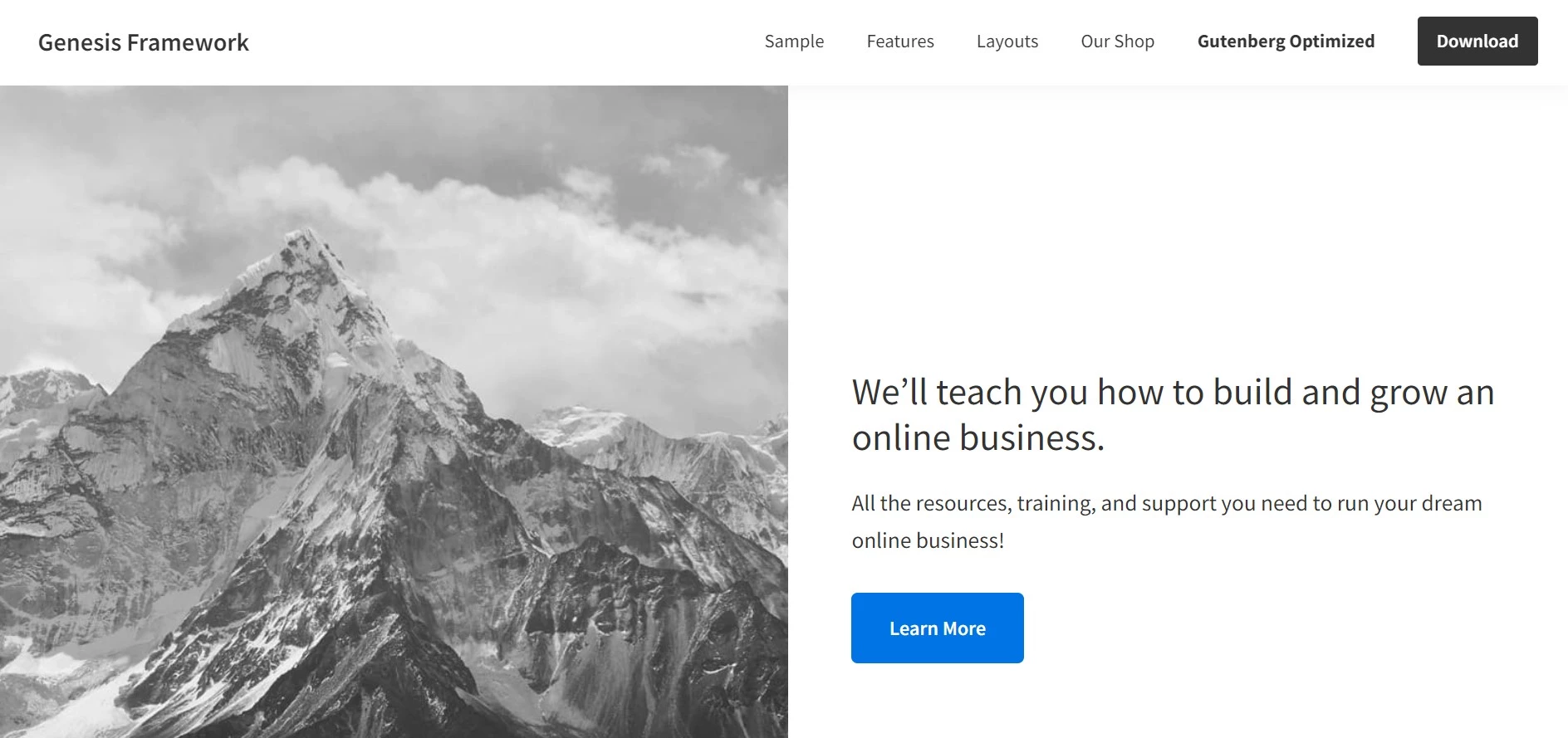
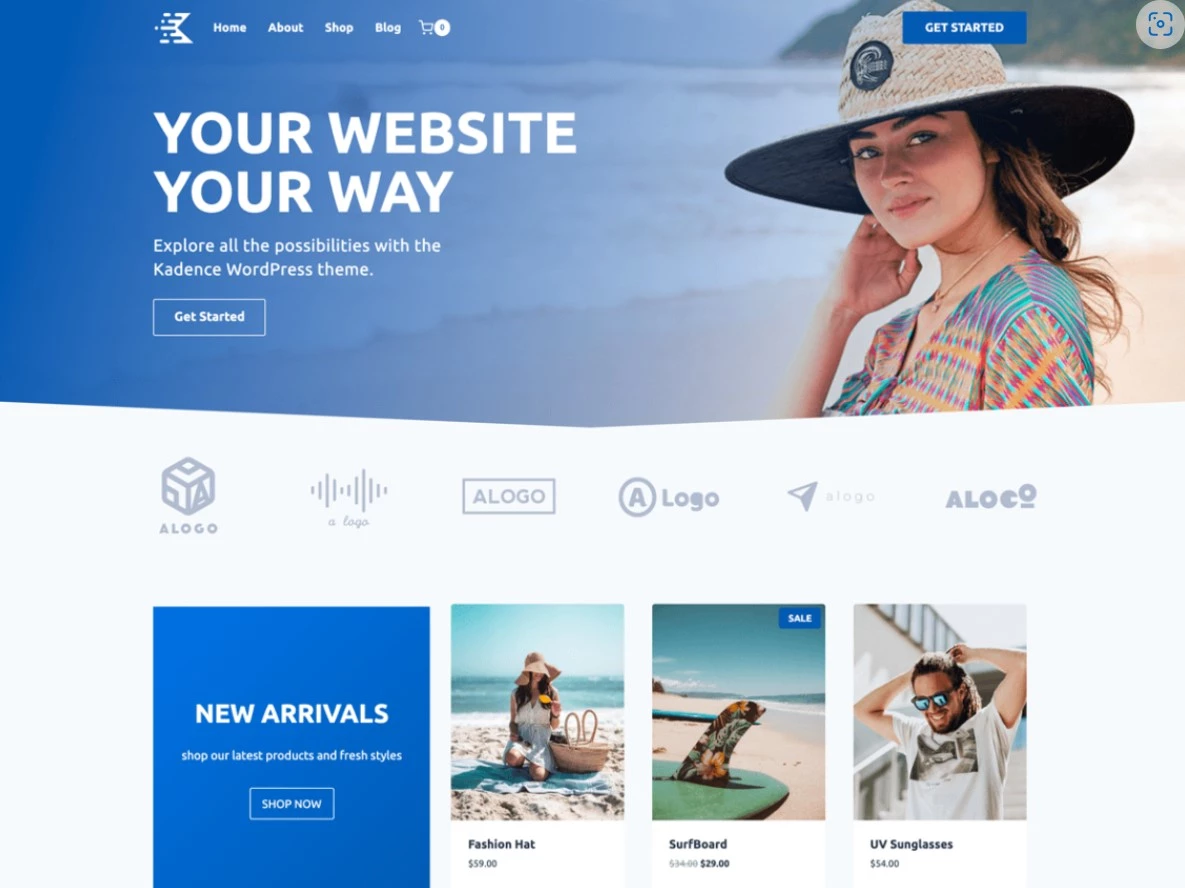
Genesis Framework is the parent theme. You won’t be able to use the child theme if it is missing (not installed). StudioPress has launched dozens of child templates for the Framework since its first version was launched. Many third-party developers have also introduced Child themes for the Framework. There are more than 50 of them on the internet.
Kadence developer has built dozens of demos for its users. You can also create a custom design using the various options in the WP live customizer.
Header
The header of Kadence can have widgets, social media icons, a menu bar, a search button, and many other things. It lets users design the header with the theme’s drag-and-drop header builder. Genesis Framework lacks a header builder tool like the one it offers. Apart from the menu, you won’t find any header-related settings in the WordPress live customizer tool when the Sample theme is active on your site. In Kadence, you can set the space between the header items and the drop-down effect for the menus.
In Genesis Sample, you can set a text or image logo for the site. Kadence ships with four unique logo styles. Furthermore, you can put a different logo for mobile devices and desktops in it, but you cannot do so in Genesis Sample.
Footer customizations
Below the header settings, you’ll find footer-related options in the WordPress live customizer. Kadence footer can have up to 5 columns and features five footer layouts. You cannot change the number of footer columns in Genesis Framework directly. To do so, you should edit the configuration file of the template. The file’s name is theme-supports.php. The footer of Genesis Sample supports 5+ columns. Kadence lets users change the widget, top, bottom, and column spacing. You can also set the minimum height for the columns in this template. In Genesis Framework, this is possible only with custom CSS.
Blog posts
In Genesis Sample, you can only disable the featured image and set the position for the sidebar or disable the sidebar altogether. When you disable the sidebar, you will find a large void space to the left and right sides of the post content. You will have to use custom CSS to adjust this space. Kadence offers a plethora of blog post customization options. In addition, this WordPress template also comes with five blog post layouts. You can enable/disable the vertical content padding and change the featured image’s position in it. You can set the featured image position to one of these in this template – above title, below the title, and under the title. Sample Theme doesn’t have different blog post layouts like Kadence.
The two WP templates feature post navigation system. You can disable the same in Kadence, but to remove the post navigation links from Genesis Sample, you will have to edit the single post PHP file. The template can also display its built-in related posts below the post. Genesis Sample theme users will have to find and install a related posts plugin to add related posts to their posts.
Search result pages
People may use the search option to find posts/articles. Genesis Framework shows the search results on a new page, but it doesn’t let you customize this page. Kadence comes with a customizable search results page. You can change the alignment of the title of the posts appearing on this page and also change its layout.
Updates
StudioPress Genesis Framework has not been updated for months. Kadence, on the other hand, has been updated several times this year. No WordPress theme is perfect and complete, but its developers are trying their best to make their product a great one. We don’t see any efforts from the StudioPress team to keep their products updated or better than other WP products.
Should you make a switch?
Switching from Genesis Framework to Kadence is a good idea, as the template is beautiful, powerful, and feature-rich. In Genesis Framework, it is impossible to customize the sample theme the way we like, but this is possible with Kadence, thanks to the header and footer builder tools and the intuitive blog post options.
Pricing
The StudioPress Genesis Framework used to cost 59 dollars a few years back, and the sample theme was available for free. Now, the Framework is available for download at no cost. To get the framework, you should contact the StudioPress support team.
Kadence is a free WP template you can install directly from the WP dashboard. Like other WP templates, it ships with some premium features. To use these features, you must buy its Pro license. To get the license, you must purchase one of these three subscription plans – Pro, Essential Bundle, and Full Bundle. The plans cost 59, 129, and 199 dollars.
What is an Essential and Full Bundle? The developer of Kadence has introduced several products in addition to the template. The Blocks Pro and Pro starter templates are two such products. The Essential Bundle comes with these two items and the Pro edition of the template. Other products introduced by the developer are Shop Kit, Child Theme builder, AMP, and Cloud. The Full Bundle ships with these four products, and the three products you get with the Essential Bundle.
Closing words: StudioPress has launched many child themes. Most child themes look beautiful, but they’re not very customizable. Kadence is customizable. You can create many unique sites using its existing options. Genesis Framework may have become free, but its child themes are not as powerful as Kadence.

