When Accelerated Mobile Pages technology was launched in 2015 by Google, hundreds of thousands of WordPress users considered the new web technology the icing on the cake and started using it without a second thought. In 2022, AMP is still a widely used solution. The total number of WP sites using the Accelerated Mobile Pages technology is more than a million.
What are the advantages of Accelerated Mobile Pages? The most significant advantage of this web technology is that it can fix dozens of mobile user experience-related issues. AMP pages load faster than other pages, no matter how long the content on the page is or how many images the page has. From improving the load time of your website pages on phones to getting rid of core web vital issues, AMP is one of the best solutions for WordPress users.
Here are some of the disadvantages of accelerated mobile pages:
Implementation: A WordPress plugin may or may not support the Accelerated Mobile Pages technology of Google. You must test the implementation before making it live, or else you may see errors in the Google Search Console.
Switching back can be confusing: If for some reason, you don’t want to use this technology on your site and deactivate the extension, you’ll have to redirect the AMP URLs to non-AMP URLs, or else people and search bots may hit a 404 error when they access these URLs.
How to use accelerated mobile pages with WP? Implementing this technology manually on a site is not easy. Instead of modifying the code of a website to make sure that it is AMP-ready, you can use one of the following WordPress plugins:
AMP
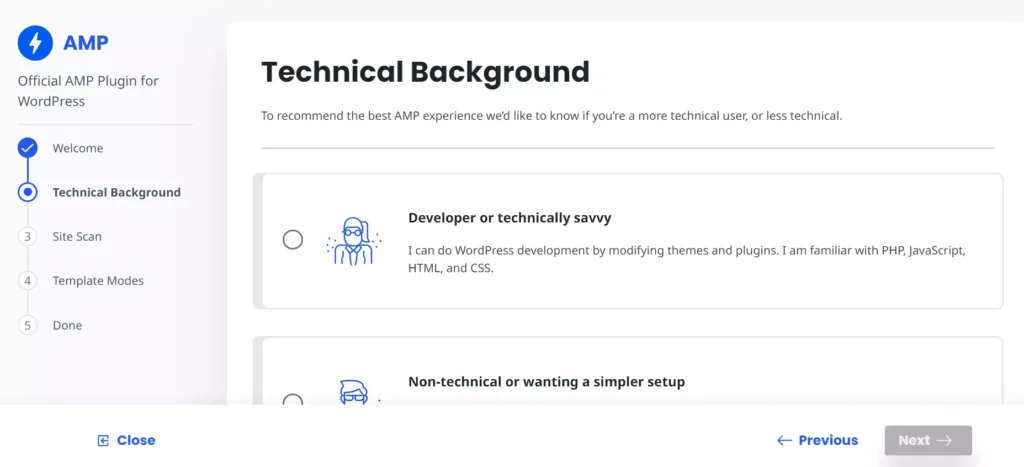
The team behind the Accelerated Mobile Pages project introduced a plugin to make the implementation of their complex web technology easy for the users. The extension supports over 20 analytics platforms and has over half a million users. The list of supported analytics platforms includes Taboola, Adobe Analytics, etc. How to add analytics code to the site with this extension? After choosing the platform, you must enter the JSON format configuration code.
This plugin supports four URL formats and can redirect mobile visitors to the pages of your website to their AMP version. It detects and makes you aware of the extensions active on your site that have generated and inserted non-AMP code in the pages powered by this technology. It can also check whether your site’s theme is compatible with this web technology or not. AMP supports three template modes – Standard, Transitional, and Reader. It also includes a setup wizard and a section that shows valid and erroneous URLs.
AMP for WP
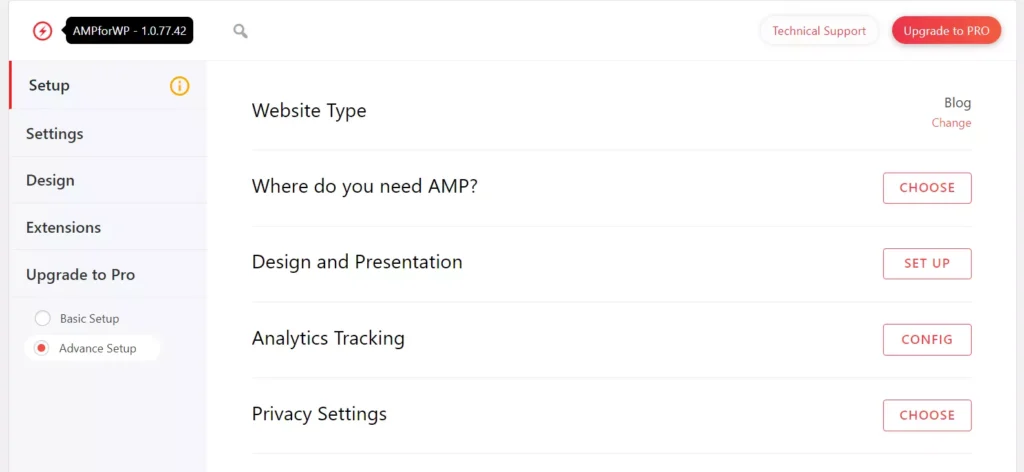
AFP supports two-panel views – Basic and Advance and has options the official WordPress Accelerated Mobile Pages plugin lacks. It lets users set a logo for the AMP version of the site and enables you to set a global color scheme. You can configure AWP to show a GDPR and Cookie Notice Bar. The extension also features a textbox for entering the GA tracking ID and includes four themes – Design 1/2/3 and Swift. You can also select the pages for which you want to activate Accelerated Mobile Pages technology.
AFP includes design options grouped into these six categories – single, footer, page, social sharing, date, misc. It lets you add new functions to AMP pages with the help of add-ons. Only two add-ons are available for the users of the free edition of the extension.
AMP WP
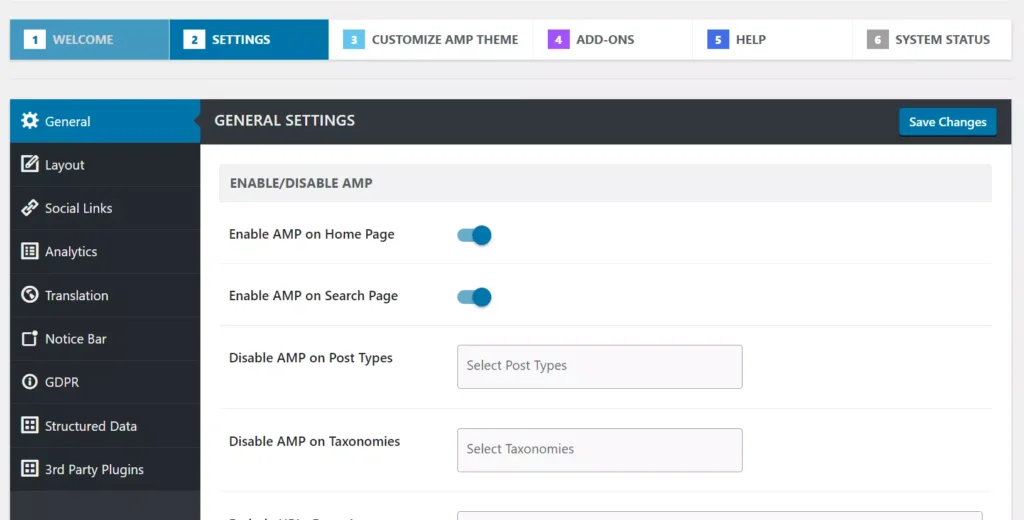
AWP is a feature-rich Accelerated Mobile Pages plugin for WP. It features several options in these categories – General, Layout, Social Links, Analytics, Translation, Notice Bar, GDPR, Structured Data, and 3rd Party plugins. Each category features a toggle option to enable/disable features. For instance, in the layout section, you’ll find a toggle button for enabling/disabling the sticky header, a search icon in the header and showing a sidebar menu, link to the non-AMP version of the site, etc.
AWP supports two home page layouts – classic and list view. It can show/hide thumbnails, author link, date, share box, and related posts on the single posts page. Like the above plugins for WordPress, AWP can insert AMP-compatible tracking code in the page’s HTML code. AWP can show the GDPR and Notice bar. It can also enable one of these schemas for the post page – Article, NewsArticle, and BlogPosting. This plugin allows you to customize its theme with WordPress live customizer tool and lets you activate the Contact Form 7 addon.
Progress Web Apps for WP
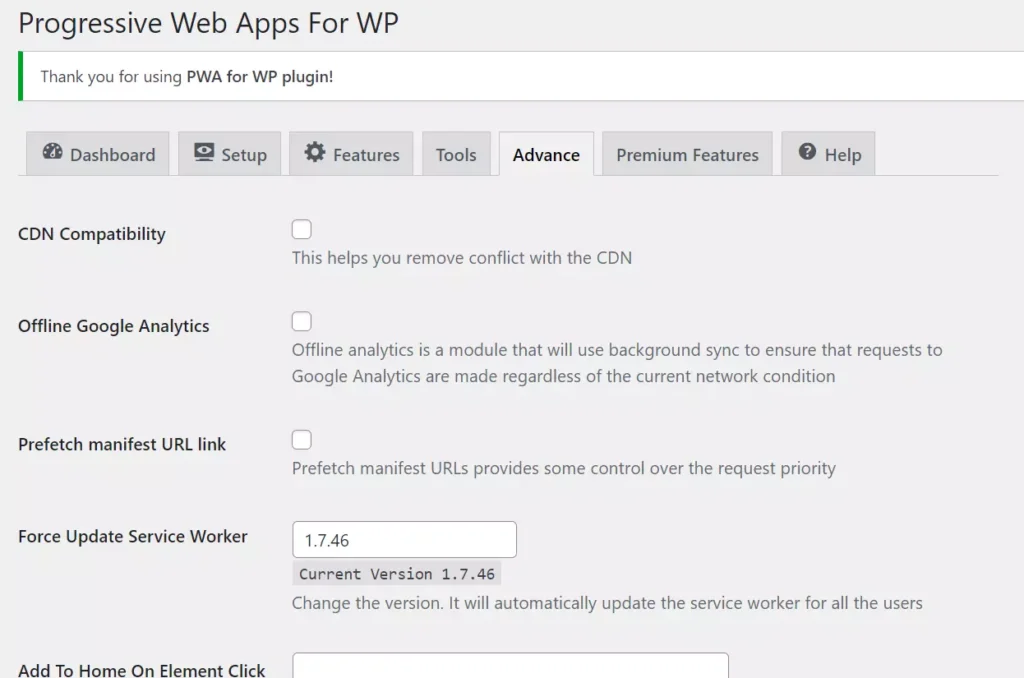
PWA is a new web technology for mobile devices. When PWA is enabled for a website, a user can install the website on their mobile device and run the application by tapping its home screen icon. When the user taps the app’s icon, the website will appear.
This extension can generate PWA for a standard WP site or an AMP website. It lets users set the application’s icon, splash screen icon, and screenshots for the app. The screenshots will be stored on the phone’s storage memory. In PWA for the WP plugin, you can specify the iOS app status bar style, make the application load with minimal UI or in full-screen mode, and set the offline page – the page the app should show when the device is not connected to the internet. PWA lets users set up push notifications and enable pre-caching. It also supports Google Analytics in offline mode.
Closing words: These are the best Accelerated Mobile Pages plugins for WordPress. Why use an extension? Well, using plugins is the best way to implement Google’s Accelerated Mobile Technology on a WordPress site. Some extensions let you customize the AMP version of the site. Thus, you can make your site look the way you want.

