Quizzes can dramatically increase the time a user spends on a website. They make a page look attractive. Creating them from scratch is not easy. Why make one when you can use a free plugin?
Quiz maker
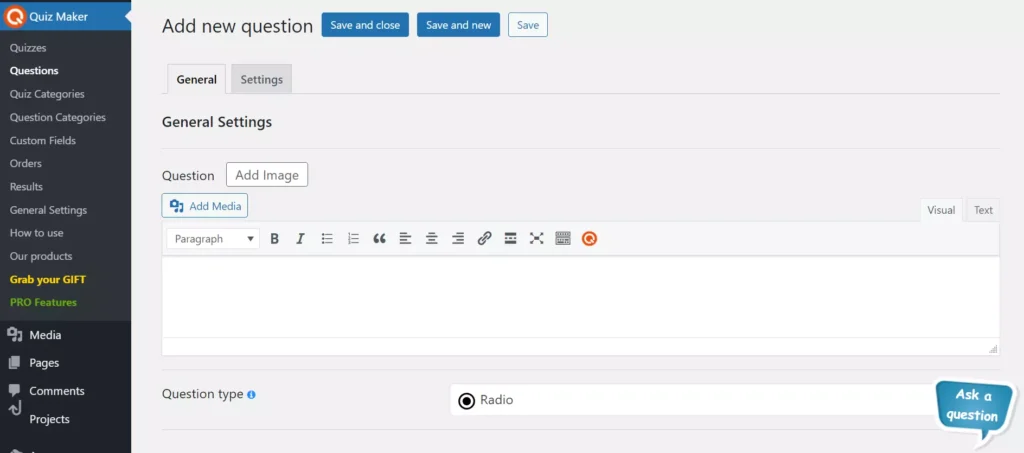
QM comes with a demo quiz that gives you a good idea of what the plugin can do. A question in it can have a custom description, image, and status. The status of a question can either be published or unpublished, and you can put the following HTML elements in front of the answer:
- Radio button, checkbox.
- Dropdown, textfield, number.
- Date, true or false.
If the user chooses a wrong answer, you may want to show a hint to the user, or when the user selects a wrong answer, you would like to display the correct answer and an explanation for the same. QM enables you to set messages that the extension should display when users can’t answer or select a wrong answer.
QM allows you to categorize quizzes. Once your questionnaire is ready, you can put it on a page by copy-pasting its shortcode. QM features a result section where you’ll find a list of the results. It also features a leaderboard where you’ll find a list of top scorers.
HD Quiz
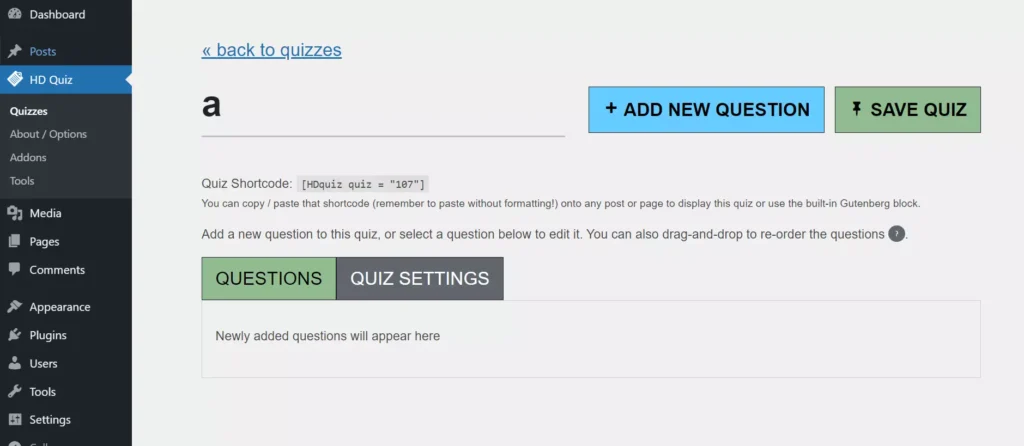
Another great extension to create quizzes on a WordPress site, HDQ, features a wizard. Once you enter a quiz name in the text box displayed by the plugin and press the enter button on the keyboard, the extension will open the next step of the wizard i.e. add a new question. In HDQ, you can create the following types of questions/answers:
- Multiple choice text, multiple choice images.
- Select all that apply, text-based answers.
Each question you create with HDQ can have up to 10 answers. The plugin enables you to set a featured image for the question and a custom message that it should show when the user has failed to choose the correct answer. Instead of showing a list of questions, HDQ can display a paginator below the question and the field linked with the question. Once the user has answered question 1, he should click on the next option to see the next question.
HDQ can display the result of the test in a percentage format. It has the option to allow authors to create a new quiz. HDQ enables users to change the placeholder text/label for the elements that are a part of the quiz. It also features a bulk question modifier utility.
Watu

Watu doesn’t have an attractive UI like the above two plugins, but it is powerful and feature-rich. It has the option to randomize questions. Watu can send an alert mail/message to your inbox when a user is taking or has taken the test. To ensure that spambots don’t click on the options of the quiz form, you can make this extension display a checkbox captcha in the form.
By default, Watu will show a paginator below the question. You can configure it to show all questions (below each other). As in the above plugins, you can set a message for the users when they choose the wrong answer or finish the test. The message can have the score or any other text of your choice. Watu can display the Facebook social sharing button at the end of the form it generates.
Quiz and Survey Master
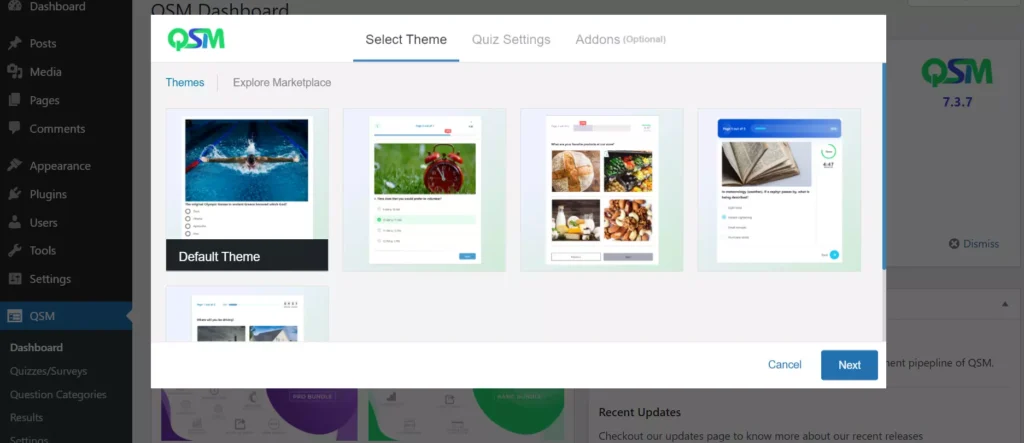
QSM is the most downloaded plugin on this list. It has a beautiful interface that guides you in creating a new quiz. How to use QSM? When you open the settings page, you’ll be prompted to choose a theme, and then you’ll have to configure the settings. The settings let you select the form type. You can choose one of these form types – quiz, simple form, and survey.
Once your form is ready, you’ll have to create questions. A question in QSM can have more than ten answers. QSM supports the following quiz types:
- Vertical multiple choice, file upload, date.
- Multiple horizontal questions, drop-down, short answers, fill in the blanks.
- Multiple response, paragraphs, number, opt-in, captcha, etc.
The above extensions don’t allow users to set a time limit for a quiz, but this one has the option in the settings section.
Quiz Cat
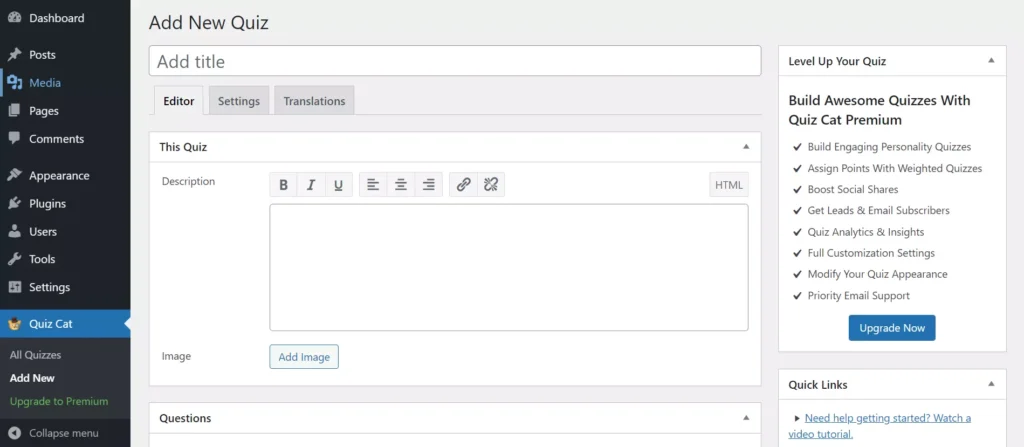
With this plugin, you can create a basic quiz featuring multiple-choice questions. In the above plugins, you can set a common message for wrong answers and a message containing the solution/correct answer. In QC, each question can have a wrong and correct answer. Instead of the wrong answer, you can enter a custom message. QC supports images, and you can configure it to hide the answers till the user reaches the last question and chooses the answer for this question.
Chained quiz
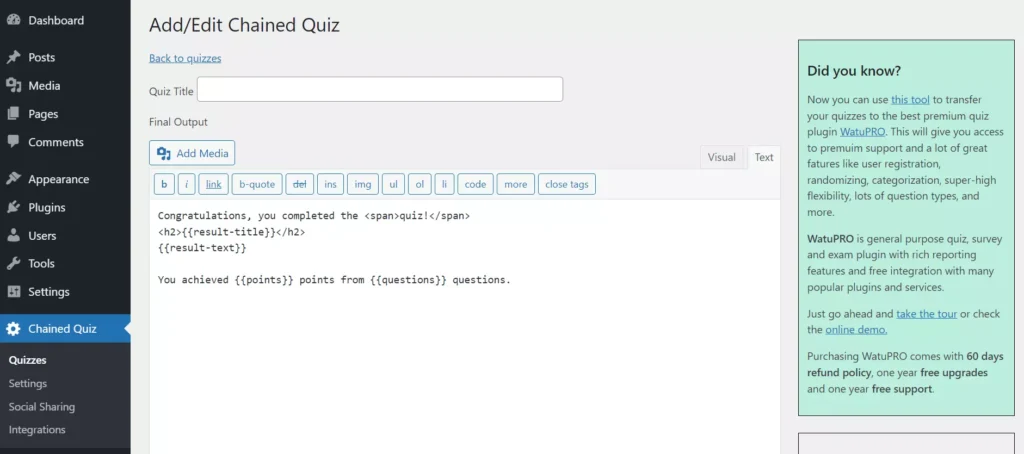
This free plugin lets users create a chained quiz. It is very similar to Watu. CQ can redirect the user to a page of your choice instead of showing results to the user. It enables you to set the minimum and maximum points for the failed or correct answers.
Answers in CQ can be chosen with these two elements – checkbox and radio button, or you can configure this extension to show a text field wherein users must enter their answers. CQ can send emails to the administrator when a user completes the quiz, and it enables the admin to choose the users who can create or manage quizzes.

