WordPress content management system has a cron system built-in. For those who are new to the term “corn”, “jobs” are nothing but tasks scheduled by WP, plugins, themes, or the three of them.
For example, a backup plugin can run a task for backing up the entire website or the database at a time of your choice. A DB cleaner may automatically clean junk from the DB at the time you specify. The WP Caching extensions such as LiteSpeed Cache or WP Rocket may preload the cache files. The WordPress content management system’s cron module handles all these tasks efficiently.
Sometimes, the plugins add but do not remove the job when you uninstall them. The WP CMS will keep running these tasks until you remove them manually. Or, you know PHP, and you’ve written a script for your website. For some reason, you don’t want to use the Linux cron system and want to use WP cron. It isn’t easy to manage the WP cron entries or schedule new jobs manually, but with the following plugins, this task is easy:
WP Control
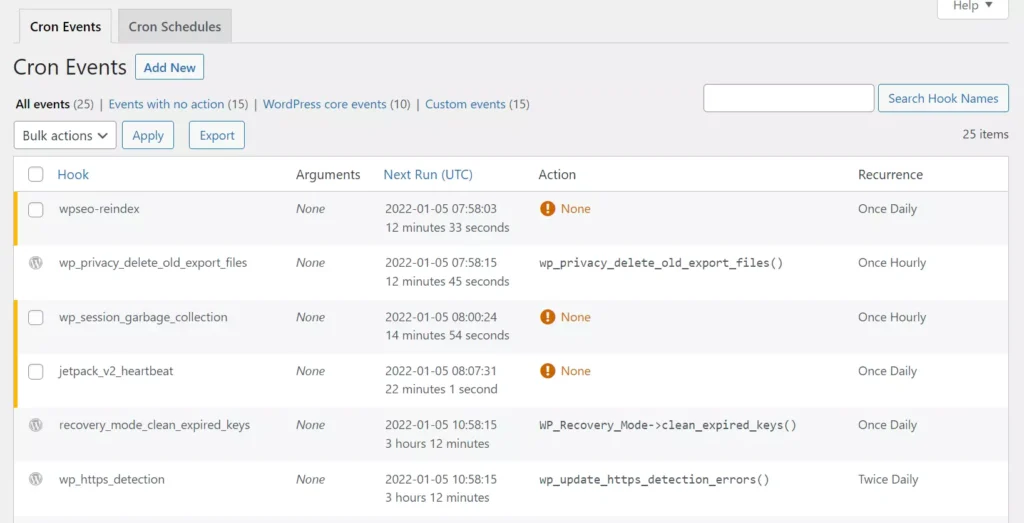
WP Control adds two new submenus to the WordPress Tools and Settings menu. The submenus are Cron Events and Schedules. Cron Events shows a list of active jobs on your site and the time at which the job will run. The jobs are grouped into these three categories – events with no action, WordPress core events, and custom events. WP Control enables you to see the existing schedules. It also lets you create a new schedule. Thus, you can create a WP task that runs every 5, 10, 15, and 30 minutes. The plugin allows you to edit the scheduled tasks i.e. you can change the hook/event name, next run time, and change its schedule.
Advanced Cron Manager
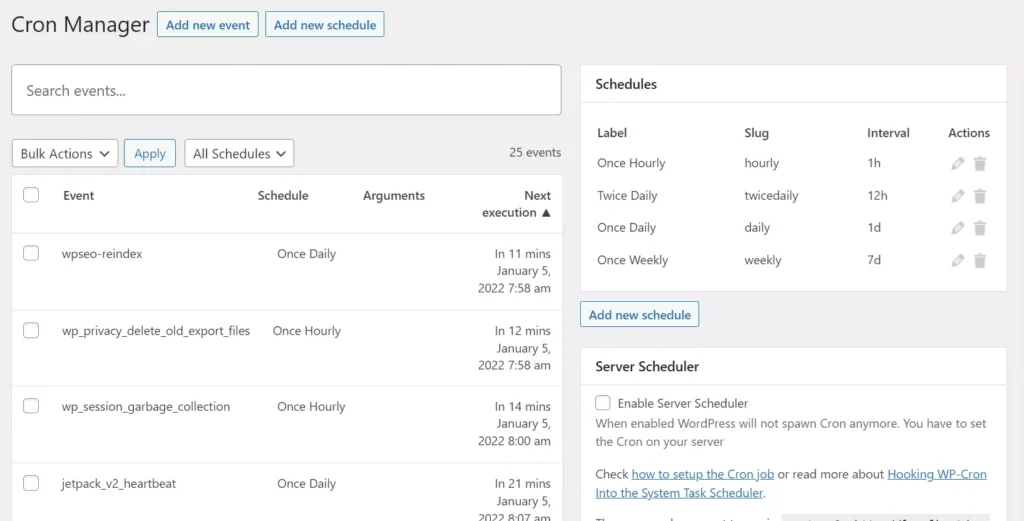
ACL lets you manually run the task. It also allows you to pause the task. As in the above plugin, you can add new schedules to the WP cron system and manage the list of jobs that WordPress will execute in the future. ACM enables you to filter the jobs by their schedules. You can see the PHP code on your website that has created the task. You can also enable the system scheduler and make WP use the system cron with ACM. Users of ACM can sort the scheduled events by their running time.
WP Cron status checker
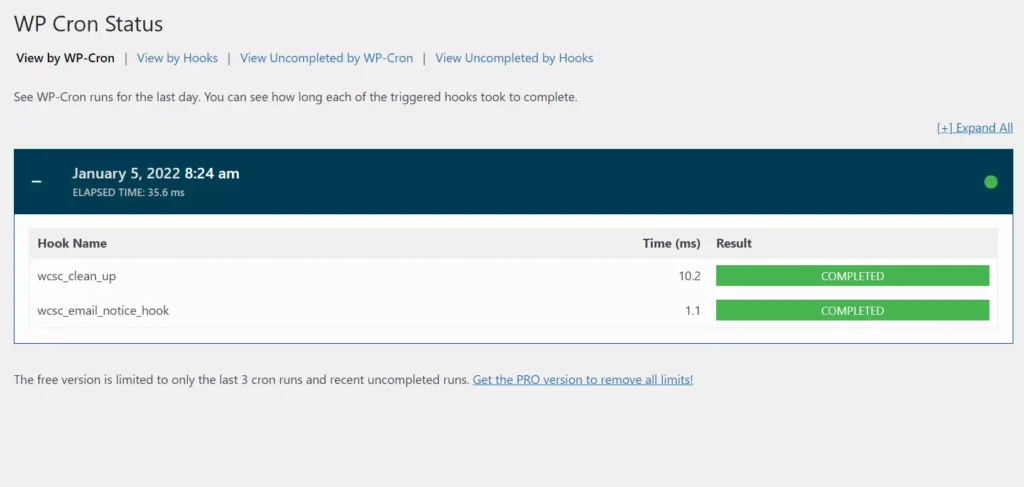
With this free plugin, you can see the time taken by a WP scheduled job to complete the task. You can configure WPCS to send an alert email when a job has failed to execute or when it has run. WPCS can show incomplete tasks. Its free version shows only three jobs that were completed recently.
Cron Logger
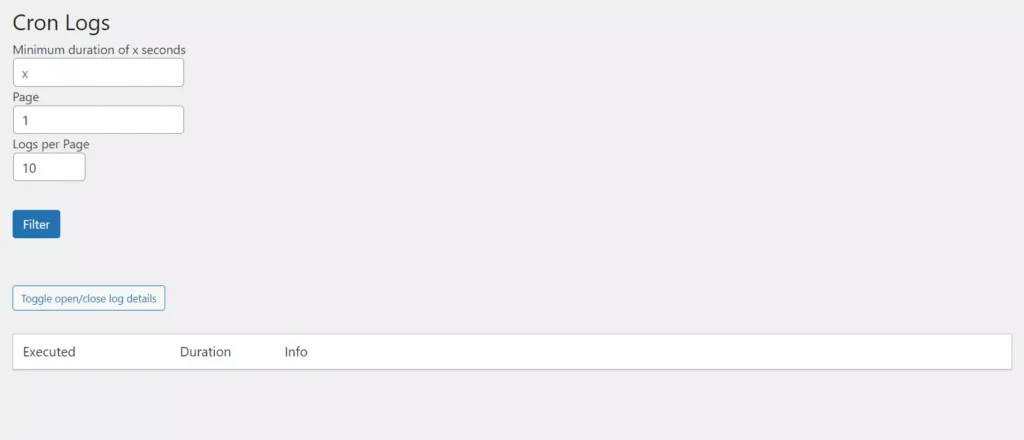
An excellent alternative to the above plugin is the cron logger. Although CL does not have a fancy UI, it shows all jobs that have run and the duration for which they have run to complete the task. It also displays the status of the task. The status can be “completed”, “pending”, etc. CL enables you to filter the log data by time, and it can display N log entries (N is a number you select from the drop-down list).
Action Scheduler
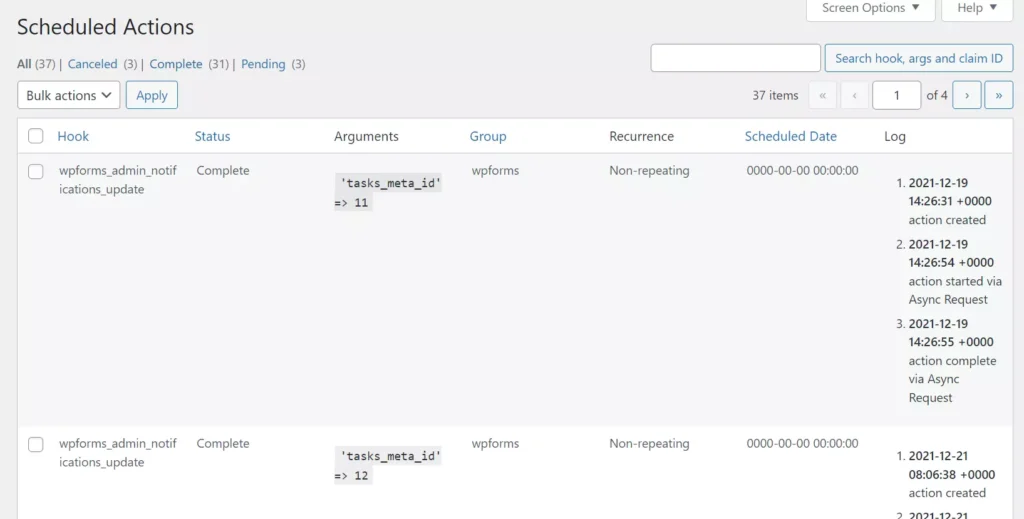
Action Scheduler has been built by Automattic Inc, the developer of the WP CMS. It finds and lists all jobs on its settings page. It shows a search utility to search specific entries inside the log. Actions Scheduler shows the following details of a cron entry:
- Time at which the action was created, time at which the task execution started.
- Time at which the job was completed, type of action (repeating, non-repeating).
- The task’s name, and status.
Action Scheduler doesn’t let you edit scheduled WordPress jobs. It only allows you to delete them or run them if they’re pending. Like some extensions we’ve covered above, it groups the tasks into categories (by their status). With this plugin, you can thus see the canceled, completed, or pending jobs. You can also sort the actions by their name, status, group, and date.
Crony
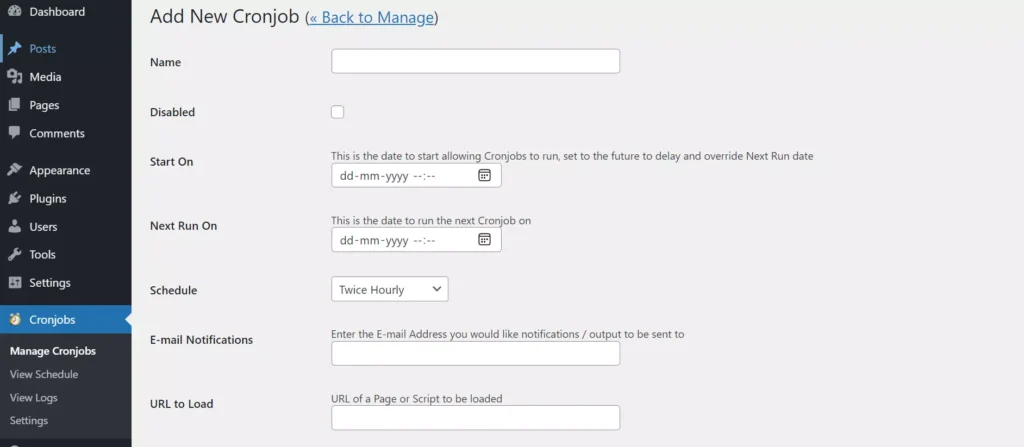
Crony allows users to create cronjob and see the logs of tasks created by the WP CMS, themes, or plugins. You can clear the log data. You can also reset the settings if you’ve modified some tasks and something on your site isn’t working. Crony lets you remove jobs scheduled by WP CMS, themes, or extensions. You can configure it to run PHP code or execute a PHP file whose path you specify in the “add new cron job” form at a time of your choice.
These were the best free WordPress cron job plugins you can use.

