If your website has been penalized by a recent Google algorithm update and you believe that the affiliate URLs you’ve added to the pages are responsible for this, you may want to bulk remove the links.
A blog post or a page on your website may have internal as well as external URLs. It is not easy to identify the two types of links by just seeing their anchor text. You will have to move the mouse cursor on the anchor text and check the browser’s status bar to learn whether the URL is outgoing or incoming. This approach is ideal for small sites with 10 to 15 pages but what if the website has hundreds of posts? Search engine optimization tools such as Ahrefs or Ahrefs alternatives can show all outgoing hyperlinks on a website, but their subscription plan is not cheap. Instead of using a third-party search engine optimization tool, you can use a WordPress extension.
The quickest and easiest way to find all outbound URLs is to use the Broken Link Finder extension. Although this plugin lets users find hyperlinks on a website with non 200 HTTP status code (dead URLs), it can be used for finding all outbound URLs on a website. BLC will immediately get into action when you activate it. It doesn’t run a scan nor does it makes you wait. To see the external URLs, move the mouse cursor on the tools menu and click the option Broken links.
The following page will now appear on the screen.
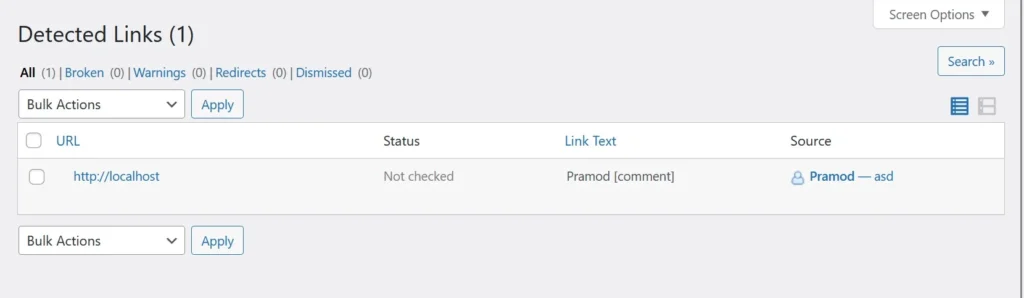
As you can see in the above screenshot, below the “detected links” heading, you’ll find these five URLs – All, Broken, Warning, Redirects, and Dismissed. Click the “All” menu. You’ll now see a list of URLs the BLC WordPress plugin has found on your website. You can use the search tool to see all the hyperlinks containing a certain word.
If you don’t want to use the extension for some reason, try out the “Indicate External Links“.
When this WP extension is active, it will highlight all outbound URLs with a tiny arrow sign. IEL won’t add any settings page to the WP dashboard and works like a charm.
So these are the two WordPress plugins you can use to see all outgoing URLs on a website.

