Mailchimp is one of the best email marketing software. Getting started with it or integrating a form built using this software with any CMS or website is easy, but it is not easy to customize the form. Why must you customize the form? You will have to customize the form to ensure that it looks good on your website. Not every WP user is a CSS/HTML expert. Anyone can learn these two web technologies, but to be honest, learning will take some time. Here’s when the Mailchimp plugins for WP come into the picture. The extensions allow users to add a newsletter/opt-in form to their site and will also let users customize the form and manage the mailing lists from the WP dashboard.
Easy Forms for Mailchimp
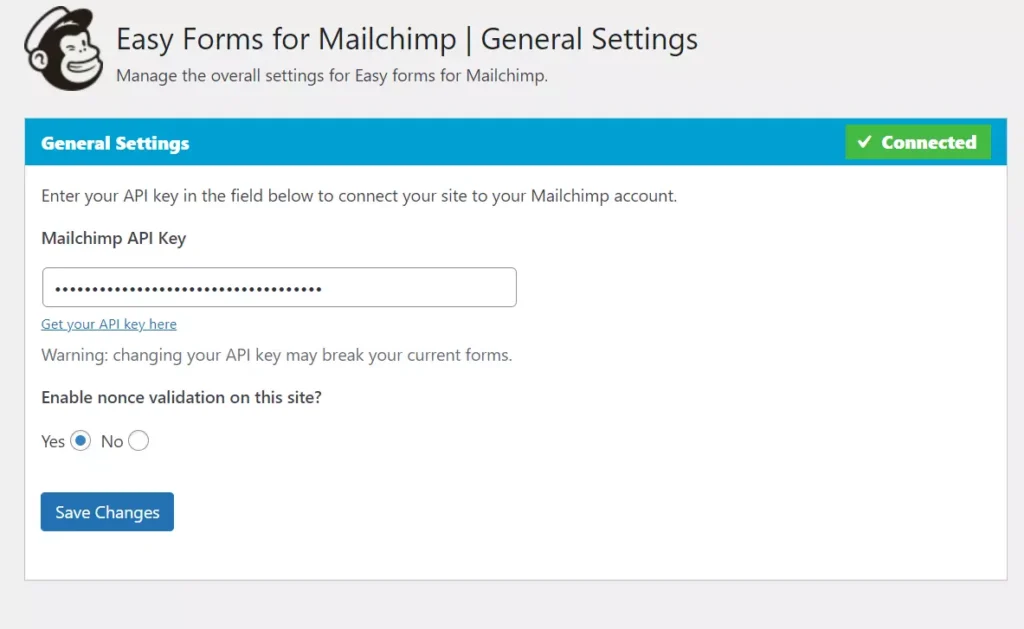
Easy Forms By Yikes Inc is a free WordPress extension that enables you to create and manage Mailchimp mailing lists, forms, etc. You must enter your API key to create and manage forms with it. If you don’t enter the API key, the important modules of the plugin will remain locked. Once you create a form, the extension will fetch the list from your account and display the same so that you can set the mailing list for the form.
EFM lets users enable ajax form submission. You can configure it to hide the form or redirect the user to any other page of your website when the user fills out the form and submits it. EFM also shows a shortcode that you can copy-paste on the page or post where you want the form to appear. Yikes enables you to manage all lists you’ve created in your account. It shows the following details of the forms and mailing lists in the WP dashboard:
- Impressions, submissions, conversion rate.
- Subscriber count, reset stats.
Easy Forms supports integration with WordPress comments and registration forms. It also supports reCAPTCHA V2/V3.
MC4WP
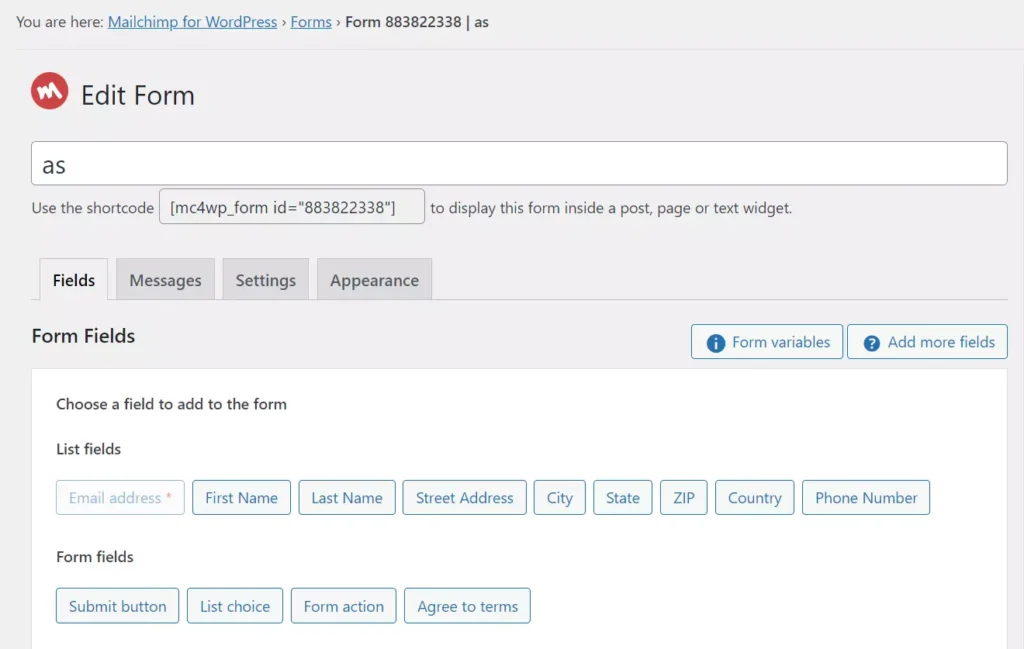
MC4WP is the most popular WordPress Mailchimp plugin. It has a simple visual form builder tool and comes with five colored form schemes. MC4WP shows a list of form fields. When you click the field, it will add the field and reload the form automatically. It supports dynamic form variables. It also enables you to add custom fields and set custom messages that must be displayed when the user has subscribed to the list, entered an invalid email address, is already subscribed to your list, etc.
WMC4WP lists your Mailchimp subscribers list in the “settings” tab you’ll find on the form page. You can link the form with any lists you see in this tab. Like Easy Forms, MC4WP can integrate itself with the WordPress registration and comments form. If the API key you’ve entered is valid and the form isn’t working, you can go through the debug log to find out the reason for the same.
Mailchimp forms by Mailmunch
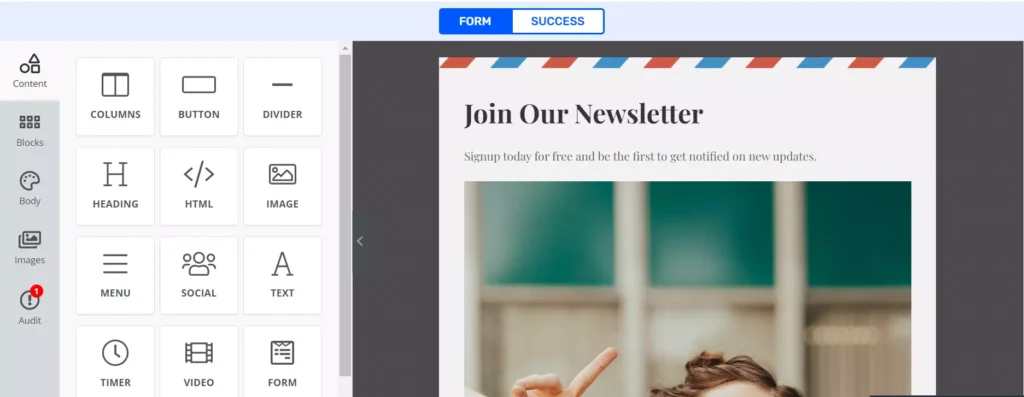
Mailmunch enables users to create and manage Mailchimp forms on its official website. Unlike the above two plugins that ask you to enter the API key, entering the API key is optional in Mailmunch. This extension features a sophisticated opt-in form builder tool that supports the following elements and eight unique column layouts:
- Columns, button, divider, heading.
- HTML, image, menu, social.
- Text, timer, video, form, files, spin, and product.
The forms you design with Mailmunch can have images. You can browse and embed the stock images in the form without leaving the Mailmunch website. The tool features an “audit” utility that identifies and displays issues in the form you’ve built with this plugin. Mailmunch can embed the forms you create with it on the pages/posts of your site automatically.
Optin Cat
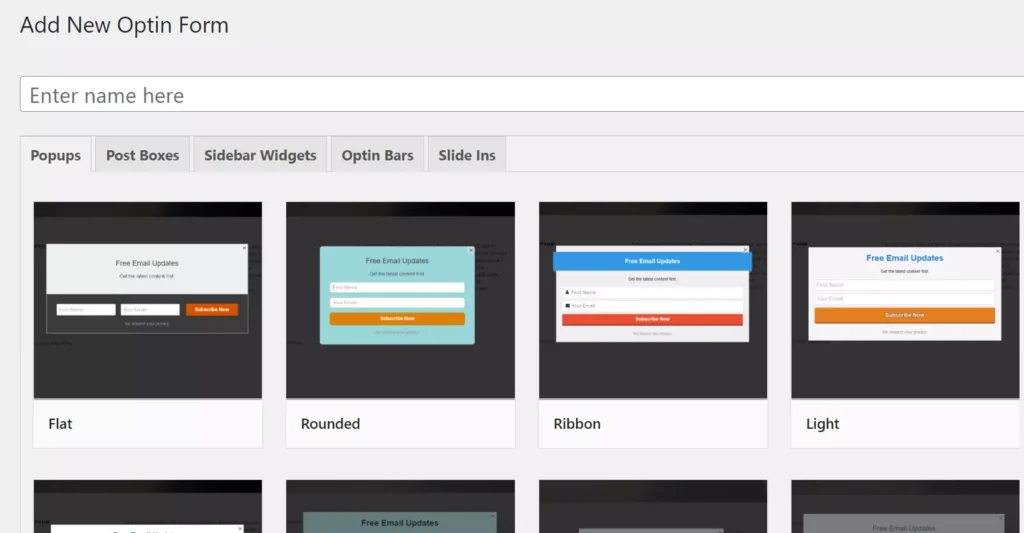
Optin Cat comes with five opt-in form styles/layouts, post boxes, and sidebar widgets. You must choose a layout and customize it as per your requirement using the plugin’s visual opt-in form builder tool. Optin forms are made up of various parts. With Optin Cat, you can easily customize any part or item of the form. You must click on the part to see its customization option. As in the above WordPress Mailchimp extensions, you can set custom opt-in text messages with Optin Cat. Optin Cat can pull the subscribers from your account and display the same on its settings page. It has over a dozen options, but the user interface isn’t great.
Another Mailchimp Widget
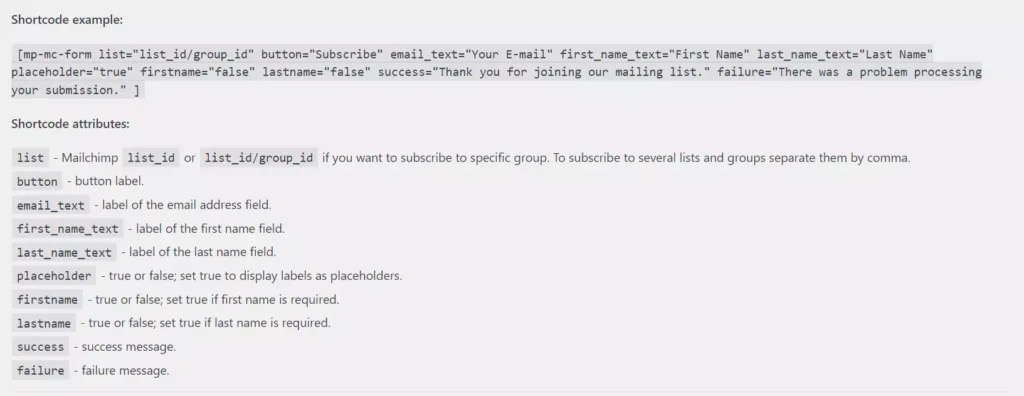
AMW is an excellent alternative to the Mailchimp plugins we’ve shared above and the most straightforward plugin on our list. Its settings page shows three things – a textbox to enter the API key, a shortcode with several variables, and a list of variables you can use in the shortcode. The items will be displayed in the form in the order you’ve specified in the shortcode. You should copy this shortcode and paste it into a widget, and put this widget on the sidebar or any other position. The settings page also shows a button to synchronize the mailing list and the mailing list name/ID.
Featured Images In RSS
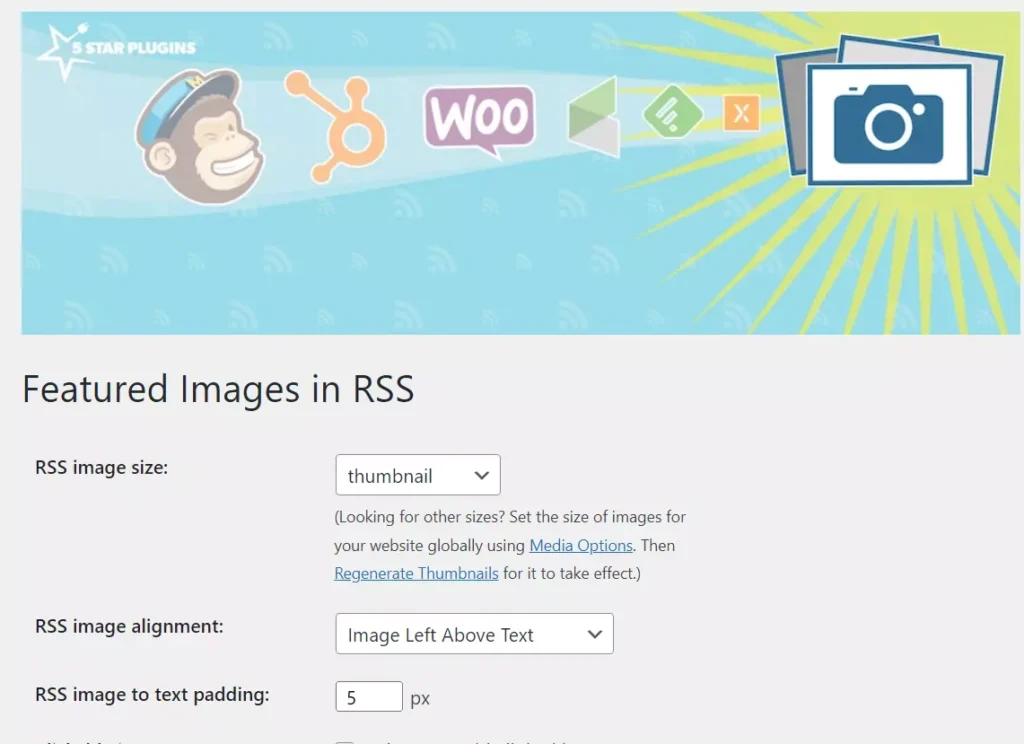
The RSS feed of a website features text content and link to the post from which the content was extracted. Thus, when you create an RSS campaign with Mailchimp, the email marketing software will only send the RSS feed data. This plugin improves the RSS campaigns by adding a featured image to the RSS feed items. On the settings page of FIRSS, you can specify the thumbnail image size and the alignment of the photo. You’ll also find an option to make the picture clickable and set the image’s left/right/top/bottom padding.
These were the best free Mailchimp plugins for WordPress you can use.

