If your website is down for hours, and you’re not in front of the computer, your site won’t make money from the time it was down and when it started working again. It is not possible to monitor the website manually.
You’ll find several uptime monitoring services on the internet. To use the services, you may have to purchase their subscription plan. You can also use a WordPress monitoring plugin that will send an alert to your inbox immediately when your site is down.
The plugins may or may not use your server’s resources to monitor your website. They may use the WP cron system to run checks. The third-party services won’t use your server’s resources. They’re hosted on powerful servers and work great. Here are the top monitoring services you can use on your WP site:
Uptime Robot
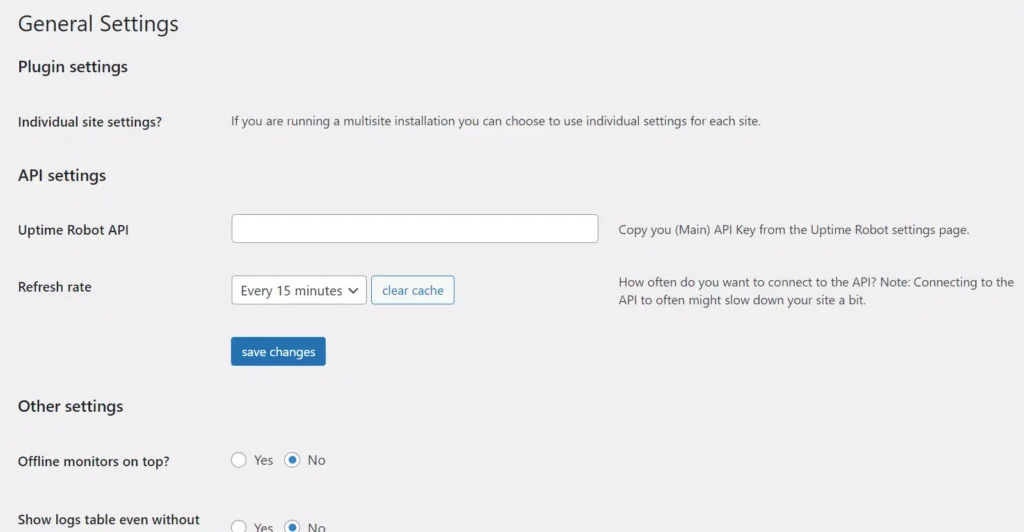
Uptime Robot will check whether your site is online or offline at regular intervals when you enter the Uptime Robot API key in the settings page and click the “save changes” button. The interval for checking the uptime can be one of the following:
- Realtime, 1 to 30 minutes.
- Every hour, every 4/8/12 hours.
- Everyday.
The plugin can display the monitoring logs in the WordPress dashboard. Its SaaS version lets users monitor the network with the ping command. It also enables you to monitor the server ports and check if a particular keyword is present on the page or not.
The “keyword check” function is a tool that can immediately make you aware of a hacked site. For example, if the focus keyword on an important page of your website is “XYZ” and someone hacks your website, the page with which the important page has been replaced will have some other keywords. Uptime Robot can make you aware of such changes to your website. It also lets users create a password-protected status page.
Jetpack
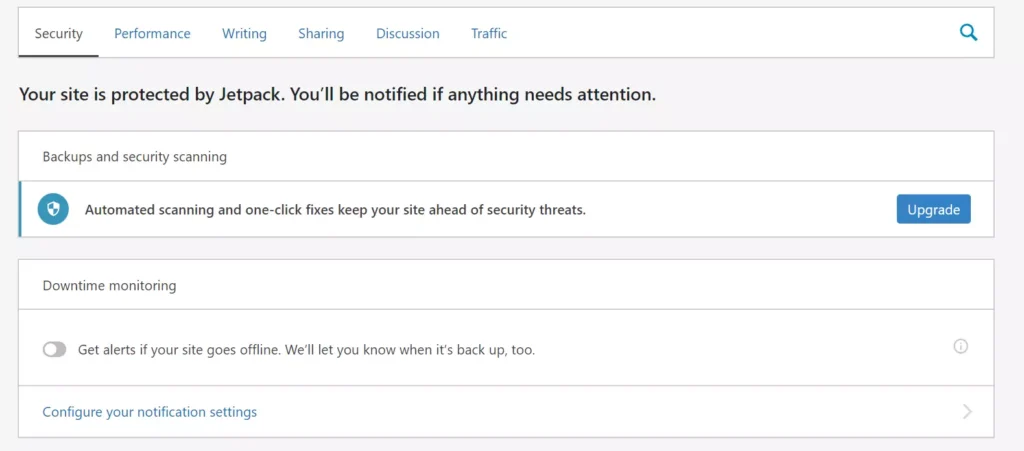
Jetpack has an uptime monitoring function that monitors your site periodically and alerts you when your site is down. Although Jetpack can monitor your site, it has other useful features, such as:
- Site accelerator, lazy loading of images.
- Videopress (video compression), social sharing buttons, related posts.
- Brute force protection, sitemap generator, Jetpack comment system.
If most of the features on the above list are already enabled on your site, and you think your site will be bloated when you install Jetpack, you must use the first or the next plugin on this list.
Pingdom
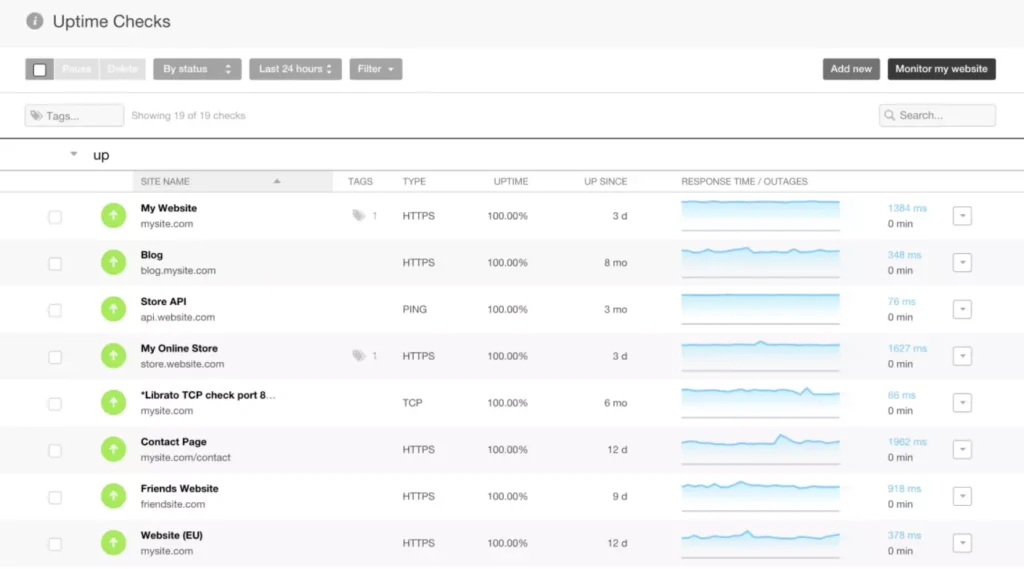
Pingdom is one of the oldest website monitoring and performance testing services on the internet. Before Google introduced Pagespeed Insights, Pingdom was the most popular tool for checking/testing website loading speed. Pingdom is a SaaS tool that can monitor the uptime of your website, and website’s performance and display valuable information.
Pingdom has launched two subscription plans – Synthetic Monitoring and Real User Monitoring. The plans cost $10. The Synthetic Monitoring plan of Pingdom supports unlimited users and lets you create the website status page. It can track/monitor website speed, uptime, and transactions and send SMS/email alerts. The Real User Monitoring plan supports unlimited sites/users and lets users create shareable reports. It enables you to filter website performance data and retains data from the last 13 months.
SiteAlert
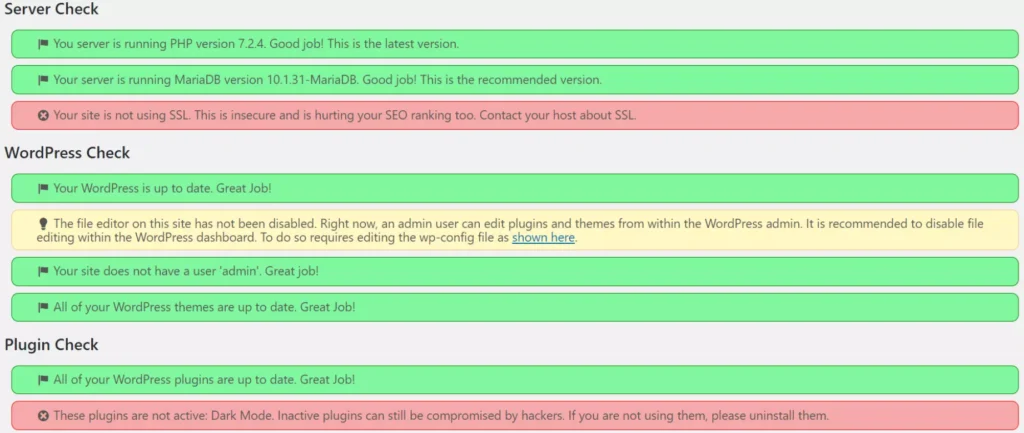
SiteAlert is ideal for users making good money with their sites and looking for a tool that will monitor the website’s speed, uptime, etc. The basic monitoring features of SiteAlert are free. The basic checks i.e warnings on old/inactive plugins/themes, outdated versions of PHP/MySQL, etc, are similar to the ones WordPress already displays on the “site health” page.
To monitor the uptime/speed, enter the SiteAlert premium API key in the plugin’s settings section. You must buy the SiteAlert monthly/annual subscription plan to get one. The monthly plan costs 9.9 dollars, and the yearly plan is priced at 8.25 dollars x 12.
SiteAlert will alert you when your website has been blacklisted. It also makes users aware of broken images and URLs on a website. It sends alerts to your email address and creates a graph of the various metrics mentioned above.
Watchful
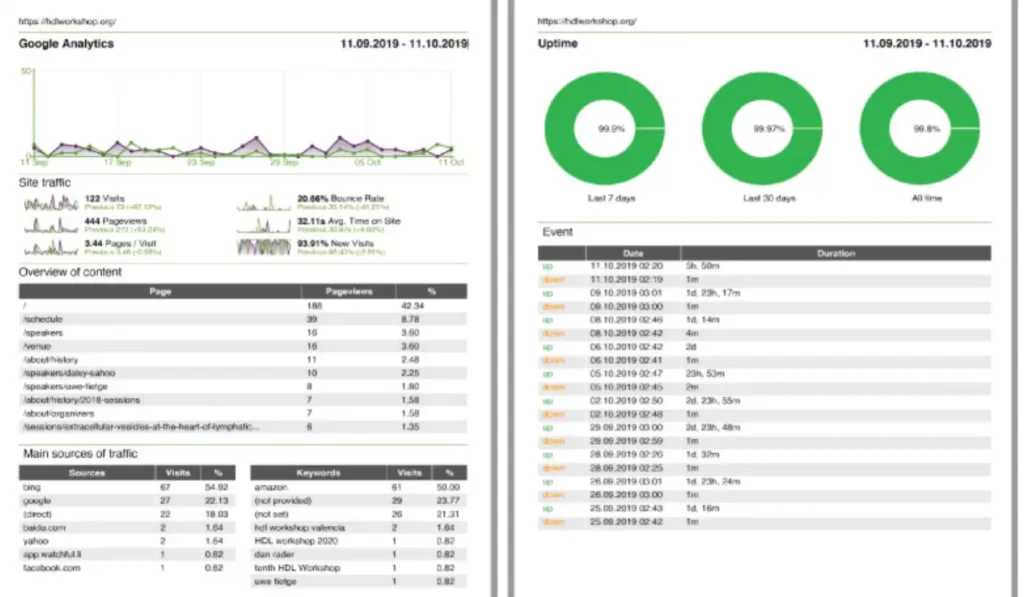
Watchful is one of the cheapest uptime monitoring services on the internet. It also offers a free subscription plan that checks your website for security issues, logs website activities, and checks if your site is blacklisted or not. The Watchful WP plugin automatically creates an API key for the free edition of the Watchful service when you enable and activate it. The premium plan of Watchful costs 1.83 dollars per month for each site you add to the Watchful dashboard. This service also monitors SSL certificates and will inform you of the expiring SSL certificate. It allows you to schedule backups and create downloadable PDF-format reports.
How to ensure that your site is always up?
Cloudflare: The Cloudflare CDN service has an “always online” feature. When you enable the “Always Online” mode and activate CF CDN for your website, Cloudflare won’t display an error when your server is not working and will send the page from its cache. You can activate the Always Online feature of Cloudflare from the Caching configuration of the site’s dashboard (caching > configuration).
Nginx cache: Nginx web server supports a special directive called “proxy_cache_use_stale“. The proxy_cache_use_stale supports arguments/parameters such as http_502, error timeout, invalid_header, and more. When the page on your website encounters any of the errors you specify in front of the proxy_cache_use_stale directive, the Nginx web server will send the page in its cache.
Monit: Monit is a powerful utility application for Linux. If you’re allowed to install packages on the server, you can install monit and configure it to alert you when your website is down or automatically restart services that are using huge system memory or excessive CPU cycles or restart the services that have stopped working because of some reason. Monit runs in the background when you enable its service and works like a charm without using massive system resources.

