Google, the search engine giant, has introduced these two valuable tools for website developers, webmasters, marketers, and bloggers – Trends and Keyword Planner. These two tools help users in finding SEO phrases they can use in their content. The former is a standalone web application that anyone can access without signing in. The latter is a sophisticated utility and a part of the Google AdWords website. To use it, the user must sign in to their AdWords account. How different is Google Trends from Keyword Planner? We have discussed the same in the following paragraphs:
Google Keyword Planner
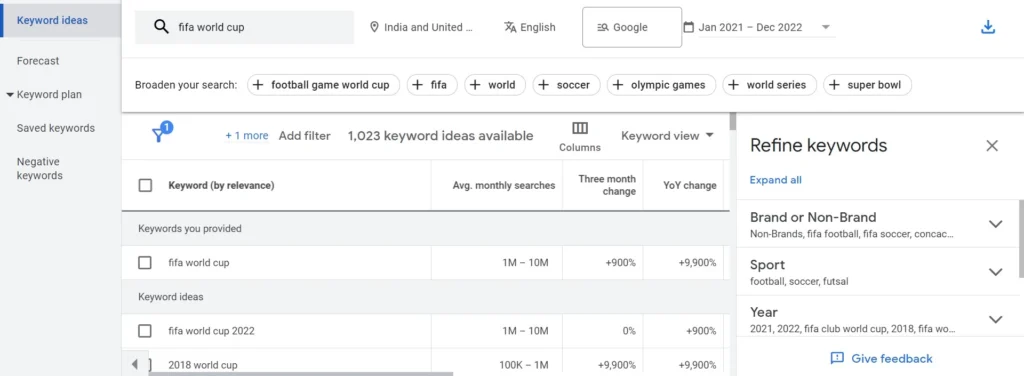
One of the first things that you will notice after opening Google KP is its filters section. This section boasts many useful filters. The ones that we use often are as follows:
Language: If you want to target users speaking a certain language, this option will come in handy i.e if you want to publish content in a non-English language, you can use the language filter to discover phrases that people speaking the chosen language search for in Google.
Date: With this filter, you can make KP show data between two dates. As old keywords may not be useful in the present times, the tool shows search data of the past three years only.
Competition: One of the most crucial keywords metrics is “competition”. Successful SEO professionals recommend users to use low-competition phrases in their articles.
Terms: With GKP, you can find the terms for which a website ranks in Google. You can refer to the table of these terms for competitor analysis.
Refine: This option of GKP allows you to fine-tune the keyword data the tool displays when you enter a phrase or a word and press the search button. When you click the “refine” option, a fly box appears on the right side. This box enables you to choose the best category among these two – “brand” and “non-brand” that the phrase you’ve entered fits into.
Download: If you want to work on the data offline with spreadsheet editors such as Excel or LibreOffice, you can click the download icon that appears at the top right corner of GKP’s UI.
Data: GKP shows the following data of a phrase/word:
- Average monthly searches, three month change.
- YOY change, competition, Ad impression share, top of page bid.
- Account status, etc.
You can configure the tool to show only the columns of your choice.
Google Trends
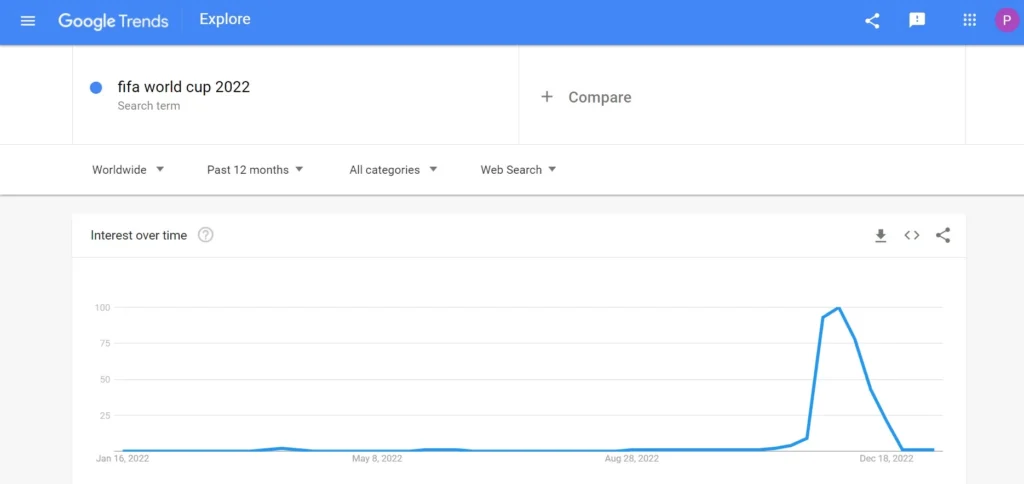
Google Trends, unlike its counterpart, offers fewer filters. It UI flaunts the following filters:
Date: Trends enable users to see the data between the current date time and a particular date. The application provides these date filters:
- Past hour, four hours, day, 7/30/90 days.
- Past 5 years, 2004 to present, and custom.
Country: In GT, you can select only one country but, in its counterpart, you can select multiple countries of your choice.
Search type: GKP doesn’t enable users to select search engine type but GT does. You can choose these types from the list: Google Images, YouTube, News, and Shopping.
Country: If you choose a country from this list, GT will show keywords searched in the chosen country only.
Trends: The homepage of GT boasts the most searched terms in Google in recent times and the number of times the term was searched.
Subregion filter: This column appears below the “Interest over time” graph. It shows the popularity of the entered phrase in the sub-regions or states of a chosen country. GKP doesn’t show the sub-region data.
Download: As in its counterpart, you can save the data displayed by GKP to your PC by clicking the download icon.
Display of data: When you type in a word in GT’s search box and press the enter key, you’ll see a graph instead of a table with data. The graph immediately makes you aware of the phrase’s popularity over a period of time.
So, these are some of the major differences between the two Google tools.

