Have you come across Google AdWords and AdSense of late and want to know the difference between the two services? We’ve shared the differences between the two Google services in the below paragraphs.
Google AdWords and AdSense are different platforms but are closely related. Most of the revenue of the search engine giant is generated from these two advertising platforms.
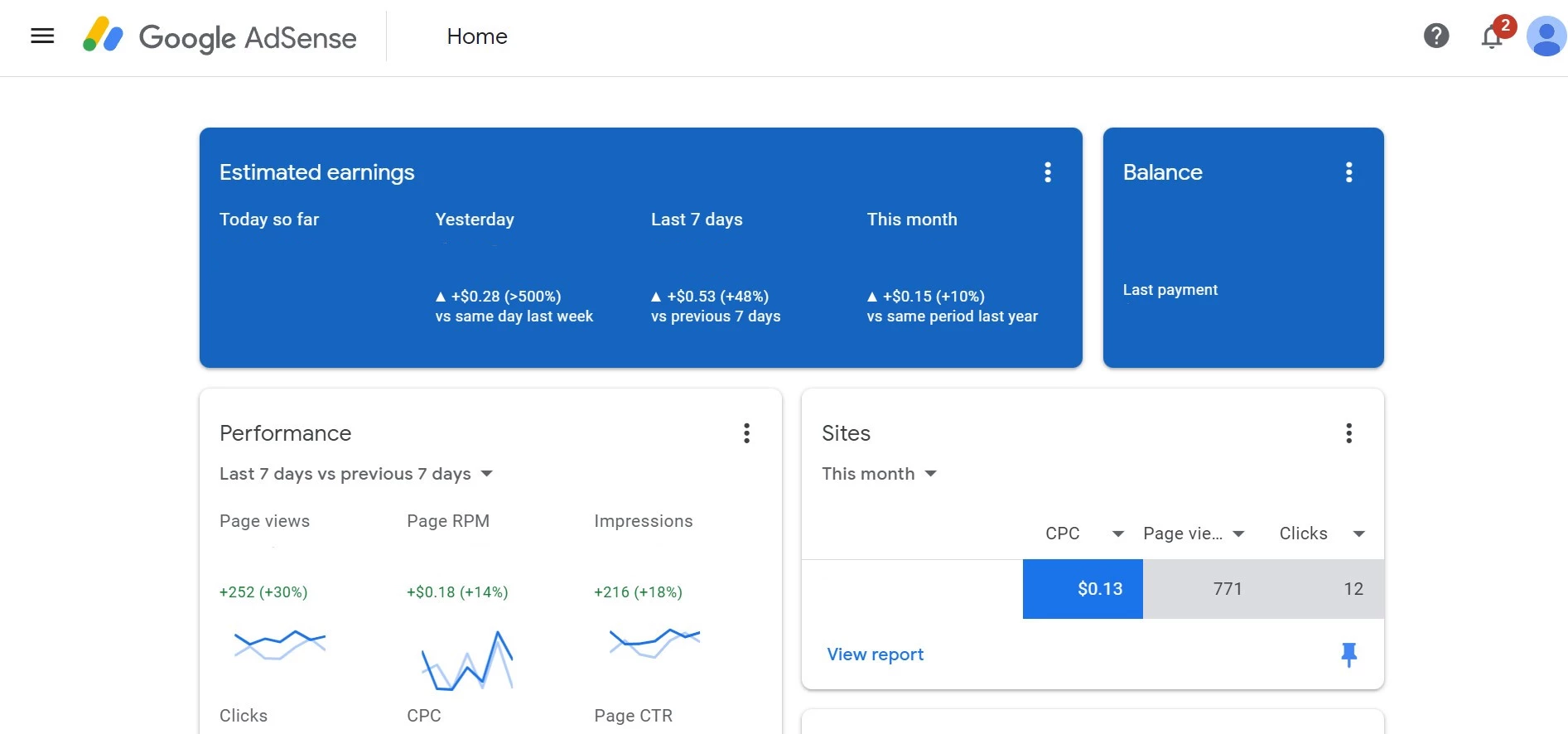
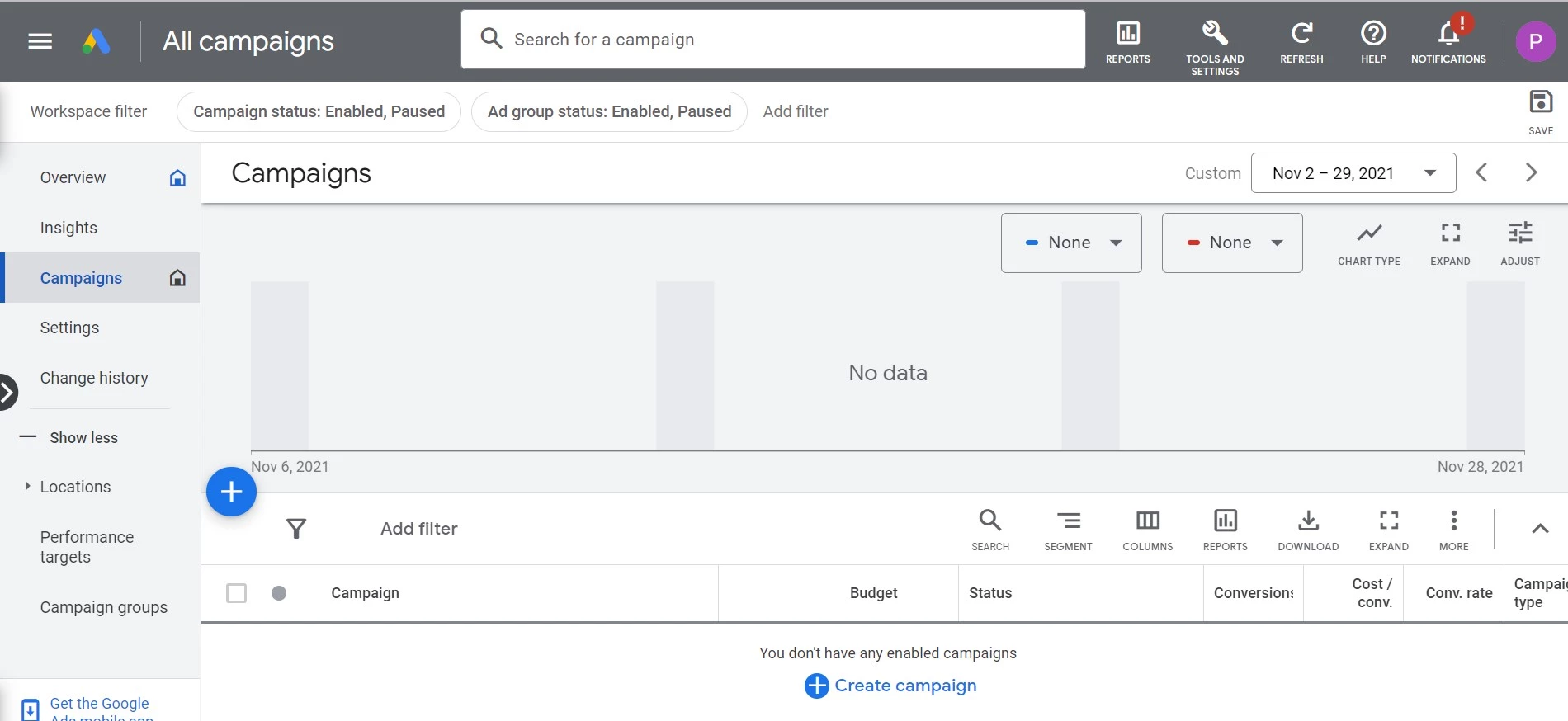
What purpose do the two platforms serve?
Google AdWords helps online and offline businesses grow with the help of paid advertisements. When you buy an ad from it, your advertisement will appear on various sites. AdSense helps publishers/website owners increase their revenue or monetize their sites.
AdWords makes the task of creating campaigns straightforward by offering a wizard tool. The wizard asks users to choose their objectives. The objective can be one of the following:
- Sales, leads, website traffic.
- Product and brand recognition, app promotion, local store visits, etc.
There’s also an option to create a campaign without any goals. After selecting an objective, you must choose the campaign type. The campaign type can be one of these:
- Search, performance max, display.
- Shopping, video discover.
Next, you must set a budget, target countries, bidding type, language, etc. You will also have to create an audience segment, upload ad assets, etc. Before the campaign is live, you can preview the ad and review the ad configuration in the last step.
When you buy ads from Google AdWords, the advertisements will be served via AdSense. To display the ads on a website, you have to create an ad unit. AdSense supports various ad formats, and it also lets you create advertisements of specific sizes. For example, you can create 300 x 250, 336 x 280, 768 x 90 pixel ad units. When AdSense creates the unit, it will display its code. You must copy-paste its code into the page’s code where you’d like the ad to appear. AdSense terms and conditions don’t let users place advertisements near pictures, links, buttons, etc. If you don’t find a suitable place on the page for the ad, you can enable “auto ads” for your site. When you do so, the advertisement serving platform will automatically put units at various positions on a page with the help of AI.
The two Google ad-related services are used by large corporations, small businesses, big publishing houses, etc. YouTube, the largest video streaming site, shows ad units when you’re watching videos. AdSense platform serves these ads, and the ads are created using the AdWords platform.
Reporting
Both the Google platforms have a sophisticated reporting system. The reports let you filter the data by various conditions. For example, AdSense publishers can see the earnings by country, the number of times the ad units were clicked, etc. Likewise, AdWords enables users to see the performance of their ads.
Payment
When you set a budget in the campaign wizard of AdWords and click the next button, you must pay the amount you’ve fixed as a budget to finalize the campaign. The ad-serving platform, in contrast, pays the publishers if the site’s earnings for the month is 100 or your website makes more than 100 dollars.
Account
To access AdWords, all you need is a Google account. If you’re using any of these Google services – YouTube, Play Store, etc, you can start using the service by simply logging in to your Google account. Once you sign in, you’ll have access to all tools of AdWords.
Getting an AdSense account isn’t easy. You will need a website that complies with its terms and conditions to obtain one. While applying for a publisher account, you’ll be asked to enter the website URL. The AdSense system will first review your application, and then a Google support staff will check your site. Most applications are rejected due to site quality reasons. You can earn good money if your site gets good traffic and your account is approved.
Other uses
While AdSense can’t be used for other purposes other than displaying advertisements, AdWords can function as an SEO tool. Most website owners use the service for keyword research. It wouldn’t be wrong to say that AdWords has the most extensive keyword database. AdWords won’t simply display the list of keyword ideas but will also show some interesting details of the keywords. The details include CPC, monthly searches, etc. AW can also filter the keyword data by conditions such as monthly searches, length, etc.
AdWords alternatives
Facebook ads: Facebook, the world’s largest social networking site, has an advertisement platform. Instead of serving the ads on third-party sites, all ads you create using the Facebook Ads platform will be displayed on Facebook itself.
Bing ads: Despite having a market share below 5%, Microsoft corporation operates an advertising platform called Bing Ads. Users who want to target Bing search engine users can use this service to promote their business, service, or product.
AdSense alternatives
Amazon Associates: Amazon is a popular shopping site. It has been operating an affiliate program called Amazon Associates for two decades. When you have an Associates account, you can create various types of ads or use the existing links to monetize your site. Some of the ad types Amazon supports are as follows:
- Native link, banner.
- Links, etc.
Amazon Associates is not the only affiliate program out there on the internet. Affiliate marketplaces such as Commission Junction and ShareASale have hundreds of programs you can join. Getting approved for affiliate programs is easier than getting an AdSense account. When you join an affiliate program, you must put the link displayed by the affiliate program in the post/page of your choice. Every time a user buys something via this link, you’ll earn a commission.
Have we used AdWords or AdSense? Yes, we have been using Google AdWords and AdSense since 2012. Everything you’ve read about the two Google platforms in the above paragraphs is based on our experience with the two services.

