Keywords Everywhere is a freemium Chrome extension that shows the on-page keyword difficulty, number of searches per month, etc of the searched phrase when you’re using a search engine such as Google, Bing, etc. It was a free extension until 2019.
The free version of the extension has limited features. To see the search volume and other interesting details of the keyphrase, you must purchase credits. The credits cost 10 to 1000 dollars. The credits allocated to your account are valid for 1 year only.
If you’ve used Keywords Everywhere but didn’t benefit from it or you don’t want to purchase credits, here are the seven great alternative utilities you can use:
Google Keywords Planner
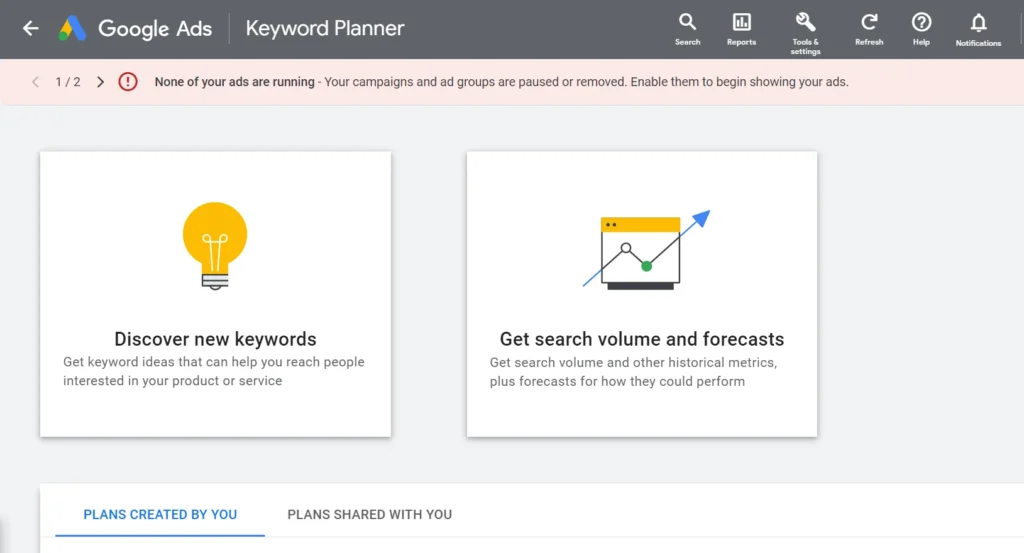
Google Keywords Planner is a completely free tool that gives you access to millions of keywords and allows you to see their search volume. When you open it, you’ll see options – discover, get search volume, and forecasts. If you click the 2nd option, GKP will open a large text area where you must enter keyphrases, and if you click option 1, you’ll see the names of two tabs and a form in which you must enter the word, choose the country and click the button. GKP also enables you to see the phrases for which a website is ranking.
This tool lets you import keywords from CSV format files. It allows you to see the competition and filter the results by country, competition, and more. You can sort the rows by clicking on the column title. For example, if you click the competition column’s title, GKP will sort the rows by descending or ascending order of the phrase’s popularity. Unlike Keywords Everywhere Premium edition, you can use GWP as many times as you want. GKP lets you export the words to a CSV file. If you have a Google account, you can start using it straight away.
Google Trends
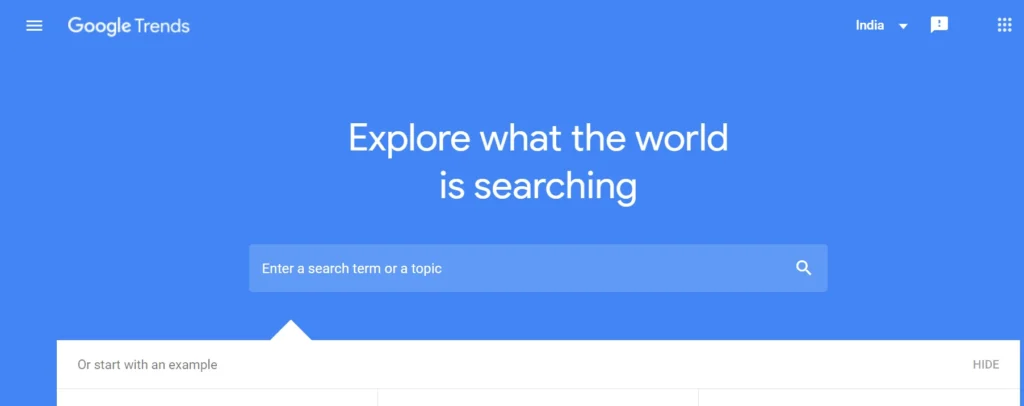
Google Trends shows the volume of searches a word has received over a period of time with the help of a graph. Thus, you can easily figure out whether you should use the phrase in the title/meta description/content i.e. if the keyword’s popularity is decreasing every month, it indicates that people are losing interest in the thing/product/service, etc. If the popularity is increasing, it indicates the thing is becoming popular as time is passing by. Google Trends enables its users to filter data by various modules of Google Search i.e. image, news, YouTube, and by country. It can generate a graph for the data from 2004 onward, the past 12 months, the past day, the past 5 days, etc.
Google Search
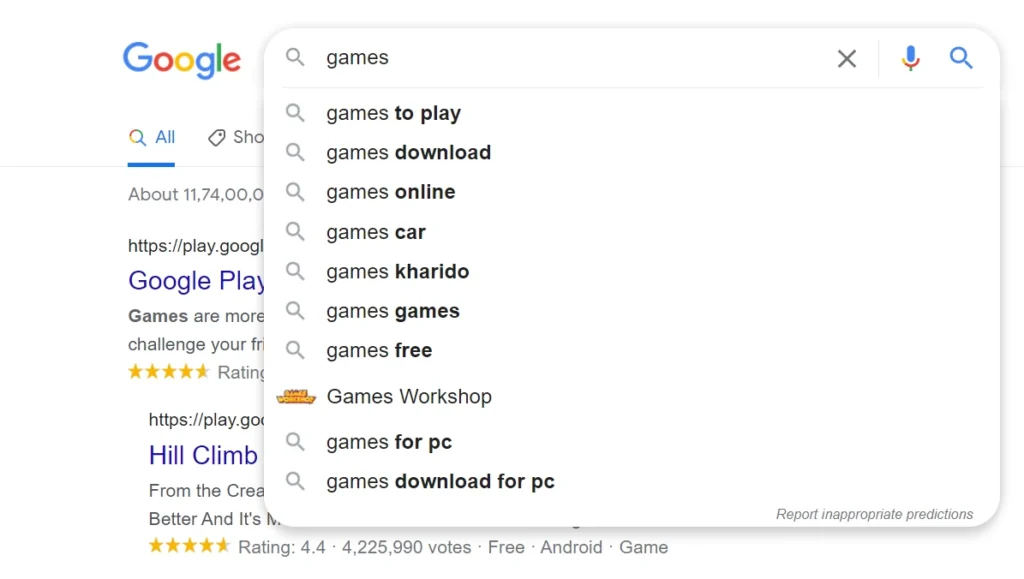
When you enter a word in the Google search engine, you will see 10 to 12 keyphrases in a dropdown list. These keyphrases are nothing but related keywords. This isn’t it! When you enter a word and tap the enter button, Google will show related searches at the end of the search results page.
Bing Keyword Research
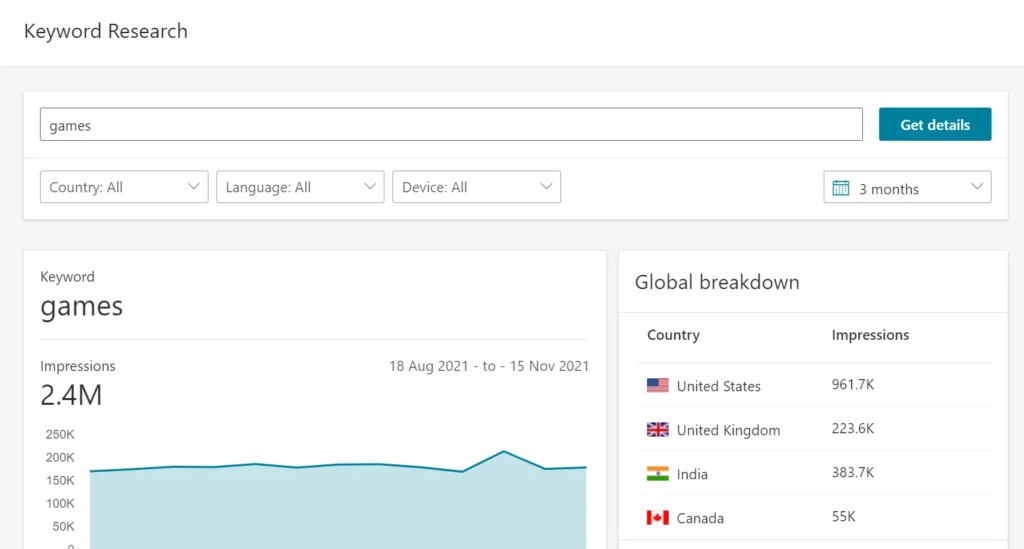
This tool is similar to Google Trends and GKP. It shows the newly discovered/question/related keywords and a graph that depicts their popularity. You can filter words in BKR by country, language, and device. If you want to drive traffic to your site from Bing, you can use this tool.
Keyword Tool

The above tools let you discover many phrases, but for the best results, you’ll have to spend some time using them. This tool shows keyphrases when you enter a word in the search box and choose a country. You can copy the keywords and see their popularity/competition level using the above three tools.
SEMRush
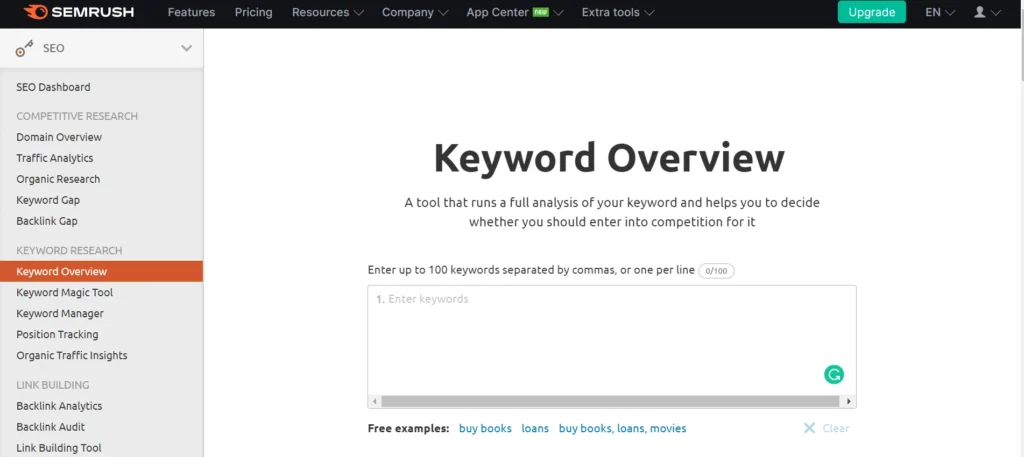
SEMRush is one of the most expensive SEO tools on the internet. It is trusted by big brands and leading SEO agencies/bloggers, etc. It not only lets you research keywords but also allows you to audit a website, find harmful backlinks, analyze traffic, post to social media sites, and more. In the last 5 to 6 years, the developers of this tool have added many new functions to SEMRush. You can expect them to keep adding new features as time passes.
One subscription plan will unlock several powerful SEO tools. If you buy a subscription plan of SEMRush, you will not only get access to the Keyword Magic tool, but you will also be able to see the words your site is ranking for and the change in their positions.
Keyword Surfer
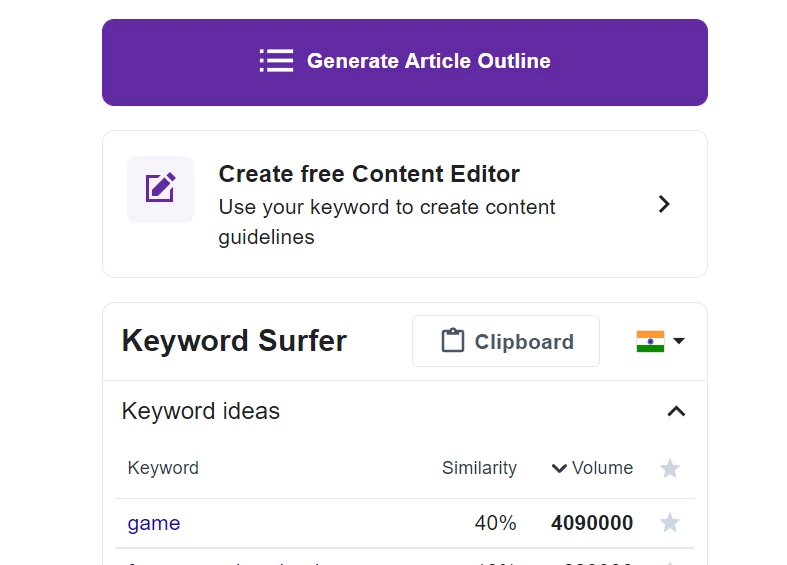
Keyword Surfer is another top-rated SEO extension for browsers. It shows the volume of searches the entered phrase receives on the sidebar of the Google Search engine. It also displays the CPC of the entered word according to Google Ads. The extension features a clipboard utility. Each phrase KS shows is accompanied by a star. When you click on this star, the extension will add the word to the clipboard.
Closing words: So, these are the best Keywords Everywhere alternative applications you can use to find keywords. Out of the seven tools we’ve shared above, six are free, and 1 is a premium tool.

