Search engines crawl and index website pages they find on the internet. When a user submits a sitemap to Google or Bing, the search bot will not only visit and crawl the pages the user has submitted but will also visit the URLs of third-party sites it finds on the webmaster’s site. For example, imagine that a tech blog has a page “best-phones-under-50-dollar”. This page has nofollow Wikipedia links (links with the rel="nofollow" attribute). Any search engine that comes across the page will visit the Wikipedia URLs.
If the pages that open when the user clicks on the link have an “index, follow” robots meta tag, Google/Bing might index the page and if this page has third-party links, they will crawl the linked pages as well. The search engines may not crawl the linked pages immediately. It may schedule and crawl them later.
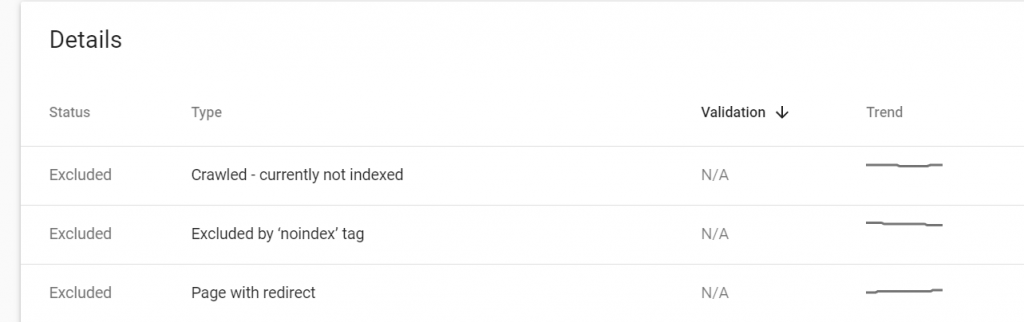
Sometimes, the administrator, editor, or owner of the site that has linked your site may not have inserted the exact URL of your site i.e. if the site is https://example.com and the URL on https://example.com site is https://example.com/demo-page/, the owner of the other site have accidentally skipped the trailing slash and have inserted the URL https://example.com/demo-page.
When search engines visit this URL, the web server may redirect them to the original page i.e. https://example.com/demo-page/. This is when Google Search Console will show the “page with redirect” message in the coverage reports section. If your site pages have a proper canonical tag and the redirects are working as expected, you can ignore this problem as search engines will only index the URL which is defined in the canonical tag and has a valid robots meta index tag.
What if the robots meta tag and canonical link are absent and the web server doesn’t redirect the URL? Search engines might index the URL and may consider it a duplicate of the original URL. Duplicate pages are harmful to a website.
Should you worry if you see this message? It depends. If the canonical tags on the site are correct, you can ignore this message but if the tags are not proper or are missing, you should fix this issue immediately.
Closing words: “Page with redirect” is one of the many warnings/messages GSC may display in the “Coverage Reports” section. You should open the links that GSC shows once to learn that redirects are working great. You must also check whether the canonical links and robots meta tag of the pages is set correctly or not.

