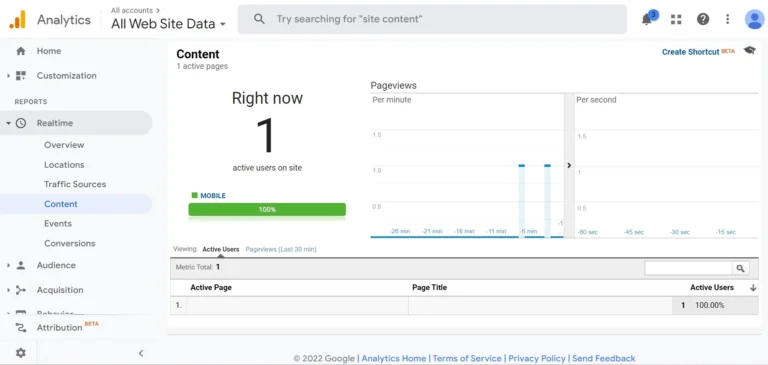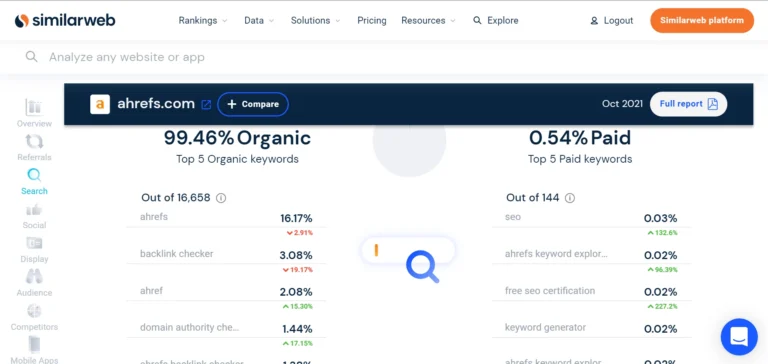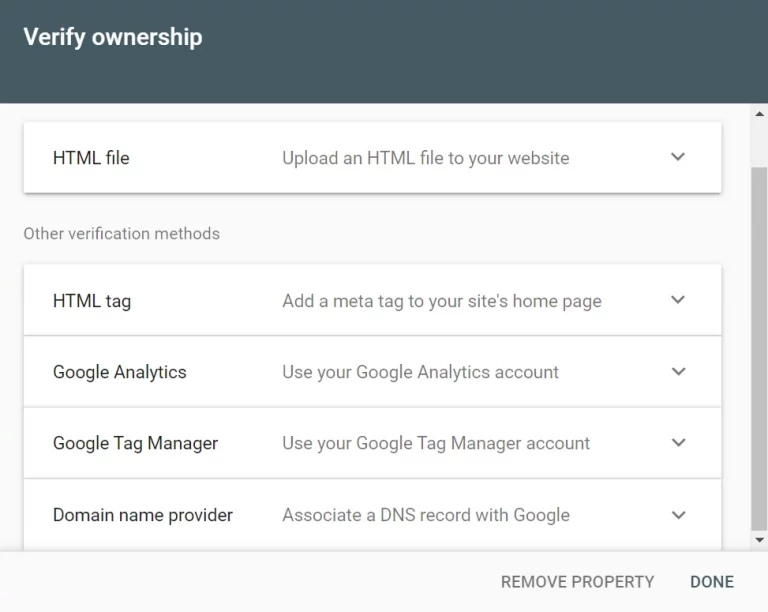Yesterday, we discussed the Crawled – Currently Not Indexed issue. Today, we’ll have a look at another warning users of Google Search Console may see in their site’s coverage report – excluded by ‘noindex’ tag. As the name suggests, this error indicates that links of your website are excluded from Google’s search results because of one of the following reasons:
- The page had the meta robots noindex tag.
- The web/application server included the x-robots meta tag in the HTTP header/response server before sending the header to the client. You can see the complete HTTP response with the browser’s developer tools or by running this command in the terminal:
curl -I URL.
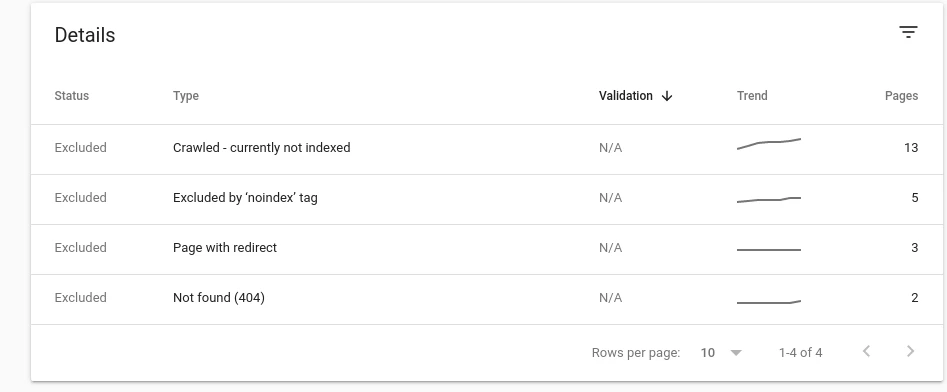
How to fix the excluded by noindex tag issue?
If Google excludes certain URLs on your website from its index and these URLs are unimportant, you can ignore this warning, but if the links are important, you should fix the issue. To fix the problem, you should configure the application server or the webserver to remove the noindex tag from the HTTP header or edit the code of the page in question and remove the tag from the page or the code that has added the tag to the page. If you’re using a CMS and an SEO plugin, you should configure the plugin to set the meta robot tag’s content to ‘index, follow’ instead of ‘noindex, follow’.
Which pages of a website should not be in the Google search results?
Tags: Tags create pages with the title having the word you’ve set for the tag. While creating a new WP post or a new post with any other CMS, you’ll find an option to create a tag. WP allows you to create as many tags as you want. A tag in CMS software such as WP can have spaces.
Category: Category is similar to tag, but if you don’t set a category for a post, the CMS will automatically set the category “uncategorized” for this post. It’s OK if you don’t create a tag, but you should not forget to categorize a post. Non-WP (CMS) users can add no-index robots meta tags to the pages that open when the users click on the links of the navbar.
Author Archives: This page appears when you click on the author’s name URL that WP shows below the post title.
Paginated archives: Content management systems i.e WP and similar software have a pagination system. When you click 1, 2, 3, 4, etc of the pagination, the site will open a new page called “paginated archive”.
Search page: The search page shows results when the users enter something in the search box and click the enter button or the search button. Search engines can crawl and index it.
The above pages may have duplicate content. For example, they may show an excerpt of the post. Therefore, it is wise to noindex them by setting the “noindex” robots tag.
Are the noindexed posts harmful?
No. The above-mentioned pages look like duplicates of other pages on your website. They show little or full content of posts you’ve published on your site. If you allow Google to show them in its search results, your site’s search engine ranking might be affected after a Google algorithm update.
Conclusion: The “excluded by noindex tag” is the easiest error to fix. If the content on the page you want Google to index is good, this error/warning will disappear from GSC if you follow the tips we’ve shared above.