Phlox is a stunning multipurpose WordPress theme compatible with Elementor, Site Origin, and WP Bakery page builders. It has 50000 active users and an impressive rating of 5 out of 5. Around 450 users are switching to Phlox daily or installing it on their sites. This template has been built from ground zero by the developers of one of the top-selling plugins, Master Slider. Is it better than the Hello Elementor theme or its alternatives, Astra, GeneratePress, etc? Does it heavily rely on Elementor or offer settings of its own? Let’s find it out!
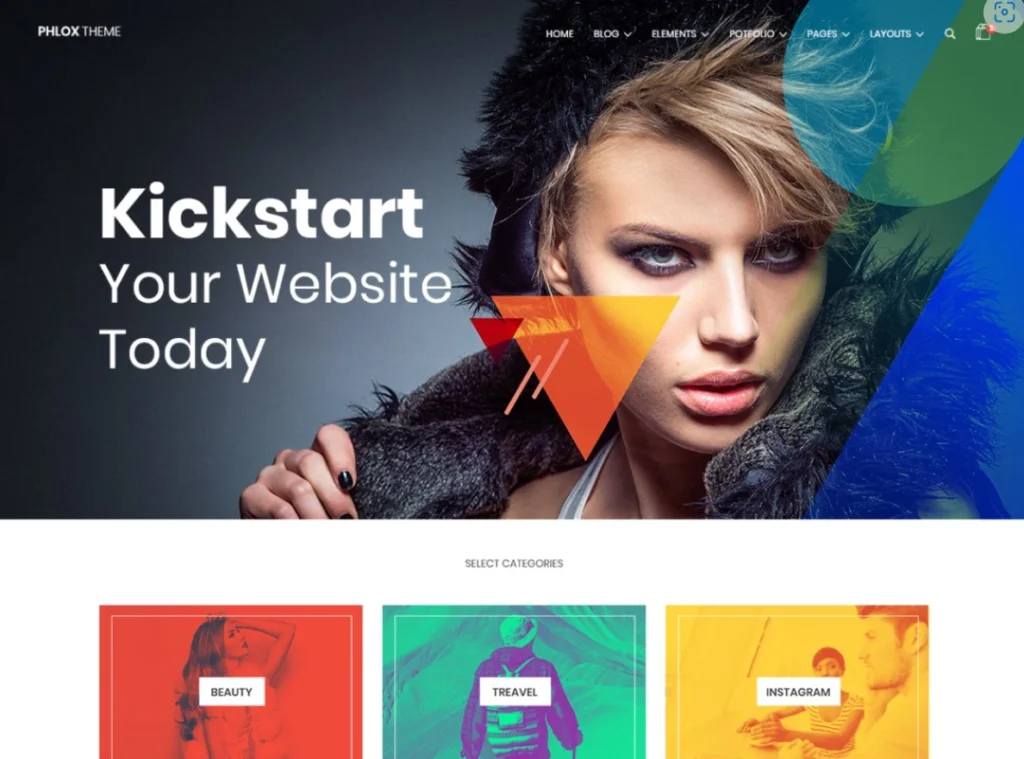
There are two ways of installing Phlox – upload and install or search and install. The first method requires you to download the installer file of the template and upload it. The second method is easy. You have to find Phlox in the WordPress repository using the built-in search tool of WP. Then, you must select the theme from the WP repository search results and click the install button.
The WordPress live customizer features most of the settings of this WP template. These are the settings categories you’ll find in the live customizer:
Appearance
The Appearance settings section lets you set the website and content background color. You can enable the website frame and change the paginator skin from this section. Phlox ships with six pagination skins and also has the option to change the paginator’s font. If you’ve embedded a video or an audio clip on a page, you can set the audio/video player‘s skin in it. We’ve used dozens of themes to date but none of the themes can change the mobile browser address bar color automatically. In the Appearance settings section, you can set a custom address bar color for mobile phone browsers.
Phlox comes with different comments form skins and allows users to control the input fields the comment form should have. For example, the website field on the form attracts spam comments. The template lets users get rid of this field with one click of a button. It also enables you to change the typography of the form elements. The sidebar of a website may have widgets. You can set the widget title font with the WP live customizer tool in Phlox.
Header
The header templates will be unleashed only when the Elementor page builder is active on the website. Phlox free edition supports two types of headers – overlay and sticky. You can set a custom background for the sticky header and change the header’s height in it. The users of the premium version of this template can use the header builder tool to create a custom header for their sites.
Blog
Phlox supports six sidebar positions. It can show sidebars side by side and display one sidebar on the left and one on the right. The template comes with three sidebar skins and lets users set a featured color for a single post. It allows you to set a custom max width for the page and enable/disable the top content margin.
Most WordPress templates support the featured image feature, but none of them allows you to change the size of the featured image. Phlox is one of the few themes that include an option to set the featured image size. You can disable the post info, date, author URL, share buttons, categories, etc on the single post.
Phlox enables you to change the icon scheme for sharing buttons. You can set a color for the icons with it. In this template, you can set a template for the next or previous post links displayed at the bottom of the page and set the size of the comment avatars. The theme can also show the cookie consent option on the comments form.
The template ships with a cool feature called Blog slider. When the slider is enabled, it appears at the top of the posts. This slider supports customization. You can set the number of posts that appear on it, enable/disable the images of posts appearing on it, set the size of the photos appearing on it, etc. You can also enter the IDs of posts or pages you don’t want the theme to add to the slider. The template comes with four slider skins.
Page
Like the single post page, the archive page in Phlox is customizable. The theme features five archive post layouts and supports six sidebar positions. The positions and style options for the sidebar are the same as those of the single post page in it. Users can configure the template to hide post categories, date, author, and info on the archive pages. The theme offers six unique page title skins.
In addition to the above options, you’ll find typography settings for posts/pages in the WordPress live customizer tool. You can change the typography of the post title, content, and info section in Phlox.
Footer
The footer is customizable, can be sticky, and has a custom copyright notice. It can feature the link to the privacy policy page. The users of the paid edition of the theme can build a custom footer.
Extras
This section allows you to enable breadcrumbs. You can set the length of the breadcrumbs text and enable the feature image preload function. You can also enable the animated “go to top” button. This button can appear on the left or right side of the page or at the center of the page.
Other notable features
- Fast.
- Supports WooCommerce.
- SEO Friendly.
Premium features
Phlox Pro, available for purchase at 39 dollars on ThemeForest, supports 12 header layouts and the same number of footer layouts. It lets users white-label the theme and comes with four premium plugins – Go Pricing, Ultimate Addon, Master Slider, and Visual Composer. Users of the Pro edition also get access to over 190 premium demos.
Closing words: The unique features of this template make it better than its counterparts available in the WP repository. If you are looking for a multi-purpose WP template that doesn’t heavily rely on a third-party page builder and don’t care about the appearance of the header or footer, Phlox is a good option for you. Elementor is undoubtedly a great page builder, but it can increase the size of a page. If this is “OK” for you, Phlox is a great theme. Finally, if you use Elementor and you’re looking for a template that works great with the page builder, use it.

