When you install the WordPress content management system or any new theme, the theme may show branding in the footer. The branding gives a dofollow backlink to the developer/organization’s website. According to Marie Haynes, many folks contacted her in May 2019 when their site was hit by the Manual Action penalty. While auditing the sites, Marie Haynes found that the penalized website had a branding with anchor text or phrases. If your site shows a branding with a link, you can get rid of it by following the steps I’ve shared below.
Note: Copy the entire code of the file to notepad before making any changes. If something goes wrong, you can replace the edited code with this code.
The link to the third-party sites is usually inserted in the footer section of the website. To get rid of this, you will have to get rid of the PHP code that has inserted it. To do so, log in to the WP dashboard. Click on the Appearance option on the sidebar of the WP dashboard or move the mouse cursor over it and choose the Theme Editor option.
WP will now display a warning in a popup box. Ignore this warning and click on the Theme Footer file (footer.php) file from the list of files displayed on the right side. Press the control and F button of the keyboard and enter one or two words that are in branding. For example, if the footer shows “Powered by WordPress”, enter “Powered by” or “Powered”. When you do so, the browser will immediately highlight the text. Now get rid of the entire print, printf, or echo PHP function and click the Update file button. Open any page of your website. You won’t find the Powered by WordPress text in the footer. If you remove the code and find nothing inside the <?php ?> block, get rid of the block. See the screenshots below for reference.
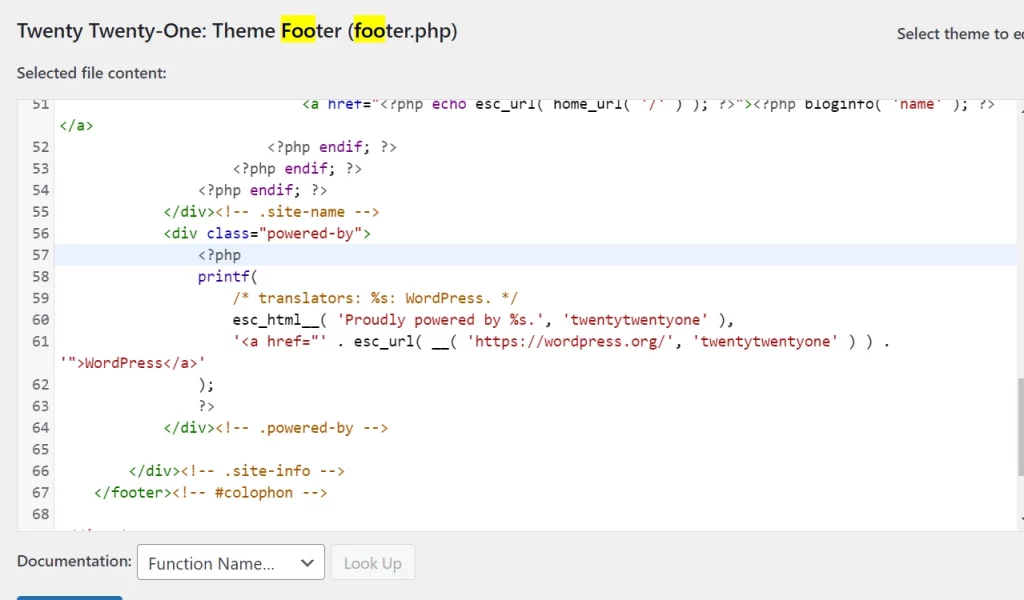
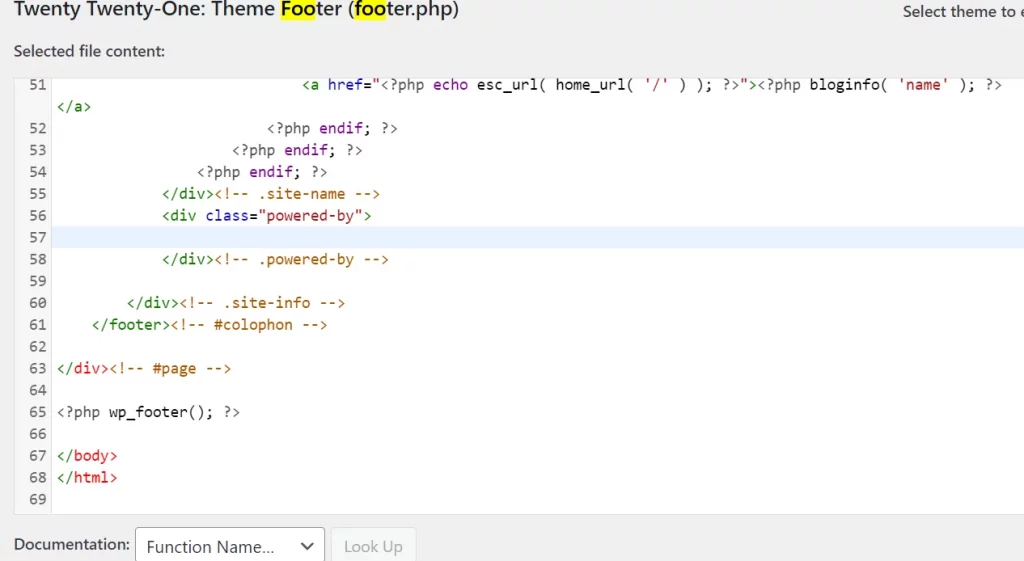
Why not use CSS?
Although CSS can hide the branding, it will not remove the URL. This URL will still be there on the page of the WP site. This is the reason why you should use the above method to remove powered by WordPress from the footer.
You can follow the same steps to remove branding the recently installed theme or plugin displays in the footer section of your WP website.

