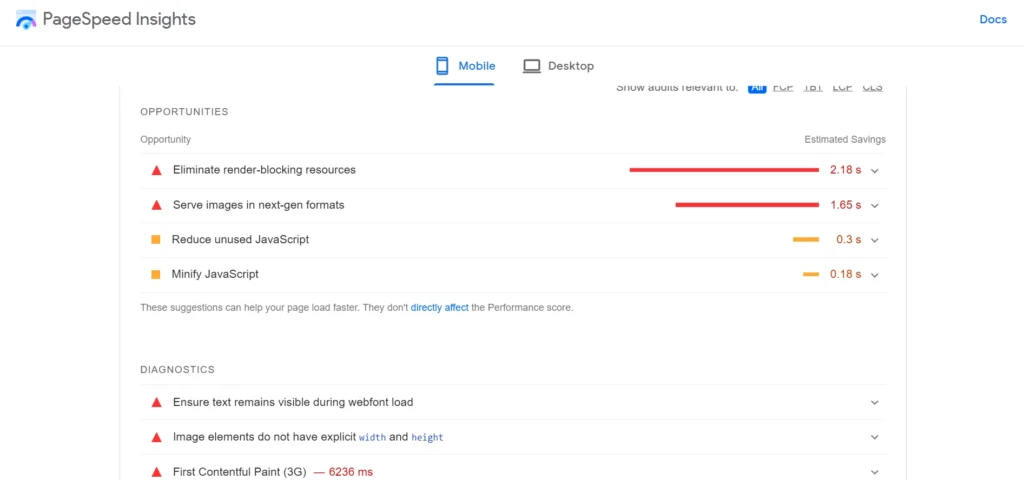
Many WordPress users believe that WP is slow. Is this true? Well, WP is not a slow CMS. Here are things/factors that make the sites using it slow:
Use of heavy theme
The WordPress theme repository features over 4k templates, and you will find hundreds of premium WP themes on the internet. Each theme is designed for a specific purpose. Multipurpose templates are designed for all types of websites. People make a blunder of choosing a theme whose features they may never use. For example, if you have a WordPress personal blog and use a template with options that you won’t use, your site may become slow.
Excessive use of plugins
Although WordPress plugins add new functions to the website, they can make a site slower. The WP plugins call/use WP hooks. A hook is nothing but a function that does some tasks. If you use several plugins, the plugins may add new functions or call existing functions. The more plugins you use, the more lines of code PHP will have to interpret. Although PHP interprets code quickly, it doesn’t interpret the code instantly. A plugin may insert its stylesheet/JavaScript code file in the header, increasing HTTP requests. The stylesheet or JS file may have unnecessary code.
The WP installation ZIP file ships with WP core files, a theme, and 2/3 plugins built by Automattic Inc. If you simply install WP and test the site’s loading speed without installing any new theme or plugin, you’ll learn that WP is blazing fast. Thus, before choosing or buying a theme, do some research and before using a plugin, ask this question to yourself – do you require the plugin?
Slow DNS
If a site gets maximum visitors from a country and you have hosted your website in a country far away from this country, you will see high loading times in Google Analytics or high response times for the site in Google Search Console.
No optimization
If your WordPress site is slow, you must take the following measures to improve its performance:
Update PHP: Older versions of PHP are not as fast as the newer versions of PHP. Thus, if your site is powered by version 5.x of PHP, you must upgrade it to 7.x or 8.x. Hosting control panel software of shared and managed hosting companies have the option to change PHP versions. If you’re using unmanaged VPS, you will have to update PHP manually by running Linux/package update command.
Use caching plugin: The best caching plugin in the world right now is WP Rocket. Despite being a premium plugin, WP Rocket has more than a million users. Why WP Rocket, and why not free plugins? Free caching plugins have basic features i.e. They will only minify, combine files, and cache pages but won’t generate critical CSS or remove unused CSS code. The Pro version of popular free caching plugins is costlier than WP Rocket. For example, the premium subscription plan of W3 Total Cache costs 99 dollars per site. The WP Fastest cache plugin has cheap lifetime subscription plans, but WPFC doesn’t create critical CSS. Autoptimize can minify/combine CSS and JavaScript files, but it can’t generate critical CSS on its own.
Use CDN: CDN servers cache pages of sites. A CDN comprises several servers. Each server stores copies of your website pages. Whenever a user tries to open the page of your website, CDN will find out the CDN server closest to the user and will send the page as a response from this location. Cloudflare offers a free CDN plan that lets users create up to 3-page rules, see site traffic data, and more.

