Wordfence is one of the most downloaded security plugins. It can protect a website from various types of attacks and also find and replace malware-infected WordPress core files. If for some reason, you don’t want to use this security extension, you can use one of its following alternatives:
Sucuri
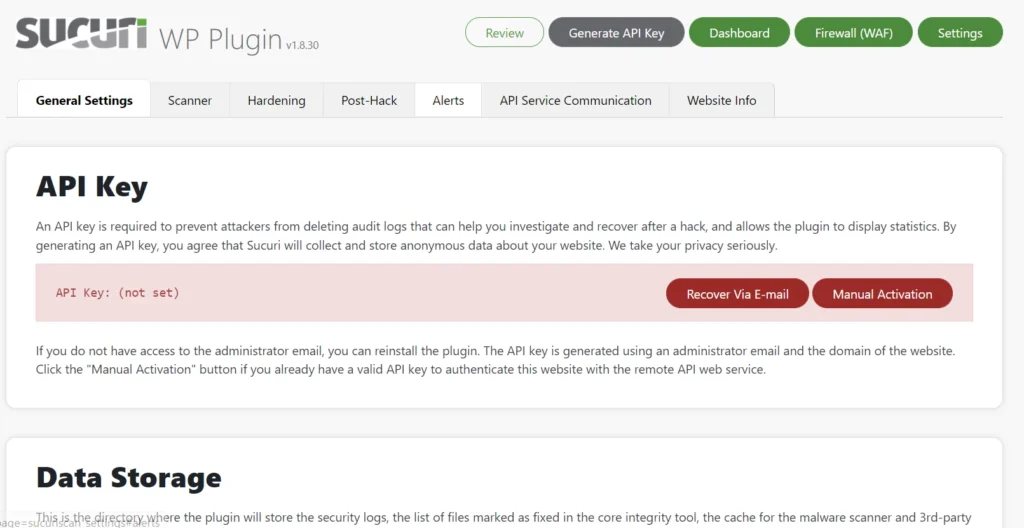
Sucuri Security, the Wordfence alternative, can scan your website for malware infections and list files that it finds suspicious. It also provides basic protection from the most common attack on WordPress sites – the brute force attack. It doesn’t come with a Web Application Firewall. To enable the Sucuri firewall, you must buy one of these three subscription plans of Sucuri – Basic Platform, Pro Platform, and Business Platform and then generate and enter the Sucuri API key in the firewall section of the plugin. This WP extension lets users manage scheduled tasks.
90% of the features of the three plans are the same. The only difference between them is the SLA to remove the malware. The Basic Platform comes with an SLA of 30 hours. The Pro Platform plan ships with an SLA of 12 hours, and the Business Platform has an SLA of 6 hours. The Basic, Pro, and Business plan cost 199.9, 299.9, and 499.9 dollars when it comes to pricing. For a one-time annual payment, you’ll enjoy unlimited malware removal service from Sucuri. The features of the Sucuri premium plans are as follows:
- SSL support and monitoring.
- CDN speed, load balancing/high availability.
- Blocklist monitoring and support.
iThemes Security
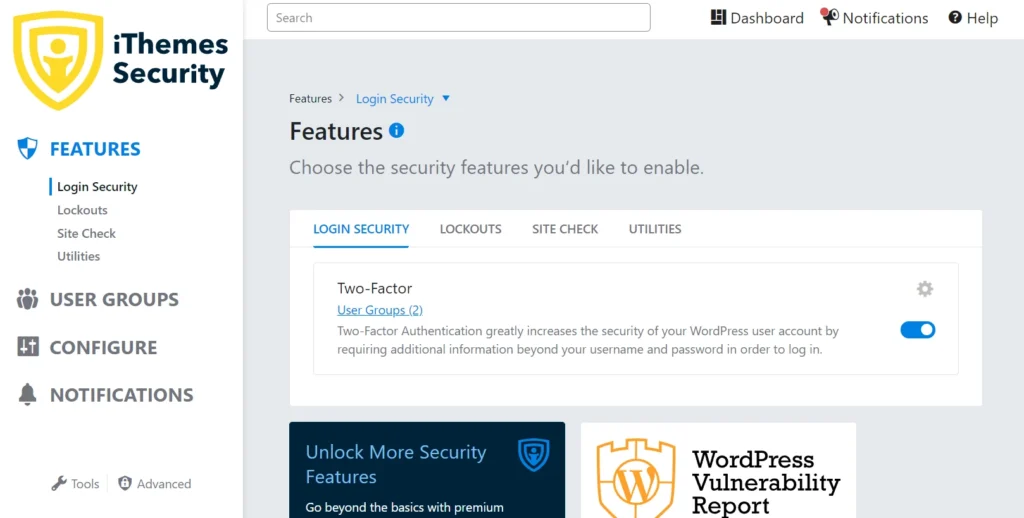
iThemes Security is the only Wordfence alternative that comes with a wizard tool. The wizard enables you to select the functions you want it to activate. The features of IS are grouped into these four categories – Login security, Lockouts, Site Check, and Utilities.
The Login security module lets you activate email-based two-factor authentication. The Lockouts section has the option to enable the ban list and enable network/local brute force protection. The Utilities section allows you to activate the backups feature on the site. You can configure the plugin to back up all/specific tables of the WP database. iThemes Security also protects a website from brute force attacks. It is the only extension on this list with a million active users.
Jetpack
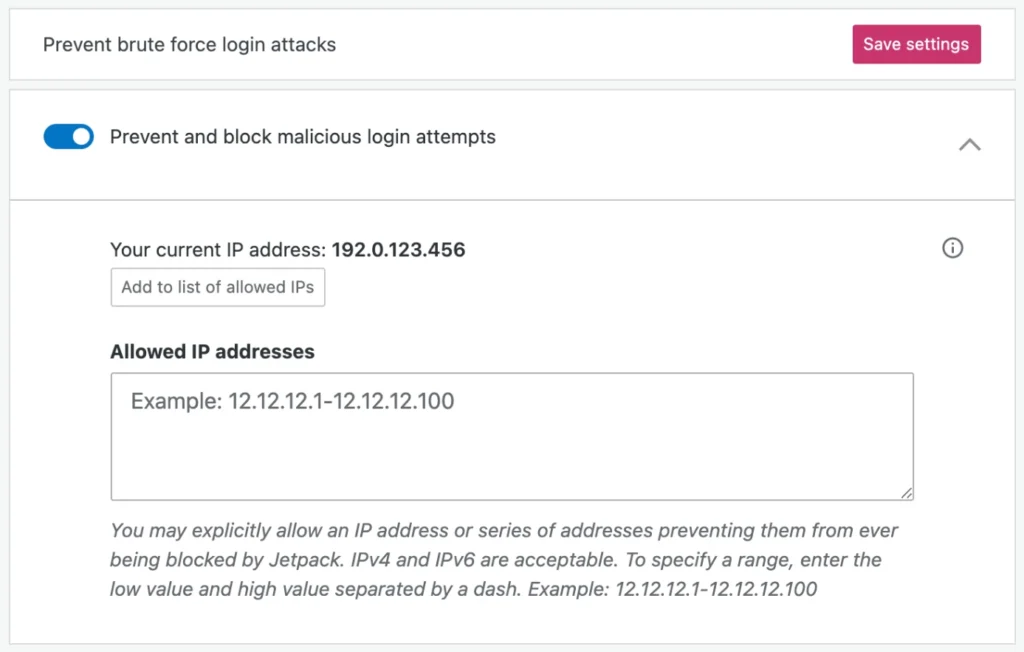
Jetpack is another good alternative to Wordfence. Its free plan can protect a site from brute force attacks and also enables you to turn on the WordPress login feature which will make users log in to their WP website with their WordPress.com login credentials instead of their WordPress user name and password. The Jetpack Security plan ships with a site scanner tool that will scan your WP site’s files and database to find malware or viruses. When it finds malware/virus-infected files, the plugin will let you fix the same with one click of a button.
SiteLock
The SiteLock add-on is available for purchase on the websites of popular shared hosting services. The company has also published a WordPress extension that lets users connect their site with their SiteLock account. Unlike Wordfence, SiteLock doesn’t offer a free plan. It has launched four plans.
The SiteLock Basic plan costs 149 dollars per year, and it enables you to take backups of sizes up to 2GB. It scans your website daily to identify threats and makes you aware of the threats SiteLock has found on your website. If you’re not able to fix the highlighted problem, you can seek guidance from experts by emailing them. The expert will respond to your query within 30 minutes.
The SiteLock Pro plan supports 5GB daily backups and offers a web application firewall. It can patch the files of WP automatically. The expert response time in the Pro plan is 24 hours, and the plan is priced at 249 dollars. The Business plan is similar to the Pro plan, but it supports larger backups of size up to 10GB. The experts respond to the Business plan user’s query within 12 hours. SiteLock Business plan costs 349 USD/year.
SiteLock offers another plan called 911 that comes with a malware removal service. The response time for the 911 plan is 6 hours, and the cost of this plan is 199 dollars per site cleaning order. If you place a cleaning order and SiteLock fails to fix the malware issue, they’ll refund your 199 dollars. The SiteLock Business and Pro plan comes with a 30-day money-back guarantee.
MalCare
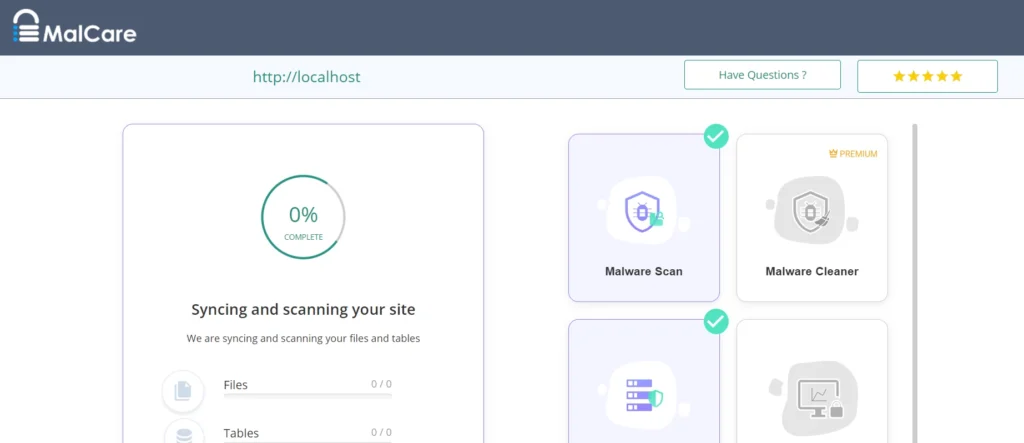
MalCare is a Wordfence alternative that ships with a firewall function, uptime monitoring tool, and malware scanner. Unlike other extensions that show their functions on their settings page, it prompts you to enter your email address. You won’t be able to use the plugin if you don’t enter the email ID.
MalCare offers three subscription plans – Basic, Plus, and Pro for 1, 5, and 20 websites. The Basic plan scans your website’s files every 24 hours. It comes with a firewall tool and offers protection from malicious bots. MalCare can also detect and display vulnerabilities in themes and plugins.
The Plus plan, priced at 149 dollars, offers everything provided by the Basic plan. It features an activity logs module and comes with a daily automatic backup function. The Plus plan also enables you to create a staging environment. The scan frequency is 24 hours. The MalCare Pro subscription plan makes the extension scan your website for security issues and vulnerabilities every 6 hours. Each premium MalCare subscription plan comes with an instant malware removal function.

