Adding affiliate links to pages of a WP is easy, but once you add them, you may want to track the clicks on them. Doing so is a bit of a difficult task. Building an affiliate system from scratch is complex, and the subscription plans of SaaS-based referral management systems available on the internet are high. With the WordPress plugins we’ve shared below, you can create, track, and manage external/sponsored links on your website or add a powerful feature-rich affiliate management system to your WordPress site within a few minutes.
Rank Math Pro
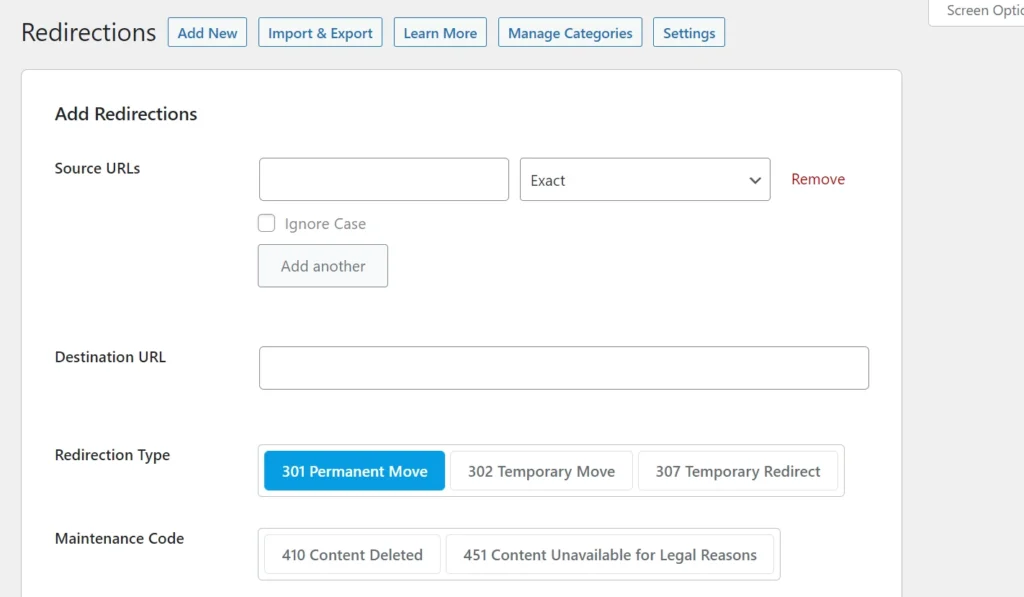
Rank Math is a premium search optimization plugin with a redirection function. Creating redirections is easy with Rank Math.
If the Redirections module is disabled, enable it. After activating the module, open the “Redirections” page of the extension and click the “Add new” button. Now, fill the form with the source URL, destination URL, redirection type, and maintenance code. Enter something like this in the source URL section – recommends/pr-name or go/pr-name where “recommends” and “go” are the link prefix and pr-name is the product’s name. You can also categorize the link by entering the category name in the form.
The plugin supports these three redirection types – 301, 302, and 307. Once you’ve filled out the form, click the “Add Redirection” button. The redirection would now be live on the website. Now, copy the link Rank Math displays on its Redirections page and put it in the blog posts.
ThirstyAffiliates
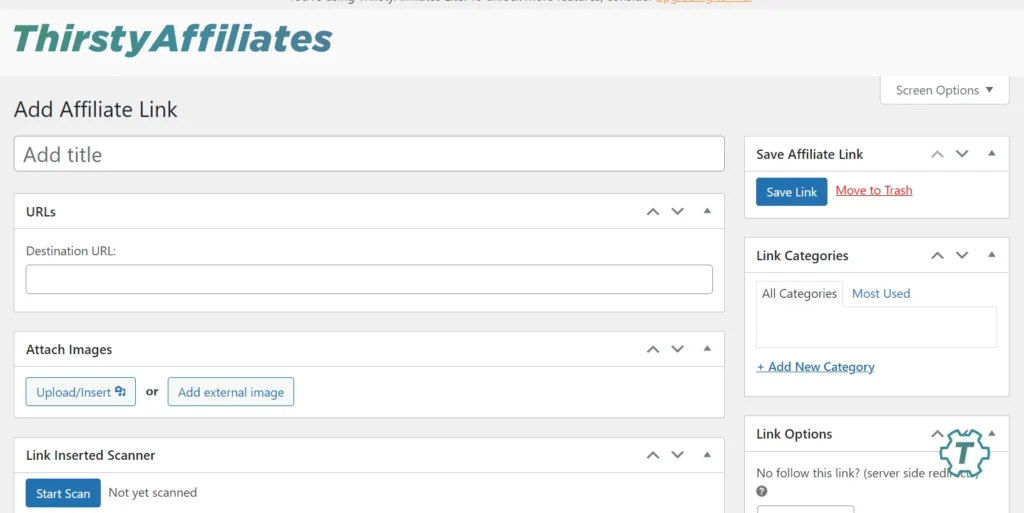
ThirstyAffiliates is one of the best WordPress sponsored link plugins. It lets you manage sponsored links. It can automatically add the nofollow attribute to the links. It also enables users to categorize sponsored links. This extension allows users to select a link prefix. It also lets you enter a prefix you want to use in the URLs.
ThirstyAffiliates features a report section where you’ll find a graph. This graph shows the clicks your links have received. If you want to track the link clicks with Google Analytics or similar software, you can disable the reports section by deselecting the “statistics” checkbox displayed by the plugin in the settings interface.
ThirstAffiliates can redirect the sponsored links on the server side or the client side with the help of JavaScript. You can choose the redirection method the extension must use from its Settings page. You are also allowed to select the redirection HTTP status the plugin must use while redirecting the link.
EasyAzon
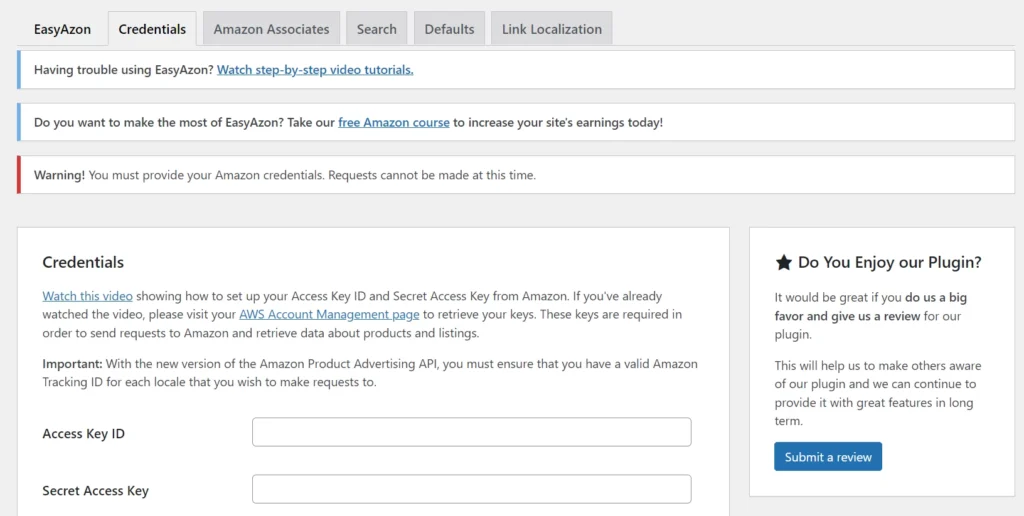
Amazon Associates is one of the most popular money-making programs on the internet. Amazon has launched a dedicated eCommerce store and Associates website for each country. For example, the eCommerce giant has introduced an affiliate program for India, the United States, Europe, etc.
After joining Amazon Associates, you must get a referral link for the product and manually insert this link in the blog post. If some blog posts of your website get traffic from the US and others get traffic from the EU, you’ll have to create referral links from the Amazon Associates sites of the US and Europe. Here’s when EasyAzon comes into the picture.
With EasyAzon, you can create Amazon affiliate links from the WordPress dashboard. To set up EasyAzon, you must enter the Amazon Access Key ID and Secret Access Keys in the Credentials tab of the plugin. You must then enter the Associates tracking IDs for countries whose traffic you want to monetize. You can configure EasyAzon to add target="_blank" or rel="nofollow" attribute to the sponsored URLs. The extension can localize the sponsored links as well.
The above plugins will let users manage sponsored links on a website. If you’re selling a product, you can set up an affiliate management system on your website, accept new accounts, track conversion, etc with the extensions we’ve shared below:
Affiliates by itthinx
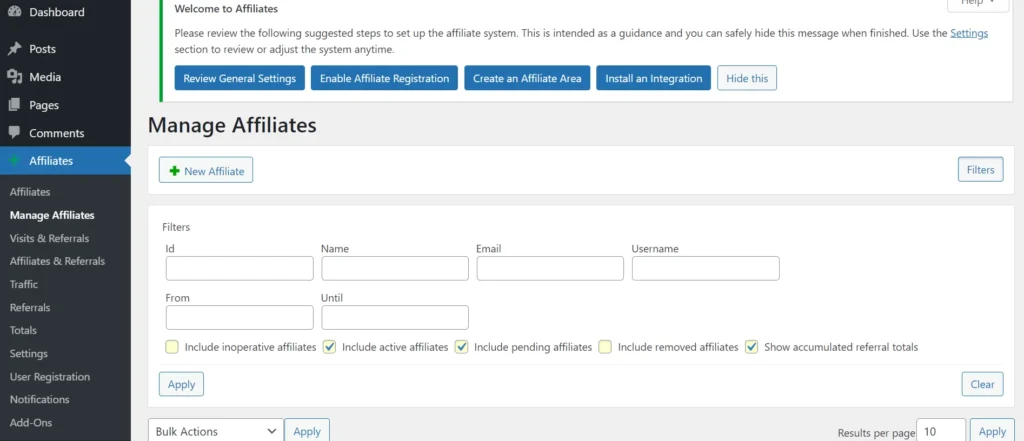
This plugin lets you create a registration form having fields of your choice and accept affiliates with this form. It also allows users to add accounts manually. Itthinx can generate an affiliate area for the users who have joined the program. It enables administrators to set the commission for each new referral. It lets users set the referral timeout in days. Itthinx supports duplicate referrals and integration with the following WP extensions:
- WooCommerce, Contact Form 7, Events Manager.
- Formidable Forms, Ninja forms.
I-A features referral and traffic reports. You can filter the data displayed in the report by status, date, landing URI, source URI, IP address, user agent, etc.
Affiliates Manager
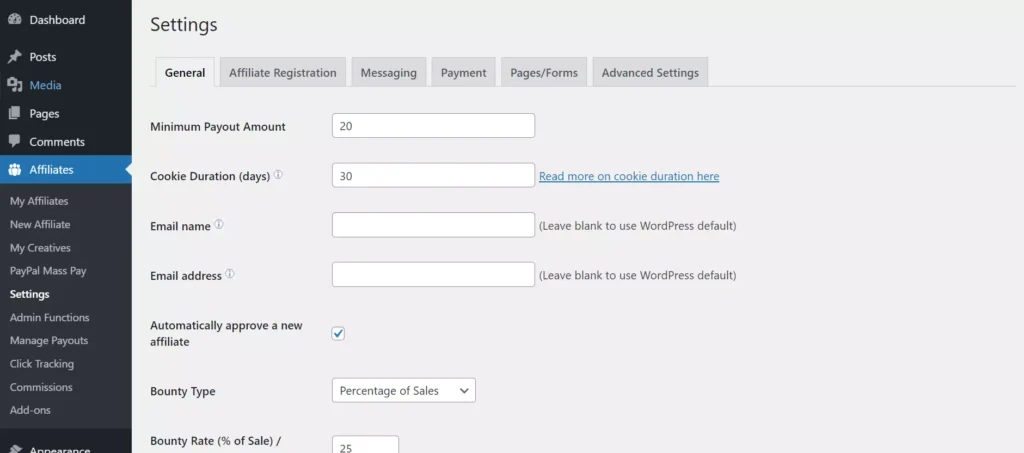
Affiliates Manager can add an affiliate area to your WP site. You can also create a registration form using Contact Form 7 or WPForms or a similar plugin and create accounts manually when the user fills your registration form, and find the user’s details legitimate.
A-M ships with the PayPal mass pay feature through which you can send the commission amount to several users with one click of a button. It has the option to generate the user’s earnings report, create payments report file, and mark the outstanding balances as paid.
A-M lets users award commissions to the users manually, and it enables you to track the clicks and see the commissions you must pay. It allows users to set minimum payment amount, cookie duration, bounty type, commission percentage, currency symbol, etc.
Ultimate Affiliate Pro
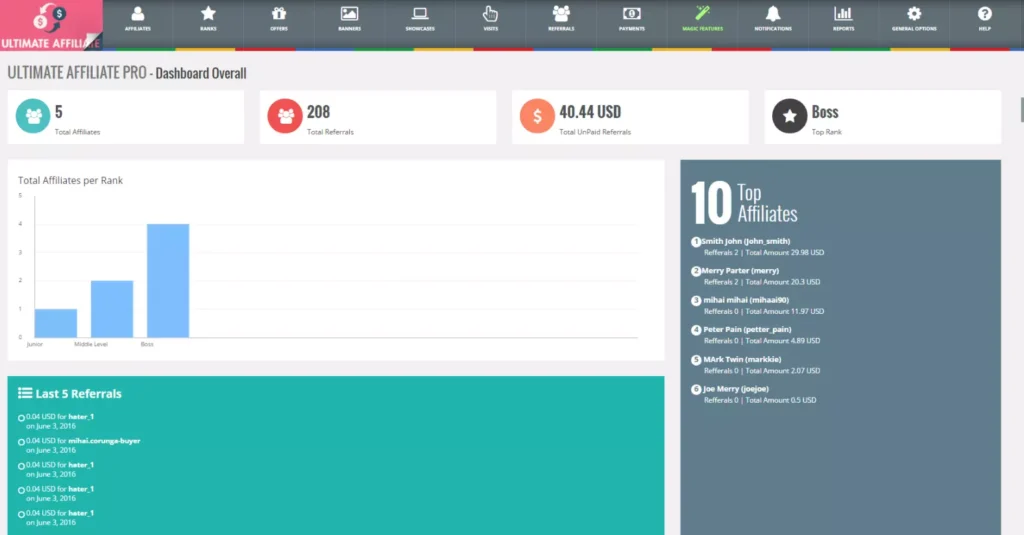
UAP is a premium WordPress plugin that provides more features than the above two extensions. It supports recurring referrals, bonus commissions, and integration with nine email marketing services. It has a built-in coupon/QR code generator and features a rating system for affiliates.
UAP can send alerts to users when their referred visitors convert to your customer. It lets affiliates verify their email addresses and notify the admin of new referrals in the WP dashboard. Like the above two plugins, UAP supports custom fields. Admins can configure UAP to send reports to users periodically. UAP ships with 13 registration, six account, and ten login templates.

