WordPress has a great feature called blacklist for comments. When you add keywords to the blacklist, it automatically sends comments that contain the blacklisted word to the trash or spam folder. The comments won’t appear in the comments section, but the trash folder will have hundreds of such comments. You will have to get rid of these comments manually. WP doesn’t offer such a function for forms.
When you install a form builder plugin and add a form to your blog or website, the form will be targeted by spambots. The bots will fill out and submit the form automatically. Some bots can even bypass the basic math or checkbox method of preventing spam.
Akismet is the most popular anti-spam plugin for WordPress. By default, it discards useless/junk comments. Although this extension supports integration with popular WP form builders such as Ninja Form, Contact Form 7, etc, if your site is monetized with ads or affiliate URLs, your site falls in the commercial category, and you must purchase the paid subscription plan of the Akismet. The plans cost between 8.3 and 250 dollars per month.
Instead of using Akismet or any other anti-spam WP extension, you can use a form builder plugin with a built-in spam protection function and get rid of the plugin that can’t handle junk on its own. Here are the extensions you can use.
WP Forms: WP Forms lets users enable a captcha on its forms. It enables you to activate one of these two captcha systems on your WP site’s form – hCaptcha and reCaptcha. The former has been developed by Intuition Machines Inc, and Google has built the latter.
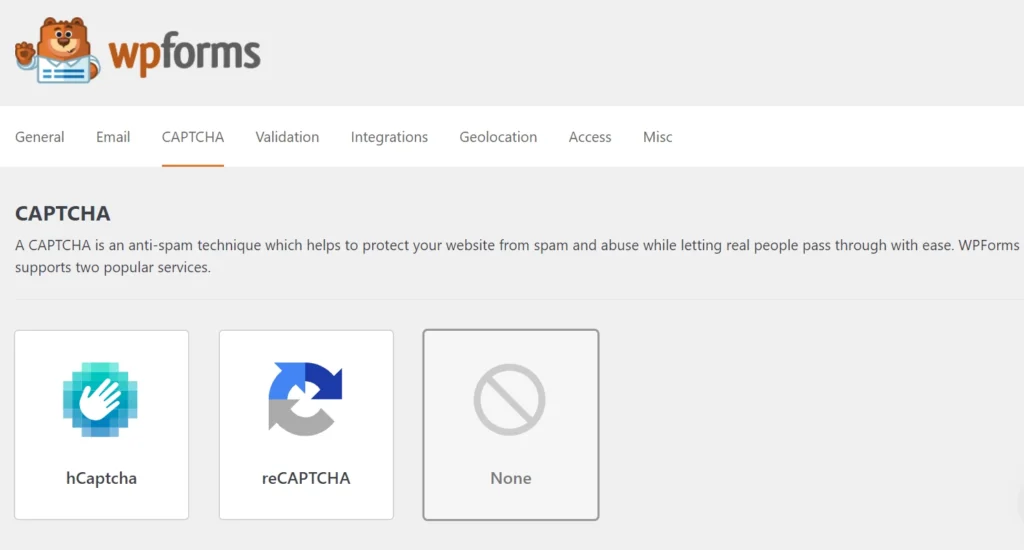
WPForms lets users enable one of these three types of captcha – checkbox, invisible, and reCAPTCHA v3. No matter what type of captcha system you choose, you will be prompted to enter the Site Key and Secret Key. You can generate these two keys from the official hCaptcha and reCaptcha websites. The Google reCaptcha website will generate the keys when you enter the site label, select the captcha type, and add domains on which you want to add the captcha system.
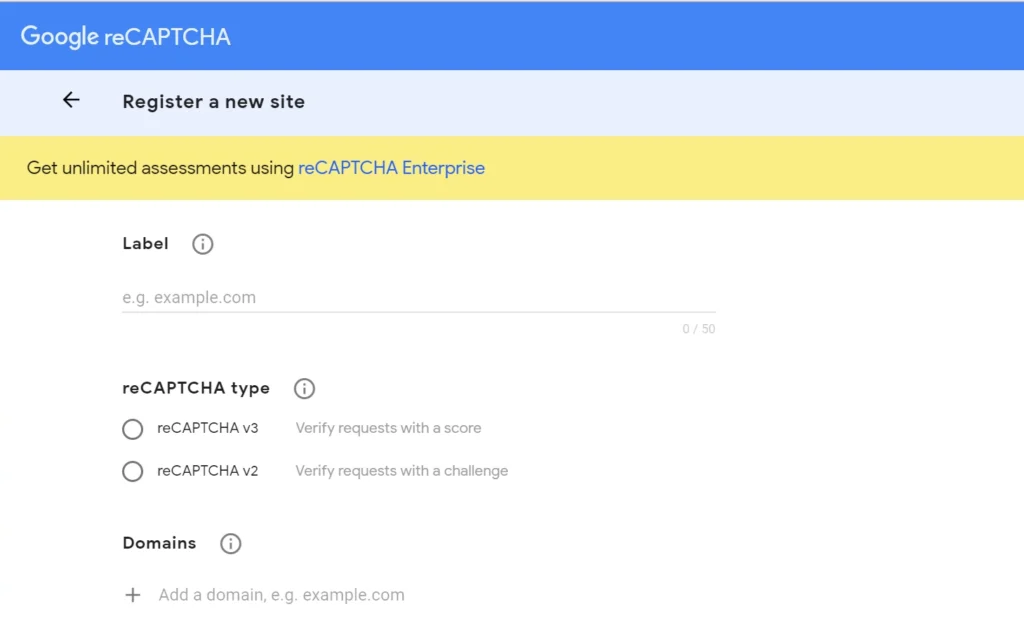
WP Form enables users to set a custom Fail Message. It will show the message when users fail to verify that they’re human.
Contact Form 7: Contact Form 7 doesn’t have a captcha system, but there are WP plugins that can add the same to the form built with this extension. One such plugin is reCaptcha v2 for Contact Form 7. RV2 adds an option “reCaptcha version” to the Contact menu. When you click this menu, RV2 will open a page that prompts users to choose the reCatcha source and the version. Once you select the source/version, all you have to do is open the form page and add the shortcode [recaptcha] to the page. That’s it!
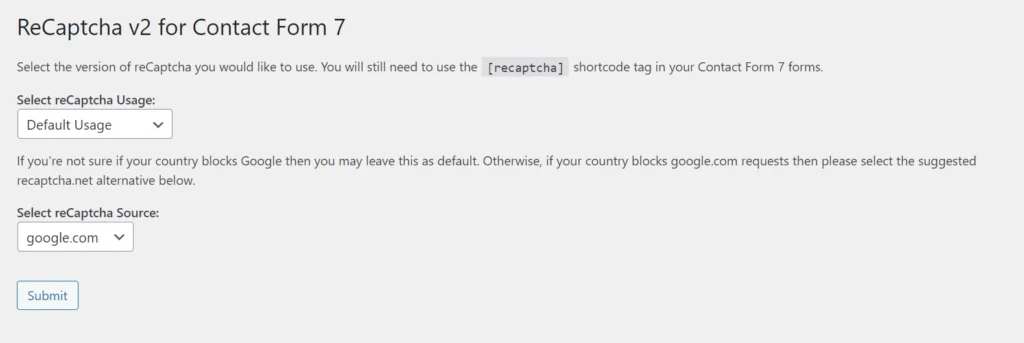
CF7 Simple Recaptcha is another plugin that you can use to add a Captcha to Contact Form 7. It shows a form with text fields to enter the site key, secret key, and invalid captcha error message. Once you fill out the form, click the “Save settings” button and paste the shortcode [cf7sr-simple-recaptcha] on the page where you’ve added the CF7 form.
As the plugins have a drag-and-drop form builder, you can quickly design your form with them.
Reasons to use captcha systems:
Easy for humans and difficult for bots: The captcha module will show a tiny panel with images and a request to choose specific types of images. If you choose the right pictures, you will pass the test or else the system will show another set of images. You won’t be able to submit the form until you pass the test.
Universal and reliable: The great thing about captcha systems is that they work in each country. They work like a charm, no matter how much traffic your website receives.
If you don’t want to switch to any of the WP form extensions we’ve shared above, you should let the email service provider handle the useless comments for you. The email services automatically check the content of the mail and will send the unwanted ones to the spam folder. Although this method is easy, you will have to go through the emails to make sure you don’t miss genuine messages.

