One of the oldest search engine optimization plugins in the WordPress repository is All in One SEO. Joost De Valk launched the WordPress plugin when AIO was growing. Yoast quickly became the best alternative to AIO SEO, and within a few years, it became the best WP search engine optimization extension.
The Awesome Motive Inc company acquired AIOSEO in 2020. After buying the extension, the first step the company took was redesigning the UI. The extension got a complete makeover in 2020/2021, and it now looks better than ever.
Is the redesigned AIO better than Yoast or vice versa? Which search engine optimization plugin is more feature-rich and easier to configure? Below, we’ve shared the differences/similarities between the two WordPress SEO plugins:
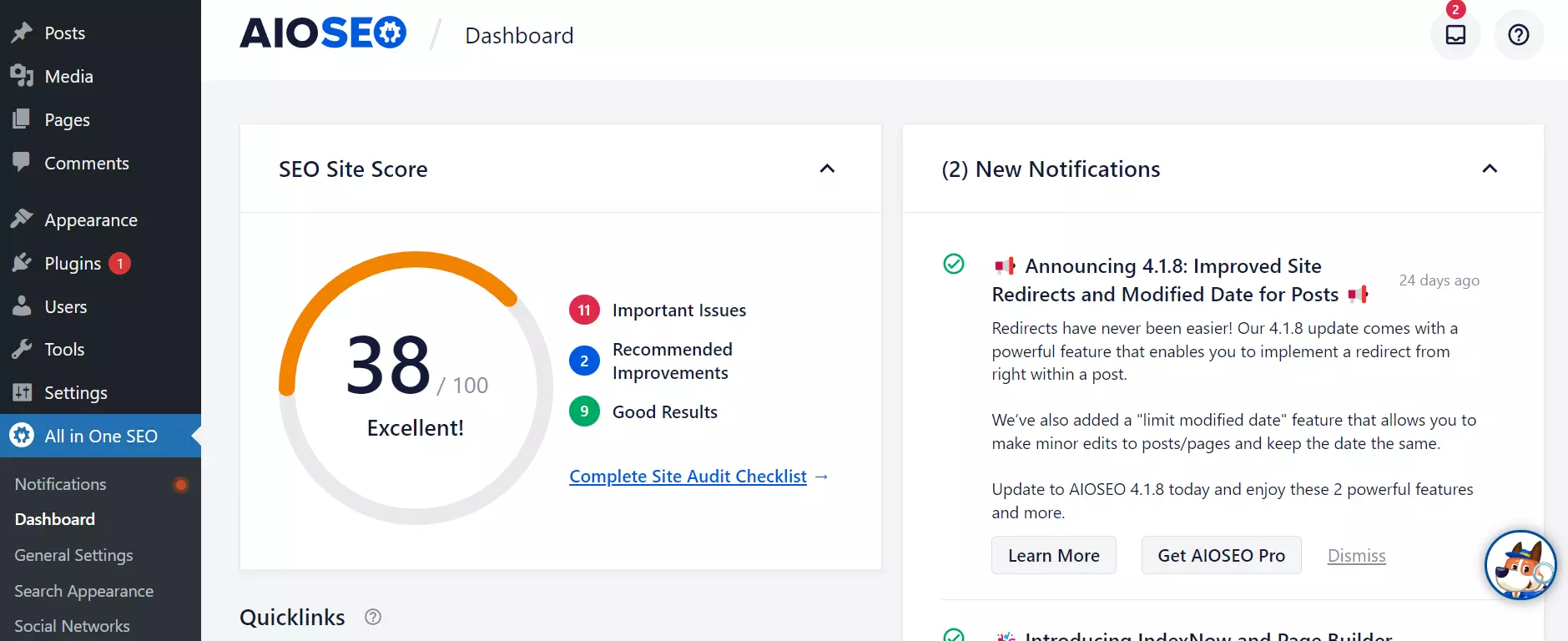
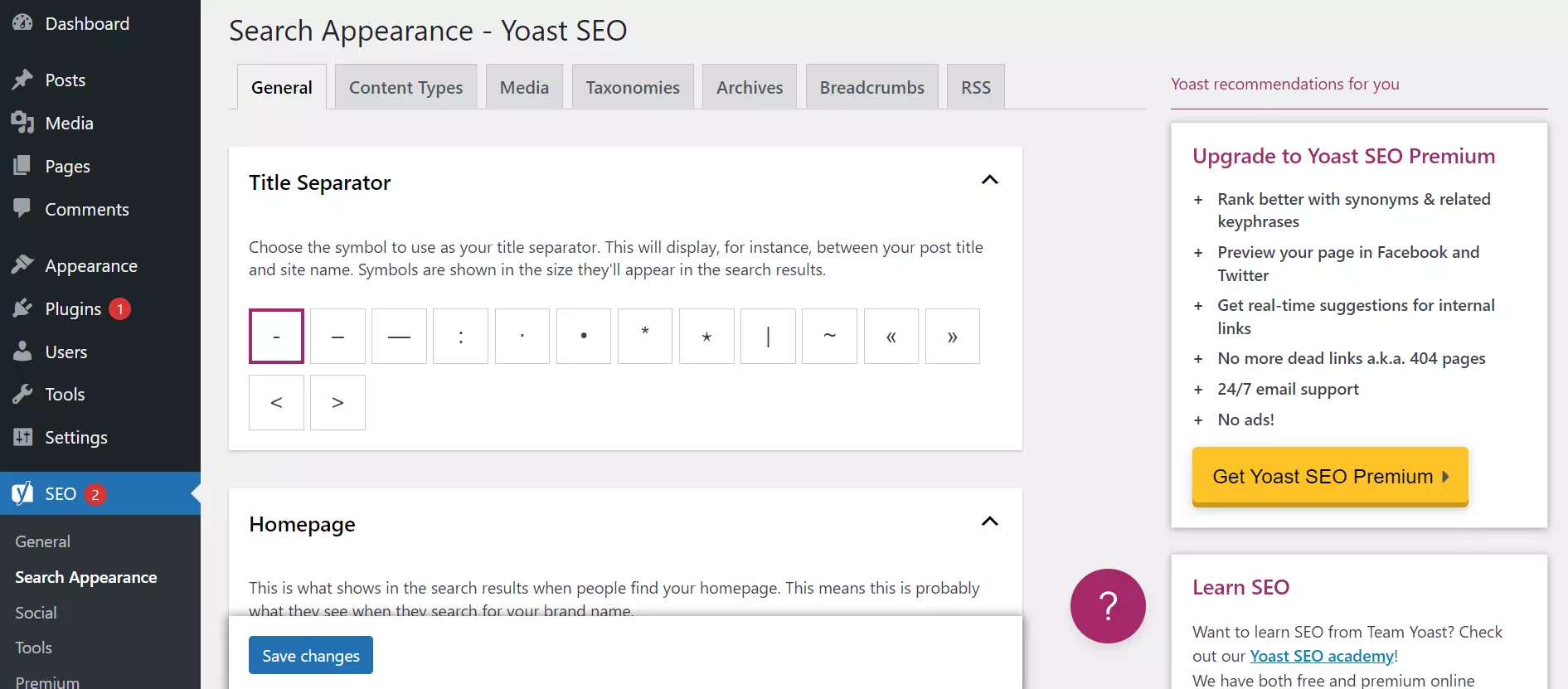
Yoast features a Workout tool that analyzes your site’s SEO configuration and displays the important settings you have not configured yet and must configure. In AIO, you must set up/configure the extension manually or run its setup wizard.
Yoast or All in One SEO WordPress plugin supports the following features:
Sitemaps
Yoast automatically creates these 4 to 5 types of sitemaps – author, page, category, and post. It also supports video sitemaps. All In One SEO supports the normal sitemap i.e. the one that contains all links to the posts/pages, and two special sitemaps i.e. HTML and RSS. Its premium version supports News and Video sitemaps. AIO has the option to change the post order in the sitemap file. You’ll also find an option to disable the publication date in the sitemap and exclude posts with particular IDs and terms from the XML sitemap file. In the previous editions of Yoast, you could have excluded certain pages from the sitemap. In the latest version of the plugin, you must put a filter in the functions.php file to remove the page from the main sitemap file.
Headline Analyzer
All In One SEO ships with a headline analyzer tool that helps users create attractive and better headings. When you enter the heading in the text box displayed by Headline Analyzer and click the Analyze button, AIO will show some interesting details of the heading. The details include the percentage of the common/emotional/uncommon/power words and the number of characters in the heading. The tool rates your heading out of 100, displays the heading’s rating, and shows the sentiment. Yoast doesn’t rate or analyze headings.
Content analysis
One major factor contributing to Yoast’s success is the “readability analysis” feature. The readability analysis details are displayed on the sidebar next to the Gutenberg editor and in a tab displayed below the editor. It shows the passive voice usage percentage in the content and the number of sentences beginning with the same letter/word. Yoast also checks the length of paragraphs and displays a message to use shorter paragraphs in its “readability analysis” area. It shows the “Flesch reading” score of the content as well. AIO doesn’t have a ‘readability analysis” feature like Yoast.
Feature management
Yoast has a powerful feature manager tool through which you can deactivate features of the plugin you don’t want to use. All In One’s feature manager tool lets you disable/enable its Premium features only. It doesn’t let you enable/disable any of its free features.
Integration with third-party services
Yoast can display search suggestions and keywords from SEMRush in the WordPress dashboard. It can also pull the keyword ranking data from Wincher and show it. If you’re using Ryte, you can see your site’s indexability status in the dashboard. Yoast Premium supports integration with Algola and Zapier.
Robots.txt generator
In Yoast, you can only edit a robots.txt file. With AIO SEO, you can not only edit a robots.txt file but also add directives for user agents by simply entering the user agent name, and directory path and choosing the checkboxes to allow/disallow the device with the user agent you’ve entered from crawling of the directory path on your website.
SEO Analysis
AIO ships with a site analyzer tool. You must sign in to your AIO account from the WP dashboard to see the SEO score. The Analyzer groups the site’s search engine optimization data into these four sections – All Items, Important Issues, Recommended Improvements, and Good Results. You must fix the issues displayed in the “Important Issues” section to improve the score of the website.
Premium features and pricing
Redirection: You’ll find several dedicated redirection plugins in the WordPress repository. If you don’t want to use a third-party extension, you can buy AIO SEO Pro/Yoast Premium plans and set up redirects.
Schema: You can set these schemas for pages in the Yoast:
- Article, blog post, social media posting, news article.
- Advertiser content article, satirical article, scholarly article, tech article, report.
Yoast finds pages on your website and shows the same in a dropdown box. You can select a different schema for each page with this plugin. “Schemas” is a paid feature in AIO SEO.
Internal links suggestion: You can find orphaned pages and see internal linking suggestions with the two WP plugins.
Social media previews: This feature isn’t helpful for people who want their sites to get traffic from search engines but for people whose sites get maximum traffic from social media portals, the “Social media previews” is an important feature. If Facebook, Twitter, etc don’t display the post’s preview, people might ignore the post. This feature of Yoast will show how the post will look on social networking sites when it is shared by you or website visitors.
How much do the two plugins cost?
Users can purchase these four plans of AIO SEO – Basic, Plus, Pro, and Elite for 49.50, 99.50, 199.50, and 299.50. The plans support 1, 3, 10, and 100 websites. Yoast Premium plugin costs $99 per site.
Which plugin is better?
The AIO’s older version was better (before Semper plugins sold it out). The latest edition of AIO has many features for paid users and some new features for free users. Free users will have to ignore aggressively placed advertisements while using it. Compared to AIO SEO, Yoast has fewer ads. It also provides interesting features you won’t find in Yoast alternative plugins. These two features are pretty important when it comes to search engine optimization.

