There are three search engine optimization plugins with over a million users. Out of the three, two have 3+ million users. The two extensions we’re talking about are Yoast and All in One SEO. We’ve already compared the two extensions on this website. Below is our review of this WordPress extension.
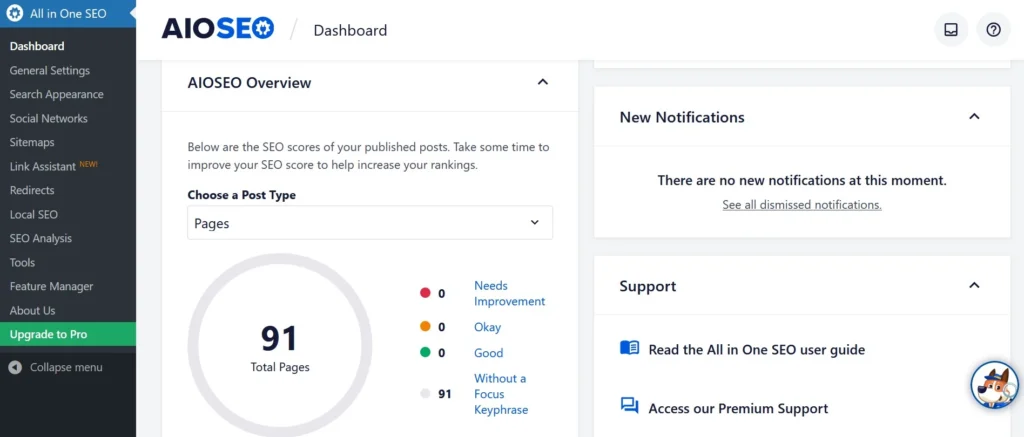
The first thing you will see after activating AIO is a side notification panel. This panel has ten messages. Most of the messages have details on new features of the plugin and three buttons, one to dismiss the message, another to buy the Pro version of AIOSEO, and a button with the label “learn more”. This button will take you to the blog of the plugin.
AIO SEO Pages and settings: AIO adds a menu of the same name to the WordPress dashboard. The menu has these 11 sub-menus – dashboard, general settings, search appearance, social networks, sitemaps, link assistant, redirects, local search engine optimization, analysis, tools, and feature manager.
Dashboard
The Dashboard page of AIO lets users run the setup wizard, a tool through which you can configure the search engine optimization settings quickly The wizard also shows the website’s overall score in a circular graph. The AIO score for a website is out of 100. Next to the graph, the plugin shows the number of pages with a good score, pages with issues, and pages with a poor score. AIO doesn’t show a list of pages when you click on the number. If it did, it would have been easy for the user to fix the issues. In the SEO score section of the Dashboard page, AIO for WordPress shows a link “Complete Site Audit Checklist”. To see the issues in detail, analyze competitor sites from the WP dashboard, or analyze the headline, the user can click this link.
Headline Analyzer tool: All In One’s headline analyzer will rate a headline out of 100 and is based on its character count, word count, sentiment, type, and the presence/absence of these words – common, uncommon, emotional, and power.
The Dashboard page has another circular graph – Overview. Above the graph, you’ll find a message that the graph depicts the score. The score displayed in the Overview section is different from the other one. To be honest, both graphs are not useful to the user in any way. The Dashboard page also boasts these quick links – search appearance, analysis, local SEO, and social networks. The quick links are useless as well as the WP dashboard sidebar already has these three menus.
General settings
From the settings page of All In One SEO, you can connect your website or verify it with the following services:
- Google Search Console, IndexNow, Microsoft Clarity.
- Google Analytics, Baidu Webmaster Tools, Pinterest.
- Yandex Webmaster tools, Bing Webmaster tools.
You can also verify a website with the service not mentioned in the above list by adding the HTML verification code in the box displayed in the “Miscellaneous Verification” section.
Besides connecting a service/verifying website, you can enable breadcrumbs for your website and customize the RSS feed for SEO benefits from the General settings section of the plugin. If you’ve bought a license for AIO, you can control which WP user can access a category of setting.
Search Appearance
One of the most critical settings of AIO is available on the Search Appearance page. From this page, you can control the appearance of your website pages in the search result pages of Google, Bing, Yandex, etc. You can also configure AIO SEO to not allow bots to index and show the pages in search engines.
The Search Appearance page allows you to create a custom title and meta description using various default tags of the WordPress website builder. For example, a custom description can comprise the post excerpt and the current year. From this page, you can redirect the attachment pages to the attachment, parent page or disable the auto redirection of the pages. The Pro edition of AIO lets users set the title, caption, alt tag, and description for the image. AIO SEO, like Yoast, and other Yoast alternative WP plugins, can add a separator followed by the website name after the site title. It shows 16 separators and boasts a textbox to enter a custom separator.
AIO adds a canonical link to all pages and posts of a WordPress website by default. You can configure it to not add canonical links to the paginated pages. The extension can also create unique paginated page titles by adding a page number to them. You will find these two options on the AIO’s Search Appearance page. You can remove the category base from the URL in AIO free edition, and if you’re using this extension’s Pro version, you can add schema to the pages/posts.
Social Networks
The Social Network page is tabbed. The first tab has textboxes to enter the URLs of your website’s profile and page on these social media websites – Facebook, Twitter, Instagram, Pinterest, YouTube, LinkedIn, Tumblr, Yelp, Wikipedia, SoundCloud, and MySpace. We don’t know what the plugin does with these URLs, but according to the plugin developers, the search bots would know which social media profiles are associated with your website if you add the links. With tabs 2, 3, and 4, you can add OpenGraph and Twitter cards to the posts and add the Pinterest verification code to the homepage of your website.
Sitemaps
This page lets users create a sitemap for their website. The extension can create a sitemap index or dump each URL of your website in one XML file. You can enter the number of links it should add to each XML file and enable/disable the date archive and author sitemaps from this page. AIO SEO can add a custom URL to the sitemap file. It can also exclude some pages/posts of your choice from the XML file. It supports HTML and RSS sitemaps as well. The news and video sitemap features are available only in its Pro edition only.
Link assistant, redirects, and Local SEO
These three features are locked in the free version of the extension and are unlocked in its Pro version. Link Assistant is one of the newest features of AIO SEO. It is useful for building internal links. As the name suggests, the Redirects feature will let you create redirects. If you have a business and want to see the business-specific features such as opening/closing hours, price range, etc on Google, you can use the Local search engine optimization feature.
Tools
The tools page of AIO lets users create or modify the robots.txt file and import/export the settings. It features a powerful and intuitive robots.txt generator utility.
Feature Manager
Although this page is supposed to let users deactivate/activate features of the extension, it shows the details of the features and several buttons to purchase the Pro edition of the AIOSEO.
How much will you have to pay to get the extension’s PRO version? 124 to 799 dollars but if you click the following button, a 60% discount coupon will be activated, and the pricing will reduce by more than half.

