Shocked by the number of spam comments your site gets? Akismet is an excellent solution if your site is unmonetized, but if your site is making money, you must use an alternative plugin.
Why use the Akismet alternative? Akismet free edition cannot be used on a website that is making money or has advertisements, according to its terms of service. It offers these three commercial plans – Plus, Enterprise, and Enterprise Plus. These three plans cost 8.33, 41.67, and 208.33 per month. Each plan comes with an API call limit. The Plus plan supports up to 40K API calls. The other plans support 60K and N number of API calls per month. No matter how good the plugin is at blocking spam, the Plus subscription plan may not be affordable for users who have started a new website recently and are stunned by the number of spam comments their site gets.
If your site is big and you can afford the subscription plans, we’ve shared above, you should use Akismet. If you’re unsatisfied with the extension, you must contact its support team. The paid users get priority support. If your site is monetized, you can use the following Akismet alternative extensions if you cannot purchase the commercial plans of the plugin.
reCAPTCHA
The reason why reCAPTCHA is the best Akismet alternative is it is completely free and reliable. Everything Google builds is reliable, and reCAPTCHA is no exception. The captcha system of Google works great on websites with massive traffic or websites that get few visitors every day. Adding Google’s captcha system to a WordPress website is not easy. Here’s when the reCAPTCHA plugins come into the picture. The extension’s settings page has a form where you must copy-paste API keys. Why is an API key required? Google will verify the key before it sends the response (validates the user). This is the reason why an API key is required. If you want to reduce spam emails in WordPress, use a form plugin that supports reCAPTCHA.
WordPress comments settings
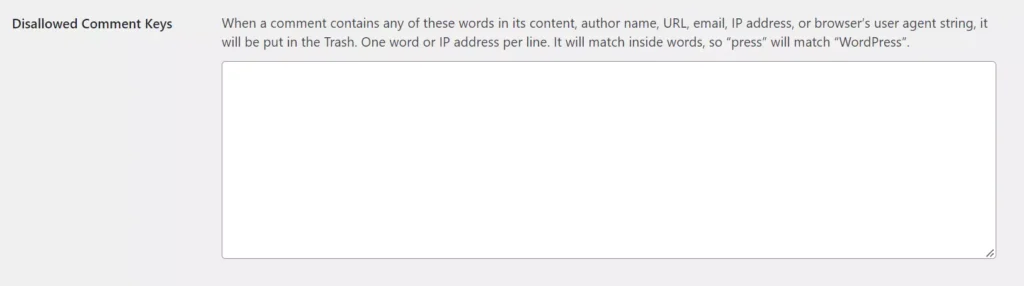
I’ve been using this method to prevent junk comments on my site, and this method hasn’t failed so far. WordPress CMS can automatically trash or spam comments having specific words. To use the WordPress content management system’s built-in mini anti-spam function, head over to the Discussions page. Click the Settings menu and choose the “Discussions” option to open this page. Now, scroll down the page. You’ll now see two large text boxes. Ignore the comments moderation textbox and put the keywords you want to blacklist in the “Disallowed comment keys” textbox, and click the Save button. The words should be one below another. You can enter as many terms as you want in this textbox. WordPress will send every comment containing one of the words you’ve entered in the textbox to the trash.
The trash section will have hundreds of comments. You must clean the trash manually after a few days or weeks to get rid of spam-induced junk in the WordPress database.
CleanTalk
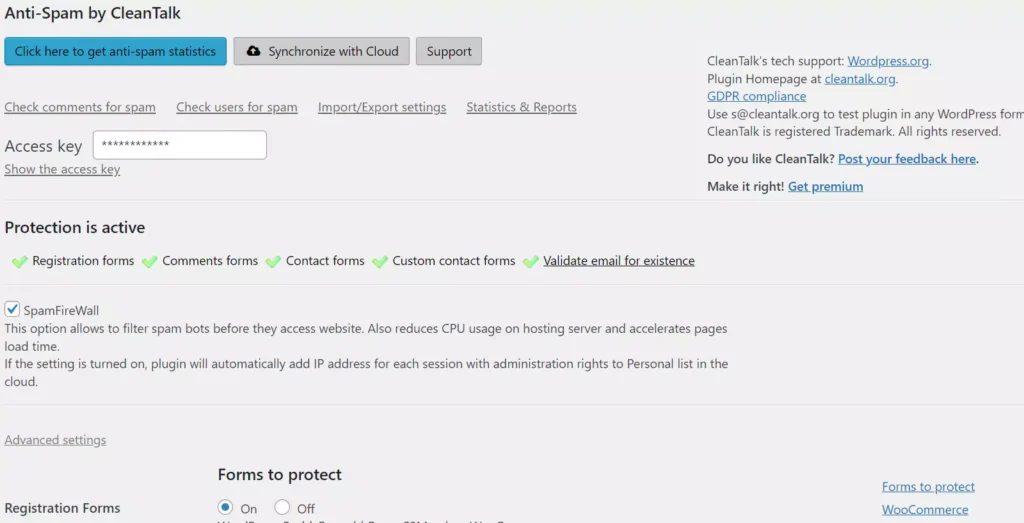
CleanTalk is an easy-to-setup anti-spam plugin for WordPress. On its settings page, you’ll find a button “Get Access Key Automatically”. CleanTalk will automatically create and enter the API key in the text field displayed above the button when you click this button. Once your key is ready, the extension will protect the registration, comments, and contact forms from spam. WordPress doesn’t ask users to verify their email addresses when they post a comment. CleanTalk can automatically validate email IDs for their existence. It enables users to activate/deactivate the “SpamFirewall” function. Like Akismet, CleanTalk makes users aware of the number of useless comments the extension has blocked. When you click the “statistics” button, CleanTalk will open a page on its website where you can see the statistics for your website.
CleanTalk hides its options by default. You can see the options by clicking on the “Advanced Settings” link displayed on its Settings page. The Advanced Settings section of CleanTalk lets you disable spam checks on particular pages of your website. It enables you to make CleanTalk load its scripts asynchronously and show a GDPR message to the users. This section also lets you hide the website field on the comment form and enable protection for external forms that send data to third-party servers.
Antispam Bee
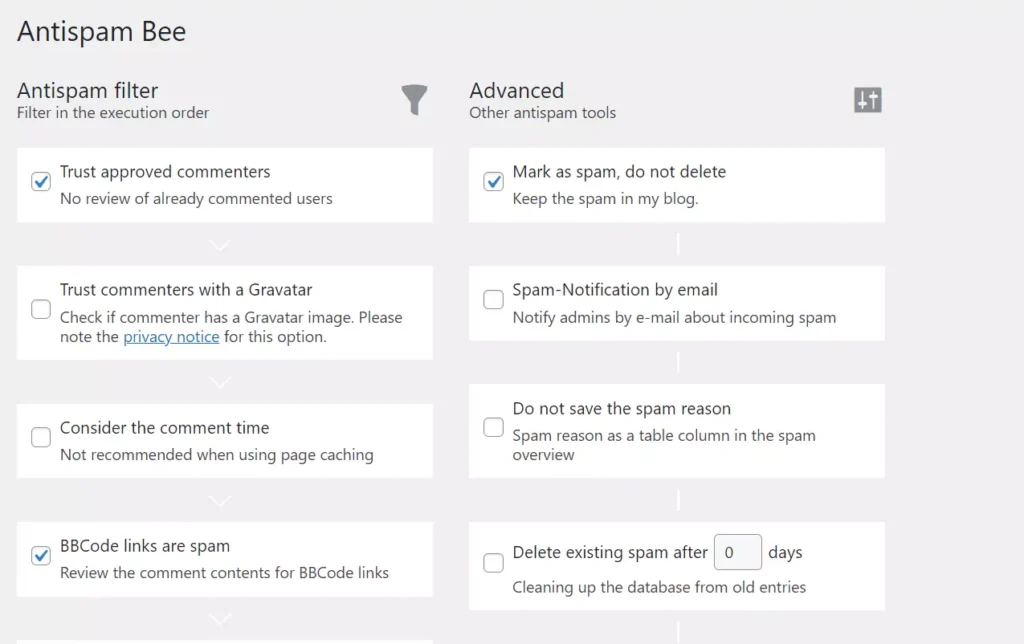
Antispam Bee is a free WordPress plugin that does a great job protecting a WordPress site from all sorts of spam. It is very simple but works great. Users can configure ASB to automatically approve comments of users whose comments you’ve approved previously and automatically mark the comments with BBcode links as junk. You can make Antispam Bee use regular expressions while testing comments for spam and block all comments submitted by users of certain countries. ASB can automatically delete junk comments after N number of days, and it can notify admins of junk comments via email. It can also allow comments posted in a particular language.
Honeypot Antispam
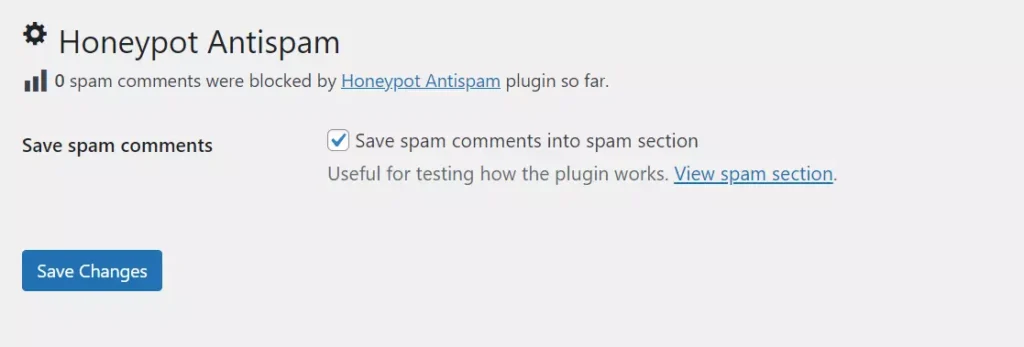
This plugin’s settings page has only one option – “save spam comments into spam section”. To activate the anti-spam function on your website, all you have to do is select this checkbox and click the “save changes” button. Honeypot Antispam will get into action and will start protecting your WordPress website from junk comments when you do so. This extension will display the number of comments it has blocked on the comments page of the WordPress dashboard.
WPBruiser
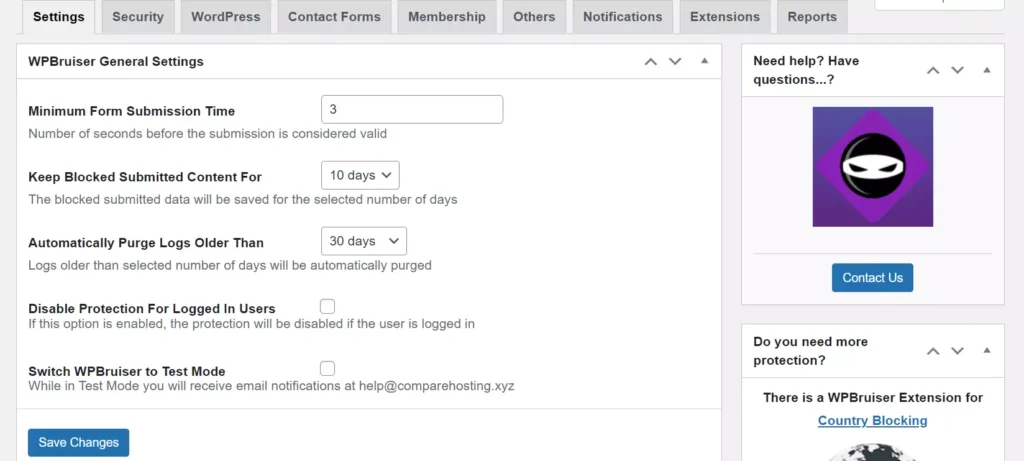
WPBruiser is an excellent alternative to the Akismet alternative antispam extensions I’ve shared above. You can configure WPBruiser to consider a form submission valid after N retries. WPB can purge log data after N number of days and block proxy IPs. It can also block the IP addresses of users trying to break into your WordPress site. It can protect login/lost password/registration forms on a WordPress site and limit the number of characters a user can enter in the form’s textarea, website field, email field, etc.
So, these were the best Akismet alternative antispam plugins for WordPress.

