Adding links or related articles to a page or a post is one of the best methods of linking one WordPress page or post to another. Manually linking one post to another on a WP site can be difficult if there are 100s of pages on the site. What about plugins? WP extensions use an algorithm to create a list of similar posts and display the same. If they show unrelated posts, the user might not click on the related links, but if the articles are relevant, he/she might click on them, thereby decreasing the site’s bounce rate.
YARPP is the top-rated and one of the most downloaded similar posts plugins. This extension is known for its powerful algorithm that produces highly relevant results. It was very popular in the early 2010s, but for some reason, the developer stopped updating it. In 2017/2018, the developer reconsidered his decision and resumed work on it. YARPP has received several updates in the last two years. The updates have made it better than ever. Here’s our unbiased review of this WP extension:
YARPP features a settings panel. This panel is divided into six sections – Pool, Algorithm, Display Options, Preview, RSS Feed Option, and Rest API Option. The Pool section lets users configure the plugin to choose the page type they want to see in the related posts. It supports the following pages – page, post, and media.
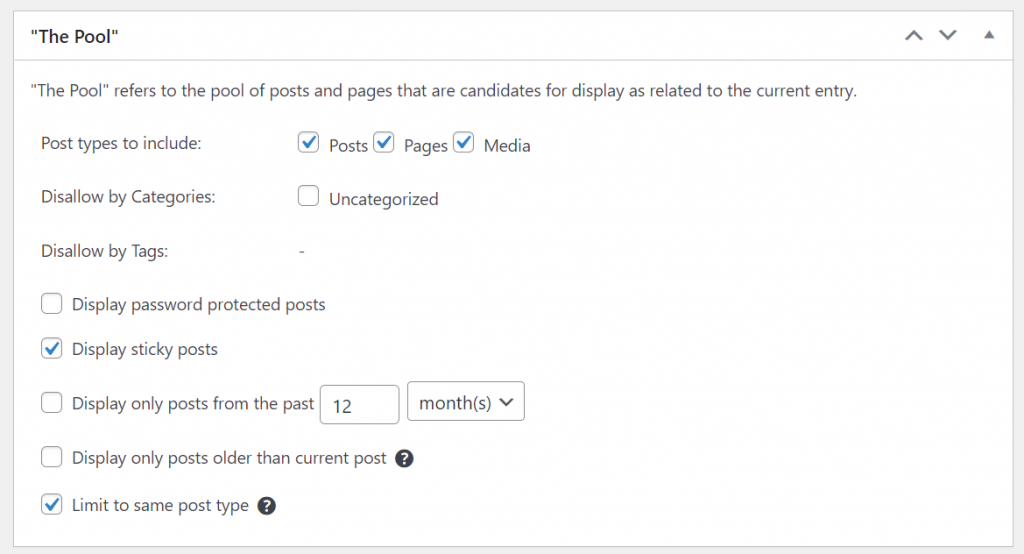
Sometimes, you may show articles that were published X months before the current. YARPP can show posts/pages that were published X months before the current date as related articles. It also has an interesting option called “Display post older than the current post”. If you select this option and save settings, the plugin will show articles that were published before the current article as similar posts.
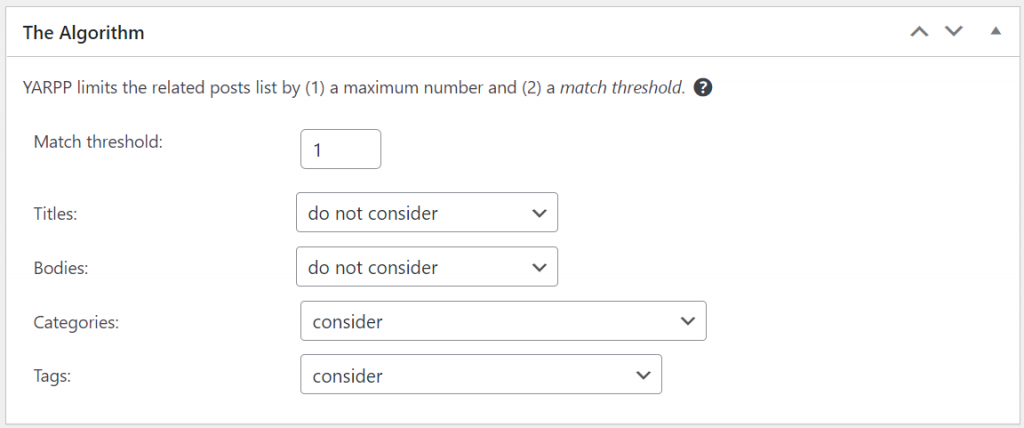
YARPP’s algorithm is well devised. The plugin lets you specify a matching threshold and allows you to give extra weight to a category, post body, categories, or tags. When you change the weight settings, it will generate the list based on the settings. For example, if you select the “do not consider” option displayed in the dropdown list, the plugin will not consider the category/tag/post content to generate related posts. YARPP also enables you to set a match threshold. Higher thresholds will result in better results.
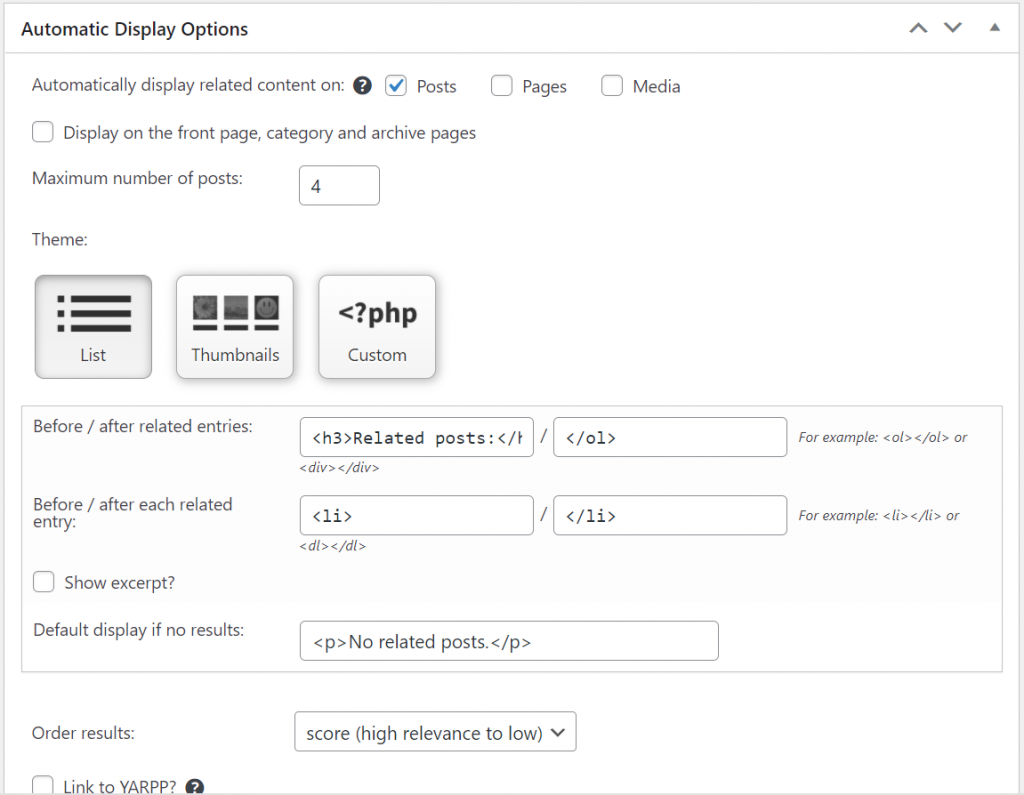
“Display options” is the 3rd section of the YARPP’s settings page. You can configure it to show related posts on pages, posts, and media pages. The plugin can show related articles with or without thumbnails. If you choose the thumbnail option, it will display the thumbnail of the post’s featured image. The plugin will show a blank image if the post doesn’t have a featured image. It lets users specify the thumbnail size and supports the following thumbnail sizes:
- 150 x 150, 300 x 300.
- 1024 x 1024, 1536 x 1536.
- 2048 x 2048.
If the thumbnail sizes are missing from the list, YARPP can generate them for you.
RSS Feed options section lets users enable or disable the display of similar posts in the RSS feed of the post/page.
The latest release of YARPP features a “Preview” section that shows how the related posts will appear on a tablet, desktop, or mobile device. This section also features a button with the label “Show Code”. When you click this button, the extension will display the HTML code responsible for showing the related posts.
Other interesting features:
Caching: YARPP creates a cache of similar posts so that it can display the articles quickly without burdening the database server with requests. The caching system improves its performance considerably. For better results, you can use the full-page caching plugin along with YARPP. The caching plugin will store copies of your site’s pages and will send them to the visitor’s device when it is requested.
Shortcode: YARPP supports shortcodes. If you disable its automatic insertion feature and use a shortcode, you can display similar posts anywhere on your site.
Closing words: YARPP is a powerful and easy-to-configure related posts extension for WordPress. It is completely free and doesn’t have ads.

