A directory website is one of the many things you can create with WordPress. Creating it with WordPress is relatively easier than building it from scratch. Building such a website from scratch isn’t easy because you not only have to be an expert in a programming language and web technologies such as HTML, CSS, and JavaScript, but you also must take care of SEO, customizations, user experience, etc. Why build something from scratch when WordPress lets you create it without writing a single line of code? Some plugins enable users to add a business listing feature to the website. You’ll also find WP themes with a built-in directory feature.
Theme vs plugin: What should you use? A theme has every feature you’ll find in a good business listing extension. If you already own a website and would like to add a business listing feature to the site, you must use a plugin. You’ll find many good extensions in the WordPress repository, but you won’t find a complete directory theme. Here are the WP extensions you can use:
Business Directory
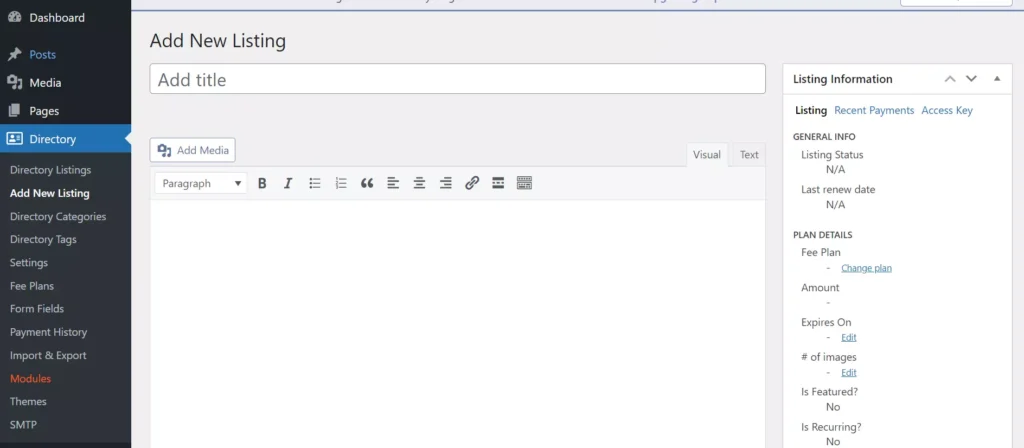
BD is the highest-rated WordPress listing plugin. It is used by over 10000 people and has an excellent rating of 4.7. It adds a demo listing page to your website. The page shows listings and three buttons – view all listings, manage listings, and add a listing. It also shows a search form. Now, let’s look at the features of this WP plugin.
BD Lets you add a listing manually and enables you to categorize a directory with tags or a category. With BD, you can set the directory listing slug, enable reCAPTCHA on various forms, enable listing management by anonymous users with the help of an authorization key, change the button color, etc. BD supports paid listings and has a reports section where you can see the payments made by the customers.
Directorist
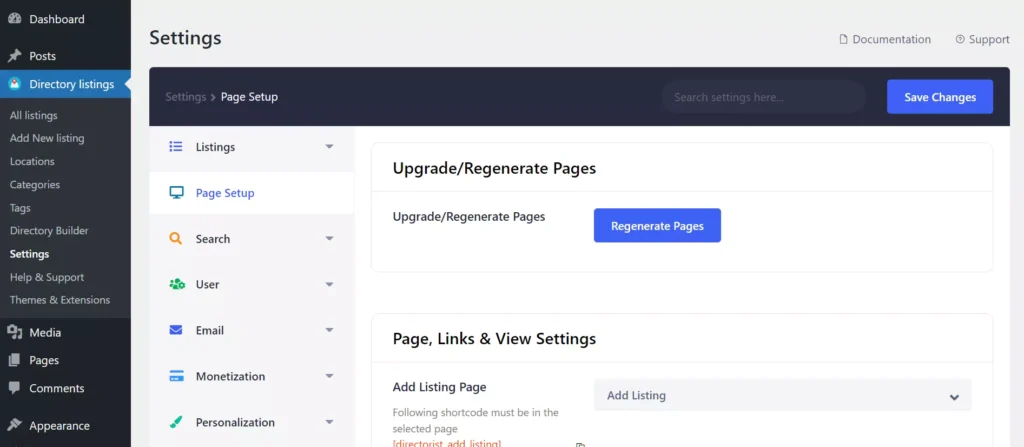
Directorist opens a well-designed setup wizard instead of expecting you to configure it by yourself. In Step 1 of the wizard, you can enable the features you want to have on your directory website. The extension automatically enables the following features by default:
- Dashboard, login, search option for listing.
- Single location, single tag, single category, etc.
In Step 2 of the wizard, you can integrate Open Street or Google Maps with your site and enable the monetization feature. Step 3 of the wizard tool lets you import demo data, including images, and the last step of the wizard shows a success message when your business listing page is ready. You can skip any of the three steps of the wizard.
Directorist lets people review a listing, and it allows you to tag/categorize a listing. It enables you to add a video to the business listing and allows customers to favorite or share a listing. It lets you disable/enable filters on the page. Directorist comes with sample working directory pages like the above plugin. It features a badge system and lets you configure the search page to show certain details.
Connections
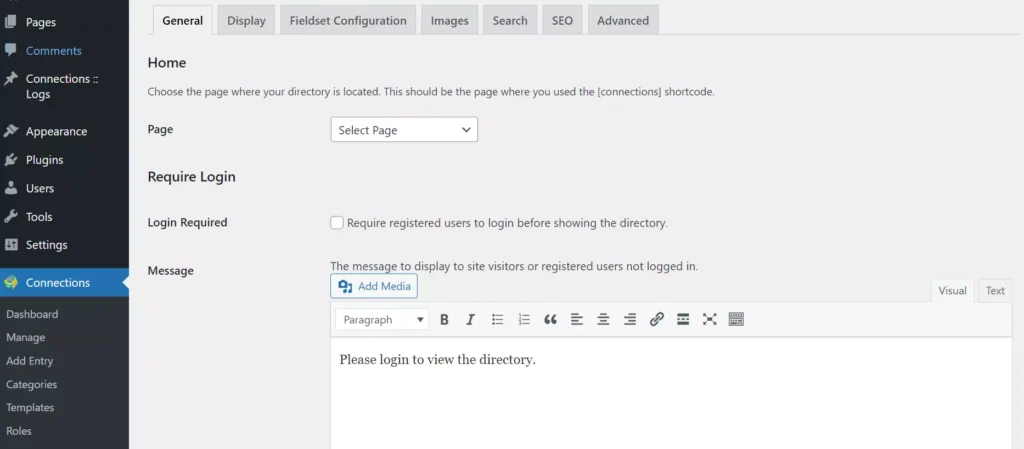
Connections is compatible with many popular themes, and it ships with these Gutenberg blocks – carousel, team, and upcoming list. It enables users to choose the page where it should show the directory, and you can configure it to show the listings only to logged-in users. Connections ships with two templates, and it enables admins to manage roles and capabilities. It lets users bulk import categories and also allows you to export addresses, phone numbers, email addresses, etc.
Images can accompany business listings. You can set the size of thumbnails in Connections and the picture’s quality, width, and height. This extension can show content blocks on the listing details page. It comes with the following content blocks:
- Custom metadata, entry management, last viewed entry.
- Related entries by city, district, department, organization, title, etc.
The Connections WP extension comes with these SEO settings – make the browser tab display the location as the tab name and use the excerpt on a page as the description.
AWP WordPress Classifieds
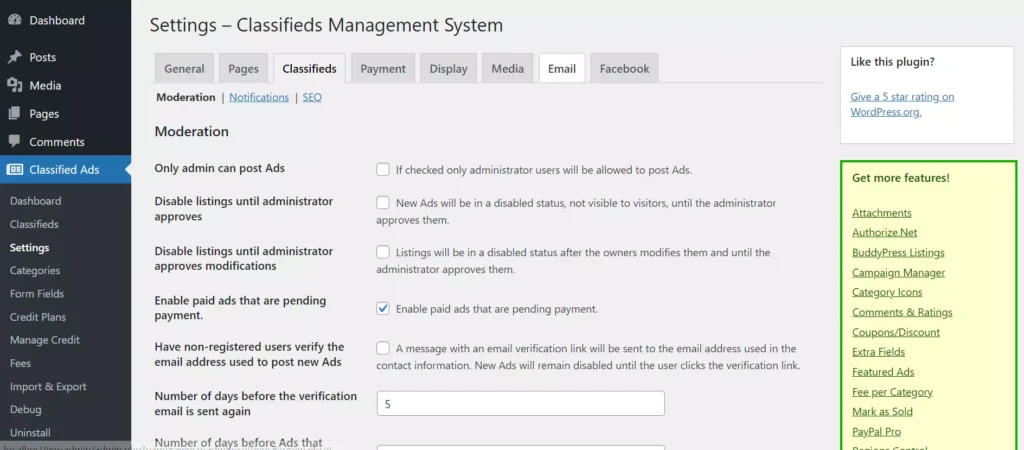
With this plugin, you can add a classified management system to your WordPress site for free. AWP can let anyone with the access key to edit and make changes to a listing. It enables users to accept the following details for an ad:
- Listing title, website URL, and contact name.
- Contact email, phone number, item price, ad details, and terms of service.
You can change the order of these form fields by dragging and dropping them. AWP features an ad credit system, and it also supports paid listings. The customers can pay the listing fees either by PayPal or the 2Checkout payment gateway. Integrating these two payment services is easy. To enable PayPal, you must enter the receiver’s email, Merchant ID, and currency code. To enable 2Checkout, you must enter the 2Checkout account and currency code. Users can preview the ad before making a payment.
Some users may want to add custom HTML code to the ad. WordPress Classifieds has the option to enable custom HTML for ads. It can limit the ad title, details, and excerpt length to N characters and display the total number of ads on the category pages. Like the above extensions, users can either create ad listings manually or accept listings with the help of a form. Users can configure this extension to delete an ad once X days have passed since it was published. You may not want anyone to post classified ads. You can make AWP send a verification email when the user submits an ad. Users must click on the verification link to get their ad published.
Advanced Classifieds and Directory Pro
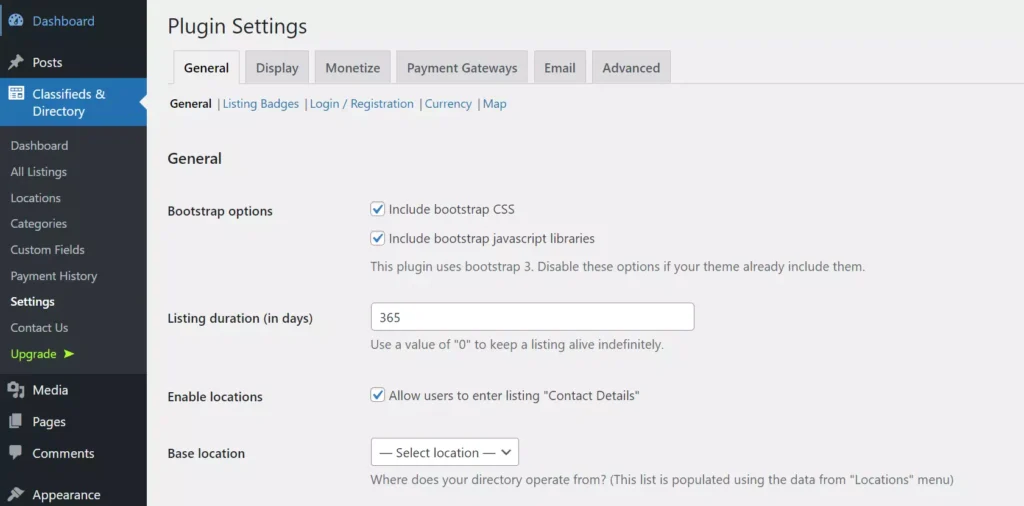
The Bootstrap Framework powers this plugin. Thus, if you know Bootstrap or your theme uses the Bootstrap framework, you can use this extension. ACDP lets users set a custom login/registration/forgot password page. It can show the “new” badge next to new listings and a “popular” badge beside a listing you want to highlight. This extension lets you create and use custom fields and can alert you when a user submits a new listing. You can create custom categories/locations with ACDP and accept customer payments.

