Many websites allow users to log in to the website with their Facebook, Google, or Twitter accounts. You can add this feature to your WordPress site with the 4 WordPress plugins we’ve shared here.
What are the benefits of adding social login feature to a website? The biggest advantage of adding social sign in option to the login page of the WordPress site is that users don’t have to remember passwords. When users click on the FB/Twitter/Google icon, they’ll see the website linked to the button. For example, if the sign in page boasts the icon of Facebook, and you click it, you’ll see the Facebook website. The website will prompt you to sign in with the FB account.
Another advantage of adding FB, Google, etc sign-in buttons to a website is that users don’t have to register an account on your site to access the dashboard.
It is not easy to implement Twitter, FB, Google, etc login feature on a website, even though Google/FB/Twitter has shared a detailed tutorial on the same. Here are the WordPress plugins that can add social login option to the WordPress login/registration page with a few clicks of a button.
Note: To set up the FB/Google/Twitter log-in on your site, you may have to generate and enter the API keys of the site when the plugin prompts you to do so.
Nextend
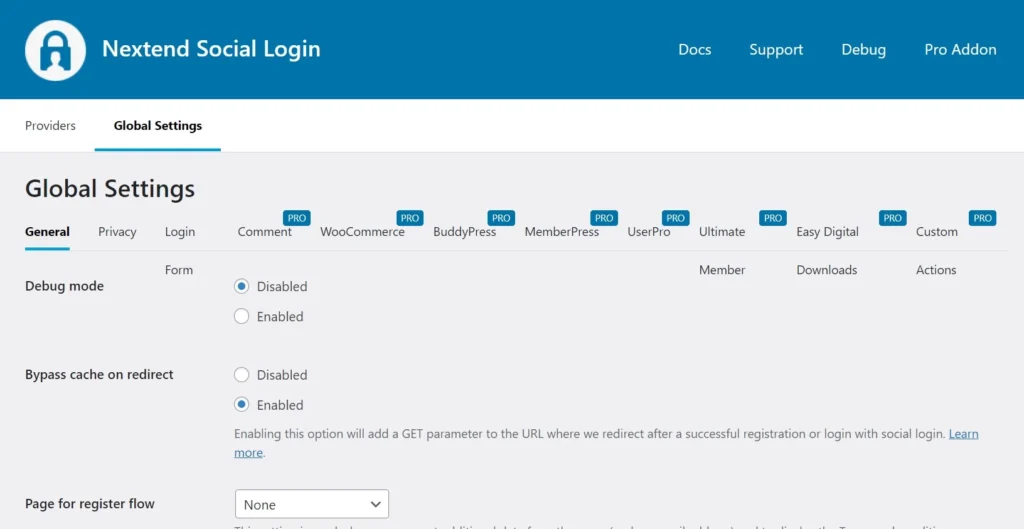
If we consider the number of active users, Nextend is the most popular WordPress social login plugin. 300k+ users have currently implemented Twitter, FB, etc sign-in on their sites with Nextend. This extension can automatically update the WP login/registration form with options to sign in with a social networking site.
Nextend free edition supports these sites – Facebook, Twitter, and Google. Its Pro version supports 12 additional networks. Nextend ships with four button styles, three button skins, six styles, and three form layouts. You can change the alignment of buttons with this plugin and configure it to show a checkbox to accept terms and conditions below the buttons. Nextend also allows users to register an account on your site with their social media accounts. It enables you to set custom login, link, and unlink labels.
Super Socializer
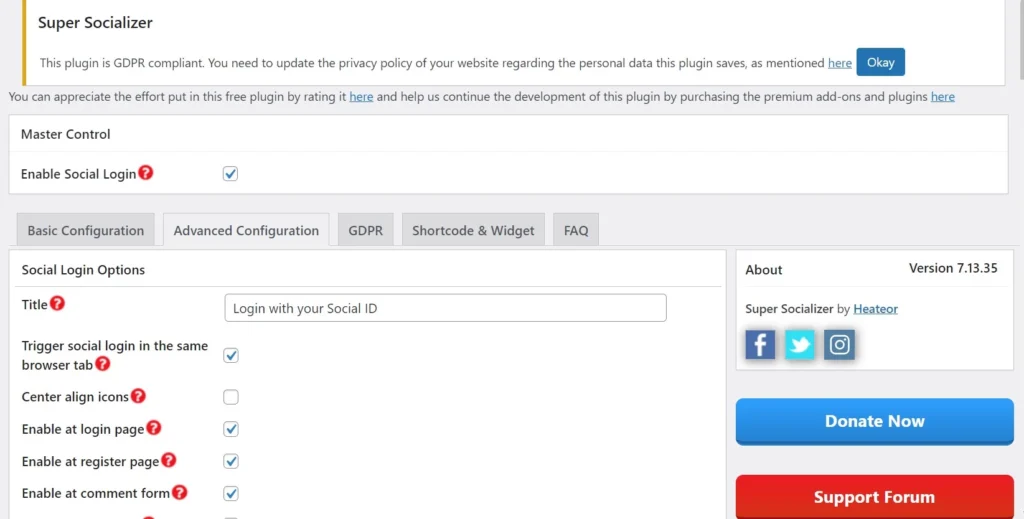
SS has 628 ratings, whereas Nextend has 324. The number of people using it is 50k. SS ships with four features – commenting, login, sharing, and like buttons. It will enable the social commenting feature by default. You should enable the other features manually if you want to use them. Unlike Nextend, which only supports 10 to 15 networks, SS supports 24 networking sites. You should choose the networks you want to enable by selecting the checkboxes.
Below the list of checkboxes, you’ll find a form to enter the secret and client IDs of various networks. SS can show GDPR opt-in on the page where it adds the buttons. It lets users register an account on your site with their Google/Facebook/Twitter accounts. In addition to the login and registration page, SS can add a social sign-in option to the comments form.
MiniOrange
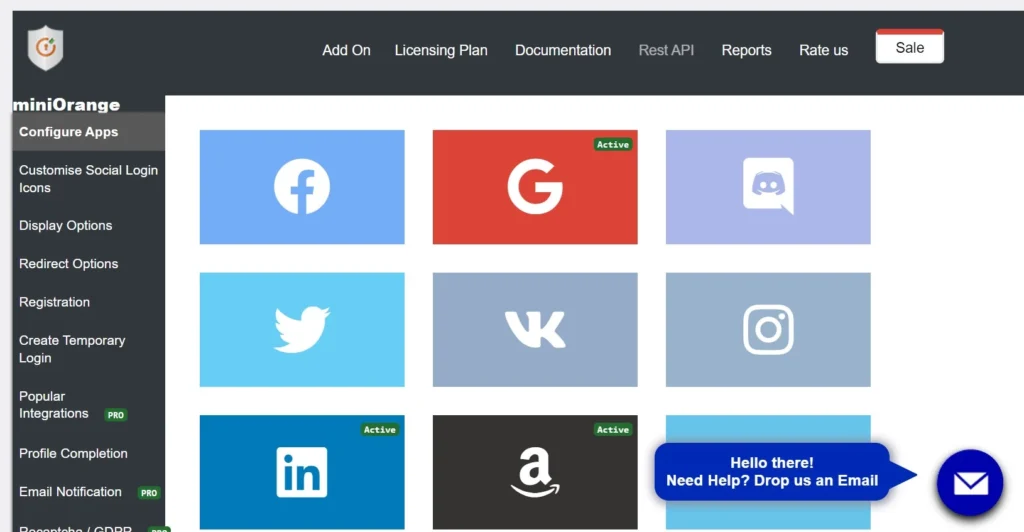
MiniOrange is an excellent alternative to the two extensions we’ve shared above. By default, it adds LinkedIn and Google login options to your site. To enable other networks, you must generate and enter application keys. When you choose a network, MiniOrange will open a popup with a form to enter the keys, and next to the form, you’ll find the instructions to generate the keys. In the above extensions, you won’t be able to customize the buttons unless you buy the plugin’s premium/pro version. Customization settings in MiniOrange are unlocked.
The extension lets you change the shape, size, theme of the buttons and enables you to apply the transform effect to them. By default, it will add the FontAwesome icon to the buttons and use Bootstrap to stylize the form. You can disable Bootstrap and FontAwesome if you don’t want the MiniOrange to insert their scripts in the page’s HTML code. MiniOrange enables you to set the space between buttons. Like the above plugins for WordPress, MiniOrange can redirect a user to a page of their choice. It also lets users create temporary login URLs that will be valid for N number of minutes.
OneAll
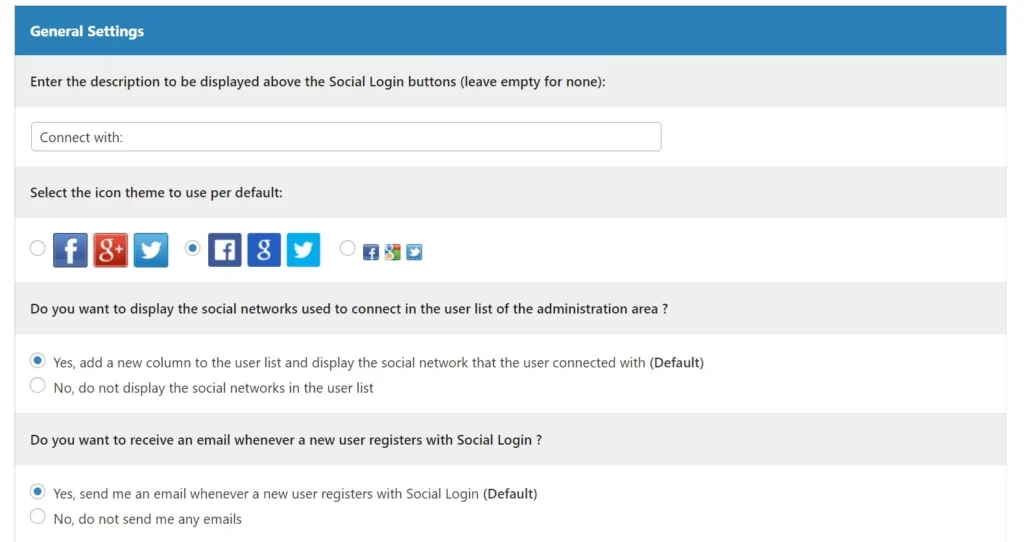
OneAll is another top plugin you can use. It allows users to specify the API connection handler. You can select these two handlers in OneAll – PHP Curl and PHP FSOCKOPEN. OneAll also lets users choose the API connection port. It supports 30+ websites and can display a custom text message above the buttons.
OneAll ships with three styles of buttons. The above extensions add stylish FB, Twitter, etc buttons to the login/registration page. OneAll’s buttons are ordinary looking. OneAll can send an email to the admin when a user registers an account with their social media accounts. It can also fetch the social network avatar of the user and can display the same next to the user’s name. It can load the buttons asynchronously or synchronously.
WordPress social login without plugin… Is it possible? Yes, it is possible, but implementing it won’t be easy unless you are familiar with the WordPress hook system and can place the code in the right position. Google has shared a tutorial that explains how a user can add a Google sign-in option to any page of a website. Facebook has also shared a similar tutorial.

