Search engines aren’t the only sources of traffic a WordPress website can have. Social media sites can bring a lot of visitors to your website if your Twitter/Instagram/FB pages/profiles have a lot of followers, and you share your post on them. One of the ways to increase the follower count is to add a social media widget to a WP website. What is the benefit of doing so? The major benefit of adding this widget is that people may click on the links in the widget and follow your Facebook, Pinterest, LinkedIn, or Twitter profile.
If your profile/pages have a lot of followers and you share your website’s page on it manually or use an auto-posting plugin, people may open your website page. Although you can create a menu with the links of your FB, Twitter, Pinterest, etc profile and add the same to your website, the plain links might be ignored by people.
Instead of plain links, if you add a stylish icon pointing to your profile, the icon may grab the attention of the website visitor, and they may click on it. Creating icons and writing HTML code that will display them can take some time, but with the following plugins, it takes a few minutes to add social media widget to a website:
Social icons blog of Gutenberg
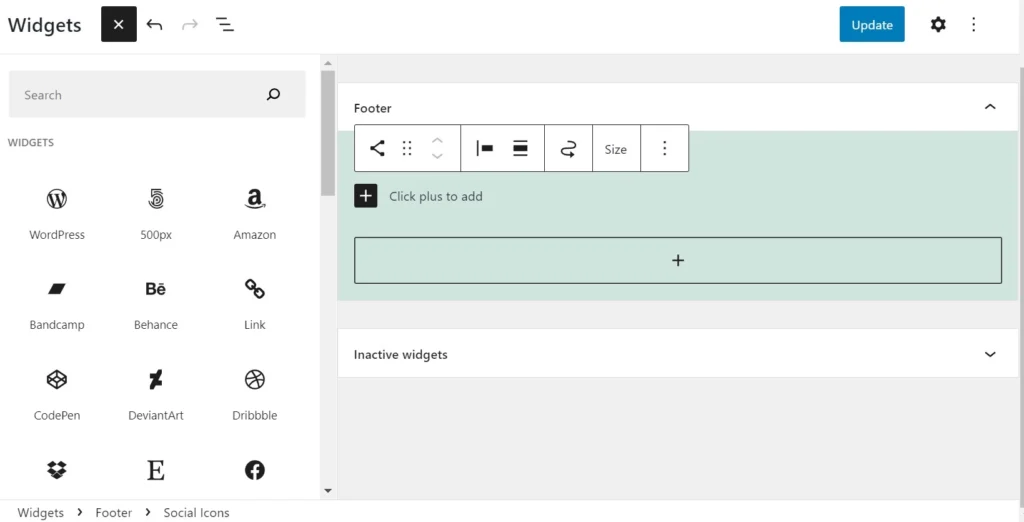
If your website is running the latest version of WordPress, you don’t have to install a third-party social media widget plugin. This is because WP ships with icons block and this block can be used inside a post, or you can add it to the sidebar/footer of your website. This Block supports most social networking websites. When you choose a site, the plugin will add the site’s icon to the sidebar. You can change the icon’s height and alignment. The icon’s height can be one of these – huge, large, normal, and small and the alignment of the icons can be center, left, or right.
UltimatelySocial
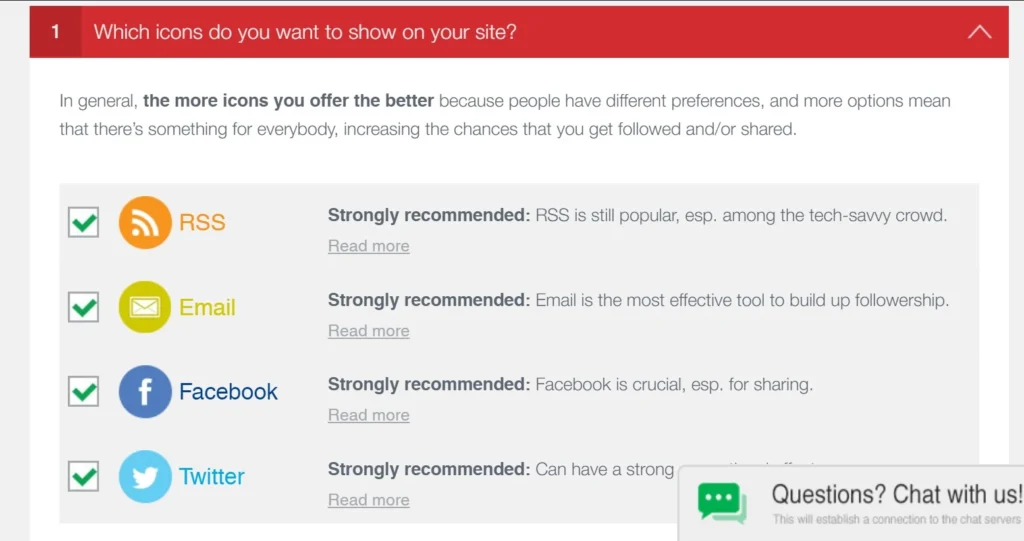
UltimatelySocial saves your time by grouping settings into seven categories and showing the same on one page instead of different tabs/pages. According to the developer, three setting categories are important, and the remaining are optional.
This extension supports around 20 websites and ships with attractive round icons. It can show the icons after the post, in the header, in a widget, or sticky bar, or you can add the buttons manually to the pages via shortcode. UltimatelySocial can show a counter next to icons. This counter displays the number of times a post was shared, or a page was followed on a social media website. The plugin can animate the FB, Twitter, Instagram, etc icons and has the option to set the space between them.
Meks Smart Social Widget
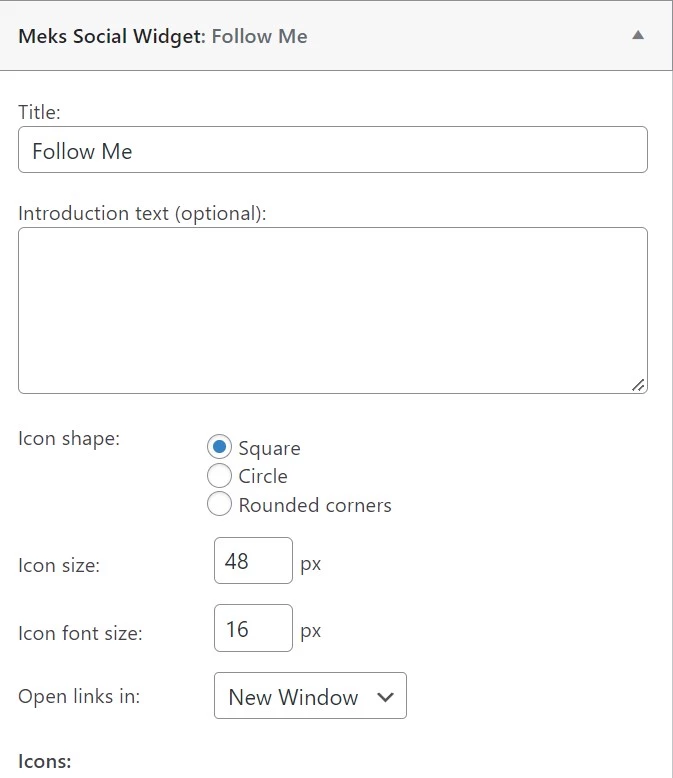
MSSW adds an easy to setup widget to your website. When you add a widget to the sidebar or a widgetised section of a website and click on it, you’ll find four options in a form. What are the options? MSSW lets you select the icon shape and set the icon size. It supports these shapes – circle, round, and square and lets users enter a custom icon size. You can configure MSSW to open the Twitter/FB, and Instagram links the user clicks in a new tab. MSSW also allows you to set the widget introduction text.
Social Snap
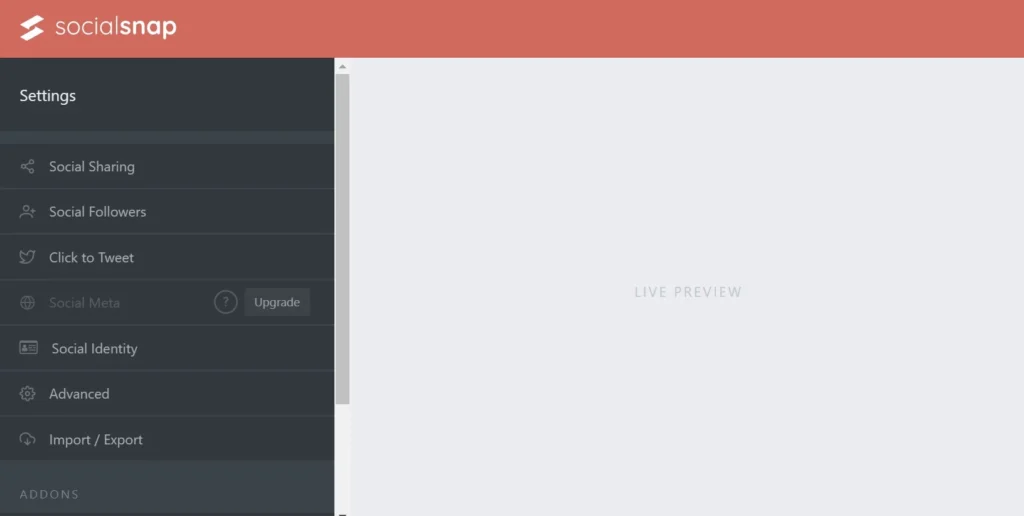
SS is a good alternative to the WP extension we’ve shared above. It has an attractive settings page and easy-to-configure settings. Its settings are available in these tabs of the plugin – sharing, followers, click to tweet, social identity, advanced, and import/export. The free edition of SS can display the icons of these five sites – Twitter, LinkedIn, Mix, and Facebook. It can also show the “print” option and an option to copy the post/page URL to the clipboard.
SS can show an icon of your choice on desktops or mobile devices only. It lets users set a custom label for icons and can show a counter beside the icons. SS supports these icon shapes – slanted, rectangle, circle, and rounded and can display the buttons below/above the post content. It lets users change the widget theme and supports two widget themes – dark and light. It can show buttons in the widget in five columns.
Easy Social Sharing Buttons
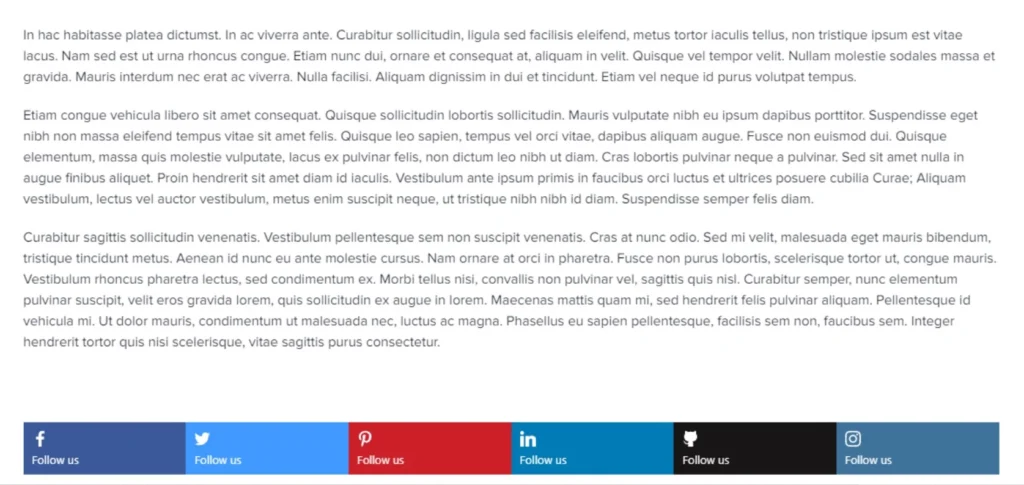
The most popular social media widget WP extension on this list is ESSB. ESSB is a paid plugin, but its subscription fee is lower than that of the two extensions we’ve covered above. It comes with many stylish icons/button styles and supports several types of effects/animations. It has a caching system built in, and it can combine its CSS/JS files to reduce the number of HTTP requests. What does the caching system do? It will cache the counter data to ensure that the website doesn’t make API requests when a visitor requests the page. ESSB comes with Instagram social media feed module and has an opt-in form builder built in. The above plugins have 1/2 counter styles, but this one has eight of them.
Social Media Feather
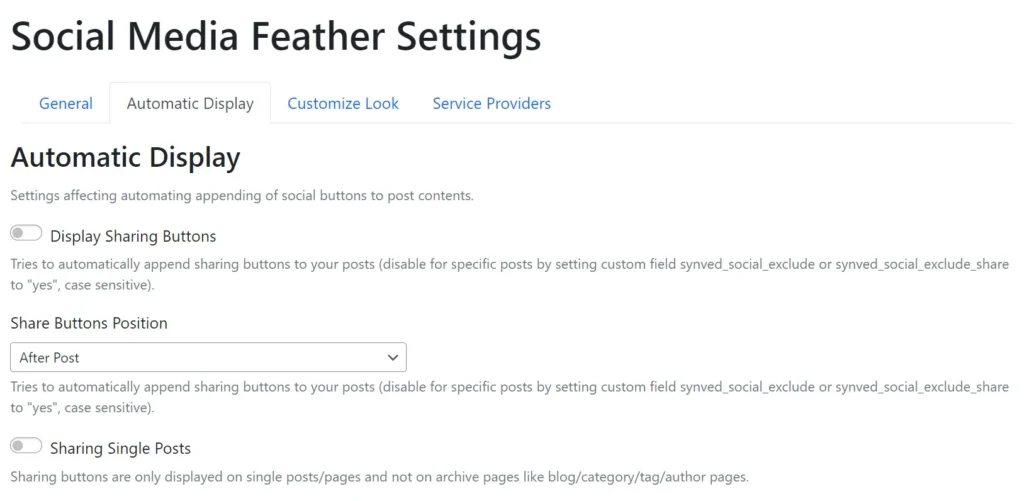
SMF has nine icon skins and lets users set six icon sizes: 16 x 16, 24 x 24, 32 x 32, 48 x 48, 64 x 64, and 96 x 96. It also enables users to set an icon resolution. You can choose one of these two resolutions in SMF – single double. This plugin can show a message to the visitors before or after the icons and share the shortened version of the website page URL or the full URL.

