WPBakery, at one time, was the top page builder plugin. When Divi and Elementor were launched, its usage and popularity decreased. The latter one is currently the most used page builder plugin. According to the WordPress repository, it has over 5 million active users. WPBakery has had several updates in the last 6 to 7 years and has become an excellent alternative to it.
Is WPBakery better than Elementor or vice versa? Which page builder is better, more affordable, or more feature-rich among the two? Let’s find it out.
Getting started
The two WordPress page builders add the “Edit with” option to the page/post. When you click this option, they will open their “page editor” tool. The Editor shows an “edit” option next to/on the block/widget areas on the page. With this option, you can customize the area’s/widget’s appearance or layout. Elementor shows options on the left sidebar. WPBakery doesn’t show all options. To see the elements it supports, the user must click on the Plus sign icon that appears at the top left corner of the page editor’s menu. Elementor shows the settings of various elements on the sidebar. WPBakery shows the settings in the popup box. You can change the size of the sidebar and the popup box of the two plugins.
Theme compatibility
To edit a theme with Elementor or WPBakery, the template should be compatible with the plugin. What if the template isn’t compatible? The editor of these two plugins will simply open the page and display options. You won’t be able to edit any element. Thus, before downloading and installing the page builders, make sure your theme supports it.
Theme Builder
Elemmentor WordPress plugin comes with a theme builder tool through which you can customize most parts of the WP theme. Currently, the page builder tool enables you to modify these elements:
- Header, footer, single page.
- Single post, archive, search results.
- Products, product archive, 404 error page.
To access the theme builder, click on the menu icon depicted by three tiny horizontal bars and choose the Theme Builder option.
The cheapest plan of WPBakery doesn’t come with a Theme Builder-like utility. The costliest plan supports integration with themes.
Options
The two page builders provide a huge number of settings. Let’s take the example of their single image widget.
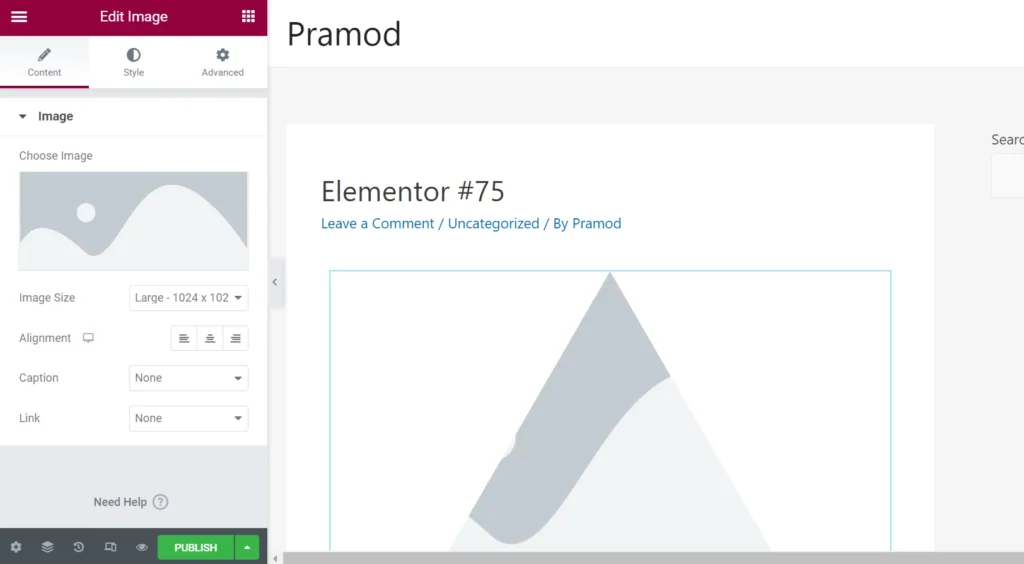
In Elementor, the image settings are grouped into three categories (tabs) – Content, Style, and Advanced. The content section enables you to set the size/caption of the image and specify the dimensions. It also lets you link images with a URL or media file. The styling section/tab enables you to adjust the photo’s border radius, width/height, and set a box shadow. It also lets users set the max-width of the image and configure hover animation. Elementor can apply a filter to the photo when you hover the mouse cursor over it. You can set the filter you want the plugin to apply from the styling settings tag. The advanced settings let you adjust the space surrounding the image, apply a motion effect to the photo, mask the image, etc.
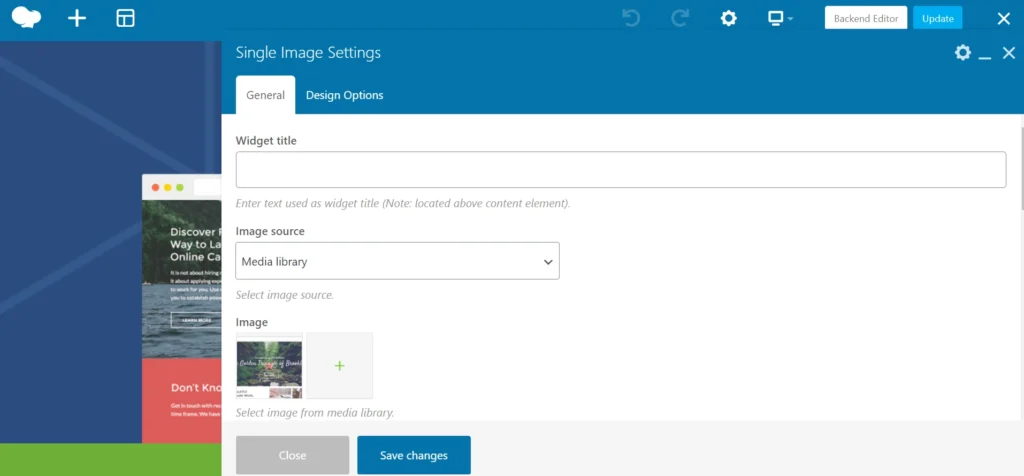
When it comes to WPBakery, the image settings are grouped into two tabs – General and Design options. The General tab provides an option to set click action, animation, shape, custom class, and alignment for the image. The Design Settings tab lets users set left/right/top/bottom margin and padding for the photo. It also allows you to set the background color and border radius for the image.
The 2 page builders allow you to set a custom class name for an element.
Supported elements
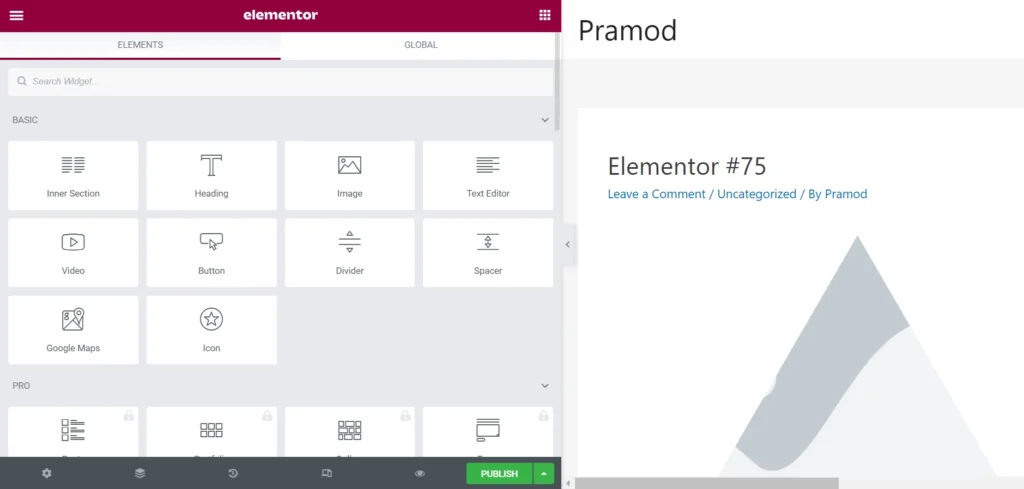
Elementor supports the following elements:
- Inner section, heading, image, text editor, login, price table.
- Video, divider, spacer, button, slides, menu, nav menu.
- Google maps, icon, posts, gallery, form, portfolio.
- Reviews, countdown, table of contents, flip box.
- Media carousel, video playlist, star rating, image carousel.
- Progressbar, icon list, and more.
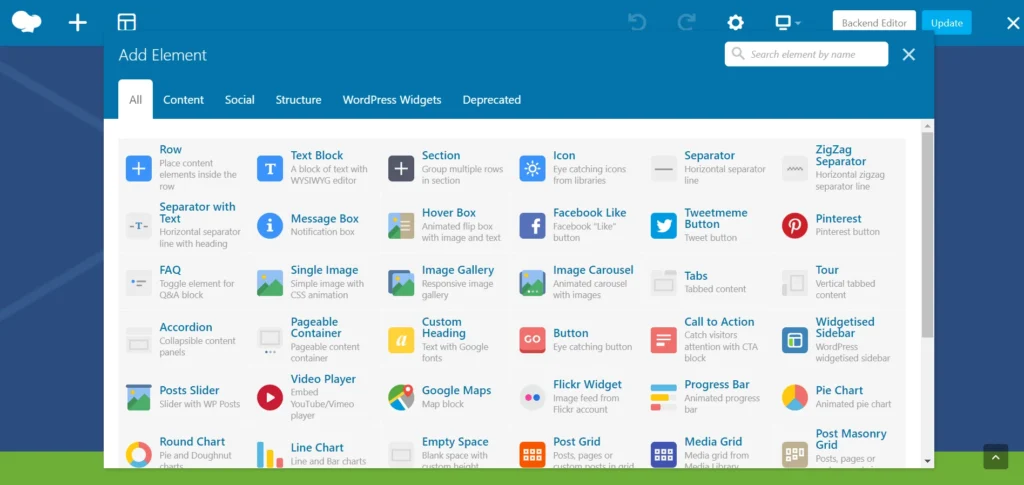
WPBakery lets you work with the following elements:
- Pie chart, round chart, line chart, progressbar.
- Masonry media grid, button, call to action, row, message box.
- Hover Box, Google Maps, custom heading, separator with text, media grid.
- Tabs, tour, accordion, pageable container, zigzag separator, Tweet me button.
- Pinterest button, widgetized sidebar, and more.
The two WordPress plugins allow you to find elements by their name. It provides a search tool for finding elements.
Preview and changes
Once you change the design of an element, you can preview the design on various browser sizes with Elementor and WPBakery. No matter how many changes you make to a module, the plugin will apply the styling on the fly. Both WP extensions remember the changes and allow you to undo them.
Grid builder
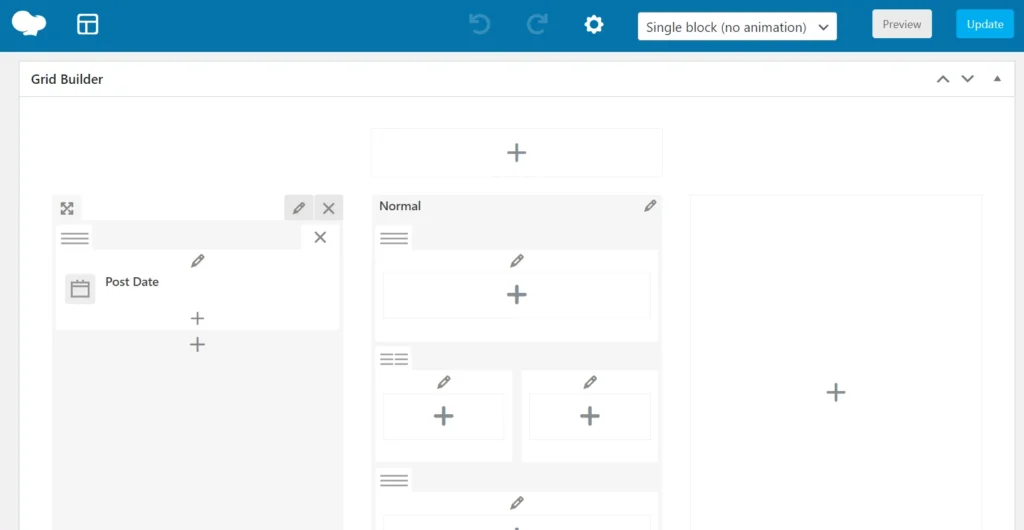
You can create and design grids with the WPBakery Grid Builder tool. Each grid can have its own animation or element. Elementor ships with grid styles that you can customize.
Templates
Don’t want to spend time designing elements or creating pages? The two plugins give you access to premium templates that you can edit and customize.
Pricing
WPBakery offers two subscription plans – Regular and Extended. The Regular pack is priced at 56 dollars, and the extended plan costs 299 USD. You can buy these five subscription plans of Elementor – Essential, Advanced, Expert, Studio, and Agency for 44, 99, 199, 499, and 999 dollars, respectively. The five packs let users work on responsive designs and offer 300 Pro/basic templates, 90 Pro/Basic widgets, and 60+ Pro website kits. They ship with a drag-and-drop editor tool and come with Premium support. In addition to five premium packages, Elementor offers a free plugin. You can download it from the WordPress repository.
Closing words: WP Bakery and Elementor are feature-rich and powerful page builder plugins. They let you design posts and ship with a drag-and-drop editor for creating/customizing pages or customizing posts.

