The purpose of each page builder launched for the WP CMS is the same, but only the page builders that let users build pages quickly are worth using. If the page builder has many options but doesn’t let users create beautiful and powerful pages fast, it won’t be helpful for the user.
Two widely used page builders are Brizy and Divi. The latter extension has been built by ElegantThemes and is among the top 3 page builders available for WP users, while the former is slowly gaining popularity. Brizy is expected to reach over 100k active users within two months. Currently, its active user base is 90000. Is Divi better than it? Which tool among the two is good for building pages? Below, we’ve compared the two extensions.
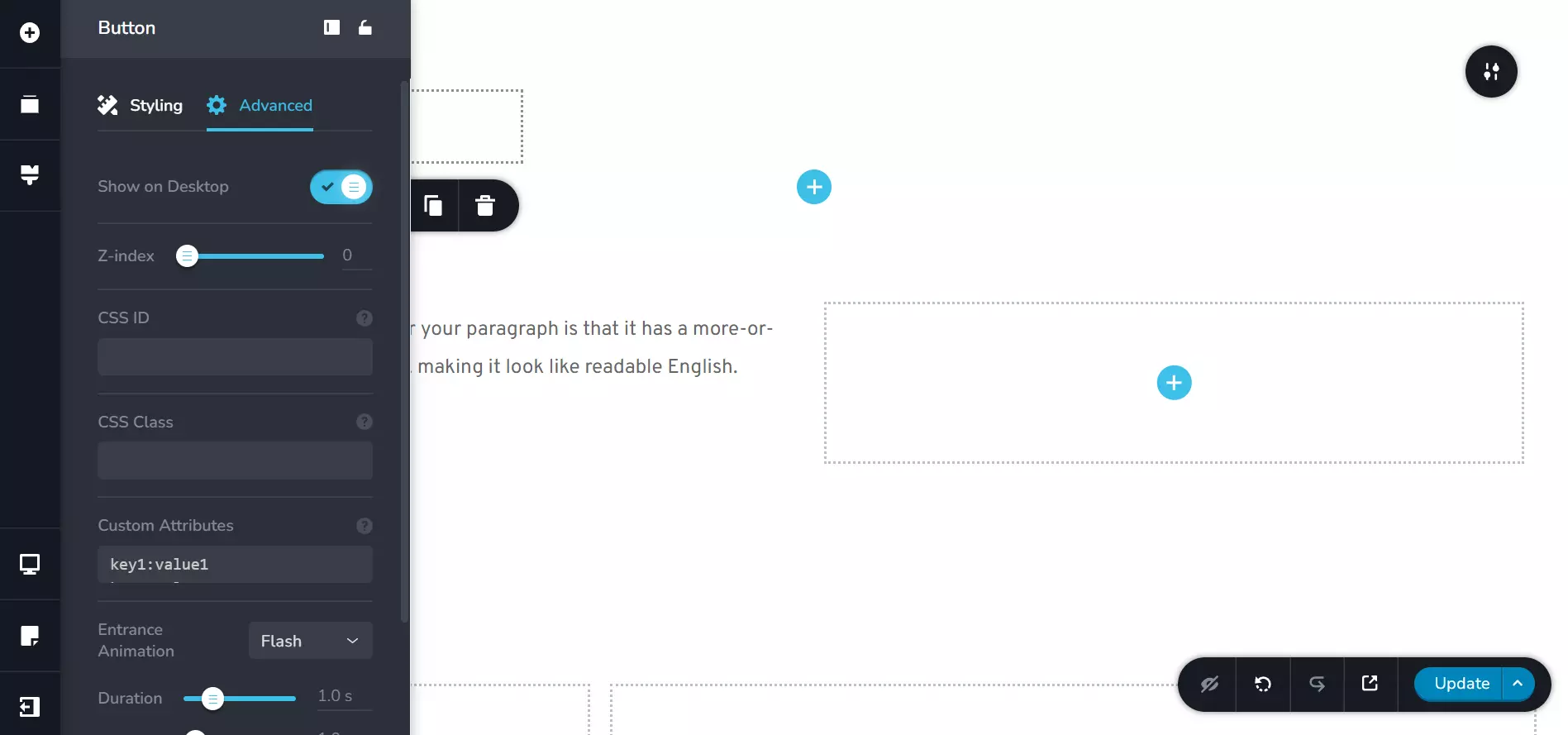
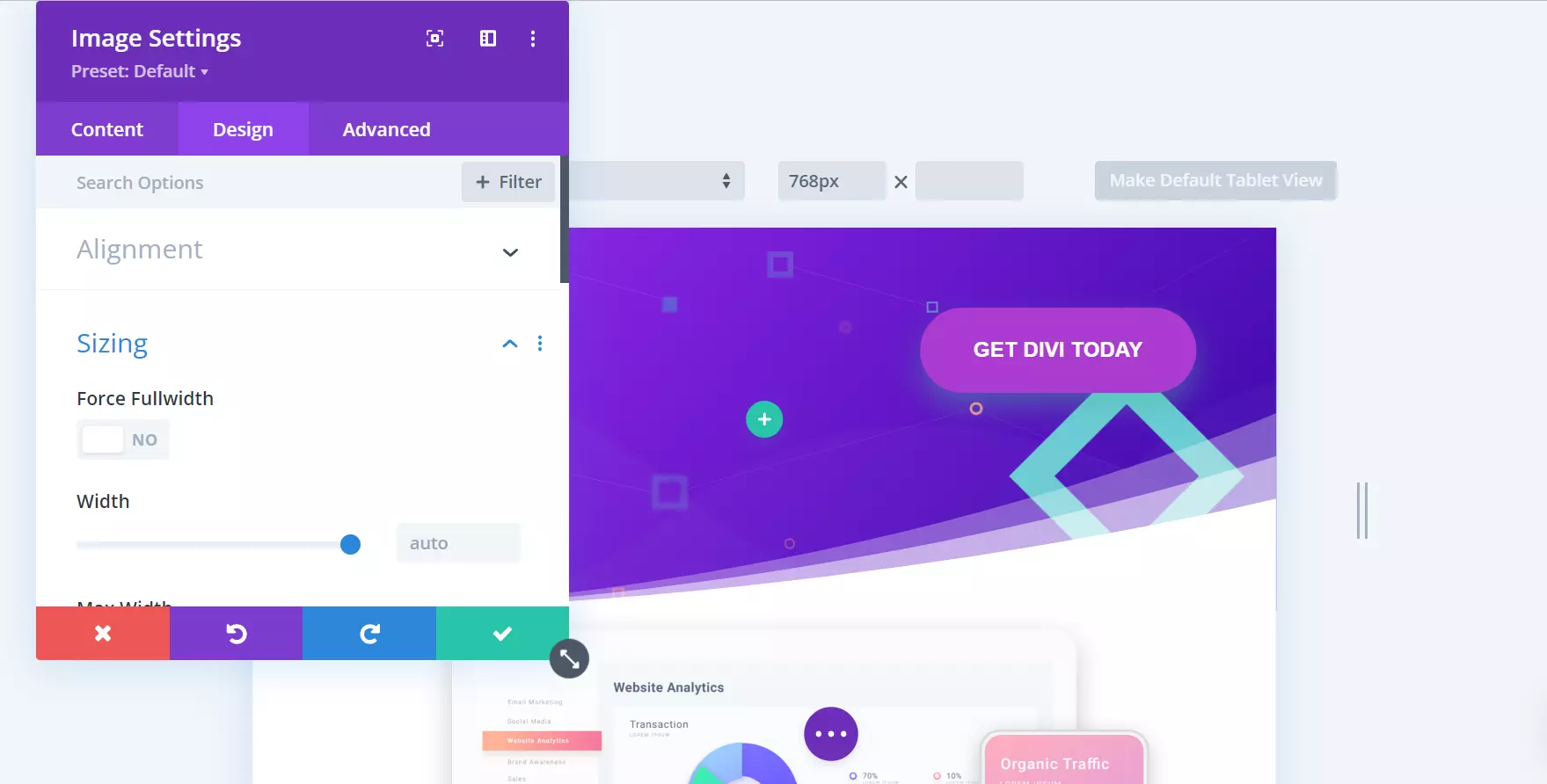
Designing: Divi uses inline as well as non-inline options. The inline options of the page builder take users to the main options, which are displayed in a modal. The page builder enables you to resize the modal, and it also allows you to convert the modal to a sidebar with a click of a button. Brizy boasts inline options only. The page builder also shows large square or rectangular popups on a few occasions, but it usually shows inline settings only. Divi has 30+ modules. Brizy has fewer modules than it.
Column structure: Columns are a part of rows. Divi comes with 12+ column layouts. Its counterpart doesn’t have many columns presets, but you can create any type of responsive layout using it as this page builder lets you change the width of the columns with click and drag action i.e. you click on the column border and drag the border to the left or right to decrease or increase the width of the column.
Customization: Some page builders have settings in bits and pieces. Divi doesn’t belong to the list of these page builders. Its users can customize any element in depth. Let’s take the example of a button. From changing a button’s background to adding an icon to a button, you can make a button look the way you want in Divi. You can also add a shadow to a button. Not many page builders provide the shadow option for the button. Brizy lacks many options that are a part of Divi. For example, you cannot set the letter spacing in it, but you can do so in Divi. The ElegantThemes page builder supports scroll effects. Its counterpart doesn’t support scroll effects.
No free version: ElegantThemes has not published its page builder in the WordPress repository. You can use Brizy for free, as the plugin’s free version is listed in the WP plugin repository.
White label: White label feature enables WP users to apply their branding to the WordPress product they’re using. You cannot rebrand the ElegantThemes page builder, but you can do so in Brizy.
Cloud: ElegantThemes has launched a Cloud service that enables users to save their designs to the cloud. Brizy developers have also introduced Cloud subscription plans. It is one step ahead of Divi Cloud. You can save not only your work to the cloud but also create landing pages and an entire site using its Cloud service. You don’t need to have a hosting plan to use this service.
Content background: The Divi content section can have one of these backgrounds – color, gradient, mask, pattern, or video. You can choose the icon style the page builder should display when the mouse cursor is on the content block. Like Divi, Brizy supports photo, gradient, and colored backgrounds.
Layout Library: Brizy has a nice collection of pre-made layouts, but the number of free layouts the ElegantThemes users get access to is substantially higher i.e. over 1500. The designs are grouped into over 250 categories.
Marketplace: ElegantThemes marketplace is where third-party WordPress developers publish their products i.e. child themes, layouts, website packs, etc. The marketplace features paid designs only, but the items are available at a discounted price. Brizy developers have not opened their doors to third-party developers yet.
Custom parts and visibility options: The two WordPress extensions enable users to build and use custom headers, footers, etc. They have limited visibility options. They only let users hide an element/item on the desktop. Divi enables users to hide an element on a smartphone and show this hidden element on a desktop or tablet. It also features overflow control options.
Sizing options: Divi enables users to set minimum width and height for an element. You can make the page builder display the element at full width. Brizy doesn’t support the min-height and width properties. However, you can create a CSS class, place these two properties in the class and apply the class to an element of your choice.
Testing: The theme by ElegantThemes has a split testing system built in. You cannot perform split tests with the Brizy page builder.
Usage: Divi users can build unlimited sites for free using Divi or Extra, as the ElegantThemes subscription plans don’t have a limited website usage policy. Brizy’s base subscription plan license can only be used on a single website. The remaining two plans i.e. Agency and Freelancer, support 500 and 100 websites only.
Reasons to choose Brizy:
Cheaper: This extension’s most affordable plan costs $30 lower than the ElegantThemes developer subscription plan.
Reasons to choose Divi:
Brizy subscription plan unlocks the Theme Builder utility, but there’s no written confirmation on its developer’s website that this utility is compatible with all WP templates. Each subscription plan of the ElegantThemes page builder includes four cool products – two templates, Divi and Extra, and two plugins – Monarch and Bloom. You can use these four WP products on unlimited sites. Also, the page builder is fully compatible with Extra and Divi.
Powerful: Brizy doesn’t have as many options as its counterpart. Although Divi has more options, it groups options by type. For example, if an item can be animated, you will find animation related option in the “animation” section.
Closing words: Divi is a complete page builder, while Brizy is its competitor in the league of premium page builders available for the WP CMS.

