Oxygen builder is a Gutenberg alternative page builder extension for WordPress that lets users build/design pages. It isn’t listed in the WordPress plugin repository. You must buy a license for this page builder to use it.
You may have explored the WP repository quite a few times and might be well aware that not many extensions in the WP repository have over 5 million active users. We can thus say that Elementor is one of the favorite plugins of WordPress users. Elementor is a top-notch website builder with several features. Its free version has locked options but dozens of modules. If you want extra features and more layouts, you can buy the extension’s license.
Below, we’ve compared Oxygen builder with Elementor. Find out which page builder is better among the two.
UI
Oxygen Builder’s user interface and options are very similar to Webflow. What is a Webflow? A website builder which competes with WordPress. Please go through our WordPress vs Webflow article to learn more about it.
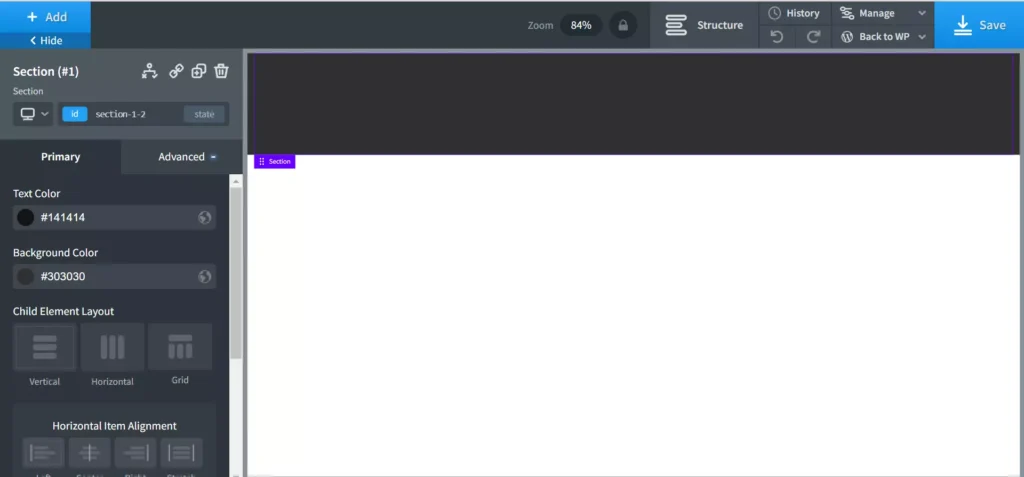
The “Edit with oxygen” builder doesn’t appear when you open the Gutenberg editor. It appears only on the WordPress post list page. Oxygen’s Editor’s user interface looks shabby, while that of Elementor is clean and intuitive. It boasts a navbar with a large “save” button and button to open the “editing” history, undo/redo changes, see the page’s structure, manage the stylesheets, and go back to the WP dashboard from the editor.
Oxygen Builder lets you work with a section, div, columns, headings, text, rich text, text link, link wrapper, button, image, video, icon, and code block. It also ships with these helper modules – header builder, social icons, testimonials, icon box, pricing box, and progress bar.
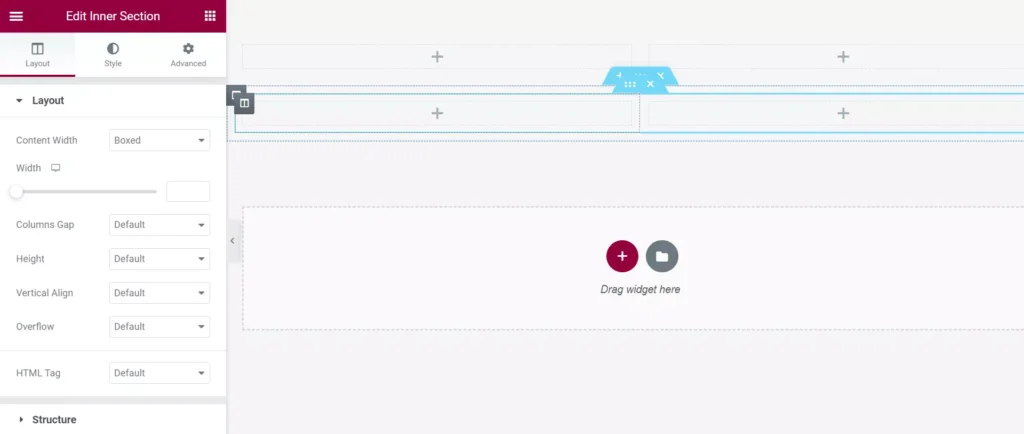
The elements/options/settings of Elementor appear in a well-designed panel. You’ll find this panel at the left of the page you’re editing with the plugin. The options that you’ll find in the Oxygen’s navbar appear in a tiny bar on the Elementor’s panel. You can find this bar at the bottom of the panel. The builder allows you to build layouts with rows and columns. When you insert a row/column, you can set one of these HTML elements for the same:
- Div, header, footer, main.
- Article, section, aside, nav.
The options offered for the element you’ve inserted in the layout are grouped in these categories in Oxygen builder:
- Background, size and spacing, layout.
- Typography, borders, effects, custom CSS.
- JavaScript, attributes.
The above options appear in the “Advanced” tab of the editor. Elementor groups options into two categories – advanced and style. The style category has the following subcategory:
- Background, background overlay, border.
- Shape divider, typography.
The “advanced” category has these subcategories:
- Advanced, motion effects, responsive.
- Attributes, custom CSS.
Library, customization, and templates
Modules are an essential part of a page builder. The more modules a page builder offers, the more unique designs a developer/user can create. Elementor has more modules than any other page builder available in the WordPress repository. Its Pro users get around 100 modules, while the free version offers an impressive 30 to 40 modules. Oxygen provides just 21 modules. The pro version lets you save widgets as “global”. When you define a global widget and make changes to this widget, the new design will be reflected in other areas of the site where you have used this widget.
Oxygen doesn’t even offer half the number of modules as Elementor. Its library comprises over 100 pre-made designs, and the number of modules it provides is around 20. In addition to Global widgets, Elementor Pro’s other exciting feature is “theme builder”. You can design any part of a supported theme with this module. The page builder includes 60 site kits and over 300 templates. The two page builders allow users to set custom attributes for HTML elements.
IDs
Oxygen Builder for WordPress shows the IDs of elements you’re working with. You can change the display property of the chosen element to flex, inline-block, block, inline, and inline-flex. You cannot change the display property of elements in Elementor.
Bloat remover and caching
Oxygen builder can cache the CSS files on the server once it has been generated and will send the file in its cache to the visitor’s computer. It can disable Google Fonts or use CSS for Google fonts instead of the Webfont.js library. The page builder can prevent the automatic embedding of YouTube videos/Tweets, etc, when you insert the link to the same in the post/page. It can also remove jQuery Migrate and WP emojis from the HTML code of your site. Elementor doesn’t have such features.
Compatibility
Oxygen isn’t as popular as its counterpart. Developers of themes may or may not work on the compatibility of their theme with the page builder. Elementor is supported by leading WP themes such as GeneratePress, Astra, etc.
SEO/speed
Oxygen claims to be one of the best SEO-friendly page builders. It outputs fewer lines of HTML code and maintains the HTML-to-text ratio at an optimal level compared to Elementor. Is Elementor bad? When Gzip compression is activated on the webserver, the webserver will send a compressed HTML page instead of the uncompressed page to the visitor’s browser, and minification with plugins such as Autoptimize or WP Rocket can reduce the size of the CSS/HTML code on the page further.
Pricing
Oxygen is one of the few top-rated page builders that comes with an unlimited usage license. Another famous page builder that ships with such a license is Divi. The base plan of the two extensions i.e. the Basic and Essential plans cost the same. You can activate the Essential plan’s license on only one website. The WooCommerce plan of Oxygen is priced at 169 dollars. The Agency and Enterprise plan cost 199 and 229 dollars, respectively.
Among the 4 plans, Enterprise is the only one that gives you access to composite elements designed and built for Oxygen. These two plans support the Gutenberg block editor and ship with a simplified UI. The other three plans of Elementor are Agency, Studio, and Expert. The plans are priced at 999, 199, and 499 dollars per year, and their license can be used on 1000, 25, and 100 websites, respectively.
Support
As Oxygen isn’t popular and unavailable in the WP repository, the third-party support you can get is minimal. You’ll find Elementor experts in the WP repository, communities, etc. Pro users are entitled to get premium support.
Closing words: Elementor is a bit easier to use than Oxygen Builder. It doesn’t boast HTML terms and lets you build pages with the drag-and-drop editor unless you want to use it. It offers more modules than Oxygen.

