The Google Search Console is a great tool for website owners. If you have a WordPress site (or a non-WP site) and you’re using the Google Search Console tool to monitor your site’s performance in search results, you may have explored the “Coverage Report”. This report has details of your site’s index status and a bar graph that highlights the number of pages that are in Google’s index. This number should go up if you are publishing posts frequently.
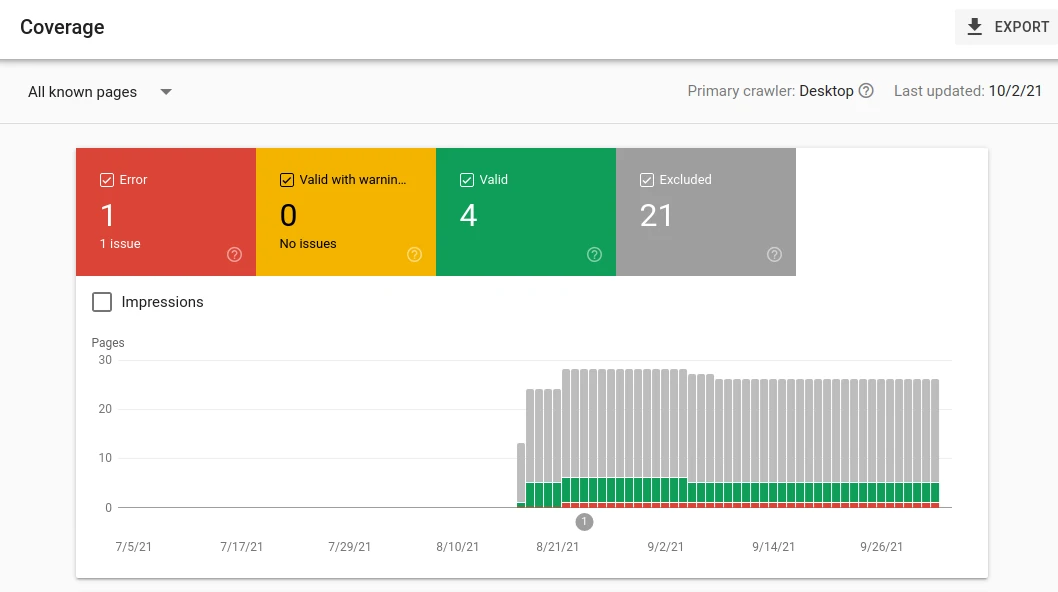
GSC’s predecessor i.e. Google Webmaster tools, gave users access to basic reports. GSC, in contrast, has several advanced reports. The coverage report not only shows the URLs Google has indexed but also displays errors or warnings and the date on which Google last crawled your site.
If all important pages or posts of your site are in Google’s search result pages, you can ignore the warnings, but if the pages are important and are not in Google’s index and you think that the pages should be indexed by the search engine, you have got a big reason to worry. This is because building WP pages or creating a new post can take hours. If you publish a new post or page and Google doesn’t index it, your efforts might go in vain. No one wants their hard work to go in vain. Here are the possible reasons why you may see the Crawled – currently not indexed warning in Google Search Console:
Duplicate pages: If search engines find that the page it has currently crawled is similar to the one on your site it has already indexed, it may not index the page.
Thin pages: Thin pages are WordPress pages and posts that have little content. Google may not index such pages.
How to fix the issue? To fix the “Crawled – currently not indexed” issue for links on your site, you must make changes to the content or add new content to the page that Google has not indexed. If you don’t want to modify the content, get rid of the page or post. When Google encounters a 404 error on accessing the deleted post/page, it may access this URL several times in the coming days. As time passes by, the “Crawled – currently not indexed” error/warning for the page you have deleted will disappear from the Google Search Console.
Why should you fix the issue? Duplicate and thin pages that are allowed to be indexed can harm the site’s search engine rankings during an algorithm update.
Closing words
The Google Search Console’s coverage report is one of the most important reports of GSC. If you’re a website owner or a webmaster, you should get rid of issues on your site that the coverage report highlights. Fixing the crawling related issues can benefit your site in the long run. For example, if you add new paragraphs to a thin page, the page may rank in search engine result pages. Thereby increasing your website traffic.

