Anyone using WordPress for more than a year may have heard about Divi and Elementor page builders, but not many people may know the differences between them. In this article, we’ve compared the two tools. Find out which page builder is better – Divi or Elementor.
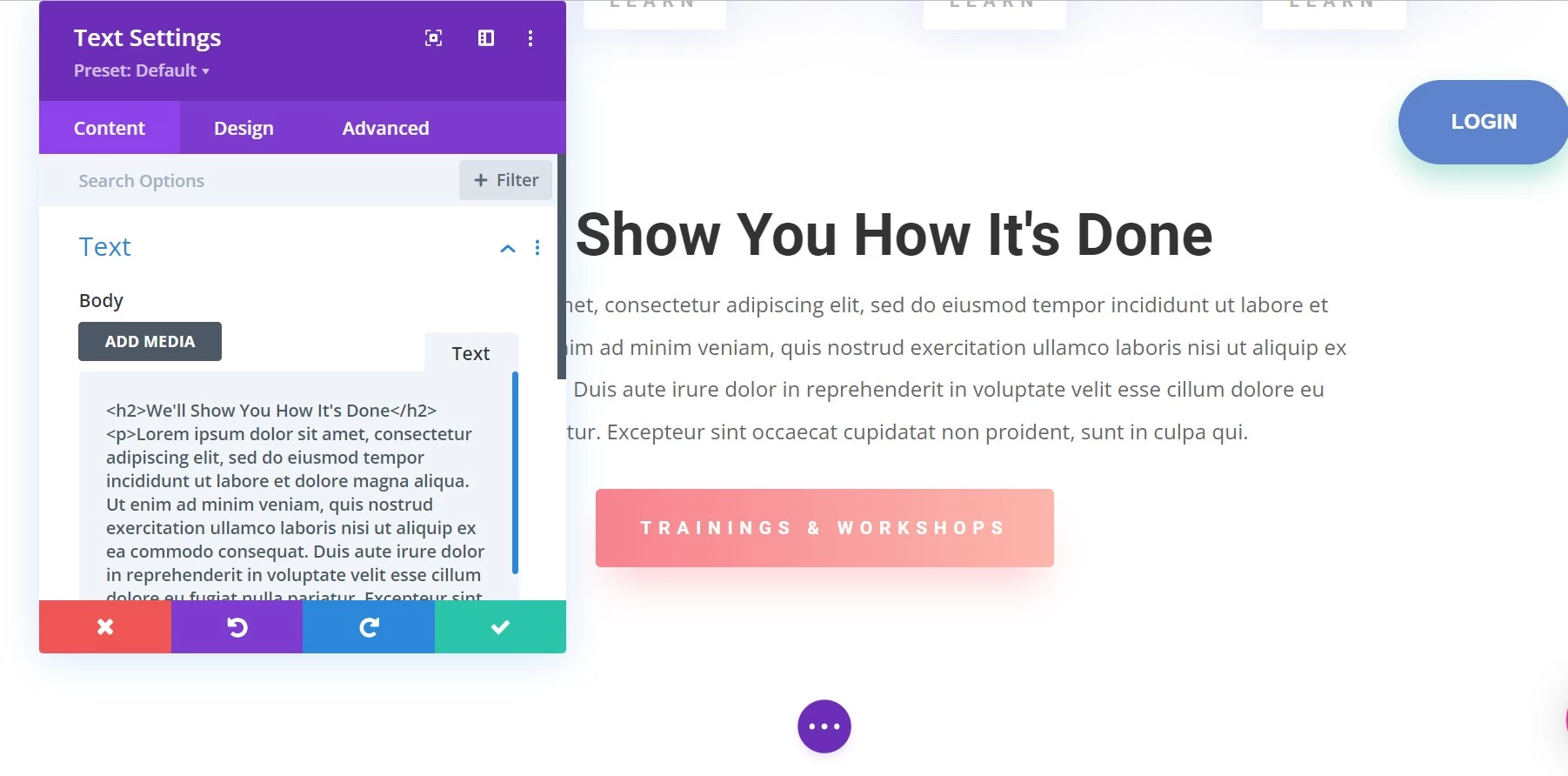
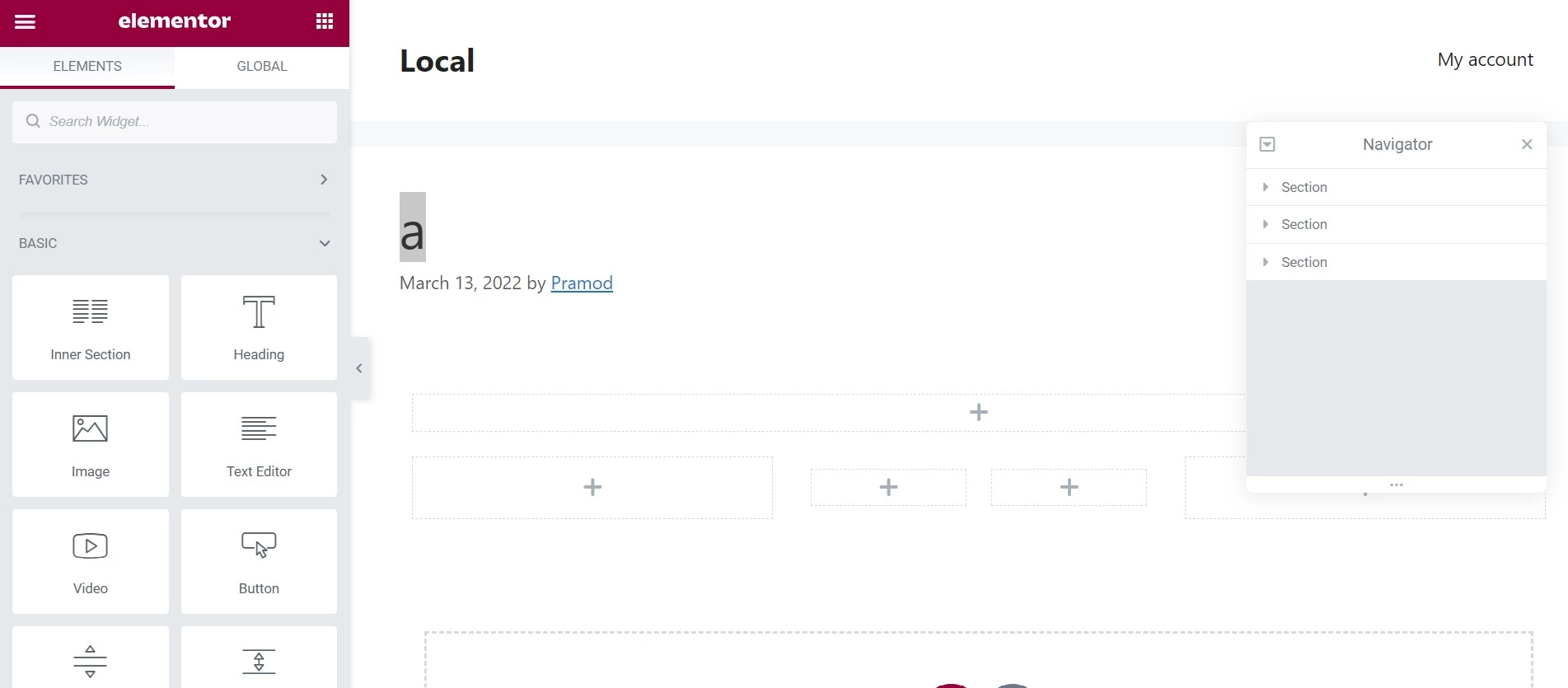
The best way to differentiate between two products is to analyze their features. We found that Divi and Elementor have some differences and similarities during the analysis. Let’s first have a look at the similarities between the two page builders:
Easy to use
If you look at their code, you’ll quickly learn that Elementor and Divi are very complex extensions. Fortunately for the end-users, the UI of the two tools is intuitive. Anyone without knowledge of HTML elements supported by page builders can create pages containing these elements.
Great UI
Divi’s UI is more polished, colorful, and attractive than its counterpart’s UI. It may show some options inline when you’re working on a design. Most of the options are displayed in a modal. Elementor displays its options on the editor’s left sidebar. On the right side of the sidebar, the page builder shows the page.
Layout Library
Divi has one of the largest collections of layouts among premium WordPress themes. Elementor’s library of layouts is known as “Website kits”. The website kits are nothing but readymade designs. The two plugins enable you to import and customize the pre-designed layouts. The layouts library of the two tools comprises 100+ site kits. The ElegantThemes marketplace has 800+ premade layouts.
Grids
Using the grid layout is one of the fastest ways to design a page. The HTML grid system is easy to understand and easy to work with. The page builders we’re discussing here let you create complex grid layouts using rows and columns and their graphical user interface.
Blocks
A business, eCommerce, portfolio, etc website may look ordinary if it doesn’t have beautiful HTML elements such as slider, tab, accordion, etc. In the two WP extensions, you will find 45+ blocks in the page builder’s blocks library. You can customize the blocks, save the customized blocks, and use them anywhere you like. Thus, we can say that Elementor and Divi are excellent tools for creating various types of attractive and feature-rich websites.
Design
Will the block be responsive after you customize it? You don’t have to worry about the responsiveness of a block after customizing it as the page builder blocks, rows, columns, and other elements are mobile-friendly. You can change the visibility of any item with the page builder. For example, the two tools can hide a CTA on desktops and show the same on mobile devices only.
Theme Builder
Elementor theme builder is a tool that allows users to create new headers, footers, single post pages, and various other pages of a WordPress template. It is very similar to WordPress’s upcoming feature – Full Site editing but offers more options than WordPress FSE. The Builder supports dynamic content i.e. it can import custom fields you’ve created with other plugins such as ACF.
The builder lets users design individual parts. When your template’s part is ready, you can configure the page builder to add the part to the entire site, on certain pages, etc. Elementor lets users create new site parts from scratch or import the pre-designed parts from the library. Divi marketplace has plenty of header, footer, and single post layouts. You can import these layouts and modify/use them. The tool also enables you to create, manage, and use the site parts and control the visibility of the parts.
This feature of the two WP extensions may work or not work on all sites. They work great with the templates that ship with the plugin or have been built by the plugin’s developer. Elementor has built the Hello theme, whereas ElegantThemes have built the Divi and Extra themes.
A/B testing
Divi supports A/B testing, while Elementor doesn’t. Thus, you can test the performance of layouts and improve them if you’re using it.
Differences
Forms and popup builder
With Elementor Pro, you can not only create pages but also build popups and forms. Divi doesn’t have a popup/form builder tool built-in. However, you can convert any page section into a popup with the free Popups for Divi plugin. When you activate the plugin, you’ll find a toggle option to convert a section into a popup in the settings modal of the section. You’ll also find a contact form module in the page builder’s library.
You won’t find the Divi free theme in the WP repository, but you will find plenty of its extensions in the repository. Elementor’s free version has over a million active users.
Compatibility
Elementor is supported by several free WordPress themes. For example, popular WP themes Astra or Neve are compatible with it. One can easily find any template that works with this page builder, as the developer mentions the same on their official website. Divi builder can function on any block-based template, but you won’t find many pages in the WP theme repository that have any information on its compatibility with the template. Why is this so? Elementor is a freemium plugin. You can install it with the WP theme installer tool. Divi is a premium/paid WP product. Only those users who have purchased its license can install and use it.
Child themes
Divi marketplace features over 300 child themes. Out of 300+ items, only one is free, and the others are priced between 5 and 300 dollars. Elementor Hello ships with a child theme. Its developers haven’t launched a third-party marketplace like ElegantThemes, but the possibility of creating a site looking like one of the child templates is great.
Pricing
Divi’s pricing is straightforward. Users who want to lay their hands on it can opt for any of these two subscriptions – developer or lifetime. Both the plans have an unlimited usage policy i.e. You can build unlimited sites. Elementor users have to decide between the 5 subscriptions. Apart from pricing, the number of licenses is a major difference between the five plans.
The cheaper plans i.e. Essential and Advanced, support 1 and 3 websites. The costlier plans are Expert and Agency. They support 25 and 1000 sites, respectively. The subscriptions cost between 49 to 399 dollars per year. The cloud website package costs 69 dollars. Hosting on Google Cloud servers is included in the 69 dollars package. You’ll get a server preloaded with Elementor Pro, Theme Builder, and WordPress CMS if you purchase the cloud website subscription plan.

