Elementor is one of the finest page builder plugins. Still, if you find it bloated or you’re looking for a page builder extension that offers only those features you require, you can use the following Elementor alternatives on your WP site:
Divi
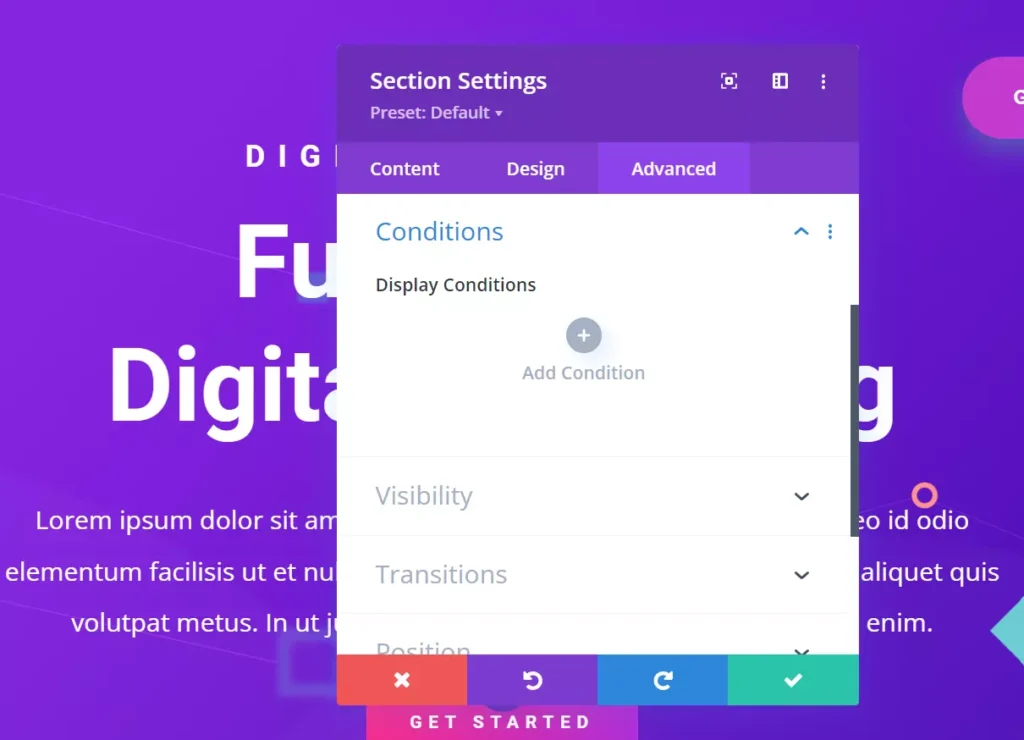
Divi is a feature-rich and easy-to-use Elementor alternative page builder with hundreds of options. It is integrated with ElegantThemes Extra and Divi WordPress themes. By default, this builder doesn’t display its options on a sidebar. When you click on the settings option after hovering the mouse on a customizable element, the page builder will open a beautiful popup box that has several customization options distributed into three sections – Content, Design, and Advanced.
The options that you’ll find in the three sections may be different for elements. For instance, the ET page builder lets you set the column structure and link a div when you click the “Contents” tab of the row settings popup box. If you’re used to the sidebar, you can click the “sidebar” icon to switch from popup to sidebar designing mode. Divi enables you to run tests and copy/extend styles. It also lets you preview your design on different screen sizes without opening the browser developer tools.
With the Design tab/section of the popup, you can apply borders, adjust the space surrounding the element, set an animation effect, etc. The advanced section of Divi enables you to use custom CSS, configure display conditions, control the visibility of the element, etc. From the above paragraphs, one can conclude that Divi is easy to work with.
Divi is the only page builder on our list which isn’t available in the WordPress repository. To get it, you must buy one of these two subscription plans of ElegantThemes – Developer and Standard. The plans cost between 89 to 249 dollars. Each plan includes two premium WP themes – Divi and Extra and these two premium plugins – Monarch social sharing buttons and the Bloom opt-in form creating.
SiteOrigin
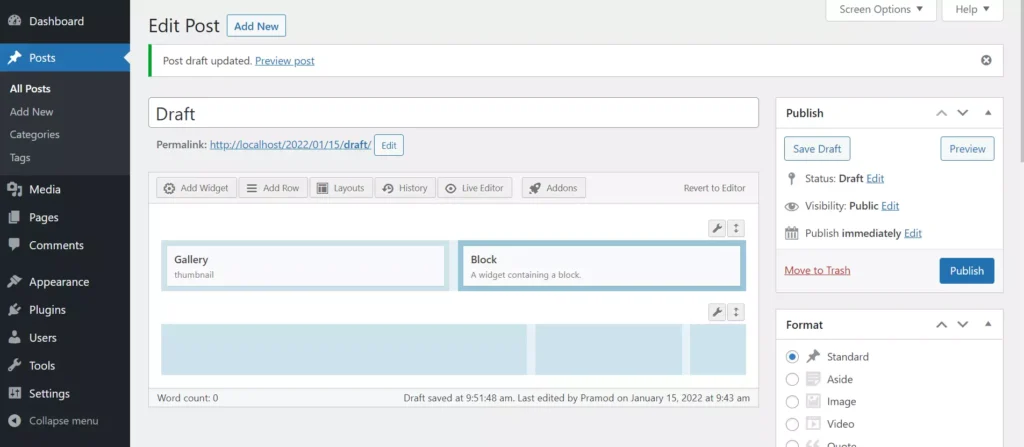
SiteOrigin is an excellent alternative to Elementor. It is a great plugin for people who miss the Classic Editor of the WP CMS, as the plugin’s page builder resembles the WordPress classic editor. This extension adds a page builder option to the WP classic editor and shows the option to open the “live editor” tool. It enables you to import pre-built layouts and customize them. It lets you clone post/page design. It supports various rows and column layouts/sizes and allows you to set a different padding/margin for mobile devices and desktops.
Creating layouts is easy with SiteOrigin. All you have to do is click on the “Add Row” option, set the row layout, select the column width ratio, and change the style as per your requirement. Finally, click the “Insert” button. That’s it! When your row is ready, click on the column and click on the widget option. The extension will show a list of widgets you can insert at the chosen position.
Once you select a widget, SiteOrigin will add the widget to the column. You can move the widgets to other columns by dragging and dropping them. Like Elementor and Divi, you can duplicate things in S-O. You can also undo/redo operations, change the position of the rows in the layout stack, etc. Once your page is ready, click the “Publish” button. SiteOrigin has a good rating of 4.8+ on WordPress. It is widely used as well.
SiteOrigin Premium edition comes with more blocks and gives you access to many addons/layouts. It is available with one of these three subscription plans – Single, Business, and Developer. The plans cost between 29 to 128 dollars.
Beaver Builder
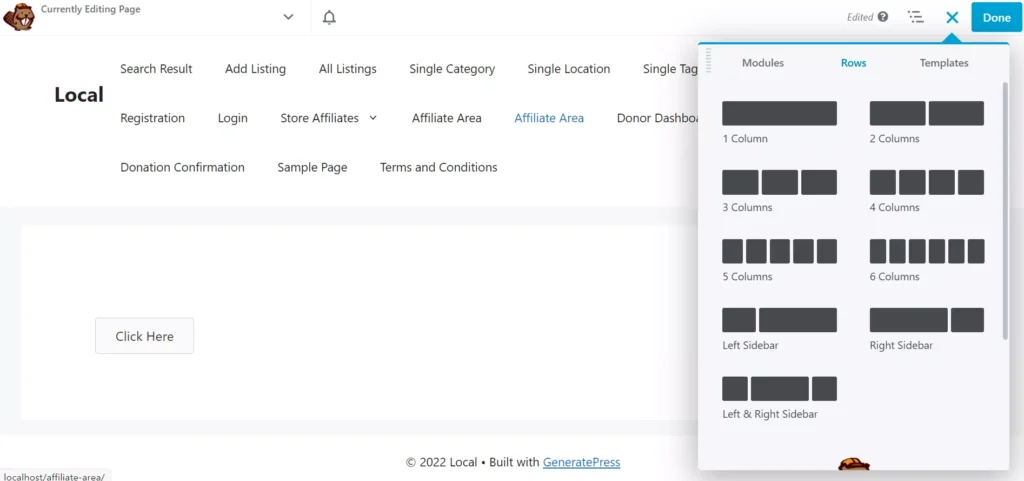
Beaver is another great page builder available for WordPress users. It is among the top 5 page builders for WordPress and is a good alternative to Elementor, Divi, and SiteOrigin. Creating pages is easy with Beaver Builder, as the plugin shows messages asking you to do things. For example, if you edit a blank page with Beaver, you’ll see a message “drop a row layout or module to get started”.
Once you choose a row or a layout, drag it to the page. Beaver will now insert the chosen layout on the page. If you’ve selected a row, you can drag a widget to the column of the row and if you’ve chosen a widget, customize the widget as per your requirements.
Unlike SiteOrigin, which supports 5+ columns, the free version of this extension supports 5-column layouts. You can preview your designs in different screen sizes and redo/undo changes in other page builders. If you want to know the steps you’ve taken to create a layout, you can see the history in Beaver Builder.
Beaver Builder free edition doesn’t offer as many blocks as the Elementor Free edition. To get access to all blocks and layouts its developers have built, you must purchase one of these three plans of Beaver Builder – Standard, Pro, and Agency. The plans cost 99, 199, and 399 USD.
Post and Page Builder by BoldGrid
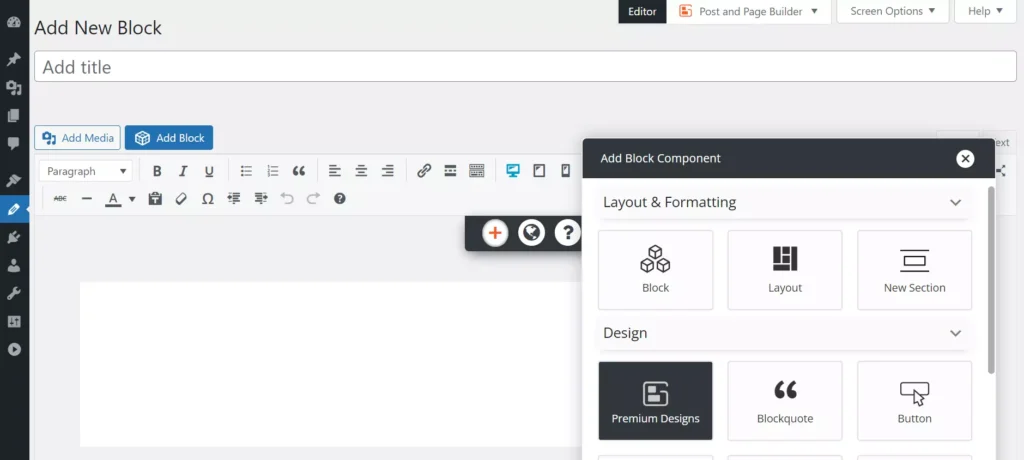
To use the BoldGrid page builder, you must have a BoldGrid Connect key. You can create a key for free. Once you create and enter the key, you can start using the page builder. BoldGrid shows a TinyMCE editor. You can build pages with the help of this editor. BoldBrid lets you work on existing layouts and create/new design sections from scratch. When you add a pre-built layout to the page, you must get rid of the contents displayed by the layout and customize it the way you want.
Like other extensions we’ve shared here, BoldGrid includes many customization options. For example, you can add a border, set border-radius for elements, and change the element’s background color, font family, font size, etc. BoldGrid comes with different column shapes and several beautiful blocks. It enables you to duplicate elements and create/manage new blocks. Its Premium edition costs 2.5 dollars per month.
Brizy
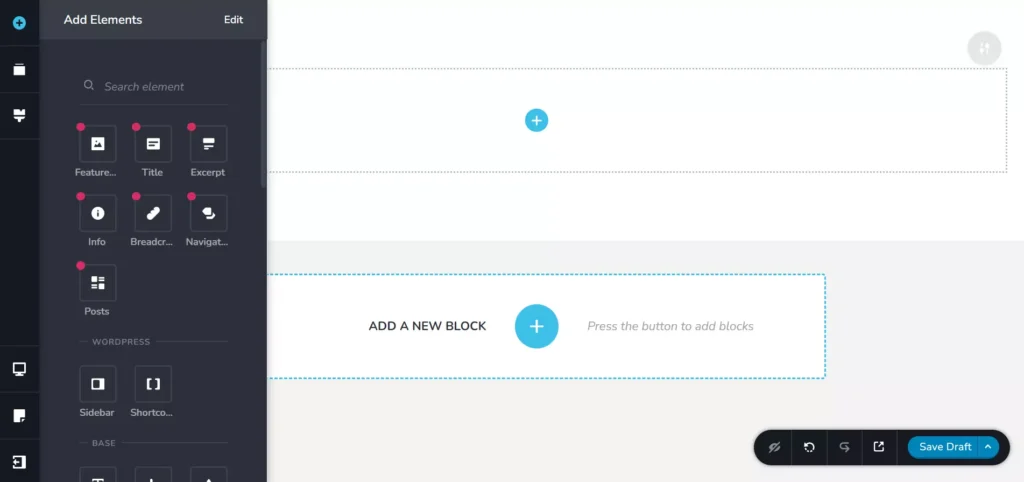
The Brizy page builder has a better interface than most page builders we’ve covered here. When you click the “Edit with Brizy” option when you open a post or page, you’ll see a completely different UI. Brizy comes with dozens of free blocks that you can modify according to your requirements. It can convert an entire section to a slider. It lets you change the block’s order and preview your creation.
With this extension, you can hide elements you don’t want to use and recreate reusable blocks by marking a block as “Global”. The page builder ships with many styling options. Most of the options are displayed inline (in a row). Hence, you don’t have to look for a particular option. The changes you make to the design are rendered in real-time in Brizy.
The premium version of this extension comes with one of these three subscription plans – Personal, Freelancer, and Agency. The plans are priced at 49, 99, and 199 USD.

