Introduced in 2019, Leap is a web-based page speed optimization tool built by Ezoic that can improve your website’s performance. This tool supports custom-built sites, and websites built using various open-source frameworks such as WordPress, Drupal, Joomla, Magneto, etc. Although the tool is still in Beta, it is widely used by users.
Who can use this tool? Ezoic Leap is available for free to anyone using the company’s Monetization program. Users who haven’t joined the Monetization program must buy its subscription plan. Is Ezoic Leap an excellent alternative to optimization plugins available for your framework? Does it improve website performance? Is it easy to set up? Let’s find it out!
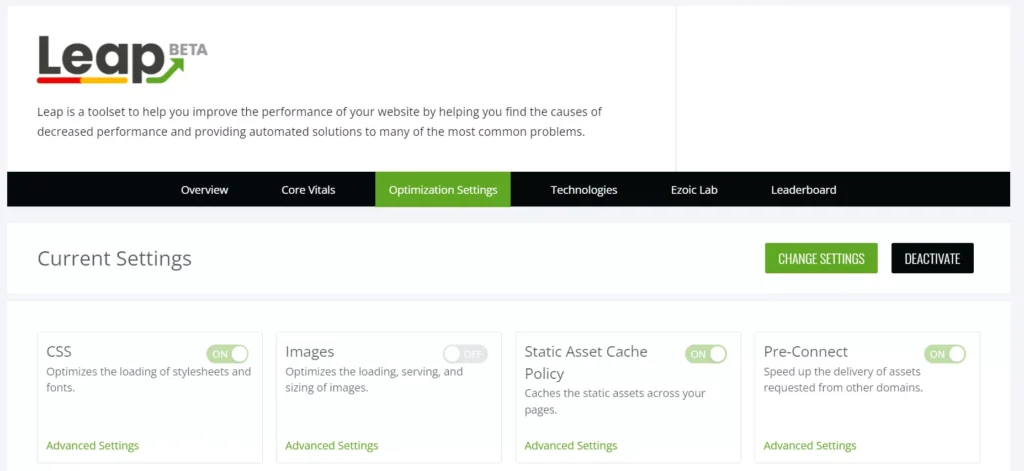
Getting started
Leap, by default, is disabled for new users. Users can enable it by simply clicking on the “Enable speed” button appearing in the Speed section of the Ezoic dashboard.
Once you click this button, you can either ask someone in the Ezoic team to configure Leap for your website or you must configure the settings yourself. When you choose the “Leap setup assistant”, your request will be put in a queue. A queue can have hundreds of requests. The tool shows your position in the queue.
If you want to optimize the website yourself, you must configure various settings of EL. The settings/options are distributed in 7 sections – CSS, images, static asset cache policy, pre-connect, minify, script execution, and content.
CSS
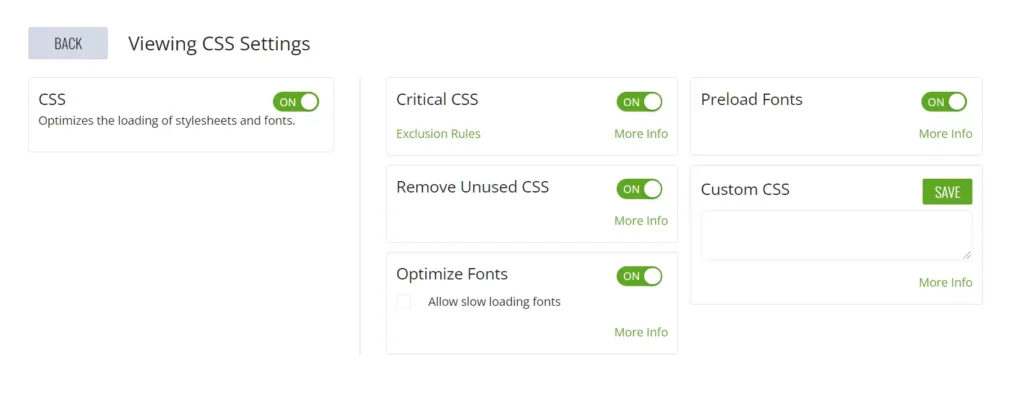
This section allows you to optimize the performance of the CSS code/stylesheets of your website. Leap can generate critical CSS for a website and optimize fonts by preloading them. It can remove unused CSS code. If you don’t want some lines of the CSS code to be changed by Ezoic’s critical CSS function, you can add the code to the speed settings interface’s custom CSS section.
Images
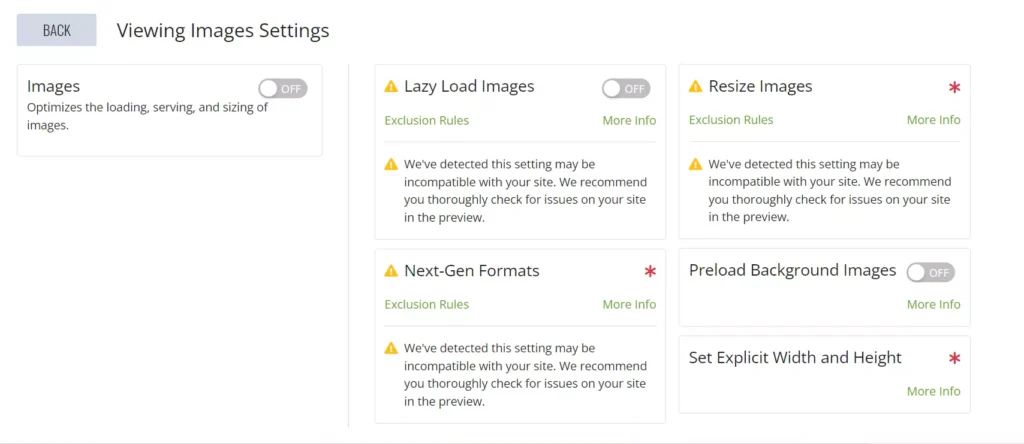
Ezoic Leap can optimize images on your website in many ways. It can speed up the loading of pages by lazy loading pictures and preloading background pictures. It can resize photos on your website and serve images in next-gen formats.
Static asset cache policy
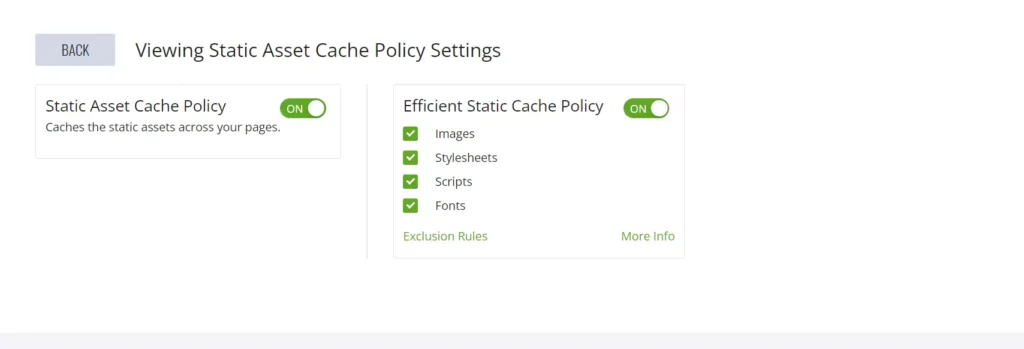
Enable this option if you want Leap to set a long expiration time for static files. What happens when you do so? Leap will add a very long expiration time to CSS/JS/image files. To see the expiry time of the files, you can use the browser developer tools or use the curl command.
Script execution
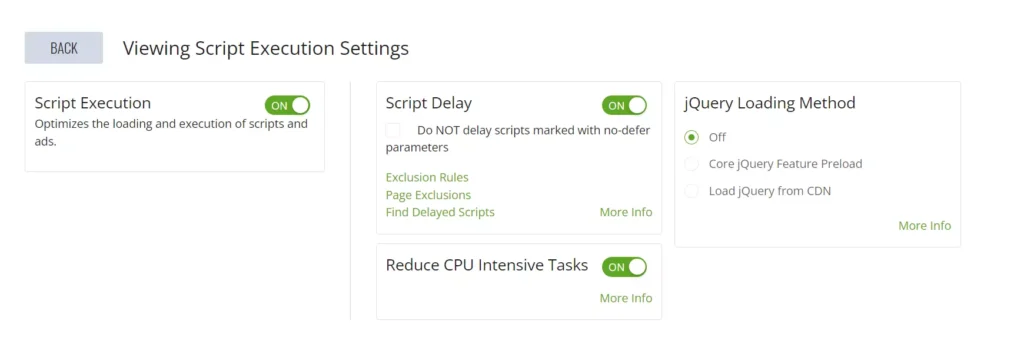
Leap can load jQuery on your website via CDN and can preload jQuery script for its better performance. It can delay the execution of scripts and reduce the load on the browser by reducing CPU-intensive tasks.
Preconnect
Leap identifies external script URLs on your website and adds pre-connect prefetch resource headers to the page to improve the speed of the page.
Minify
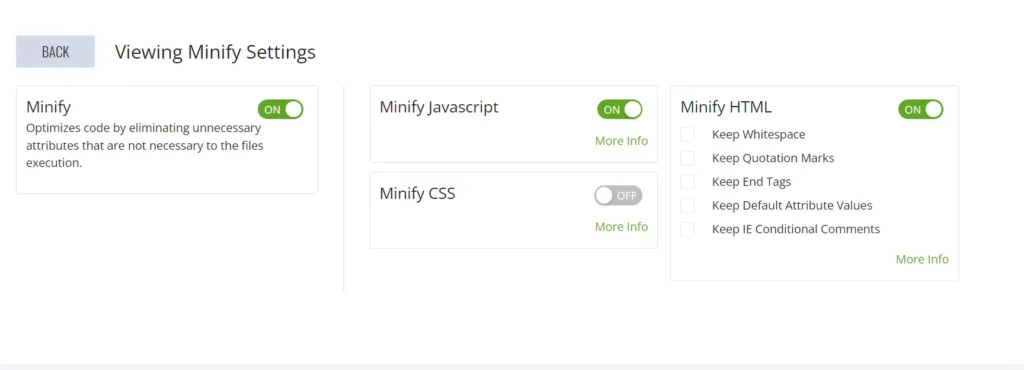
If you want to reduce the size of the CSS/JS scripts on your website, enable the Minify function of EL. The page optimization tool can minify the HTML of the page. You can configure it to preserve end tags, comments, IE conditional comments, etc.
The above options are a part of the “Optimization Settings” section of Ezoic. Other sections that you will find on the Ezoic Leap page are as follows:
Overview
This section shows the average core vitals score of the pages of your website. You’ll also find a list of the sites with the highest core vitals score on the right side.
Core Vitals
In this section, you’ll find a graph that shows the LCP, CLS, and FCP time of the site’s pages. Below this graph, you will find a list of pages on your website that have poor or average core vitals scores.
Ezoic Lab
The Lab is the place where you can test the performance of your website pages and see tips for optimizing them. The Lab is similar to Google Pagespeed Insights, but it highlights important things instead of minor warnings that don’t significantly impact the site speed. Ezoic Lab lets you see the page speed results from the dashboard.
Technologies
EL can find out and display various technologies your site has employed. It shows the ratings of the technologies and alternatives to them. For example, “275 of domains using the jQuery technology perform significantly worse than the average site”, according to the developers of this tool. These scripts are good alternatives to the “jQuery technology” – Zepto, Cash.js, etc. The tool shows the last scanning time in addition to the web technology ratings.
Leaderboard
The Leaderboard shows the highest-scoring websites on a list. Leap lets users apply the settings used on the top-scoring webpages on your site.
Clear cache and rollback settings
Ezoic Leap remembers your previous settings. Thus, if a setting doesn’t work for you, you can roll back to the last setting with just one click of a button.
EL has a toggle button to enable/disable the optimization features. When you enable/disable functions by clicking the toggle buttons, click the “Clear Cache” button. The tool will now regenerate the cache.
Our experience
When you activate Leap, configure its settings, you’ll learn that your site is a tad faster than before, but when you check the performance with the page speed tool and your site has ads, you won’t be really impressed with the results. Maybe, like Ezoic, the tool takes some time to improve the website speed.
The Minify function of the tool made my site’s menu unresponsive. It also made the form’s input boxes look naked. Plugins such as WP Rocket or Autoptimize don’t cause such issues on my site.
Pros
Easy: Ezoic Leap is a dead-simple tool, and its setup takes just a few minutes. It doesn’t simply have options but also shows what the function does or how it may benefit your website when you move the mouse cursor on the “i” icon.
Critical CSS: Leap is one of the few page optimization software that automatically creates critical CSS for a site.
Cons
The clear cache option doesn’t work great: When you clear the CDN cache and EL cache, you won’t notice any change. Maybe, it takes some time for Ezoic to remove the cached content.
Critical CSS: Sometimes, Critical CSS isn’t generated when you activate it from the CSS settings.
Closing words: Leap is a good cross-platform website optimization service. Even though it is in Beta, it works great on sites that don’t have a lot of ads.
Also see: WP Rocket vs NitroPack

