Ezoic is a service built to improve ad revenue on a website. You can use it for free, but the company will take a haircut of 10% on your earnings as their fee. Alternatively, users can purchase the Pro subscription plan of this service, which costs 5.99 USD. Users can use Ezoic only if their site is AdSense approved or meets its quality requirements.
Google AdSense is the world’s most popular advertisement program. People who monetize their sites with it are called “Publishers” and the users who buy ads are called “Advertisers”. Anyone can become an advertiser by joining and using Google AdWords.
How is Ezoic different from AdSense? Which program is better and easier to use? Let’s find it out!
Applying for Ezoic
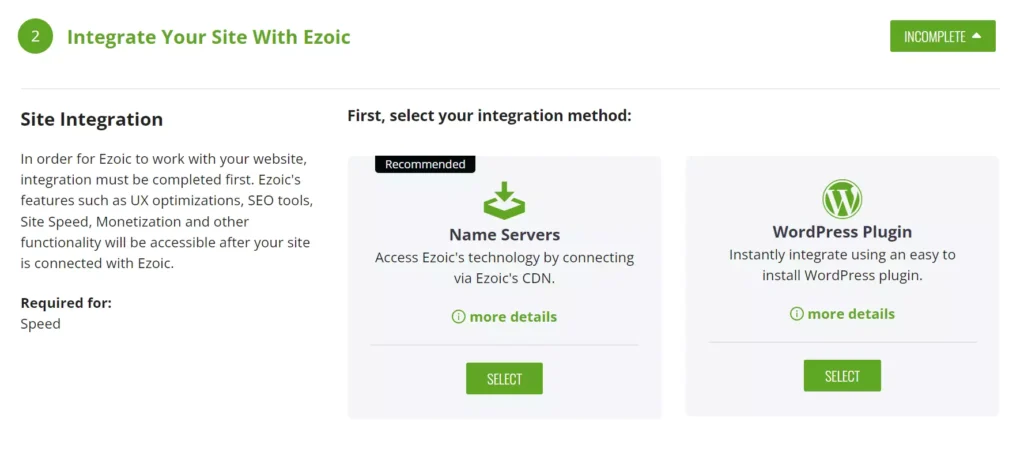
When you sign up for this service and log in to your account, you will be asked to set up it by following the steps:
Integration: You can integrate this service with your website using one of these two ways – change the nameserver or add an HTML code snippet. According to the company, you will get the best result if you set your domain’s nameserver to the one provided by Ezoic. The HTML snippet method of integration is easier compared to the DNS integration method.
When you put the HTML snippet on your site, clear the cache to make sure the snippet is visible to the integration tester module. After changing the nameserver, you must wait for the DNS changes to come into effect.
What happens when you change the nameserver or add an HTML tag? When you change the nameserver or add an HTML tag, Ezoic systems will verify your site. The verification can take some hours or days.
Link Google Ad Manager: The next step to set up Ezoic on your website is to link your Ad Manager account with your account. The app sends an invitation link when you enter your Adsense-linked email ID and the Ad Manager Network Code in the Ad Manager form. You must open this link and approve this service.
Set up mediation: This step is similar to the steps you should follow to link Ad Manager with Ezoic. The application will send an invitation link, and you must accept the invitation. This is one of the most important steps. Ads will be displayed on your website only if you link AdSense with this service.
Create placeholders and ads.txt: When you complete the above steps, you will have to make the application create placeholders. The application will create several placeholders automatically. The ads will be displayed at the position of the placeholder with the help of AI.
Applying for AdSense
Joining the AdSense program is easy. You must submit your website for review and wait for your application to be approved or disapproved. When you do so, a Google executive will check your site. Your site will be approved only if it meets Google’s criteria/terms and conditions. If the site doesn’t meet the requirements, it will be disapproved. Once your site has been approved, you must create ad units and put the ad code on your site. If you use WordPress, you can add Google advertisements to your website with plugins such as Ad Inserter or WP Advanced ads.
Ads
Ezoic tries to improve your website’s earnings by showing many ads on a page. You can control the number of ads. If you delete or remove too many placeholders, you should expect your revenue to plummet. AdSense offers a feature called auto-ads. When you turn on auto ads, you’ll find more ads on your website, and Google controls the placement of the advertisement on your site. The ad sizes supported by Ezoic are the same as Google AdSense. If you’re using Ezoic or auto ads, the two services will create ad units for your site automatically.
Analytics
When Ezoic CDN is active for your website, you can see the traffic details in the Analytics section of your dashboard. The Analytics report includes the CDN cache performance data. You can see the number of hits the cached/uncached pages have got.
Website performance
In Ezoic, you can enable CDN for your website with a few clicks of a button. Google AdSense doesn’t enable CDN for users, but it is compatible with Google AMP. The accelerated mobile pages are served by a sophisticated Google CDN service. You cannot control the AMP cache. This service enables users to clear the entire cache, modify cache headers, clear cache by URLs, etc.
My experience with Ezoic
Ezoic boasted ads everywhere on the pages of my website. When I Integrated it with my website, the core web vital scores increased. I raised a ticket after finding the higher LCP, CLS, and FCP scores. The support staff enabled some optimization options of Leap, but this didn’t have any impact on the scores.
My site was approved for the Monetization program on Jan 13/14. On the 19th, it was disapproved by their platform quality team for some strange reason. The only reason I think that is applicable to my site is the low traffic. Whether your site gets low, moderate, or high traffic, you can try Ezoic to check if the service helps in improving the ad revenue or not. The tool displayed advertisements on my site for two days only. I didn’t see any significant improvement in the earnings or performance of my site.
Does AdSense make your website slow?
No. If you’ve monetized your website using AdSense ads and your website’s Core Web Vitals score (LCP, FID, CLS, FCP scores) is on the higher side, you should use a plugin that creates and adds critical CSS to the pages of your website. Some of the plugins you can use are WP Rocket, Jetpack Boost, etc. WP Rocket is the most popular caching plugin. Jetpack Boost is a plugin built by the Automattic team to fix Core Web Vitals issues on WordPress sites.
Closing words: Ezoic is similar to Google Auto ads. It tries to improve ad revenue with the help of Artificial Intelligence. Like Auto Ads, it places several ads at various positions on the website.

