Are you looking for the fastest WordPress theme for your blog or eCommerce/business website? Here we’ve shared five of the fastest WP templates you can use.
Why choose a fast template? Using a fast-loading WordPress theme is very important. Google Search engineers had revealed that website speed is one of the search engine ranking signals. They also rolled out the page experience algorithm update in June 2021. Although page speed is not as important as content quality and backlinks, optimizing the site speed is easier than getting backlinks or writing content.
My experience with the slow template: I purchased the Genesis Framework and installed the Genesis Sample child theme on my websites, thinking that it loads fast. The theme is lightweight and fast, but it has elements that push the layouts and content. WP Engine had launched an update for the template. Google keeps changing how it measures the core web vitals of the score. In November 2021, one of my sites that was using the Genesis Sample theme started failing the core web vitals test. According to Google Search Console, the site has a 1% URL with Google Page Experience. Before November, the percentage was 100.
I had two options to fix the issue – switch to another WP template or purchase WP Rocket. As the template was not updated for a long time, I decided to buy another one. Finding the fastest theme wasn’t easy. I spent a week exploring and testing various templates with good ratings. By the end of the week, I found and shortlisted these five fast WP themes:
Astra
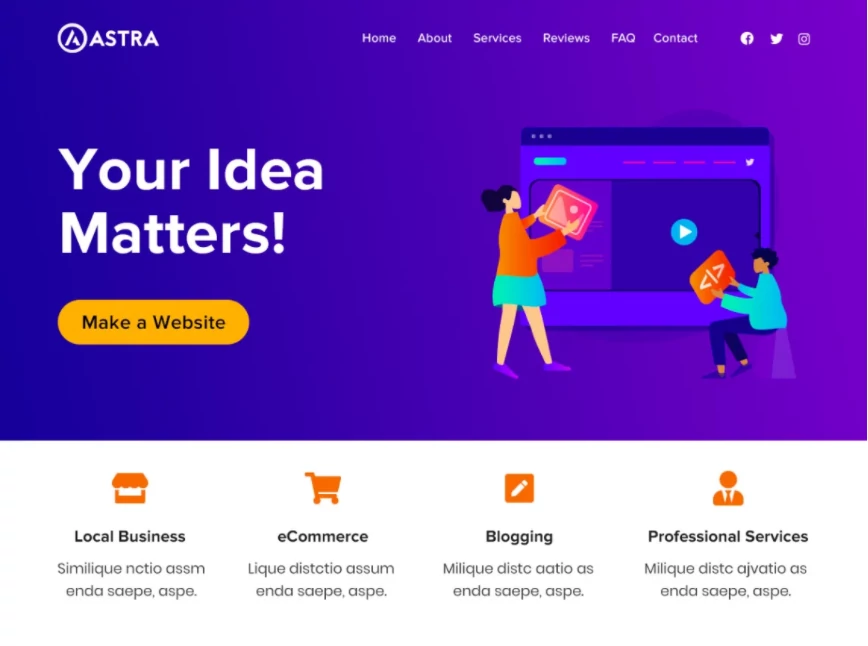
Astra is one of the fastest WordPress themes. After switching to Astra, all the core web vitals issues that my site suffered from were fixed instantly. I also removed a plugin that generated the critical CSS. The free version of Astra supports Google Fonts and has the option to change the font size. The theme offers a footer and header builder tool. You can design the footer/header with the builder tool’s drag-and-drop interface. Astra free edition can store Google Fonts on the server and include the same in the site’s HTML.
Astra doesn’t support a mega menu or white labeling feature, nor does it allow to control space surrounding some elements. Astra Pro supports these two and many more features. The price of Astra Pro is 49 dollars only. The 49 USD pricing is for a limited time. Brainstorm force has launched two more plans for Astra – Essential Bundle and Growth Bundle. These two bundles cost 169 and 242 dollars.
GeneratePress
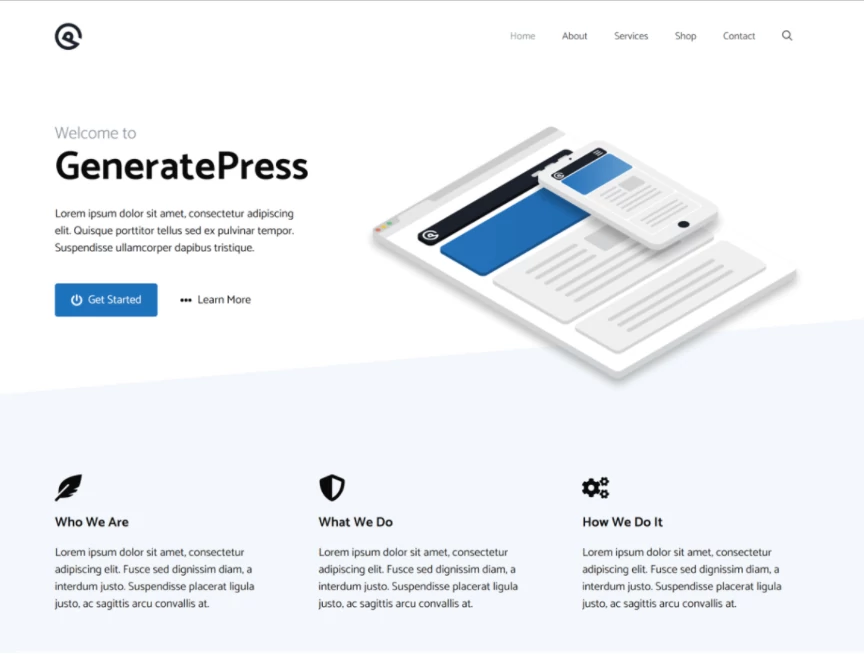
GeneratePress is a fast-loading WordPress theme and is a close competitor of Astra. It is a well-designed WP theme like Astra. The free edition of GeneratePress lets users activate the dynamic CSS caching feature, enable SVG icons instead of JPG/PNG icons, and ships with typography settings. It also includes several header presets. It has the option to change the header alignment and the color of the body, header, footer, forms, content area, widgets, buttons, etc. GP also lets you change the width of the container.
GeneratePress Premium ships with an off-canvas panel and supports infinite scroll and sticky navigation. It also comes with a mobile header and supports a secondary nav. The annual GeneratePress Premium subscription will cost you 49 dollars, and the template’s lifetime subscription plan is priced at 249 dollars.
Themify Ultra
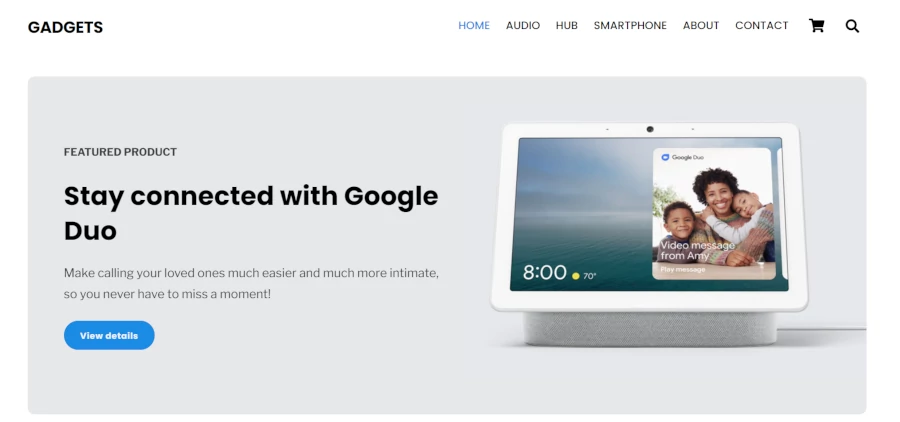
Ultra is the top-selling WordPress theme of Themify. It is a premium WP template that adds several customization options to the WP live customer tool and has a dedicated theme options page. It supports many homepages and single post layouts and comes with different styles of headers. The Ultra subscription includes the Themify Page builder tool and ships with 12 free powerful addons for the page builder.
The Themify Builder enables you to design custom pages for your website. Themify Ultra lets you apply Google Fonts to headings, body, footer, etc. It can change the colors of the background automatically and supports mega menus. Themify Ultra comes with a well-designed hook system, and it uses SVG icons and minified CSS/JS files. It also has a page caching function built-in.
Kadence
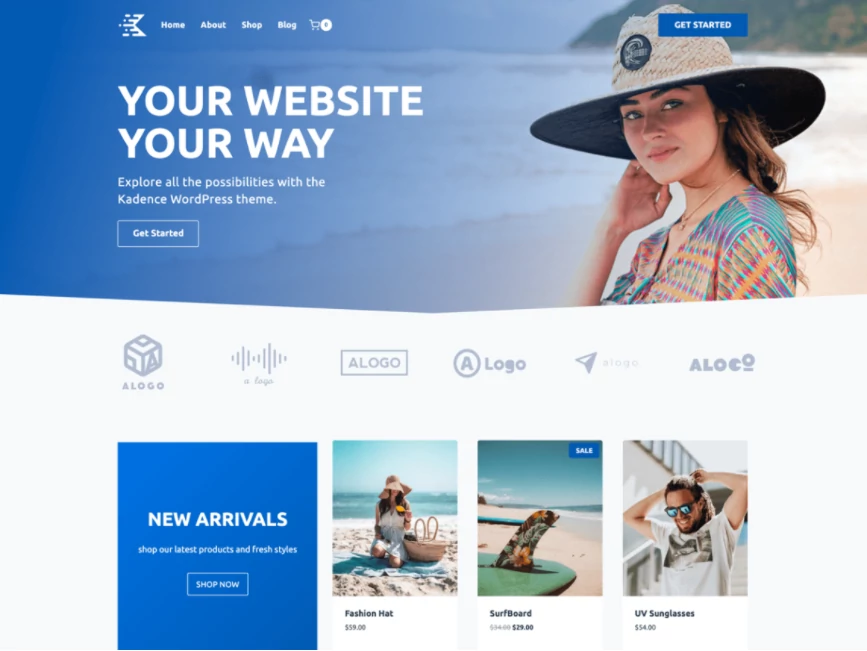
The free version of Kadence ships with two-page layout options – in/above content and enables you to change the alignment of the post title. It supports two content styles – boxed and unboxed and lets users change the vertical padding of the content. You can apply the above content and in-content layouts to the search, single post, or archive page of the theme.
Kadence enables its users to change the color of text, header, footer, and body and supports Google fonts. In Kadence, you can set a different font for H1 to h5 heading elements. You can also set a different font for the breadcrumbs. The Pro version of Kadence includes eight extra header add-ons that the free version of the template doesn’t offer. It also supports mega menus and customization of menus. Kadence Pro supports fixed footer, fixed banners, and includes a WooCommerce addon.
Kadence Pro is a costlier theme than GeneratePress Premium and Astra Pro. It costs 79 USD. Like Astra, it offers two subscription plans – Essential Bundle and Complete Bundle. These two plan ships with custom-built blocks called Kadence Blocks Pro cost 149 and 219 dollars, respectively.
Blocksy
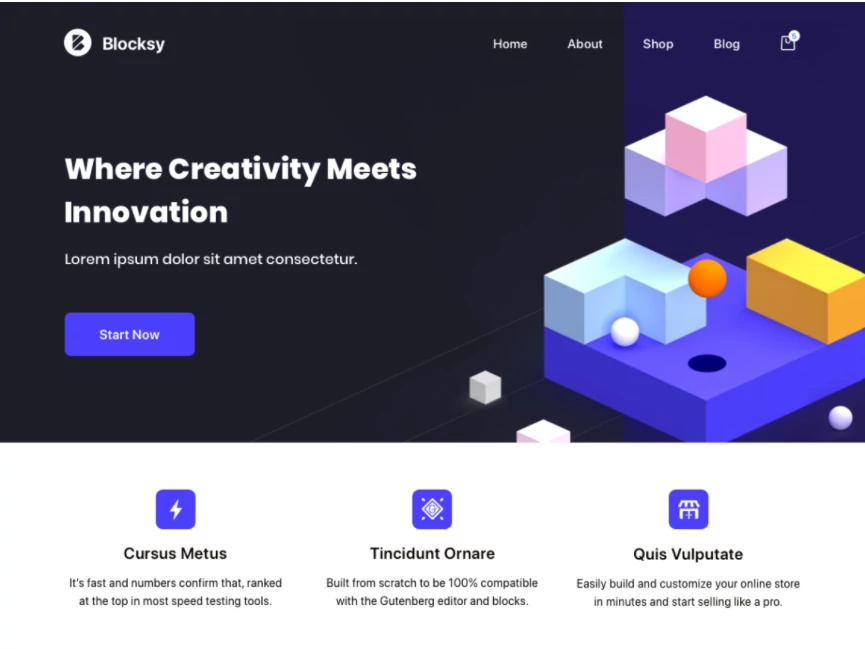
Blocksy offers excellent spacing/width control options. It lets users change the container and control the spacing with sliders. Blocksy Premium supports custom fonts, Typekit fonts, and off-canvas panels, and also supports local Google fonts. Like Astra, it comes with the white label option.
Blocksy Premium edition comes with premium footer/header addons. The template can add or remove the schema markup when you enable/disable the schema toggle option that it displays in the live WP customizer tool. It also includes an option to disable the insertion of the WP emoji script and enable the lazy load images function.
Also read: Blocksy vs Kadence
If the developer of the WP theme you’re currently using is actively rolling out updates, you can use WP Rocket instead of buying a new template. WP Rocket is a full-page caching plugin that can lazy load images, optimize the loading of Google Fonts, and generate and insert CCSS (Critical CSS) in the site’s header. It can fix the pagespeed issues and the errors displayed in the Page Experience report of the Google Search Console.

