100s of WP themes are built and published every day. Although the developer tries his/her best to make the template feature-rich and powerful, he/she may not be successful in doing so. Why are some templates used widely and others struggle? Well, poorly designed products attract negative reviews. Unless the developer improves their product, the template’s popularity or user base won’t increase. Well-designed WP products get good reviews. The better ratings the products get, the more popular the products will become.
Themify is one of the most WordPress developers. Since the day it came into existence, the company has introduced more than 40 multi-purpose WordPress themes for various niches and 10+ plugins. The developer has published 20+ add-ons for users who want to design their own pages with the page builder. According to the company, its products are used by 100k users.
What are the WP products launched by Themify? Should you buy a plugin or theme from the company? Go through the following review of Themify to get the answer:
As mentioned above, the WP development firm has built themes as well as plugins for the WP community. Let’s have a look at the products one by one.
WordPress themes
The company has introduced 40+ templates. Each theme it has built and launched is search engine optimized, fast, and lightweight. Here are some of the top templates of the developer:
Ultra
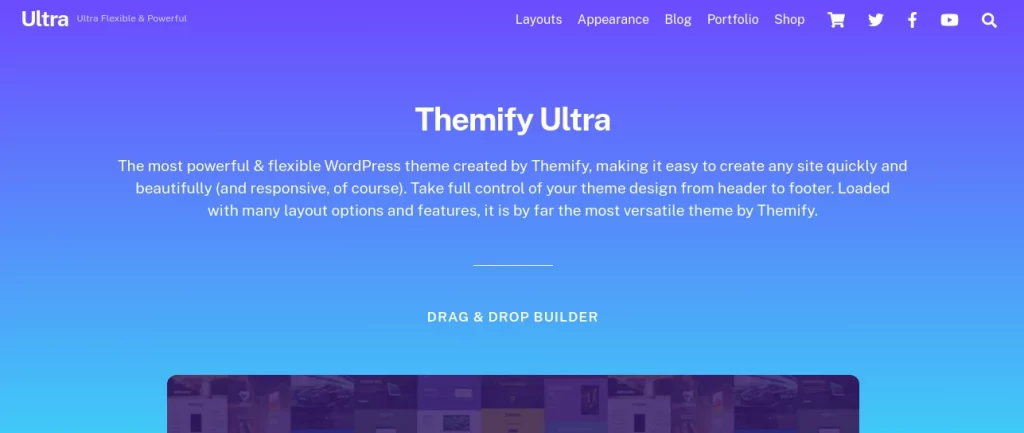
Ultra is a multi-purpose and lightweight WordPress theme. It is also one of the best-selling themes and flagship templates of the developer. Ultra supports multiple blog post styles and enables users to customize the footer and header of their site. It supports fixed/non-fixed headers and ships with many header/footer layouts. Ultra comes with various archive layouts. It supports hooks as well. What are hooks? With hooks, you can insert shortcodes, widgets, or code in various locations of the site. With Ultra, you can build sites for businesses, agencies, photography, etc. You can also launch a blog or portfolio site with it.
Shoppe
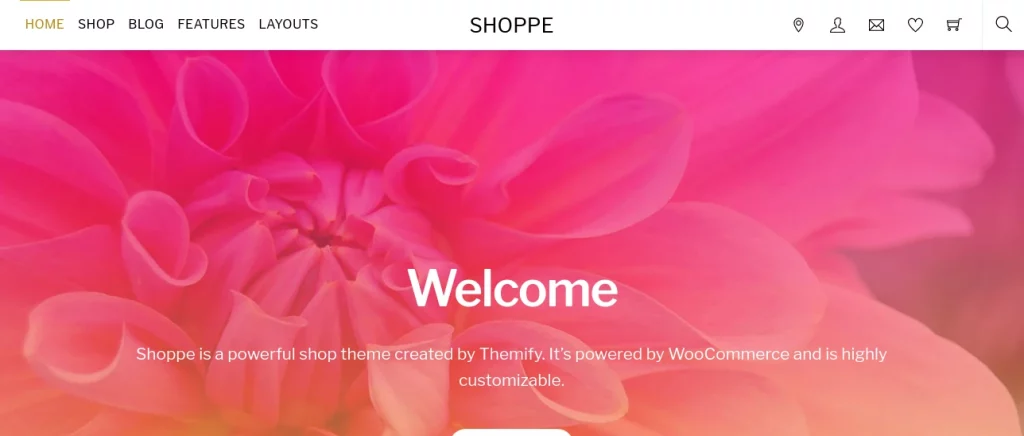
Shoppe is built for WooCommerce sites. It ships with several skins that you can import and modify as per your requirement. Like Themify Ultra, it supports 14 header layouts, six footer, and eight archive layouts. Shoppe supports Ajax cart, wishlist, product quick look, gallery slider, and many other features. It supports the ajax search feature, which will help buyers in finding products quickly. It also lets you activate a mega menu. If you’re selling various types of products, you can set up a mega menu so that users can find or discover your products.
Music

Themify Music supports ten header layouts and ajax navigation. The template supports album feature and events. It also supports full-width video background and comes with a music player utility. This utility can play music on desktops as well as mobile devices. It appears on the site’s footer and is minimizable.
Parallax

Enabled with parallax effect, this template supports 60 pre-designed layouts and 11 header styles. Parallax supports infinite scrolling and animated bars. You can also create and show the team on pages.
Landing
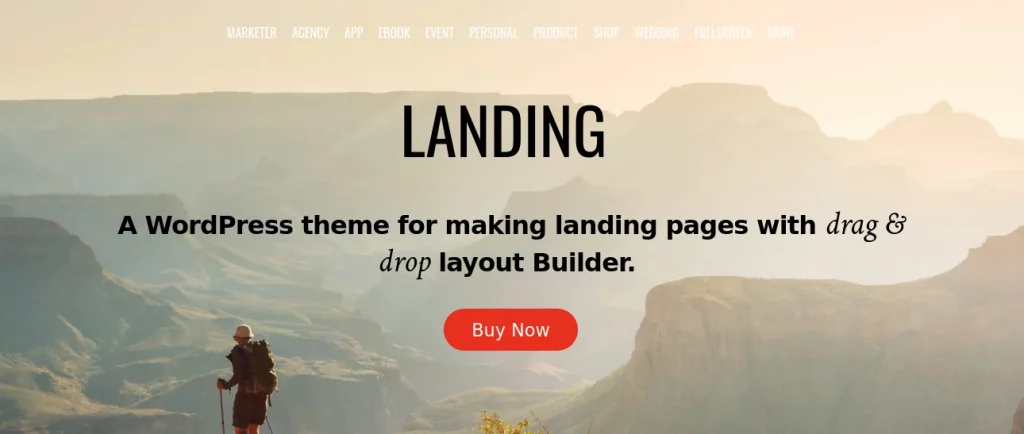
Landing supports 14 header layouts, six footer layouts, and nine archive layouts. It comes with 25 pre-designed layouts and supports Mailchimp integration. The layouts have a unique design. They’re importable and customizable. The layouts/designs were built with the Themify Builder tool. You can build a custom layout with this tool.
Full pane
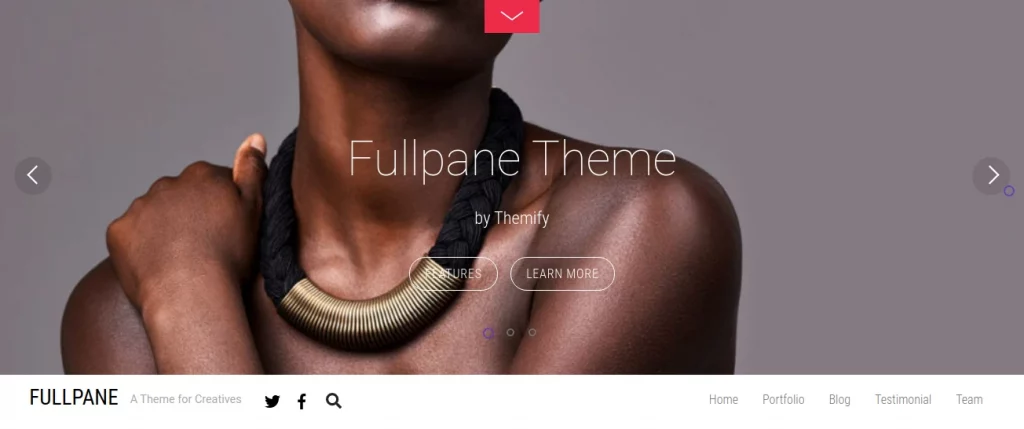
Full Pane is inspired by the official Steve Jobs movie website. It supports full-section scrolling, full-section gallery, portfolio/testimonial/highlight/team post types, multiple blog layouts, fly-in animation, custom menus, etc.
Themify Builder Pro
Builder Pro is a tool that enables you to build a unique site by simply dragging and dropping elements. It is similar to Elementor, Divi, Beaver, and other page builders you will find in the WordPress repository. Once your creation is ready, you can use it on your site. Builder Pro lets users customize the footer, header, post, archive, 404, WooCommerce pages, etc. Themify has built several add-ons for the Builder Pro. You can use the add-ons to build feature-rich and beautiful WordPress sites. Is Builder Pro user-friendly? Yes, you don’t have to be a WP expert or have knowledge of web technologies such as HTML, CSS, JavaScript, etc to use it.
Themify Builder addons
Mosaic: With this addon, you can create custom tile layouts for posts, galleries, etc. Mosaic can display posts and WooCommerce products dynamically.
Contact: Building a contact form from scratch is not easy. This add-on lets users add a contact form to their websites without writing a single line of code.
Slider Pro: A slider on a homepage makes a site look interesting. The slider supports three layouts and 14 slide transition effects. It also supports four animation effects.
Maps Pro: This Themify builder add-on supports 40 map styles and four types of maps – terrain, hybrid, satellite, and road map.
Infinite Posts: Infinite posts help users stay hooked on your site. When the user has finished reading a post, the theme will automatically load a new post.
Bar charts: This add-on lets users add bar graphs to their website posts and pages. It supports custom bar colors, horizontal/vertical text orientation, etc. The graphs have a responsive design.
Countdown: If you have planned to launch a product on a certain date, you can use the Countdown add-on to make your users or subscribers aware of it.
Timeline: This add-on is great for businesses. Timeline lets you show the important events and achievements of the business on a page.
A/B image: This Builder Pro add-on enables users to show two pictures side by side. You can use it in various ways. For example, if you’re offering or running a cleaning business, you can show how the place looked before and after cleaning with the A/B image add-on.
The add-on bundle comes with a total of 25 builder elements (including the ones mentioned above). It is priced at $39.
Themify plans
Themify has launched three subscription plans – Single, Master, and Lifetime. Single WP themes are priced at $59. Buyers of single templates will get 1-year updates. They’ll also get access to the Themify builder add-on. The other subscription plan of the company i.e. Master Club is priced at $89, and like the Single subscription plan, it supports updates for one year. The Lifetime Club plan costs $249, and it offers lifetime access to all WP templates, plugins, and add-ons the firm has introduced. It also provides lifetime updates and support.
Get more details on the pricing here
Support
The Themify forum is one of the most active WordPress forums. Every day, several users of the company’s products ask questions to the developers in the forum. The forum is open. Questions asked by the user are answered by the developers or the support staff. The official website of the developer lets you go through the documentation of each template, plugin, and addons the company has built. If you need help on any theme, plugin, etc, you can check the documentation.
Updates
Themify updates its products i.e builder, theme, plugins, and add-ons often. To update the product, you must verify the subscription once. If the subscription has expired, you won’t be able to update the premium products. If you’ve subscribed to the Lifetime Club plan, you won’t be asked to renew your product after it expires.
Closing words: As you can see above, Themify has launched many products that cost between $59 to $249. It has also introduced many subscription plans which you can choose from as per your requirements. Which theme or plan to buy? Well, if you have many sites of various niches, you can buy the lifetime validity plan of the firm, as you’ll get updates for years. If you’ve a single website, you can purchase the Single subscription plan for $59.

