Marriage is a big event for both the bride and the groom. One of the coolest ways to make people aware of the same or invite people is to build a marriage site and share the website URL with people on social media sites, instant messaging applications, etc. What is the best and fastest way to do so? Using the WordPress CMS and a powerful WP wedding theme is the quickest way to build a matrimonial site. How to find a good matrimonial theme? A user should look for the following features in a wedding niche template:
Better support for images: Images are an integral part of a matrimony site. Why is it so? Whether people attend or don’t attend the marriage ceremony, they may want to see the wedding photos. If you create a gallery/album on your matrimonial website, people can go through the uploaded pictures. For a better experience, the template must show the images in a beautiful slideshow or a lightbox. The template should also support hero banners/images.
Flexible layout: A wedding site must look great and different. Your matrimonial website will look like a blog if the theme doesn’t let you create or work with a grid layout. If you’re allowed to change the number of columns of the rows, you can build unique layouts with the GUI.
WooCommerce support: If you’re famous and would like to sell your marriage photos through your WordPress-powered wedding site, the WooCommerce addons or theme features will come in handy.
Beautiful fonts: A marriage website must support Google Fonts or Adobe Typekit fonts. Both font sources have cool fonts.
There are dedicated marriage templates in the WordPress repository and marketplaces. The following multi-purpose WordPress themes support page builders and enable you to create great-looking custom matrimonial pages with the drag-and-drop page builder or existing settings.
Divi
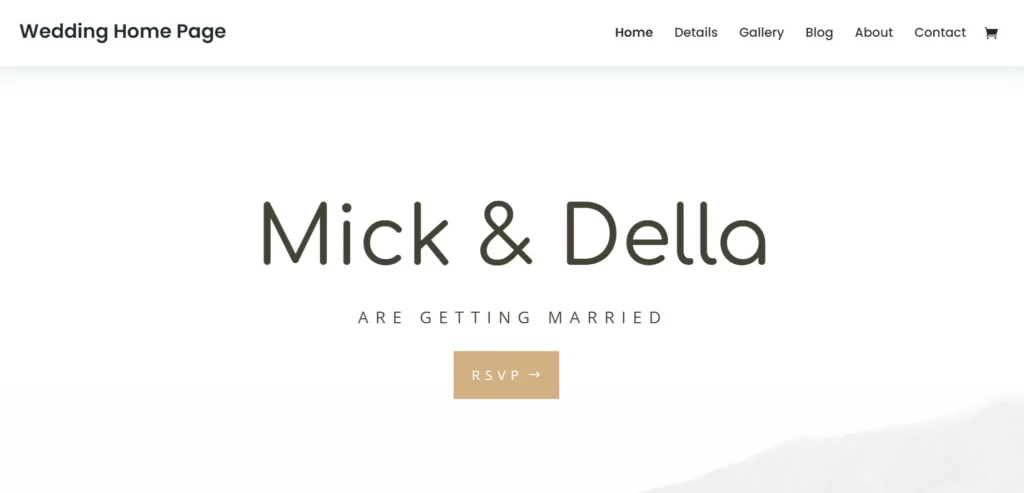
Divi is a gorgeous WP multipurpose theme that gives users access to two important things – the ElegantThemes marketplace, which has several free matrimony layout packs you can use on a website, and the Divi Builder, which enables you to create all types of pages from scratch. You can modify the layout you import from the Marketplace to make your matrimony site look different, and the reason why Divi is a great asset for building a matrimonial site is the Divi Builder. A marriage site may have lovely buttons, a background picture for the HTML body, etc. The Builder has all the elements that you may want to add to your marriage site.
Astra
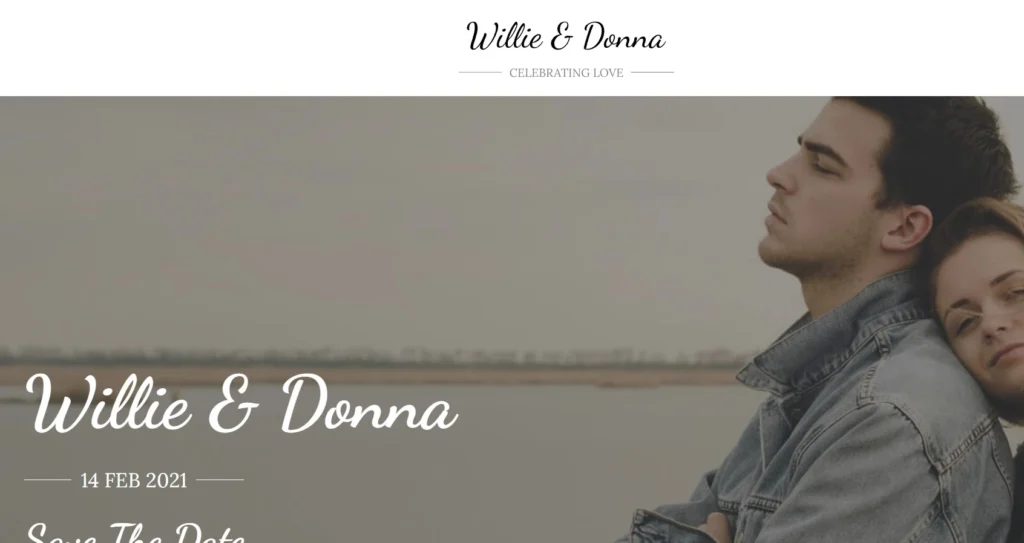
Astra and Divi are great alternatives to each other. Like its counterpart, this template belongs to the “multipurpose” category. Unlike Divi, which works great with the ElegantThemes builder, Astra lets you build pages with the beaver builder and Elementor. You can work with existing predesigned matrimony layouts with Astra, or you can design your own pages from scratch using the template’s built-in options, the WP live customizer, or the page builder Astra supports. The starter sites collection has seven pre-designed wedding site demos.
Themify Ultra
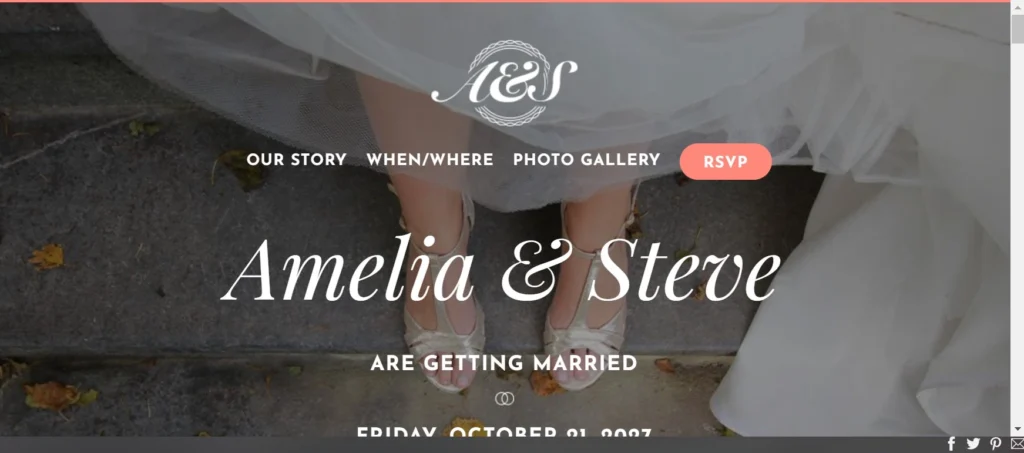
Ultra is another great theme one can use to build a matrimonial site. Ultra comes with the Themify Builder plugin, which is an alternative to Elementor and the template’s demo collection features the demo of a wedding site. To create a marriage site quickly with Themify Ultra, all you have to do is import and redesign the “Wedding” demo site. This won’t take much time. The demo site features many beautiful sections designed for marriage sites. Every section you find on this site is built using the Themify builder and is customized with the existing theme/live customizer option.
GeneratePress
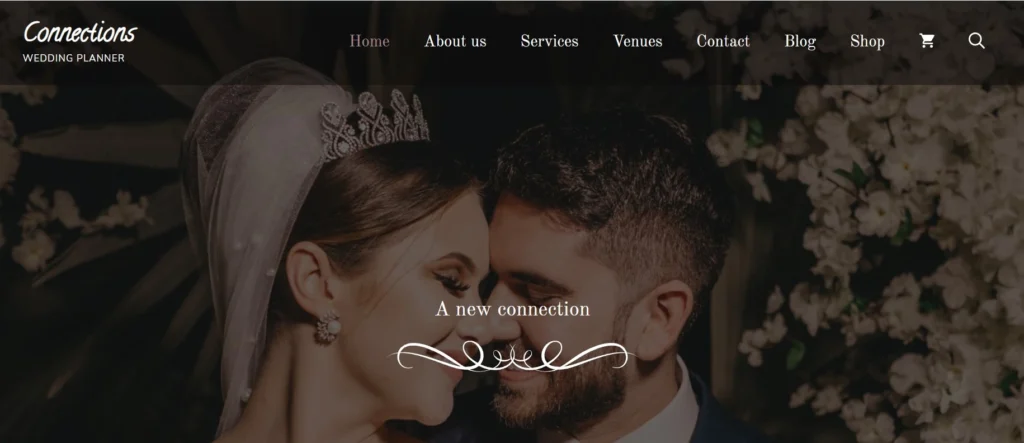
Like the Divi and Ultra theme developers, GeneratePress’s developer has built a page builder called “GenerateBlocks” exclusively for GeneratePress. You can create custom pages for a matrimony website with GenerateBlocks. What if you don’t like GenerateBlocks or don’t want to use the existing settings of the theme? You can use Elementor with to GP create pages for your matrimonial site. Like other templates we’ve shared above, GP users can import the demo “wedding layout/site” to build a site quickly without toying with the options/settings of the template.
Blocksy
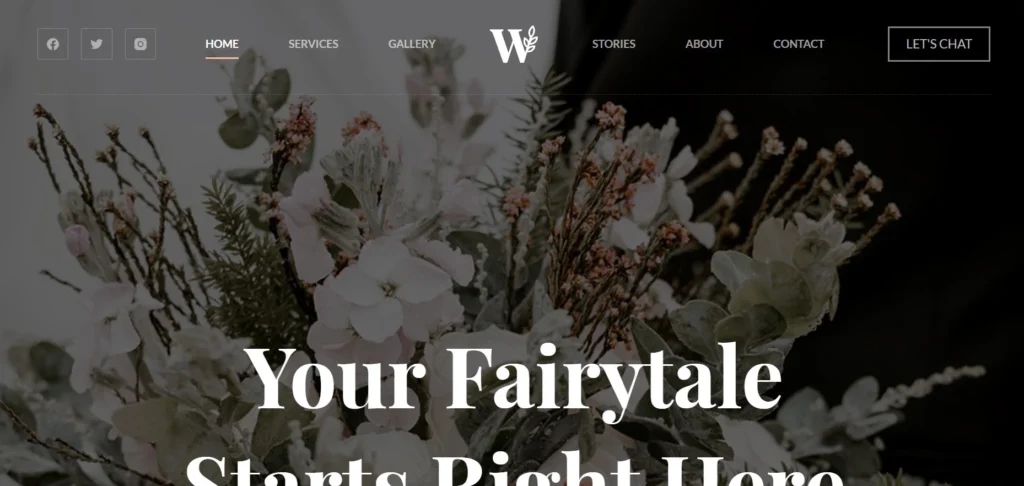
The “wedding” starter site template built for Blocksy is created entirely using the default editor of WordPress CMS i.e. Gutenberg. The demo site is not only attractive but also looks modern. Thus, you can build a matrimonial site quickly by importing the Blocksy wedding demo and spending a few minutes customizing the theme. Like Astra, Ultra, and Divi, this template can work with page builders. If you don’t want to use the wedding starter site, you can use one of the four page builders supported by this template. Blocksy is the only WP marriage theme on our list with built-in support for Adobe Typekit fonts.
The Aisle
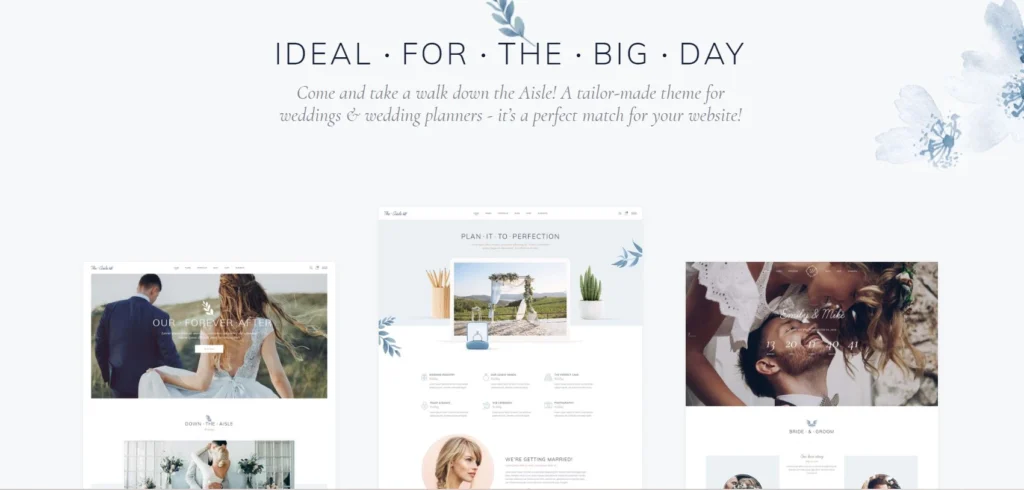
At the beginning of this page, we emphasized using a multipurpose theme. If you don’t want to use Divi, GeneratePress, Blocksy, or Astra, you should look at “The Aisle“. The Aisle is a wedding niche template with pages designed for a matrimonial site, a gift registry system, and a pre-built RSVP form. TA also ships with custom-built photo pages and the WP Bakey Page Builder plugin. You will also find the premium slideshow creator plugin Revolution Slider in The Aisle’s package file. Let’s talk about the statistics. Aisle has over 2000 users and a rating of 5. Only 16 people have rated it so far.
So, these are the top WordPress matrimonial templates you can use to build a marriage site from scratch without learning anything and without typing HTML, CSS, JS, and PHP code. If you have time, use the theme options or page builders supported by the template or come along with the template to build your custom pages or import the pre-made demos and tweak them as per your requirements. Are the marriage themes SEO friendly? Yes, they are!

