Flatsome is one of the first choices of users looking for a WooCommerce template. It has over 184k users and 6000+ ratings on ThemeForest. The template’s average rating is 4.81 out of 5. Astra is a powerful multipurpose theme that users can use to build WooCommerce stores. It has some cool WooCommerce exclusive features and an excellent rating of 4.9+. It has over a million users.
Is Astra better than Flatsome or vice versa? Which WooCommerce template is faster and provides more features? Below, we’ve compared the two themes. Find out which template is better among the two for building WordPress eCommerce stores.
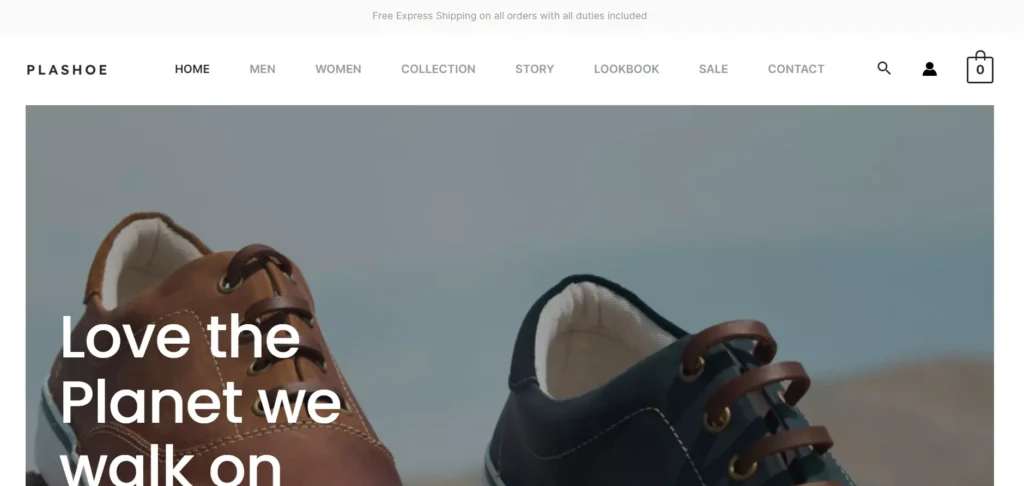
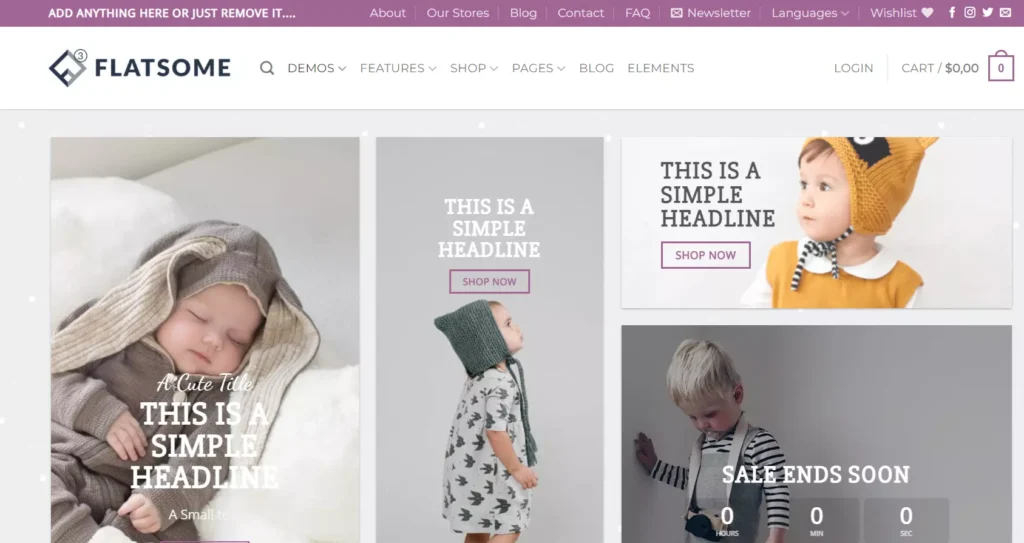
Installation
Flatsome isn’t available in the WordPress repository as it is a premium template. As the free version of Astra is available in the WordPress repository, you can install it with the theme explorer/installer tool of WordPress. If you purchase Astra’s license, you must download and install the Astra Pro addon to unlock the locked/premium features. To install Flatsome, you must download its zip file from ThemeForest and install the template manually by choosing the zip folder and running the installer.
Customization
Users can customize the two WP templates with the live customizer tool of WordPress. The two templates will add dozens of new options to the customizer tool. What are the advantages of using the live customizer? When you make changes to the theme settings, you can see the changes made to the template in real time. If you don’t like the change, you can quickly reset the setting.
Let’s have a look at the features of these two themes:
Mega menus
The mega menu is an important feature of the eCommerce site. Almost every major or small eCommerce website you’ll find online has it. The two templates support multi-column mega menus. They let users add a label to the menu items. You can configure Flatsome to display an image on the right or left side of the menu columns. The mega menu feature is available only to APro users. If you’re using the template’s free edition, you must use a third-party plugin to add a mega menu to your website. Astra lets you add a widget to the mega menu. You can change the menu’s background/foreground color or make the theme highlight it.
Menus and overlay
The two themes support overlay menus. They can display the overlay on a mobile device or desktop, or both. You can customize the appearance of the menus in them by changing the colors of menu items, the font of the text, etc. In addition to overlay menus, you can activate the sticky menu in the two themes. Astra can display the sticky menu on mobiles, desktops, or both devices.
Search
Flatsome has an ajax technology-based search tool. When you enter a product name or any other term, the theme will display the products/pages containing the term you’ve entered instantly. Its counterpart doesn’t have a live search option.
Page builders
While Astra supports Beaver and Elementor page builders, Flatsome ships with a custom-built drag-and-drop page builder tool called UX Builder. The tool has been developed by its theme developers. Brainstorm Force has launched a free blocks plugin called Gutenberg blocks. This plugin is a great asset for users using Gutenberg instead of Elementor, Beaver, or any other page builder. Gutenberg blocks offer 30+ blocks that you can use to build powerful pages for your WooCommerce site. It is one of the top Gutenberg blocks plugins in the WordPress repository.
UX Builder includes these elements:
- Slider, banner, portfolio, map, message box, typography.
- Blog posts, divider, rows, columns, lightbox, video button, live text editor.
- Section, scroll to, team members, tabs, etc.
Demos
To save time, many WordPress users import demos and customize them. Astra offers over 150 starter sites/demos. Demos in it are grouped into two types – free and premium. They are beautiful and are made using Elementor, Gutenberg, or the Beaver page builders. Flatsome ships with 110+ pre-made homepage styles. In addition to full-page designs, you’ll find design parts in its layouts library. The library is known as Flatsome Studio.
Speed
Fast eCommerce sites may rank higher than slower sites in search engines. Most importantly, they deliver a better user experience. Astra is faster than Flatsome, according to the Pagespeed Insights tool. Here’s the screenshot of pagespeed scores of the demo sites of Astra (BrandStore) and Flatsome (Classic Store):
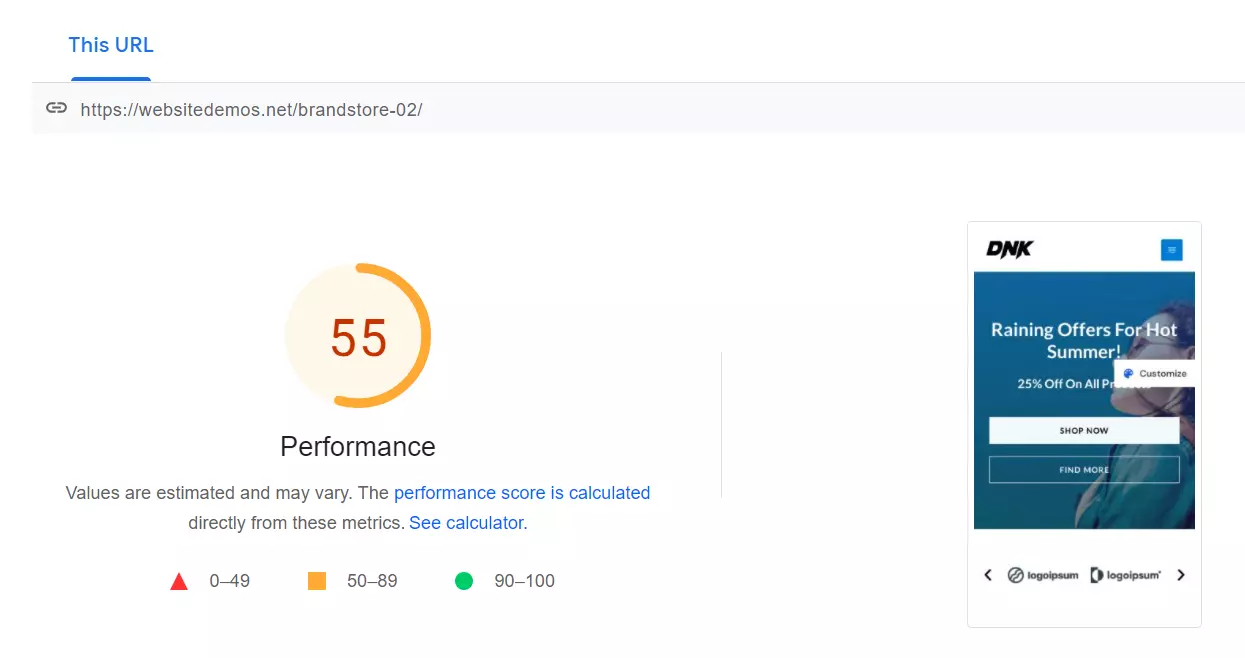
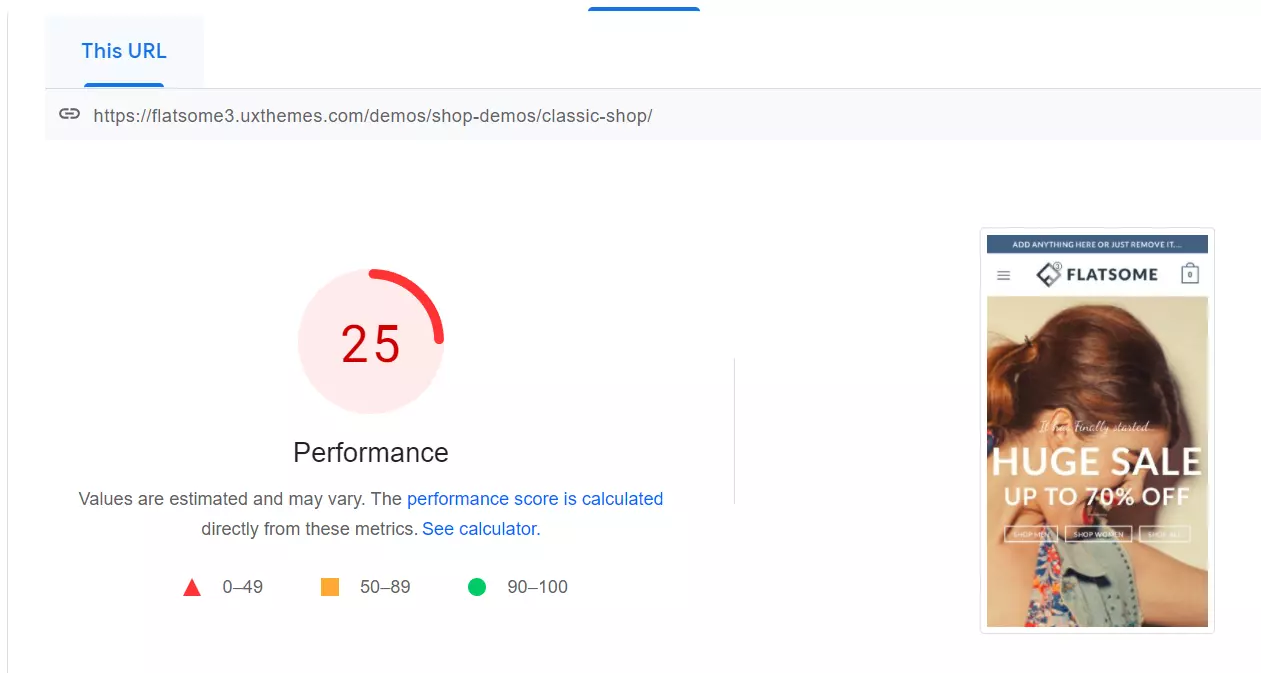
As you can see in the above screenshots, the pagespeed score of Flatsome is below 30, and that of its counterpart is over 50. The pagespeed score of 50+ of WooCommerce-enabled Astra is pretty impressive.
Hook and filters
Astra ships with a GUI-based hook builder tool. With the hooks, you can add any type of code that WordPress supports to the site without using a third-party plugin. For example, you can add the page-level AdSense code to the <head></head> section of the site without editing any file with the template. You can configure Astra to show the hook only on some pages or the entire site. In themes that lack a hook system, users have to use Adsense plugins.
Header builder
Flatsome includes several header presets. It also consists of a drag-and-drop header designer tool. Like its counterpart, Astra has a powerful header builder utility. It also enables you to create and use new header presets. The two templates let you add these elements to the header – navigation menu, search icon, widget, social icons, buttons, etc.
Footer builder
In Astra, you can build a footer from scratch or customize the existing footer by dragging/dropping elements to the footer row/column or adding widgets to the footer. The theme can show 3+ columns on the footer. Flatsome lets you replace the existing footer with a block you’ve built using UX Builder. It enables you to change the alignment of the footer items and has the option to activate the dark/light color scheme for the footer.
Mobile
Astra and Flatsome can show different menus for mobile devices. The former template has different header/footer settings for smartphones, desktops, and tablets. It can hide/show some elements on the desktop, tablet, or phone. For example, if you’ve added a search option to the header, it can show the search icon on the desktop and hide the icon on mobile devices only.
Infinite scroll
You can enable/disable infinite scrolling for the product pages in the two WordPress themes. What is the infinite scroll function? The theme will keep displaying products when you scroll down. Users don’t have to click the load more/show more products button to see the products.
Off-canvas sidebar
Astra includes a cool feature called the off-canvas sidebar. This sidebar appears when you click a button, and it can have options of your choice.
Quick view
When the Quick view option is active, you see the product’s larger image by simply hovering the mouse cursor over the photo. The templates support the quick view feature.
Checkout options
Astra includes a checkout page. It provides these checkout page options – enable/disable two-step checkout, order note, coupon field, persistent checkout data, and use labels as holders.
Dropdown cart
The two WP themes will show the products in the cart in a small section below the cart icon when you move the mouse on the cart icon.
Pricing, documentation, and support
Brainstorm Force, the developer of Astra, has introduced these three subscription plans – Pro, Essential Bundle, and Growth Bundle. The Growth Bundle Plan includes everything you get with the Essential Bundle plan, and the Pro plan comes with the APro addon. These three subscription plans cost 49, 169, and 249 dollars. The Flatsome template is priced at 59 dollars.
The users of the two templates must raise a ticket to get help from the technical support team of the themes. Their developers have added a knowledge base section to their site. You can go through the tutorials covered in the knowledge base to understand the various features of the theme.

