The theme is the backbone of a WP site. Hence, the users must carefully choose it. A template that looks great but suffers from technical issues can take the traffic of an established website down within weeks. A well-coded theme that doesn’t look great will affect the user experience. Poor UX and technical issues of the website must be fixed. Divi and GeneratePress are two templates that not only offer a good user experience but are also SEO-optimized and search-engine friendly. Divi is one of the best-selling multipurpose WP templates of all time. GP is one of the most downloaded free WP themes of all time. Its premium version is widely used as well. Is Divi better than GP or vice versa? Which template is best for your website? Go through the following paragraphs to get the answer:
Size
GeneratePress is a lightweight WordPress theme. However, the page size will increase if you install and use the Elementor plugin or any other page builder. If you don’t plan to use a third-party page builder, GP is one of the fastest themes you can get and use. Divi is a heavy WP template. The reason why its size is larger is that it ships with a page builder tool. The Divi Builder is the heart of the theme. It comes with 40 website design elements through which you can build any type of site.
Heavy WordPress themes may load slower. Web server optimization can fix this issue. For example, Apache and Nginx, the world’s most popular web servers, let users enable GZIP compression for static resources such as JS, CSS, HTML, XML files, etc. They also let users set an expiration time for JavaScript, CSS, XML, JPG, PNG, Webp, etc files.
Layouts
Divi allows you to import and use one of the 100s of layout packs. The layouts are built by ElegantThemes or third-party developers. GeneratePress Premium users are given access to the Site Library, where you’ll find custom-built pages. Like Divi layout packs, you can install a layout from the site library and tweak it as per your requirement. In addition to this, you can also build a custom page with a page builder tool and use it on your GeneratePress site.
Customization

Divi is a WP theme that you can use on any type of site. Its layout packs make the lives of non-technical people easy. The packs are built with Builder and are available for everyone who wants to build a website quickly. You can make the layout pack look completely different by changing colors, text, font, etc. If you’re ready to put some effort into building a page yourself, you can use the Builder. Many existing page builders available right now are inspired by the Divi Builder. Before the page builder was introduced, people used Visual Composer. I’ve used Visual Composer and haven’t enjoyed building pages with it. Divi is a great page builder. Working with it is easy.
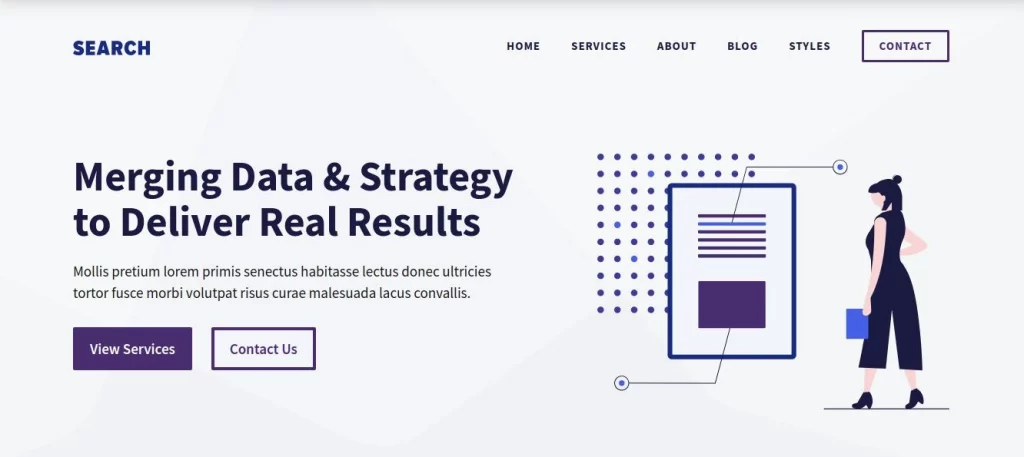
GeneratePress supports customization too. You can customize it with the help of the WP live customizer tool. GP Premium edition ships with a Theme Builder module through which you can create a custom version of GP without writing code or learning web technologies.
SEO
Will Divi or GeneratePress help in improving your search engine ranking? It is difficult to say so, as search engine optimization doesn’t depend on the WP theme only. One thing that I can assure you is that these two themes don’t have technical issues that will impact your site’s search engine ranking. If you don’t make drastic changes in the internal linking of the site and get rid of features that were present on your well-ranking site before switching to Divi or GeneratePress Premium, your site’s traffic won’t be affected negatively if you change themes.
Pricing
GeneratePress is available for free. Its premium version is available as well. The premium version of this theme is priced at $59/year. It comes with add-ons that will enhance the capability of GP or will add cool new features to it. Some of the add-ons you’ll get access to after buying GP Premium are – Theme Builder, and Styling Control. The premium version of GP also ships with features you won’t find in the free version of the template. Some of its features are: mobile header, advanced hook system, secondary nav, off-canvas navigation, infinite scroll, etc.
What will happen when the license expires? You will stop getting updates, and you will no longer be eligible for premium support. Is there a lifetime plan? Yes! The Lifetime GeneratePress Premium subscription plan is priced at $249. What does this plan offer? Well, you will get lifetime updates, premium support, and new modules the developer of GeneratePress introduces.
Divi is part of the two ElegantThemes subscription plans – Yearly Access and LifeTime access. As the name suggests, the Yearly plan offers 1-year of service (updates, and support for one year). Users will also have full access to all WordPress premium plugins and themes ElegantThemes launches in the future. The Lifetime access plan, priced at $249, ships with unlimited updates. Support will also be offered till you’re using the ElegantThemes products.
Discounts
Which theme should you use?
Divi offers more features than GeneratePress. If you buy one of the two ElegantThemes subscription plans, you can not only download and use it, but you’ll also have access to the Bloom plugin, Extra, Monarch plugin, and Page Builder. So, you will get access to 4/5 premium products at no extra cost.
What about performance? Well, as mentioned earlier, if you enable GZIP caching and let the web server add an expiration date to static files of your website, you won’t face performance issues. Divi is an actively built theme.
GeneratePress Premium comes with fewer options than Divi. The Elementor page builder is sold separately and is in no way linked to it. Elementor supports GP and many other WP templates. The page builder has its own subscription plan. The cheapest plan of the page builder costs $49/year. GP Premium + Elementor will cost you $59 + $49 = $108.
Closing words: As you can see above, both templates are powerful and feature-rich, SEO-friendly WordPress themes.

