Heard many good things about GeneratePress and Genesis Framework and want to power your site with one of these two WP products? Below, we’ve compared the framework and the theme. Find out which product among the two is better and more feature-rich.
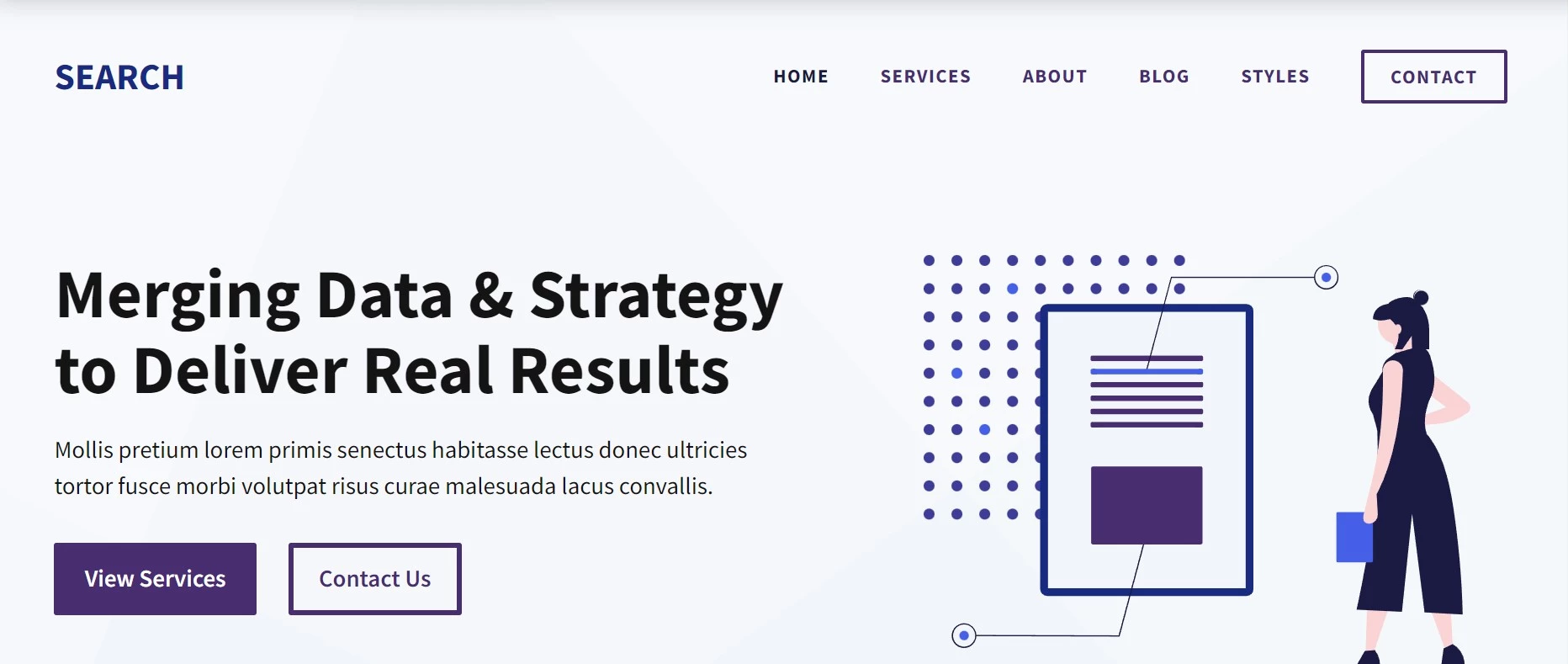
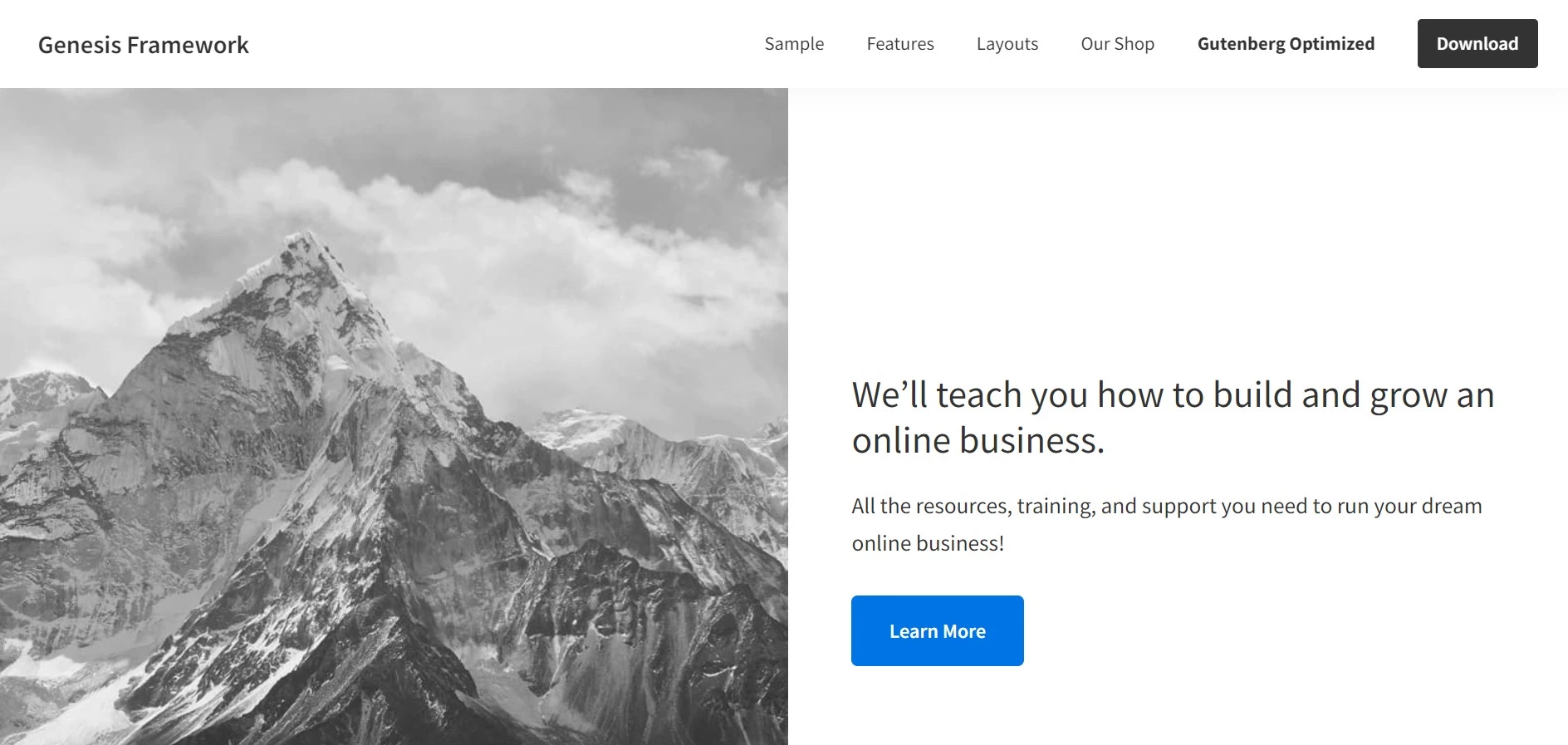
History
Genesis Framework was built and launched in 2010 by a WordPress product development firm called StudioPress. The framework is nothing but the parent theme. The child themes won’t work if you don’t install the framework. Until 2016/2017, Genesis was a leading WP product. The brand is not as famous as it was in the early 2010s. In 2018, WP Engine purchased StudioPress for an undisclosed amount. Thus, every product StudioPress has launched is now owned by WP Engine.
GeneratePress is a 6-year-old template built by a developer named Tom. Currently, it is one of the most downloaded, powerful, and feature-rich freemium templates for WP. Many people believe that GeneratePress is similar to StudioPress Framework, but the themes are entirely different in my perspective.
Options
Genesis child/official StudioPress themes have fewer options than GP. StudioPress users must edit the configuration file to increase or decrease the footer columns. If the child template does not allow you to change the footer text font size, color, etc, you will have to use custom CSS.
GeneratePress offers a GUI for designing the footer, and the theme doesn’t have a single universal font setting. You can change the font of any item with the help of the WordPress UI. Let’s discuss another important page of the website – the single post page. You can customize the single post page in GP by moving the featured image, post tag, category, etc up or down. In Genesis, you must edit the single post PHP file to change the position of single post page elements.
Another big difference between the two templates is the header of GP is fully customizable. GP comes with multiple header presets and enables users to change the menubar’s position in the header. It supports numerous menubar positions. In GP, there’s an option to add a search box to the header. Only a few child themes have the search box in the header. It is tough to add the search option manually in the header of the StudioPress templates.
In Genesis Framework, you have to edit the theme configuration file to increase or decrease the container’s width. In GP, you have to use an HTML slider to adjust the container’s width.
Off-Canvas panel
GeneratePress comes with a customizable off-canvas panel. The panel will appear over the content instead of moving the content downwards when the user taps on the menu. Many Genesis child templates have a collapsible navigation system. When the user taps on the menu on the mobile device, the template will move the post content downwards. This hurts the site’s Core Web Vitals score.
Unexpected changes
WP Engine made some surprising changes to the subscription plans of the GF and its themes. It scrapped the single licenses and introduced a new subscription plan called Genesis Pro. This plan is 4x/5x costlier than the single StudioPress licenses. Individual StudioPress templates were priced between 49 and 129 dollars. GeneratePress developer has not made any drastic changes to their pricing. They are selling the template for 59 dollars and are building new products for GeneratePress. For example, the developers launched a plugin called “GenerateBlocks” for GP users.
Updates
WordPress users expect the products they’re using to be updated regularly. While GP never disappointed users, the StudioPress Framework has not been updated for a long time. The current version of the framework is 3.3.5, and this version was introduced in September 2021. GP’s current edition is 2.1.2. This version of the template was launched in February 2022. Unlike WP Engine/StudioPress, GP developers introduce an update for their theme every 2, 3, or 4 months.
Similarities
We have shared several differences between Genesis and GeneratePress. Now, let’s have a look at some similarities. The two WP templates have the following things in common:
Hook system: GF and GP have an intuitive hook system. The templates have good documentation on the same and guides that teach you how to use the hook system.
Sticky menu: Both themes support a sticky navigation system. GP offers extra options for the sticky menu that Genesis templates don’t offer. GeneratePress, for example, can hide the navbar when the user is scrolling down. It can also apply one of these three transition effects to the sticky navbar – fade and slide.
Page building tool: StudioPress introduced the Blocks plugin so that its theme users could design custom pages for their sites. A year after the launch of the plugin, WP Engine launched another WordPress product called Genesis Pro, a premium plugin with more options/blocks than GB.
Like StudioPress, the GeneratePress developer had launched a page builder tool named GenerateBlocks. GenerateBlocks is a freemium product like Genesis Pro. The two items make the Gutenberg editor more robust by adding new blocks and options to the editor.
Pricing
The StudioPress Framework used to be affordably priced at 59 dollars before 2022. Now, it’s open-source and free. How much do its premium themes cost? You can get access to 20 premium templates only after purchasing the Genesis Pro subscription plan for $360. What about people who have spent $59 to buy the framework? The users will get premium support on the framework only.
GeneratePress is a freemium theme. Its developer has not made substantial changes to the subscription plan or the pricing for a long time. Genesis Pro plan must be renewed annually if the user wants to continue using it after a year. GP Lifetime subscription plan is for users who wish to use the template for years without paying renewal fees at the end of the year. The yearly GP subscription plan will cost you 49/59 dollars.
Is the Framework better than the theme or vice versa? From the above comparison, it is clear that GeneratePress is better than Genesis. GP is so powerful that you can make it look like most of the Genesis child themes available on the internet without using any third-party plugins.

