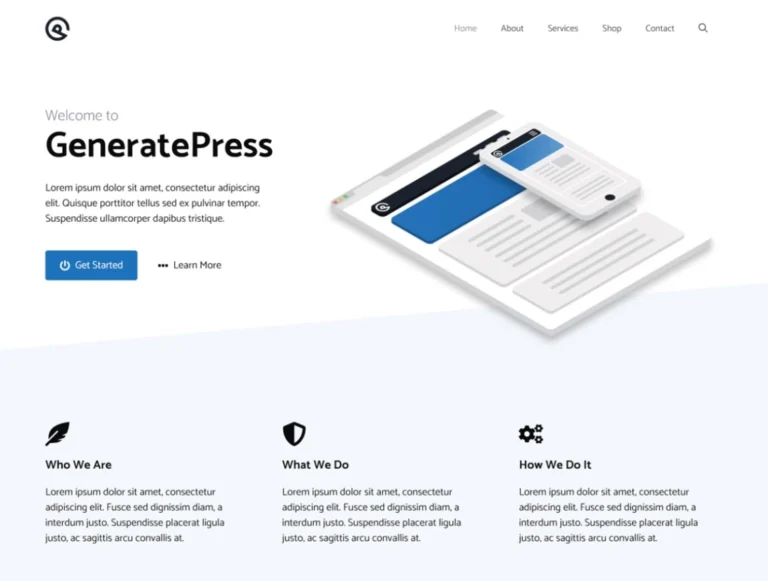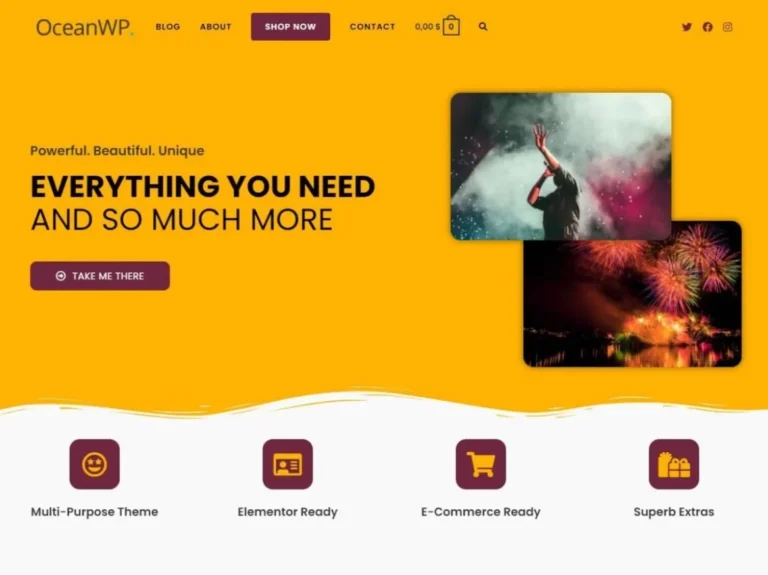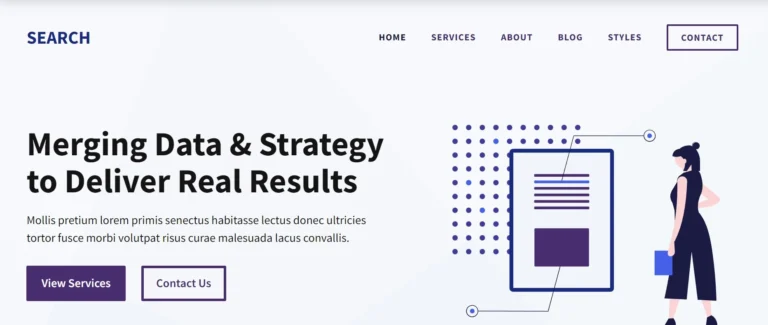Despite being a new WP template, Kadence reached the milestone of 100k+ active users quickly. WP repository may have 1000+ items in its repository. GeneratePress is one of the top 10 templates. Over a million websites are powered by it.
Kadence’s design is good, and from its WordPress page, one can conclude that the template is feature-packed. Is it a good alternative to GeneratePress? GP is one of the fastest WP themes. Is Kadence’s performance matchable with that of it? Below, we’ve compared these two popular WP themes.
When you install either of the two themes, you won’t find a new settings page in the WordPress dashboard. To customize the templates, you should open the WP live customizer tool.
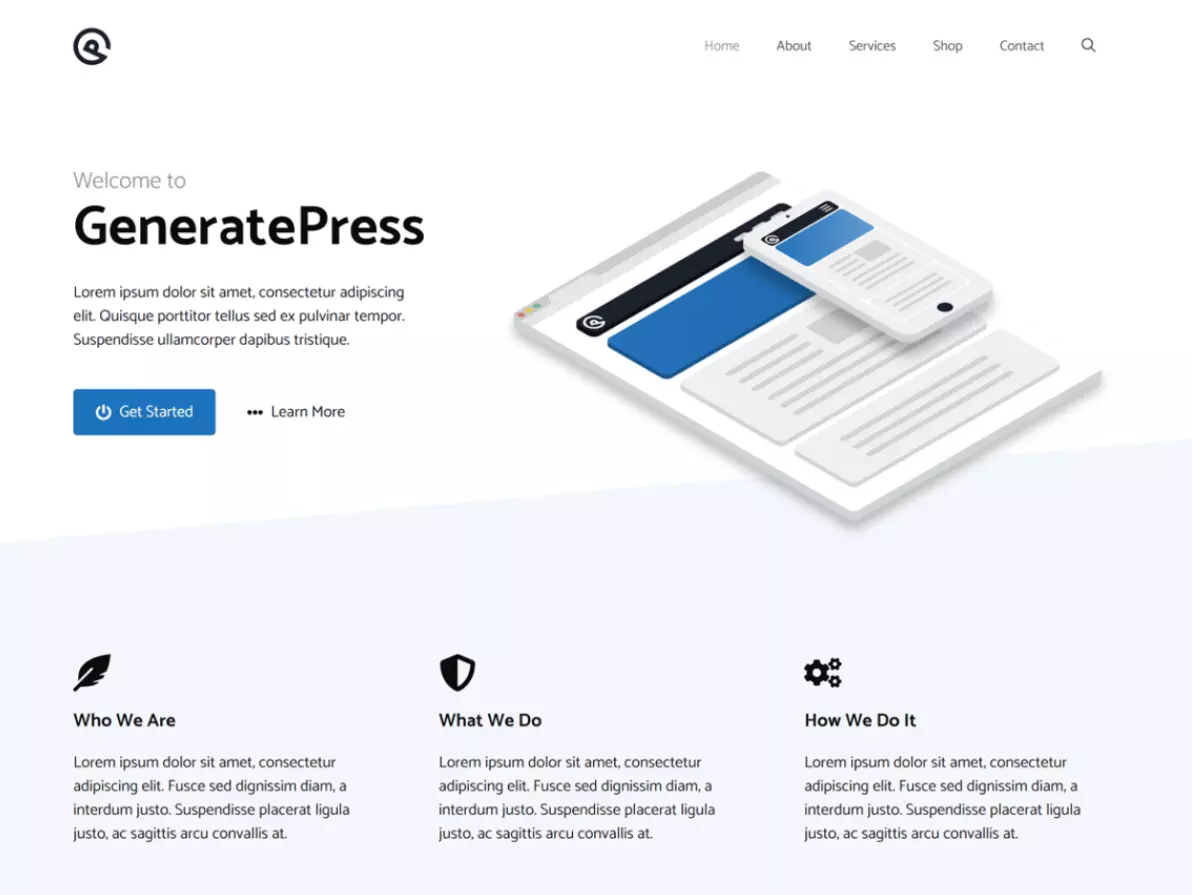
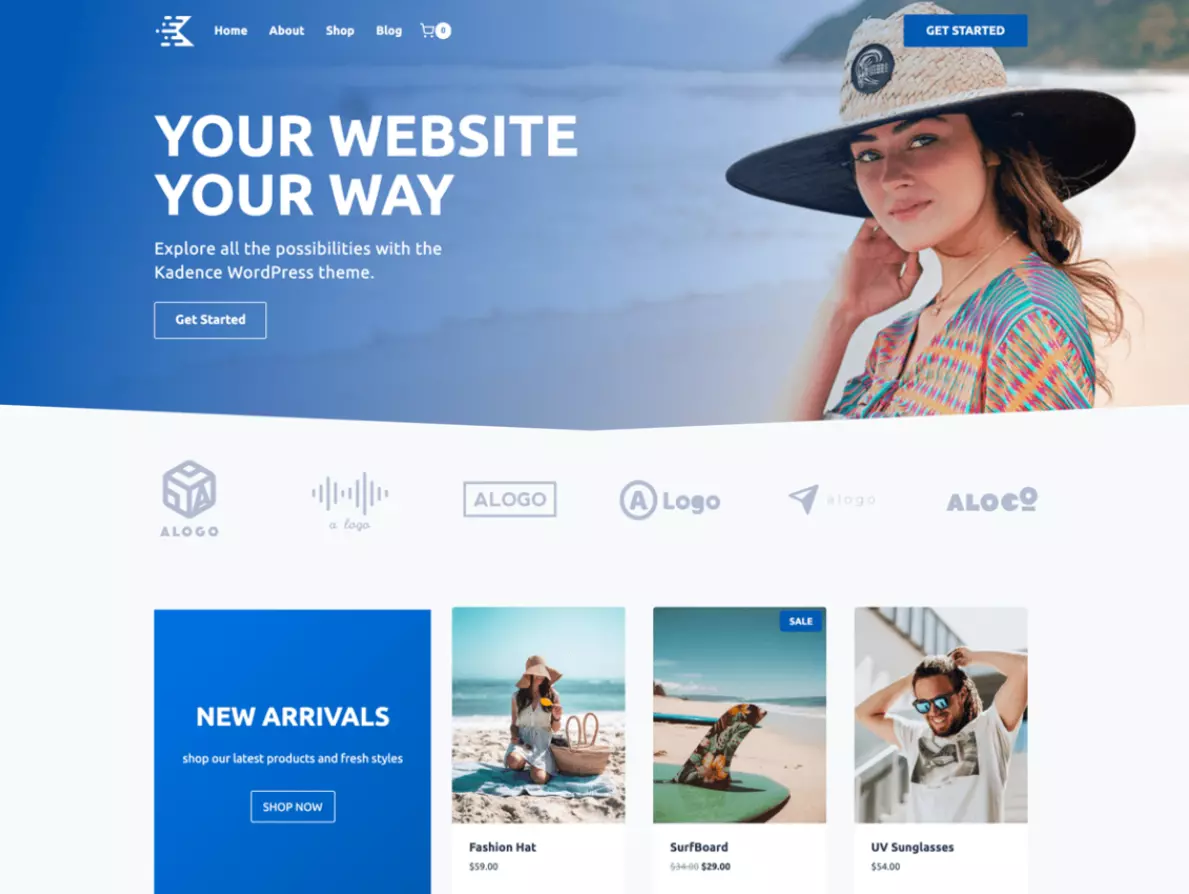
Header
In Kadence, the header is divided into three equal horizontal parts. A part is nothing but a row, and the row comprises three columns. You can work on individual parts of the header and move items from one row to another. For example, the primary navigation, the part of row 2 of the header, can be transferred to row 3 or 1. Kadence ships with eight logo styles. GeneratePress doesn’t have a row designer tool like it. However, it comes with many headers presets and supports two header widths – contained and full width. GP supports text/photo logos.
GeneratePress supports customization of the primary navigation bar. If you choose the float left/right navigation bar styles, you can specify the navigation drop points in it. GeneratePress supports these primary navigation bar styles – below/above header, left/right sidebar. You can configure it to hide the primary navigation bar as well.
Kadence supports transparent/sticky headers. It can show the mobile header when the screen size is X pixels (the admin has to specify the value of X). The mobile header and sticky navbar are the features of GP premium. In GP Premium, you can also enable a secondary navbar for your website.
Kadence Pro lets users add a mega menu to their site with the “menu” addon. GP Premium and free edition don’t have a mega menu function built-in.
Footer
The footer of the two templates can have up to 5 columns. The 4 and 2 column styles support three layouts. The 3-column footer style supports five layouts. Kadence can show elements of the footer column in a stack or a row. You can set a minimum height for the column or specify the top/bottom/widget spacing in it. The template supports three footer container widths – standard, full-width, and contained. The footer of GP can have a back-to-top button and can be of these two styles – contained or full.
Colors
In Kadence, you’ll find a separate color customization section for each module. For instance, the theme’s header/footer designer boasts color options in the “design” section. In GeneratePress, you will find color options for the body, header, primary navigation, buttons, forms, sidebar/footer widgets, footer bar, etc in a single section. The paid edition of GP has more color options than the free edition of the theme.
Layouts
GeneratePress can create two separate containers – one for the sidebar and another for the text content. It can also nest these two containers in a parent container to create a single container. Its counterpart doesn’t offer this feature. Both templates enable users to change the container’s width. You’ll find a slider to change the width. In addition to letting users change the container’s width, Kadence enables you to change the content left/right edge and top/bottom spacing of the container. The theme also lets you change the narrow layout’s maximum content width.
Blog
GP free version can show excerpts or entire content in the archive pages. The paid edition of the theme supports masonry and column layouts. It can also enable infinite scrolling for archive pages. Kadence supports multiple single post title layouts and post title alignments – left, right, and center. Its title section can have these elements – breadcrumbs, categories, title, meta, and excerpt. The theme also lets users change the single post layout. It supports five layouts. GP doesn’t have related posts feature built-in. Its counterpart supports related posts.
This theme can show related posts in up to 4 columns and a looping carousel. Unlike GP free version, Kadence lets you change the design of the posts shown in the archive pages. For example, you can change the featured image size or aspect ratio for archive page posts in it. You can also change the meta items separator in this theme.
Hooks
A website is made up of several parts. Sometimes, you may want to add a shortcode or code snippet to one of these parts. Although it is possible to edit the template’s PHP file and copy-paste the code in the file, why not use a hook or plugin that will let you do so? The premium edition of the two templates has a well-designed hook system. How does a hook work? The themes will show the list of its parts and conditions i.e. where you want it to insert the code. They also display a text area where you must put the code. When you select the part, condition, the code and click the “submit” or “save” button, they will insert the code in the part you’ve chosen.
Pricing
When the developers of Kadence offer a discount, you can get the template for 59 dollars only. You can purchase GP Premium for the same price i.e. 59 dollars. Kadence developers not only sell the Pro license but have also introduced three bundles – Essential, Full, and Lifetime. The bundles cost 149, 219, and 699 dollars, respectively. The $59 license for the two templates expires on the 365th day from the date you purchase the license. The GP Lifetime version costs $249. The Kadence Pro lifetime subscription plan doesn’t exist.
The Essential Bundle ships with starter templates and the Blocks Pro plugin. The Full Bundle comes with the Blocks Pro plugin, starter templates, child theme builder tool, shop kit module, and AMP module. You will also get access to Kadence Cloud.