You’ll find several free website builders and blogging platforms on the internet, but most of them have locked features. Google Sites and Blogger are free tools owned by Google. You won’t see any ads or premium/paid locked feature while using these two services.
Although GS and Blogspot allow users to create a web portal from scratch, the two platforms aren’t the same. Below, we’ve shared the similarities and differences between the two. Find out which platform among the two is best for building a free blog or a website.
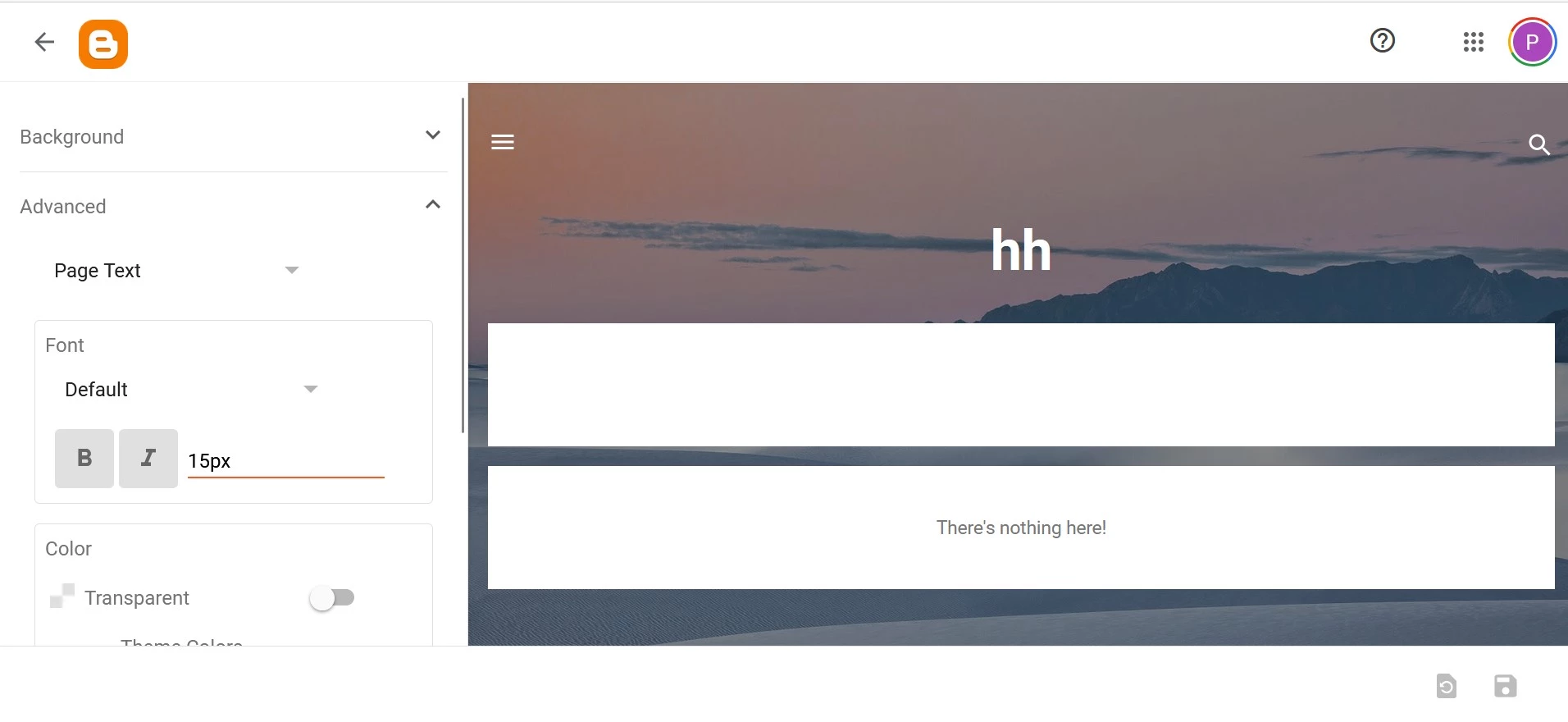
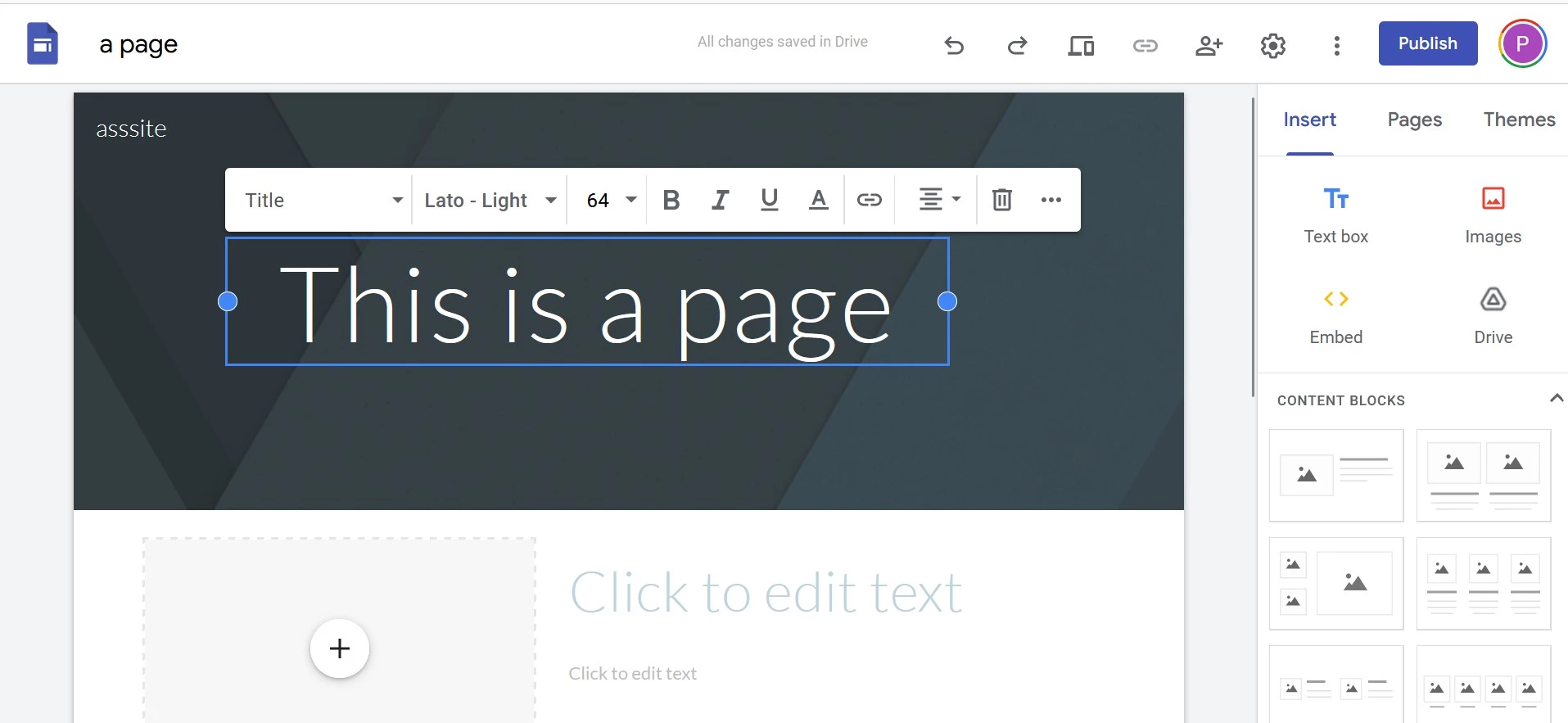
Usage
Blogspot is suitable for writers as the name contains the word “blog”, and the application’s dashboard resembles a CMS. GS has a more advanced user interface than it, and it can be used to create static sites, including blog pages. If you use GS to start a blog, you’ll have to build the page from scratch. In Blogger, you don’t have to do so, as the tool gets the post content from its DB and inserts it in a pre-designed page. Can you create a business portal with Blogspot? Maybe. To create a site other than a blog with Blogspot, you should find a theme that will let you build the portal.
Themes
Blogger offers many blog themes. It also has a theme customizer tool. Unfortunately, you cannot customize the theme the way you create pages on Google Sites. For example, the platform doesn’t allow users to create custom layouts. GS has a sophisticated page builder tool. The pages you create with it may look better than the ones rendered by Blogspot.
Gadgets
Widgets in Blogspot are known as gadgets. A theme may have a predefined section for gadgets. Some of the gadgets you’ll find on the platform are as follows:
- Blog search, archive.
- Featured posts, popular posts.
- List, feed, etc.
There’s no concept of Gadget on Google Site.
Monetization
Blogspot lets users connect their AdSense accounts with their blogs. Once you connect the blog to your AdSense account, you can make money by displaying ads on your portal. You cannot connect your Google Site with AdSense, but you can monetize your site with it if you have an AdSense account.
Customization
Google Sites features a drag-and-drop editor. Layouts are important and must be designed carefully to achieve the best results with the portal. In Blogger, you can change the structure of a page if the theme allows you to do so. You cannot create a custom layout from scratch. Each theme has dedicated areas for widgets.
GS users can create layouts with the help of rows and columns. You must drag and drop the items you see in the “insert” section of the GS editor on the canvas. You can change the item’s size and customize it by changing the element’s settings. Blogger doesn’t feature a drag-and-drop editor. It shows settings on the left side and the page on the right side of its “theme customizer” tool. When you change the setting, it will apply the same to the page on the fly.
Blogger allows users to change the size of the entire blog, the left sidebar, and the right sidebar. You will also find an option to change the size of the theme’s text. In Google Sites, users can change the width of the columns, rows, or items they have added from the sidebar to the page.
Google Sites saves time designing pages by allowing users to duplicate elements. It also enables you to move the elements in the canvas up or down. The position of sections on a Blogger page is fixed. You cannot change the positions of the sections unless you’ve coding skills. The widgets in the section are movable. For example, you can move the bottom-most widget on the sidebar to the top.
Editor
Blogger has an excellent text editor tool that boasts these options – undo, redo, bold, italic, underline text, insert emoji, YouTube URL, upload and insert video from the computer, etc. GS has advanced text formatting options. You can also embed videos on your pages with the Google tool.
Statistics
Blogger has a “stats” section where you can see the number of posts you have published, comments left by visitors on your posts, and the number of people following your blog. This section also displays the number of users that have visited your portal in the last 24 hours, overall, in the current month and the previous month. Google Sites users who want to track website visitors must use the “embed code” function to put GA tracking code to the site’s pages. GS does not have the option to add GA code between the HTML head tags. You must put the code on each page you want to track.
Comments
By default, Blogger allows users to post comments on the blog posts. Google Sites doesn’t have a commenting system, but you can use a third-party commenting system by embedding their code on the page where you’d like users to comment.
Hosting
You don’t have to buy a hosting plan from any company, as the pages you create with Blogger and Google Sites are saved on Google servers. Will Google ask you to pay a fee for this? No, you won’t be asked to pay a dime. You can create as many pages/blog posts as you want.
Is there an alternative to Google Sites and WP? WordPress is the best alternative to both the tools. Here are the three reasons for the same:
Gutenberg: WordPress Core developers replaced the TinyMCE editor with Gutenberg, and this change made WP a powerful builder.
Themes: People who want to build blogs and portals quickly may get disappointed after going through the themes section of the platforms. Blogger has a handful of themes, and Google Sites has 10 to 12 templates. In the WP repository, there are over a thousand WP themes. You’ll also find plenty of premium WP themes on the internet.
Plugins: Blogger offers a handful of widgets. The widgets ship with basic customization options. In the WordPress repository, you’ll find fully customizable plugins.
WordPress is free, but you must host it by yourself on a shared, VPS or a cloud server.

