Sometimes, when you run a page speed test with Google Pagespeed Insights or Webpagetest, you may see a warning that the page has unoptimized images. If you replace the unoptimized pictures with their optimized version, the page speed score will improve, and the disk space used by the photos will reduce. WordPress users can either optimize the images with photo editing software or with the best picture optimization plugin.
You will find several photo optimization plugins in the WordPress repository. The best extensions among the lot are Smush and Imagify.
Smush is one of the oldest WP products. It has been there in the WP repository before I started using WP in 2012 and is used on over a million sites. Imagify, its alternative, was launched in 2015/2016 by the team behind the popular page caching extension WP Rocket. It has over 500k users.
Is Imagify better than Smush or vice versa? Which plugin results in smaller pictures? Image optimizers are responsible for a massive spike in CPU usage. Which extension among the two is CPU-friendly? Below, we’ve compared the two plugins:
User Interface and UX
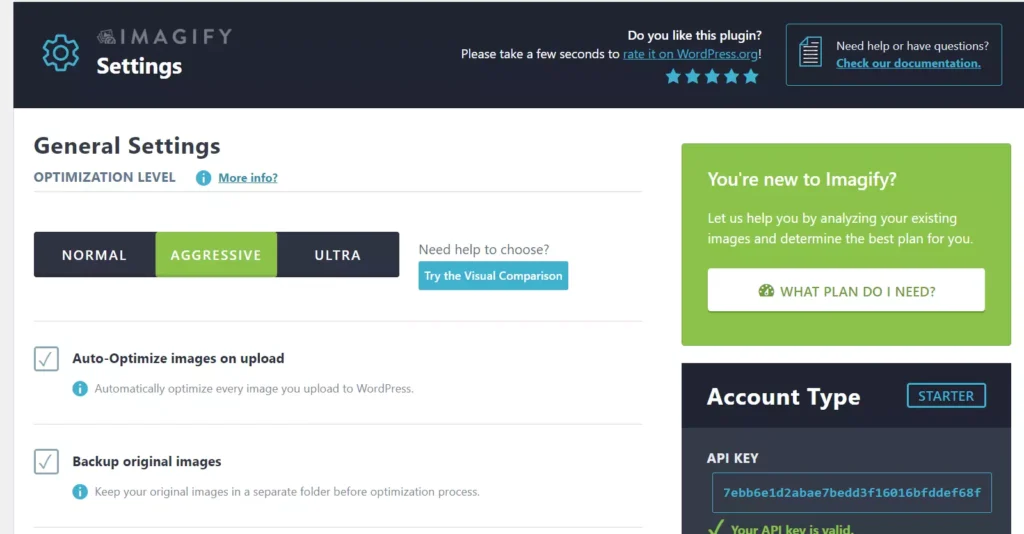
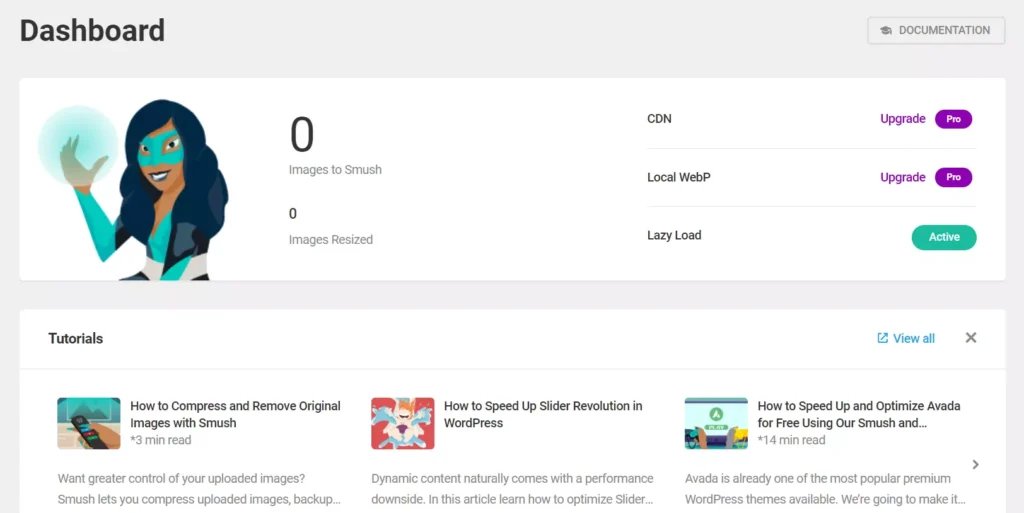
Smush features a setup wizard that will prompt you to enable features that you want the plugin to activate. Imagify doesn’t have a wizard tool. You can configure the settings/options by yourself in it. This WP extension prompts you to enter the API key. To get the key in your inbox, enter your email address in the form it displays and click the submit button.
Optimization levels
Imagify supports these three compression levels – Normal, Aggressive, and Ultra. The Ultra compression level results in smaller image sizes than the Normal and Aggressive compression levels. You cannot change the compression level in Smush.
Automatic optimization
The two extensions can optimize a photo automatically when you upload it with the WordPress media uploader tool. You can configure them to back up the original image before compressing the photo.
Limitations
In Imagify, each free account has a limit of 20 MB. When the total size of the images you’ve optimized reaches 20MB, you’ll have to wait for the month to end. The plugin resets the Quota every month. Smush doesn’t have a limit, but it has locked features that the extension offers for free.
Exif data
In addition to compressing pictures with a lossless compression algorithm, another way to reduce the picture’s size is to strip EXIF data from them. The two extensions, by default, remove the EXIF data from the photographs while optimizing the photographs. If you don’t want the plugins to remove EXIF information, select the EXIF checkbox in Imagify and disable the “Strip my image metadata” toggle option in Smush.
WebP
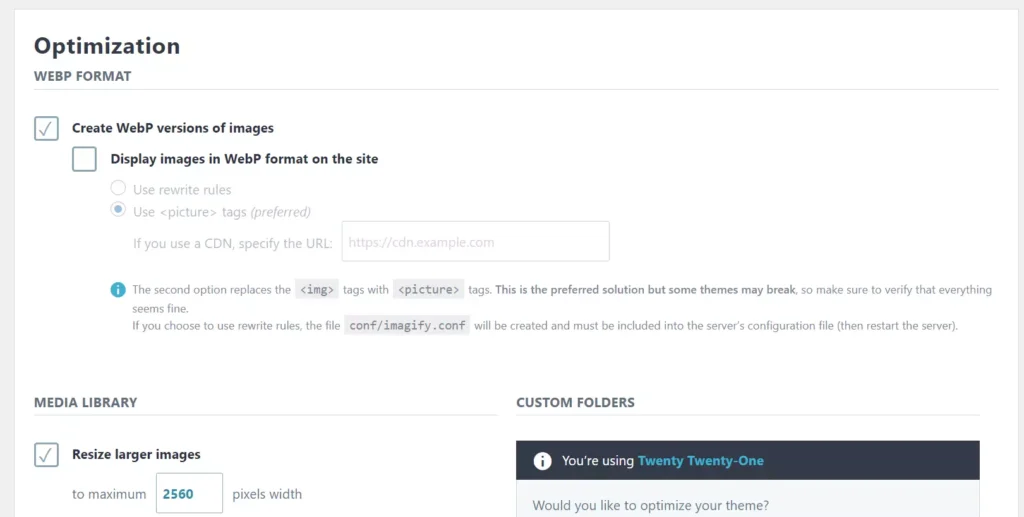
WebP is a modern image format launched by Google. WebP pictures are 60 to 70% smaller than PNG/JPG files. Imagify can create WebP versions of PNG or JPG files. To enable the WebP function in Smush, you must upgrade to Smush Pro.
Image resizer
In addition to converting and compressing photos, Imagify can resize the images. You can select the size to which you want the plugin to resize the image. Smush can also resize incorrectly sized uploaded or existing photos.
Folder section
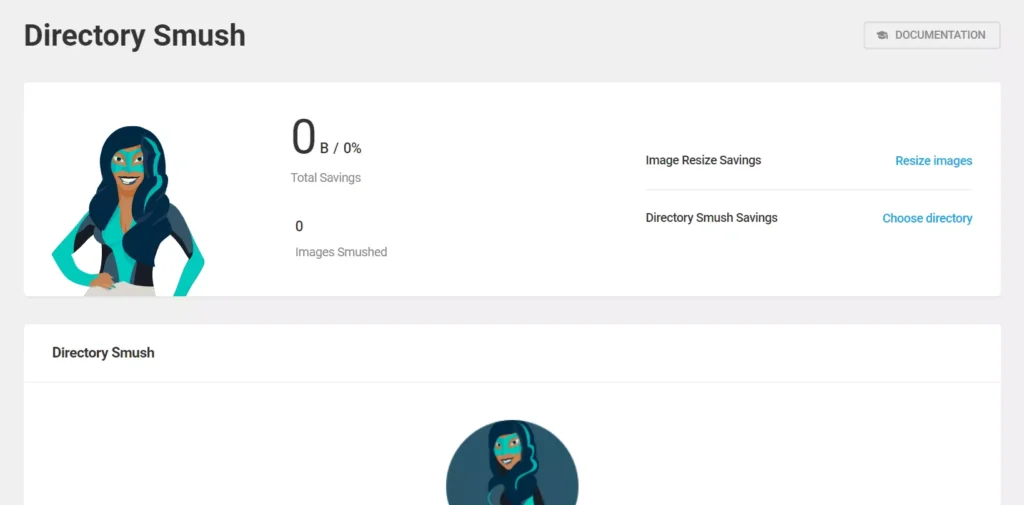
If you’ve created a separate uploads folder for your website and all images are stored in this folder, you can select this folder in Imagify. The extension enables you to select multiple folders. By default, Smush works on the pictures saved to the uploads directory. It also lets users choose the directory on the server manually. As in Imagify, you can select multiple directories in Smush.
Bulk optimization
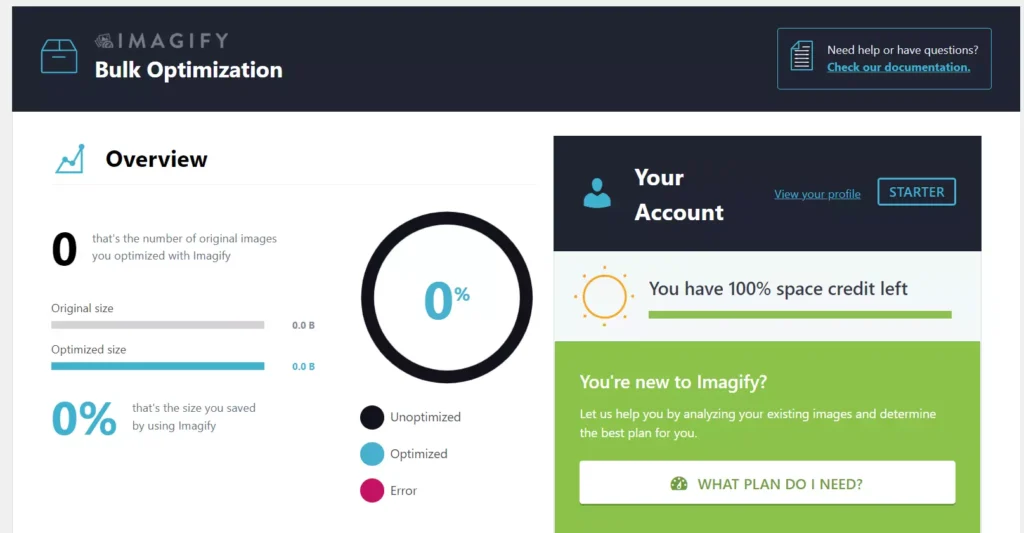
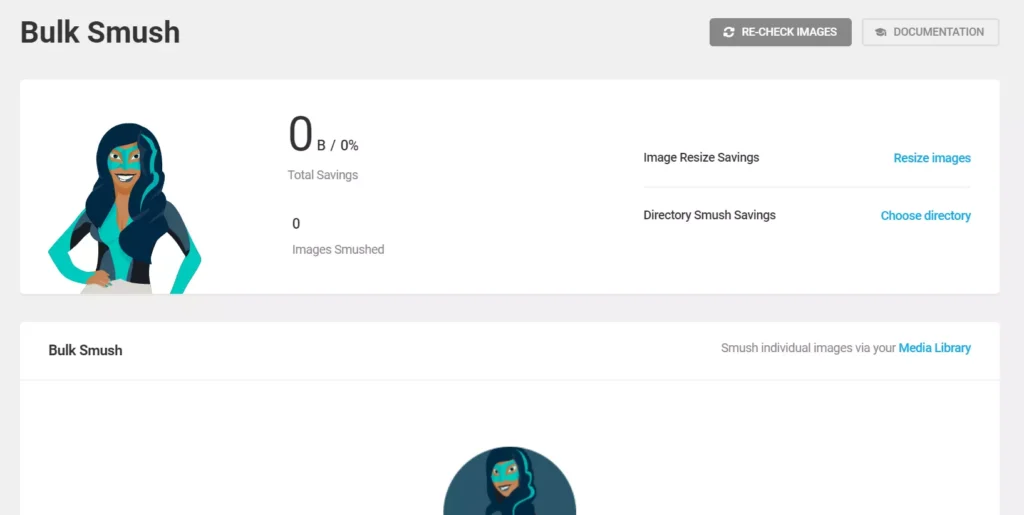
Imagify can optimize many pictures at a time. On the Bulk Optimization tag/page of the plugin, you’ll find the number of optimized/unoptimized photos and the number of errors it encountered while optimizing pictures. Smush also ships with the bulk optimizer tool.
Plans
As mentioned earlier, Imagify free edition ships with a limit of 20MB. If you have a large site and you or the editors upload 100s of images per month, you can buy an Imagify premium subscription which costs 4.99 or 9.9 per month. The 4.9 plan, also known as the Growth plan, increases the Quota from 20MB to a whopping 500MB. The 9.9-dollar plan, aka the Infinite Plan, doesn’t come with any limit.
Smush Pro costs 5 dollars per month if you want to use it on a single site. To use the plugin/service on 1 to 10 sites, you’ll have to pay 11.67 dollars per month. The unlimited site license is priced at 24.17 USD per month. Smush Pro lets users optimize pictures of up to 32MB. The premium subscription also includes a CDN with 10GB of bandwidth.
Imagify pros and cons
Pros:
No feature is locked: Each feature you’ll find in the free version of Imagify is unlocked.
Nice UI: Settings in Imagify are displayed on a single page instead of multiple tabs.
Fast: Images are processed on Imagify servers rather than your server.
Cons:
Limit: 20MB limit is ideal for small sites as the users may upload 50 to 100 MB images per month (small pictures). 20MB quota would be utilized within 1 or 2 weeks on a large site.
Smush pros and cons:
Pros:
No limit: Smush doesn’t come with any limit. It will resize all images you upload from your dashboard. It will also strip EXIF data from the photos.
cons:
Ugly UI: The interface of the older version of Smush (known as Smush It) was better.
Alternatives
You can convert, optimize, or resize unlimited pictures of a website on the server or your PC for free with a tool called ImageMagick. ImageMagic is a free command-line utility application for Windows and Linux that lets you manipulate images. Although it is a command-line tool, it is easy to use. Example usage: You can convert the JPG file example.jpg to example.webp by running this command convert example.jpg example.webp. That’s it!

