Read about Cloudflare somewhere on the internet but don’t know whether it will benefit your WordPress website or not? Here, I’ve shared five reasons why CF is good for WP.
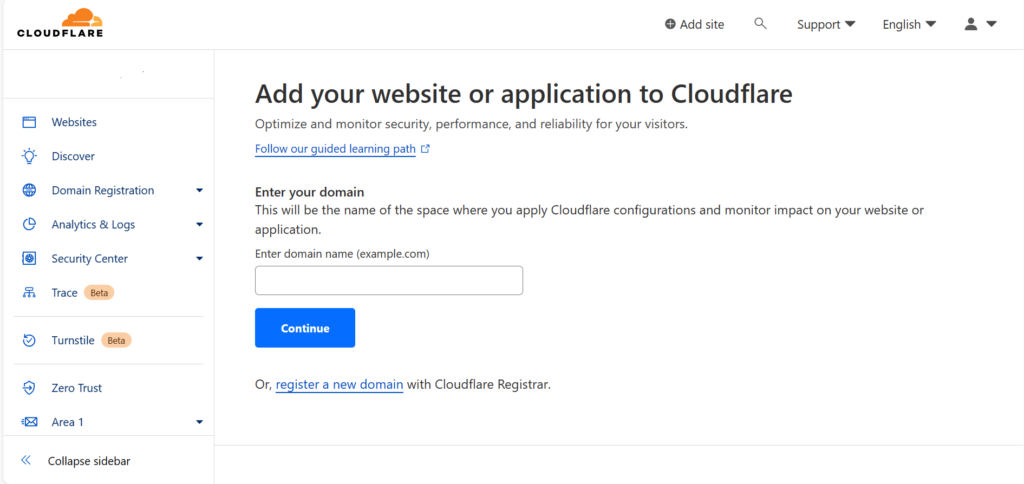
CF can make your WordPress website faster: People and search engine crawlers love fast websites. WordPress users have the option of using a caching plugin but most of the extensions require some configuration. The plugins won’t automatically reduce the loading time of your portal but CF can do so. All you have to do is go to the Cloudflare Caching page and change the “caching level” option as per your requirement. You can also increase the browser TTL setting.
CF can protect your WP website: Web portals are attacked by bots as well as hackers. New ones are less prone to being hacked. If a WP site is old and established, it will often be under attack. Cloudflare can thwart malicious bots from accessing your portal by making them pass a captcha challenge. It can also block bad users. CF allows users to activate the Bot Fight Mode and deploy the DDoS override module. It also lets you create and manage firewall rules.
CF offers free SSL: With just a few clicks of a button, you can activate the free SSL certificate for your WordPress portal and make it use the secure version of HTTP. Browsers will display a warning if a user opens a HTTP only page. If you’re using Cloudflare, your website will be HTTPS-ready in just a few seconds. If you don’t use CF, you will have to use Let’s Encrypt in case you don’t want to pay for using SSL technology. To be honest, installing Let’s Encrypt is a tricky task as you will have to log in to the server using SSH and type some commands in the terminal. After installing the certificate, you will have to redirect URLs. If the redirection goes wrong, the website visitors and search crawlers won’t be able to access the page they’re looking for.
CF allows you to manage DNS entries: No matter which domain registrar you’re using, you can use CF as your DNS entries manager. The platform allows you to manage the DNS records of as many websites as you want. You have to change only the name servers in the registrar’s dashboard. Any entry you add or change will be reflected within a few seconds. One of the major reasons to use Cloudflare is that it can block DDoS attacks. Thus, if you’ve changed the nameservers to the ones provided by CF, your site can be safe from the dreaded DDoS attack.
CF has user statistics: Keeping track of visitors to websites is important. The best tool in the business to do so is Google Analytics. To use GA, you should add a JavaScript code to your WordPress site. You can get the code only after creating a GA account. If you have many websites, you will have to generate the tracking code for each portal. To add the JS snippet to a page, you will have to use a WP plugin or edit the PHP file. For some users, editing a code file can be difficult. Cloudflare collects the user visits and displays the same in the Analytics & Logs section. This section shows the bandwidth CF has saved and also shows the number of unique hits. It also displays the countries of the users and the number of malicious attempts blocked by CF. It does all this without asking you to add any JS code to the pages of your WordPress portal.
From the above paragraphs, you can understand why Cloudflare is a widely used platform.

