Jetpack is a WordPress plugin built by Automattic Inc that tries to protect a site and improve its performance. Wordfence is an extension created for only one purpose, to protect a WordPress site.
Are Jetpack security features better than Wordfence? Which plugin offers more WP security-related functions? Let’s find it out!
Firewall
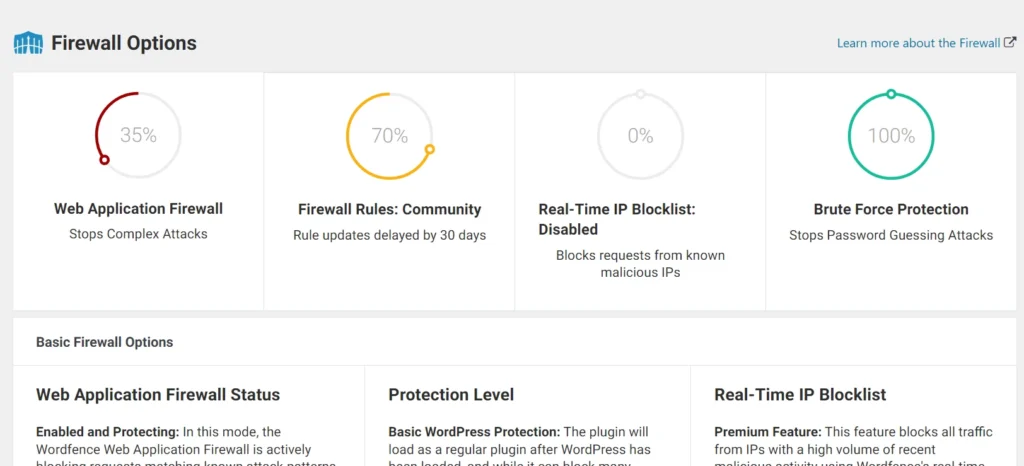
Jetpack free or premium plans don’t ship with a firewall. Wordfence’s free version comes with a firewall utility. When its firewall is on, your WP site will automatically be protected from various types of attacks. The protection level set for free users is 35%. To increase the level to 100%, you will have to upgrade the plugin from free to premium.
Visitors
Wordfence can show real-time traffic of a website but doesn’t generate any graph, nor does it have filters. However, it lets you block IP addresses with one click of a button. Jetpack doesn’t let you block IP addresses manually. It displays website traffic details, the most popular pages of your website, the list of countries from which your site got traffic, etc. When you learn that a user is trying to access the WP dashboard, you can block the IP immediately.
Site accelerator
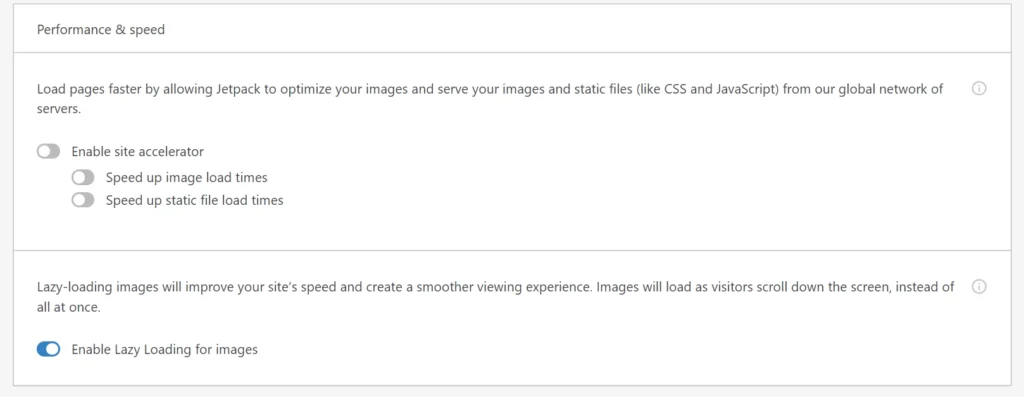
Jetpack lets users enable the lazy loading of images and speed up the loading of images and the website’s static assets, such as CSS/JS files, by serving the files from its CDN servers. Wordfence doesn’t have any features that will improve the website’s performance.
Brute force protection
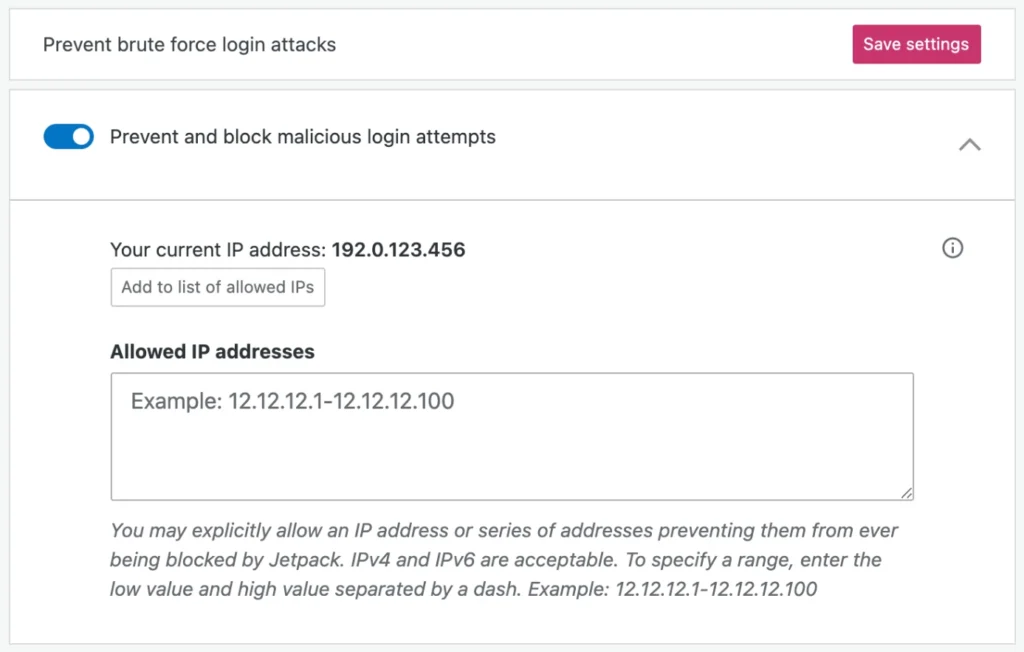
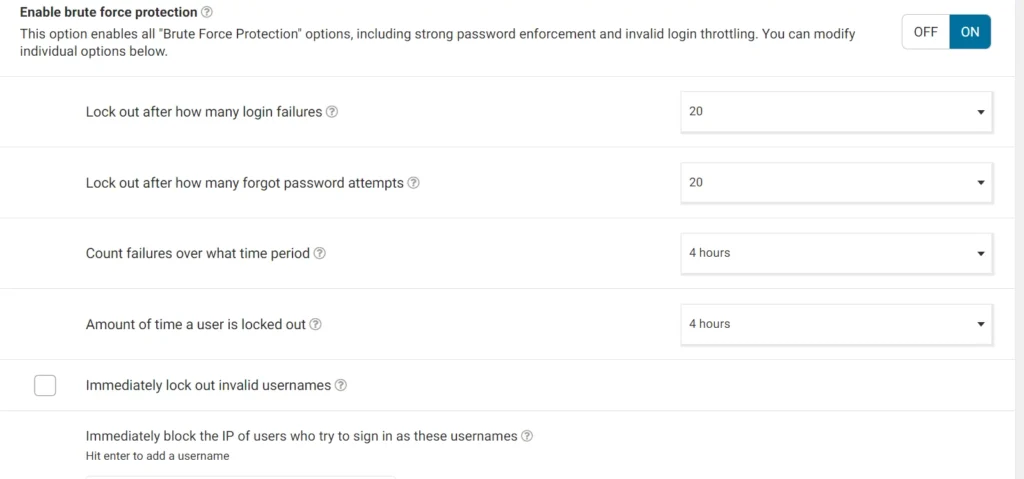
Jetpack can block malicious login attempts to a WordPress site by automatically blocking IP addresses. It lets users whitelist IPs. WF also protects your WP site from brute force attacks. It enables you to configure how the plugin should handle the malicious user’s IP address. For instance, you can set the time for which the plugin must block the user when they make failed login attempts. The default time is 4 hours.
2FA/WordPress login
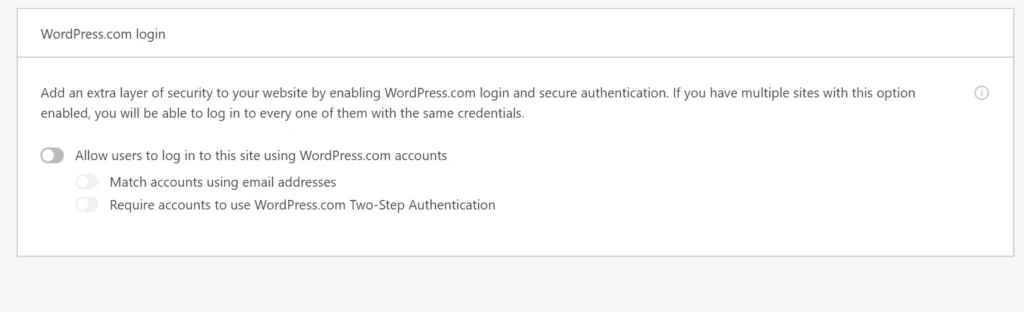
You can protect the WP admin with Wordfence by activating the plugin’s 2 Factor Authentication feature. Jetpack lets you enable the WordPress login feature. When this feature is active, it will disable the login form and let users log in to the website with their WordPress.com account. JP supports app-based 2FA, whereas WordPress.com supports phone-based 2-factor authentication.
Spam
Useless comments may appear in the comment section of the WordPress dashboard. If the moderation feature isn’t active, the comments will appear on the posts and pages of your WordPress website. Jetpack handles spam on your website. Akismet powers its anti-spam function. WF doesn’t prevent spam on WordPress sites, but it lets you block IP addresses that frequently flood your WordPress site with spam comments.
File Scan
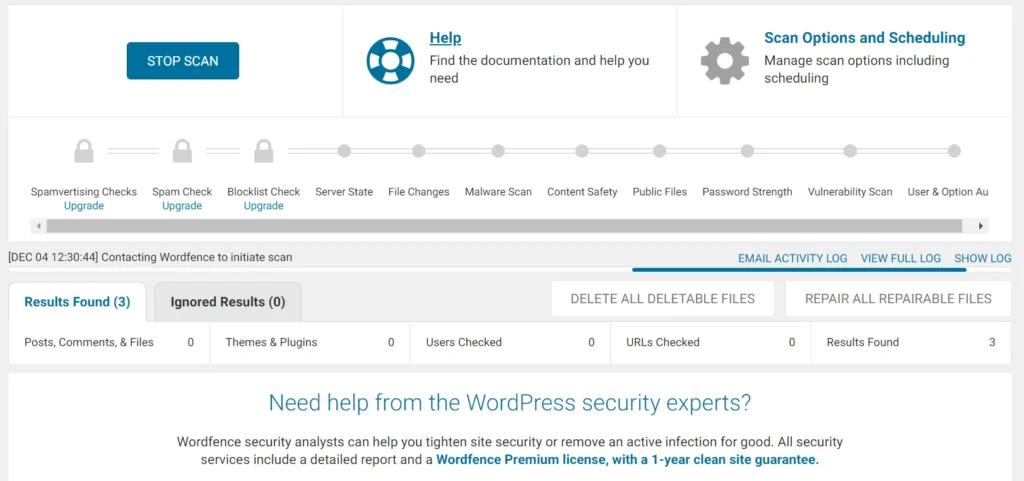
Wordfence free edition can scan the files on the WordPress site and replace infected/modified WordPress core files within a few seconds. The scanner also checks for vulnerabilities in themes/plugins, weak passwords, etc. When it is done scanning, WF will show issues it has found. The free version of JP cannot scan WordPress files, but the paid edition does. The two plugins can send an alert email when they find security issues on your website. According to the Jetpack team, their plugin can fix various malware-related problems with one click of a button. Unless the file is a WP core file, Wordfence will not automatically remove or replace the malware-infected for you. You should get rid of the file manually.
Malware removal
Wordfence can display malware-infected files, but its free version won’t let you fix them. The Jetpack free plan doesn’t come with a malware removal function, but its Complete, Scan, and Security plans come with this function.
Site backups
The free/premium version of WF and the free plan of JP don’t let users take backups. JP offers a premium plan called Backup that offers 10GB storage memory for backups on the Jetpack cloud and allows you to create and restore site backups with a few clicks of a button.
Uptime monitoring
You can’t be online all the time or check the status of your WordPress website frequently on a mobile device or a desktop. The Uptime Monitoring utility will check whether your site is online or not and will send an alert mail when it finds that your site is down. This feature is available free of cost to the users of Jetpack. Wordfence doesn’t come with the website uptime monitoring feature.
Pricing
Jetpack offers six premium subscription plans – Backup, Security, Complete, Anti-spam, Site search, and Scan. The Scan, Anti-spam, and Backup plans cost 2.5 to 5 dollars per month. JP will scan your WP site periodically to check the presence of malicious codes in the files when its Scan function is active. When the scanner finds an infected file, JP will fix the file automatically with a single click of a button.
The site-search function of Jetpack enhances the default search utility of WordPress by automatically indexing post data and suggesting it when a user enters a search phrase in the search box.
VideoPress is another subscription plan that JP offers. It is ideal for WordPress-powered video sites and is priced at 2.5 to 5 dollars per month. VideoPress provides 1TB of storage for storing videos. This plan also offers a brandable video player.
Jetpack will enable the anti-spam function on your WordPress site and protect the forms and comments from spam. Its Complete subscription plan includes everything that the other five plans offer. It costs 300 to 600 dollars/year. The Security plan ships with the features of Anti-spam, Backup, and Site scan plans. It costs around 120 to 240 dollars per year.
Wordfence premium comes with every locked feature you will find in its free version. Its premium subscription plan is priced at 99 dollars/year for one website. You can get a 10 to 20% discount if you purchase licenses for additional sites.
Which plugin is better?
The premium plans of the two WP security extensions are priced nearly the same. WF Premium offers more features than the JP premium edition. Some of the notable functions are firewall, IP blocker, etc. JP and WF free editions protect your site from brute force attacks, but WF is one step ahead by letting users scan files on demand. WF can also replace infected core WP files with the original file.

