A blog is the most popular form of a website. It is the place where people may want to share their thoughts or create pages that will make them money. You’ll find over a dozen good blogging platforms on the internet. All platforms allow users to publish content, but they’re different from each other. WordPress and Medium are widely used blogging platforms. They allow users to publish pages but are different. Here are the differences and similarities between the two blogging tools:
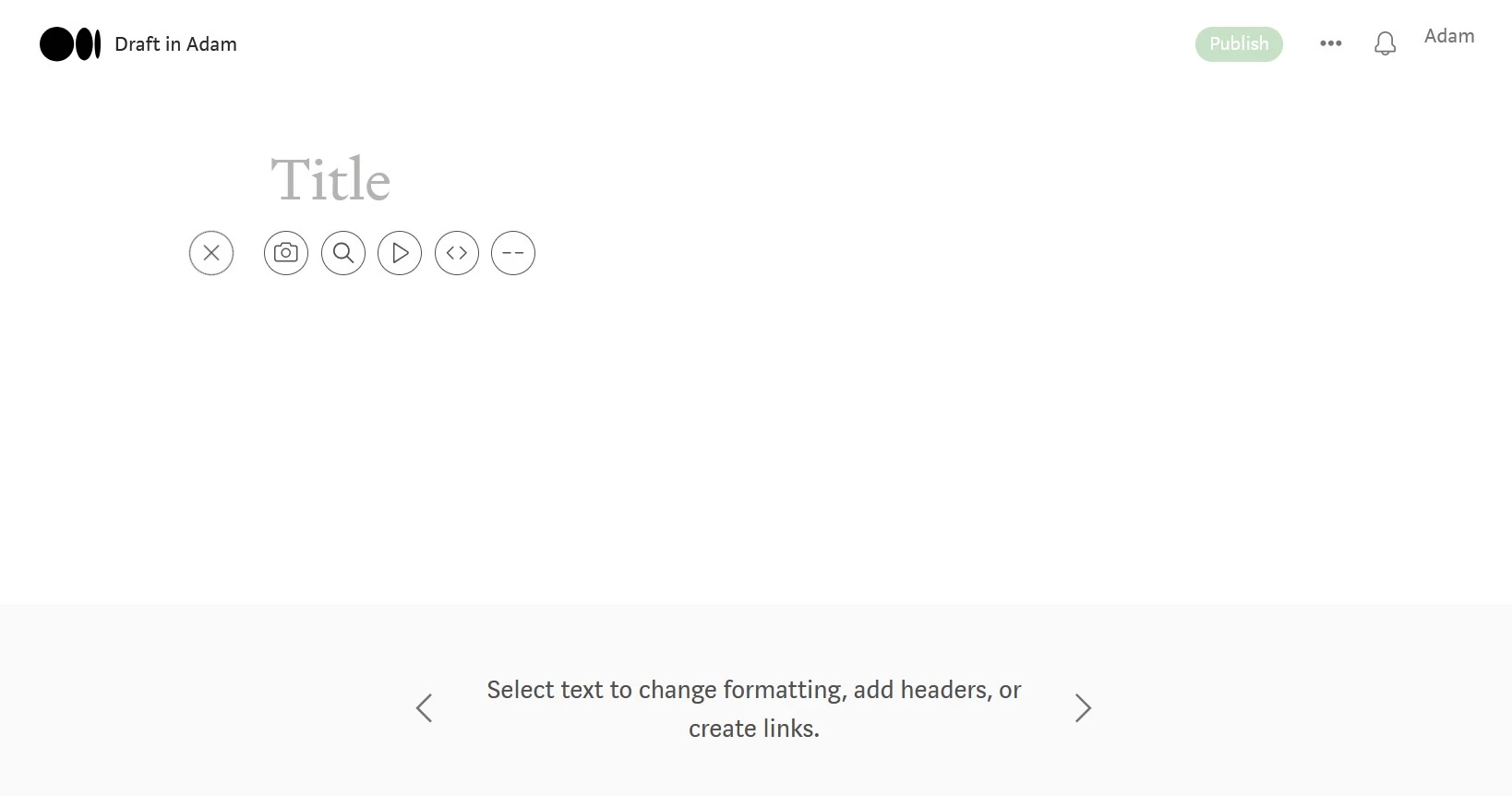
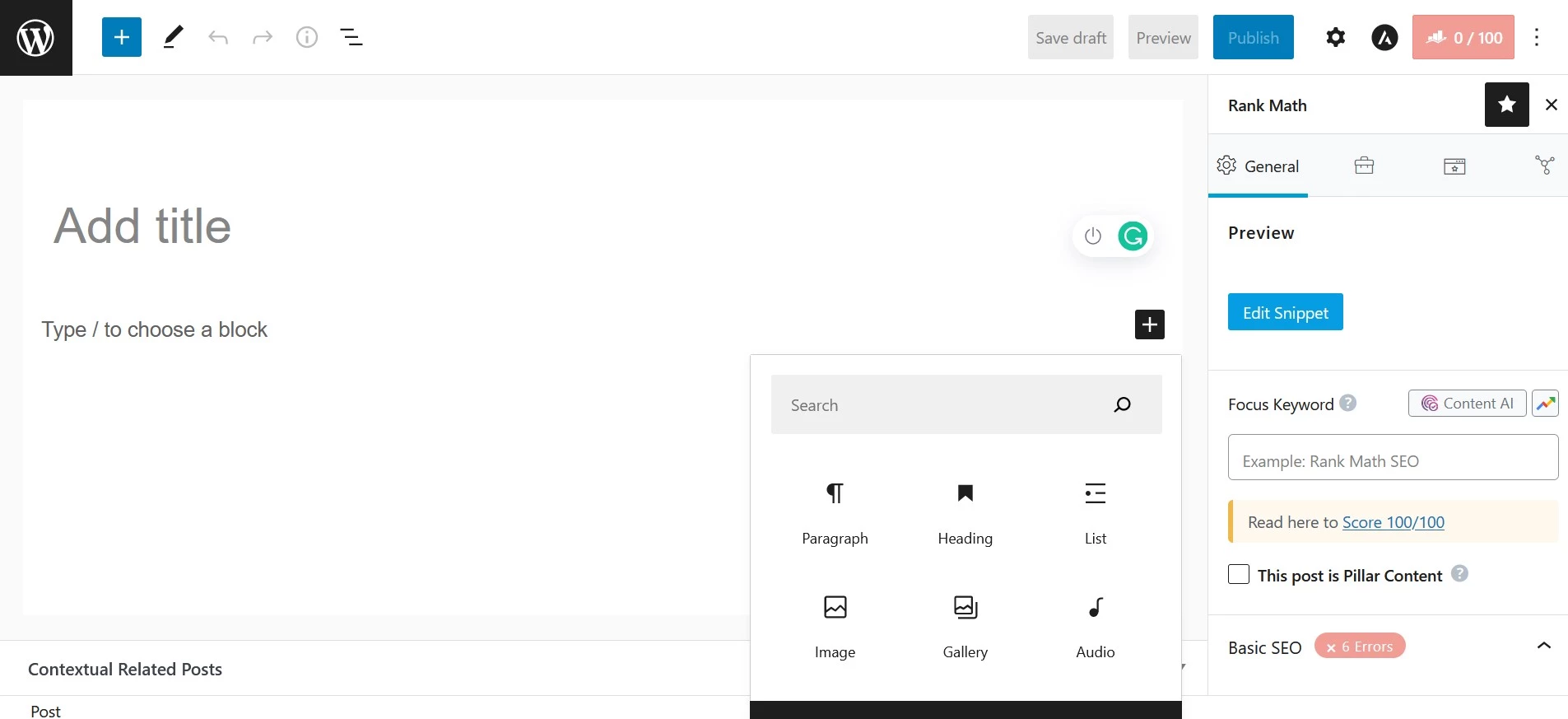
Type
Medium is an established site where thousands of internet users have shared their thoughts or helpful articles. WordPress is available in two forms – self-hosted and hosted. If you use the hosted version of WP, you don’t have to purchase a domain and hosting plan. Your blog will be accessible via this URL – your_blog_name.wordpress.com. Self-hosted WP users are required to buy a hosting plan and a domain. You can view and modify the source code of the WordPress content management system as it is open-source. Medium is not an open-source software like WP, and your post will be accessible only on its domain.
Getting started
On Medium, you can sign in to your account with email or with these four accounts – Google, Facebook, Twitter, and Apple. You can also create a new account with your email address or sign in with a Google or FB account. After signing in, you’ll see two paid subscription plans. You can ignore the plans and access the dashboard straightaway. The dashboard of the publishing platform resembles the feed of the social networking site Twitter/Facebook. You’ll find a list of posts published by the users and a narrow side panel, and at the top of the feed, Medium boasts popular categories. To discover posts by topics, you should click on the category name.
WordPress won’t let users sign in with social media sites unless you implement social login system on the site. When you set up WP for the 1st time, you’ll have to create an admin user account by entering the name, password, and email address. You will also be asked to enter the name of your portal.
Designing and editor
You cannot customize the page where your post will be displayed on Medium, but you can do so in WordPress. The post editor of this publishing platform looks similar to the WP Gutenberg editor, but it supports a few blocks only. You can insert these things in its post – image, video part, etc. Gutenberg might look like a simple editor, but it is powerful. It ships with 10+ blocks and enables you to create a custom layout. For example, you can create a row and put 3 to 4 columns in it. In the columns, you can add widgets, text, or anything else. Users can add new blocks to the Gutenberg WP editor by installing a Gutenberg blocks plugin.
The two platforms let users see the post revision history and tag posts. You can also add a featured image to the post with both editors. Medium can share your page/article on Twitter with a click of a button if you’ve signed in to your account with Twitter. It doesn’t allow users to install and change the theme or modify the page’s appearance, but WordPress enables you to do so. This is one of the biggest advantages of WP over its counterpart. Gutenberg lets users design the page body the way they want. In the upcoming versions of WP, you will get access to a Full Site Editor tool. With WP FSE, you can design your templates, custom header, etc.
While using WP, you can install a plugin and add a new module to your portal. For example, you can add a contact form to your site by installing a contact form plugin such as WPForms or Contact Form 7.
SEO Settings
Medium has an SEO settings page where you can set a custom title and meta description for a page. WordPress doesn’t have such a page, but you can add one by installing an SEO plugin such as Rank Math or Yoast. The plugins add more settings to your web portal than the ones you’ll find on the SEO settings page of WP.
Hosting
To use Medium, you have to log in to your account. You won’t be able to use the self-hosted WP unless you install it. The complexity of installing WordPress depends on the hosting service you’re using. If you have bought a shared hosting plan from companies such as Hostgator or A2 Hosting, you can install WP with a few clicks of a button. If you have an unmanaged hosting plan, you will have to install and configure the web server, database server, etc by yourself.
Why is WordPress a better option than Medium?
WP is your personalized website builder. If you hire a developer to build a site, you will have to pay the fees to the developer. You can create as many sites as you want with WP. Each site you build with WP can look entirely different from the other, even though the underlying software is the same. You can install themes and make your site better with the help of WP plugins.
When can Medium be useful?
As Medium is already an established site, it is a better option if you want many people to read your blog post. You can build a WP site in a few minutes but getting traffic to the site is not easy. A site will get traffic only if it has pages with content.
According to the website competitor analysis tool SEMRush, Medium has organic search traffic of over 30 million. If you build a WP site, it can take years for your site to have a million visitors. If your post is great, it might be read by thousands of users in a short time if you publish it on Medium. A WordPress site may get visitors only if it has pages with content. Writing content takes time. When you publish content on your WP site, this post may or may not be found in search results, but as Medium is already a popular site, it may be found quickly.

