Are you confused between WP Engine and Bluehost? Here we’ve compared the two firms’ various managed/eCommerce hosting plans, features, and support.
WP Engine is a company specializing in hosting WP blogs, business, and eCommerce sites. Its infrastructure is powered by the high-performance Google Cloud Platform. Bluehost is a well-known firm. In addition to shared hosting, it has launched many managed, VPS, dedicated server plans. WordPress is one of the many software supported by BH.
Bluehost offers several types of hosting services. Comparing the company’s shared plans with WP Engine’s managed plans won’t be fair, as shared and managed hosting are entirely different. As the shared servers are weaker than managed ones, the performance of sites hosted on a shared server will be lower than that of a managed one.
Why managed hosting? Although you’ll be paying extra money, the money you’ll spend will benefit your site. When it comes to managed hosting, BH has introduced three packages – Build, Grow, and Scale. The plans cost 9.95, 14.95, and 27.95 USD per month. The Grow and Build pack support 150k and 50k visitors and provides 40GB and 20GB storage memory. The Scale servers lets you host websites with up to 500k monthly visitors and offers 80GB of storage memory.
The four WP Engine managed subscriptions are Startup, Professional, Growth, and Scale. These four packages cost 30, 59, 115, and 290 dollars, offer 10GB, 15GB, 20GB, and 50GB storage memory, and support 1, 3, 10, and 30 websites.
Bluehost’s managed Scale pack ships with Jetpack Professional subscription. The Grow and Build servers support Jetpack Premium and Personal plans.
Performance
A site hosted on the WP Engine server will be fast when you activate the indigenous caching system of WPE. The pages cached on WPE servers expire after 10 minutes. You can increase the cache expiry time in WPE. In addition to page caching, the company also enables DNS and Network cache. WPE lets users clear the network, object, and page cache. You can configure WPE to ignore certain pages from being cached.
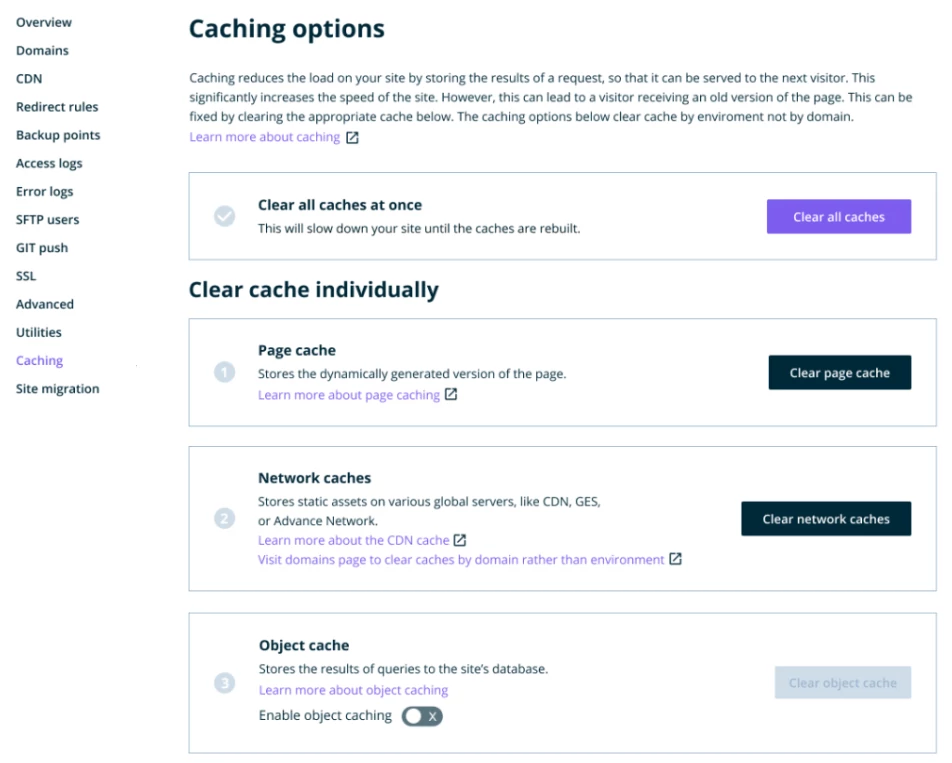
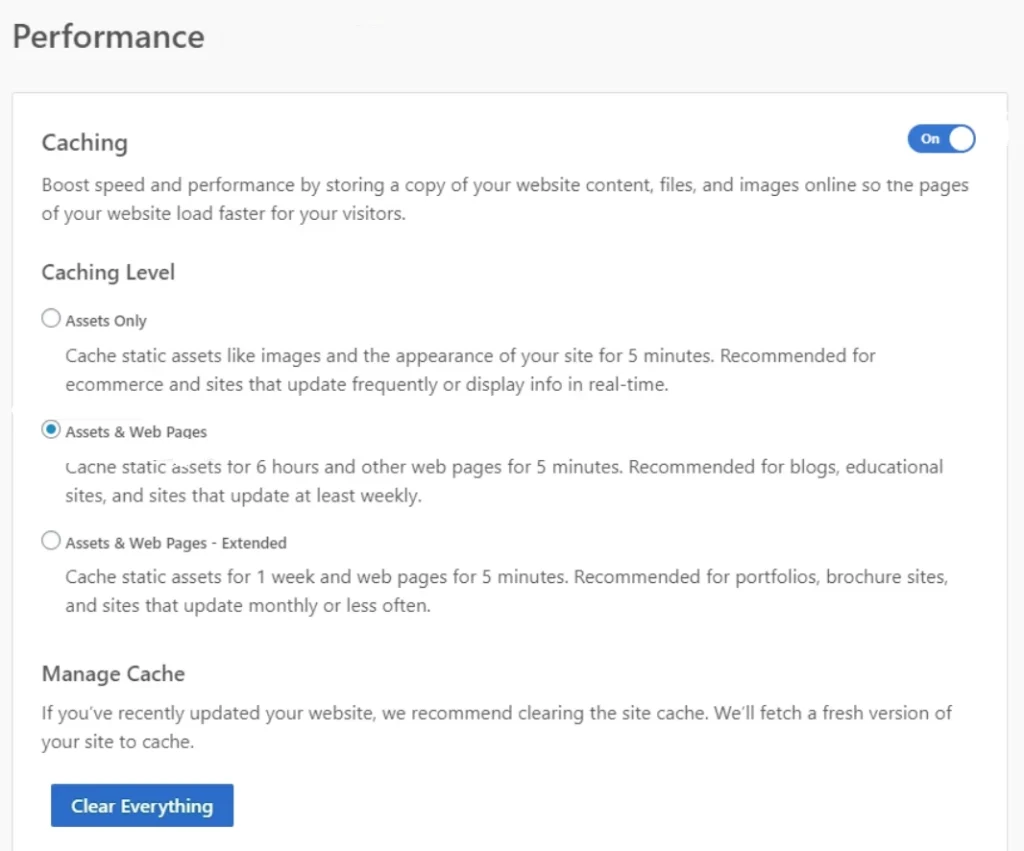
Bluehost shared server users will have to install a plugin such as WP Rocket or W3 Total Cache, or any other page caching plugin to improve the site’s loading time, as shared hosting companies don’t provide an option to enable or disable the caching in the control panel. The BH Managed hosting users don’t have to do anything as their servers are enabled with a multi-level caching system. It lets users control the caching level and purge the cache from the WP dashboard.
In addition to caching pages on the server, the two firms allow users to enable CDN for their sites. The WP Engine CDN service is powered by MaxCDN, and MaxCDN is one of the internet’s leading content delivery network services. Like WPE, BH lets you activate CDN. The company uses a third-party content delivery network with around 200 PoPs.
Free premium themes
StudioPress is a well-known brand in the world of WordPress. WP Engine acquired StudioPress and made its top-selling themes available for the users of its plans. You won’t get one or two themes but ten powerful templates. WPE plans also include the premium Genesis Pro subscription. Genesis Pro costs 300+ dollars. It enables users to build/design pages from scratch.
Threat protection and updates
Like other companies, WP Engine and Bluehost protect user websites from several types of threats. Users of the two companies won’t have to update the WP CMS core or PHP or install a security plugin such as Wordfence or Jetpack. Their support staff will keep the server software and the CMS up to date, and when your site is infected by malware, the support team can clean the site for you within 24 hours on request.
The staff of WP Engine will update only the PHP and WordPress CMS. If you want them to update plugins, you can buy the managed eCommerce plans of WPE. You can configure BH managed hosting company to update only the WP core, plugins, themes, or all.
Staging
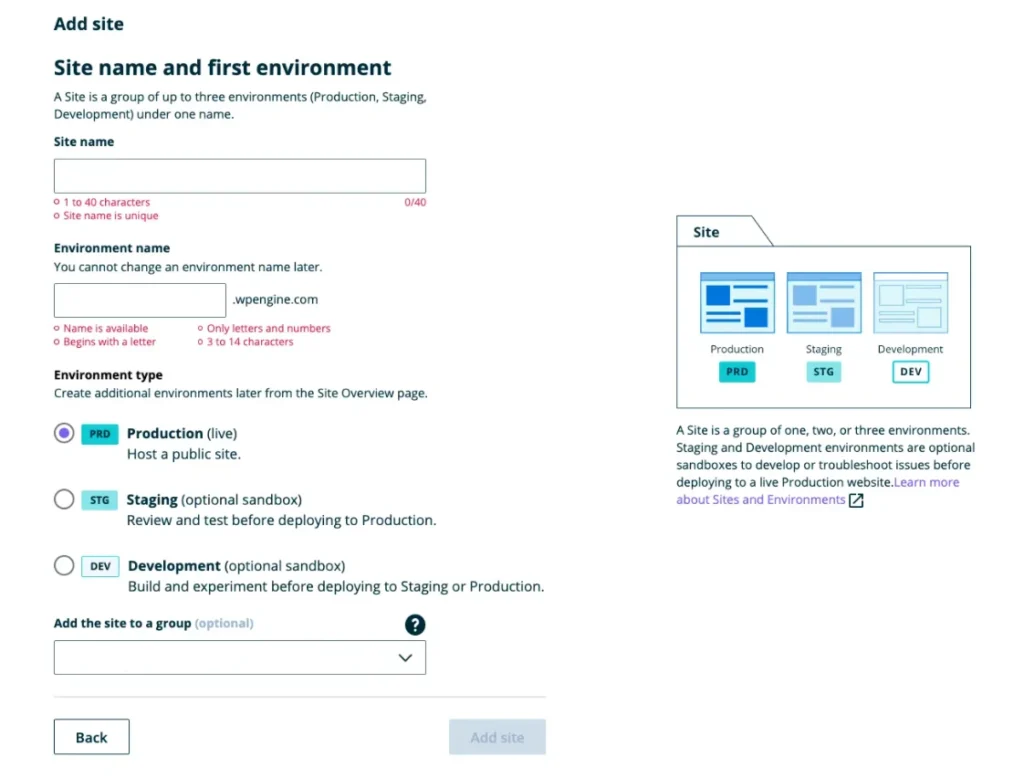
Bluehost shared plan doesn’t support staging but the company’s Managed hosting plans lets you create a staging environment and test themes/plugins or plugin/theme updates before using the same on a live website. Each WPE hosting plan ships with a staging environment.
Monitoring
Although the two companies enable server-level caching for the sites, you won’t notice an improvement in the website’s speed if you’re using a poorly coded theme or a bad plugin. Here’s when monitoring comes into the picture.
With the monitoring tool of Bluehost, you can see the website’s traffic from search engines and see the website’s performance on social media sites with the help of Bluehost Marketing Center. WP Engine also enables you to monitor the page speed of website pages and see recommendations/tips for improving the site’s page speed.
Store creator
The premium StudioPress themes are WooCommerce compatible. The Genesis Pro plugin that you’ll get with the WP Engine plans will let you design beautiful pages for your online store. WPE enables users to create a WordPress-powered online store with a few clicks of a button.
Bluehost has launched two WooCommerce packages – Standard and Premium for 15.95 and 32.95. 75% of the features of the two plans are the same. The difference between the two plans is these three features – Subscriptions, Product Customization, and Local & Country Tax management. The Premium WPE Commerce hosting subscription ships with these three features. It also includes a free domain. Bluehost WooCommerce servers are enabled with caching.
BH WooCommerce premium pack offers the following addons/modules:
- USPS, FedEx shipping, PayPal Pro, Product addons.
- WooSlider, Xero, UPS shipping, software (license issue and management) addons.
- Amazon Pay, Stripe, Currency converter widget addon, etc.
Number of sites
The most significant limitation of BH managed plans is that they support one website only. WPE enables you to host 1 to 30+ websites.
Common features
- Traffic analytics.
- Uptime of over 99%.
- Daily backups.
- 24 x 7 support.
- Free SSL.
Support, discount, and moneyback guarantee
| Support type | Bluehost | WP Engine |
|---|---|---|
| Phone | Yes | Yes |
| Yes | Yes | |
| Ticket | Yes | Yes |
| Live chat | Yes | Yes |
WP Engine and Bluehost offer a money-back guarantee of 60 and 30 days.

