Shortlisted W3TC and WPFC but don’t know which plugin to use. Here, we’ve compared WP FC with W3TC. Find out which caching extensions can be set up quickly/effortlessly and is more feature-rich.
Why WPFC or W3TC? As many users of WP CMS don’t have a technical background, they can’t optimize the WP site’s performance manually by tweaking server config files, changing code, etc. The caching extensions WPFC and W3TC claim to make a website faster. The users have to enable/disable the features of the caching plugin they want to use.
Ratings
From the good ratings of the plugin in the WP repository, one can assume that W3TC and WPFC are excellent WP caching extensions. WPFC has a 3.5k 5-star rating and less than a hundred 1-star ratings. The number of 5-star ratings of W3TC is around 3500, and the plugin has over 400 single-star ratings.
UI
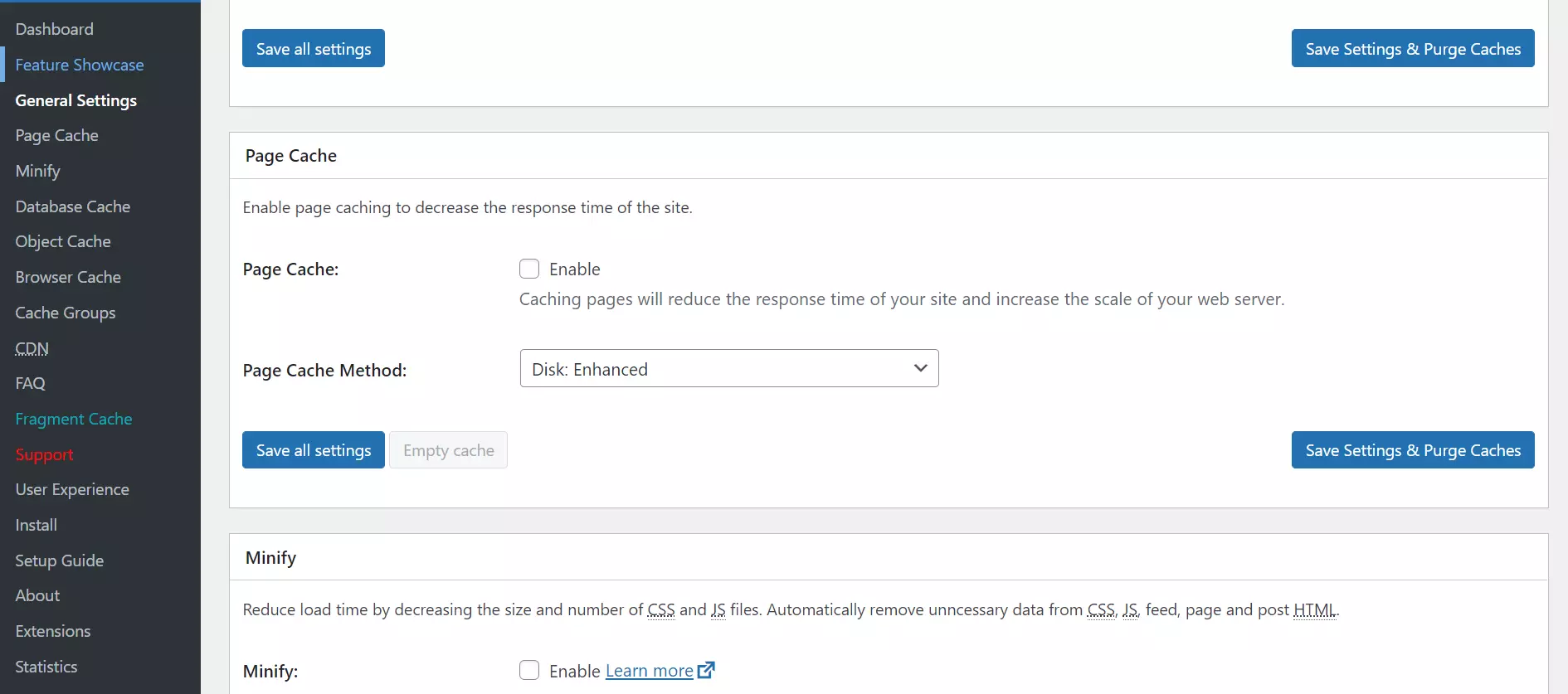
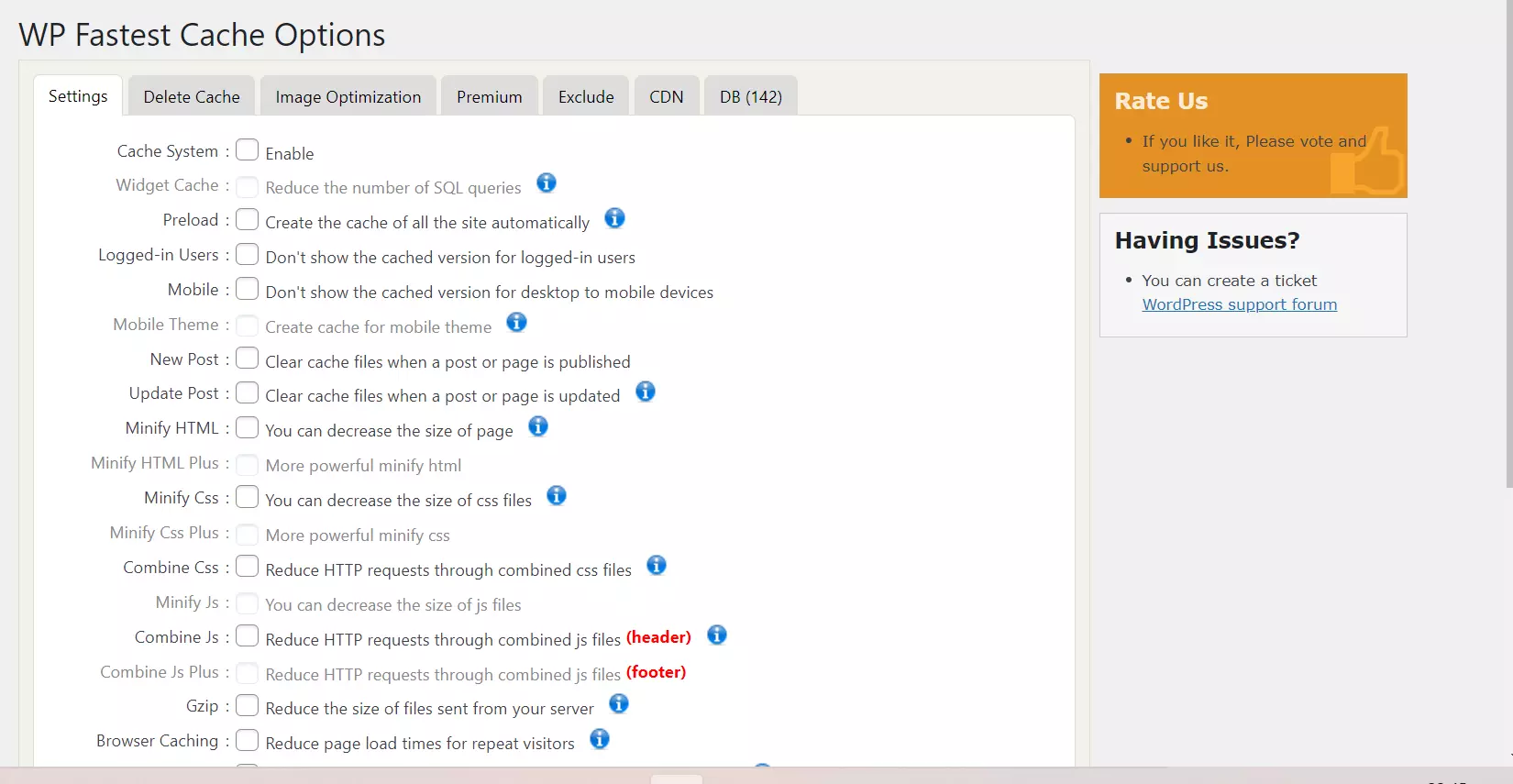
W3TC adds several settings pages to the WP dashboard. It shows dozens of options, no matter what settings page of the plugin you open. WPFC doesn’t have a very complicated settings page. You’ll find most of its important options in the “settings” tab on the extension’s settings page.
Page caching and minification
Unless some kind of caching system is active on your website, WordPress will create a page each time someone tries to open it. What happens during page generation? The CMS will execute some queries and process the data to generate the page. To prevent this “repetitive” task, you can enable page caching in WPFC and W3TC. The plugins and themes of WP may ship with several CSS/JS files. Two or more files may have the same code. The minification/concatenation feature of WPFC and W3TC will try to reduce code redundancy as much as possible. They will also reduce the number of stylesheets and JavaScript files appearing on the site’s HTML page.
Cache statistics
Do you want to know how many items are cached by WPFC or W3TC? Activate the statistics feature. This feature is locked in both extensions. If you purchase the premium plan of the plugin, you can see the statistics.
Widget cache
A premium feature of the WPFC, this module caches the queries the widgets of WP CMS execute. If you don’t know, widgets can run complex SQL queries and make your site slow. Thus, if your site boasts several widgets, you can enable the WPFC’s Widget Cache function to eliminate this overhead. W3TC has a similar feature called “Database Cache” that stores the queries of particular types for a specific duration. It can regularly run the garbage collector to clean the outdated/expired SQL queries.
Rules
W3TC claims to update your web server configuration rules immediately when you install and activate it. It also asks the user to restart the web server. In reality, the configuration file is not modified at all. WPFC doesn’t make changes to the Nginx/Apache configuration files, nor does it ask users to restart/reload the webserver.
Emoji script
WPFC can reduce the size of the HTML page by removing the emoji script/code that WordPress inserts in the site’s header. W3TC doesn’t have this option.
Browser caching
WPFC settings page has a checkbox to enable browser caching. On the W3TC settings page, you’ll find over ten browser cache-related settings. Here are some of the options:
- Set last modified, expires, entity headers for CSS/JS/HTML/media files.
- Enable Brotli compression, and remove query string from static resources.
- Don’t set cookies for static files.
- Set HTTP security headers, etc.
Ignoring pages, stylesheets, JS files, and user agents
Some pages of the site may not work if the plugin caches them. For example, the login/registration page must not be cached. WPFC has an intuitive tool to add pages that you want the plugin not to cache. In W3TC, you must copy-paste the URLs in large text boxes manually. WPFC can also detect cookies and ignore pages storing/saving specific types of cookies.
In the past, whenever I installed and set up W3TC on my website, the site’s layout broke. WPFC never broke the layout of the site. If you enable minify feature of the extensions, and some features of the site stop working or the font/element’s appearance changes all of a sudden. In this case, you can exclude JS/CSS files from being optimized in WPFC and W3TC.
Extensions
W3TC is a complicated plugin. To ensure it works with popular WP products, its developer has added module support to W3TC. The plugin supports 12 modules. Out of 12, 2 are enabled, and 3 are “PRO”. Here’s the list of modules supported by W3TC:
- AMP, Cloudflare, Google Feedburner.
- Fragment cache, Genesis Framework, Image service.
- New Relic, Swarmify, Yoast SEO, WPML.
WPFC has locked features only. It doesn’t support extensions. W3TC has 5 to 6 times more options than it but configuring the plugin is not easy. Some terms mentioned on the settings page are difficult to understand. You will have to understand the function before enabling it to ensure that your site functions smoothly.
The greyed-out/disabled checkboxes you’ll find in WPFC and W3TC are the premium features. How much does the premium edition of the two extensions cost? Three premium WPFC subscription plans are available for purchase for a price starting at 49.9. The 49.9-dollar bronze plan gives you a single license. The $125 Silver and $175 subscription plans offer 3 and 5 site licenses. You have to pay just once instead of renewing the license every year.
The W3TC Pro edition is costlier compared to WPFC. The company has not launched multiple subscription plans like WPFC. There’s a single subscription plan priced at 99 dollars per site. You’ll have to pay $99 every year to get updates for the Pro edition of W3TC.

